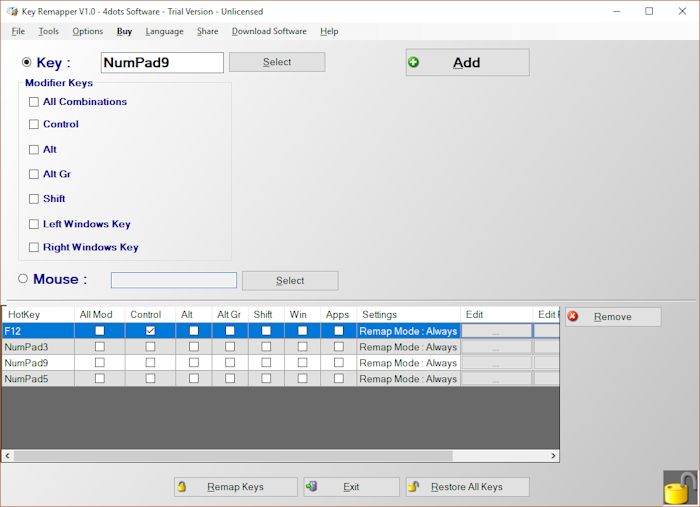Search N5 Net Software Repository:
Search Files
Sponsor:
Browse:
- Audio & Multimedia (3039)
- Business (5565)
- Communications (1642)
- Desktop (531)
- Development (1260)
- Education (505)
- Games & Entertainment (1131)
- Graphic Apps (1290)
- Home & Hobby (269)
- Network & Internet (1005)
- Security & Privacy (1246)
- Servers (129)
- System Utilities (32725)
- Web Development (518)
Areas Of Interest
Authors Area
Are you a software author? Take a look at our Author Resource Center where you will find marketing tools, software specifically created for promoting your software and a ton of other helpful resources.
Key Remapper 4dots 2.3
Do you want to remap keyboard keys with another key ? Do you want to remap mouse buttons ? Then try Key Remapper. With Key Remapper you can easily remap key or remap mouse buttons with another key, program, mouse button, custom text, contents of text file, system function or even media, webbrowser or app key.. This means you can then create shortcuts and simply press a key to run a specific program or press a key to print custom text or even contents of text file. With Key Remapper you can also just press a key for a system function (hibernate, shutdown, sleep e.t.c.) or a media key such as volume up, volume down, mute e.t.c. With Key Remapper you can also press a key to click a mouse button key You can also specify whether to remap keys always, or for a specific application only or on schedule. The application is also multilingual and translated into 39 different languages.
Specifications:
Version: 2.3 |
Download
|
Similar Products:
System Utilities :: Other
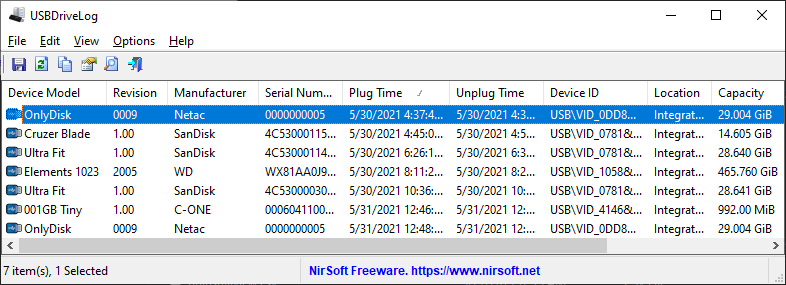 USBDriveLog is a tool for Windows 10 that displays a log of all USB drives plugged to your computer.
For every USB drive event, the following information is displayed: Device Model, Revision, Manufacturer, Serial Number, Plug Time, Unplug Time, Device ID, Device Capacity, and more...
USBDriveLog allows you to retrieve the information from your local computer, from remote computer on your network, and from external hard drive.
USBDriveLog is a tool for Windows 10 that displays a log of all USB drives plugged to your computer.
For every USB drive event, the following information is displayed: Device Model, Revision, Manufacturer, Serial Number, Plug Time, Unplug Time, Device ID, Device Capacity, and more...
USBDriveLog allows you to retrieve the information from your local computer, from remote computer on your network, and from external hard drive.
Windows | Freeware
Read More
System Utilities :: Other
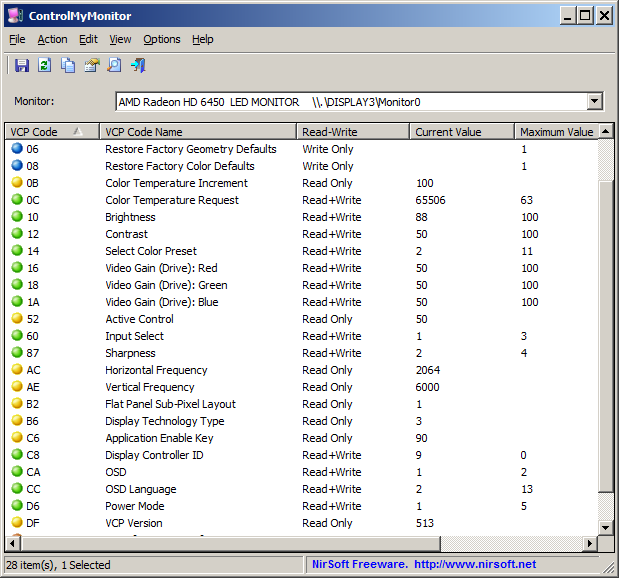 ControlMyMonitor allows you view and modify the settings of your monitor (Also known as 'VCP Features'), like brightness, contrast, sharpness, red/green/blue color balance, and more... You can modify the monitor settings from the GUI and from command-line. You can also export all settings of your monitor into a configuration file and then later load the same configuration back into your monitor.
ControlMyMonitor allows you view and modify the settings of your monitor (Also known as 'VCP Features'), like brightness, contrast, sharpness, red/green/blue color balance, and more... You can modify the monitor settings from the GUI and from command-line. You can also export all settings of your monitor into a configuration file and then later load the same configuration back into your monitor.
Windows | Freeware
Read More
System Utilities :: Other
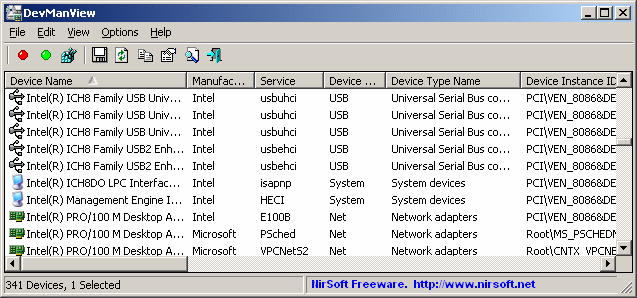 DevManView is an alternative to the standard Device Manager of Windows, which displays all devices and their properties in flat table, instead of tree viewer. In addition to displaying the devices of your local computer, DevManView also allows you view the devices list of another computer on your network, as long as you have administrator access rights to this computer.
DevManView is an alternative to the standard Device Manager of Windows, which displays all devices and their properties in flat table, instead of tree viewer. In addition to displaying the devices of your local computer, DevManView also allows you view the devices list of another computer on your network, as long as you have administrator access rights to this computer.
Windows | Freeware
Read More
BLINK CAPS LOCK, NUM LOCK AND SCROLL LOCK SOFTWARE 7.0
System Utilities :: Other
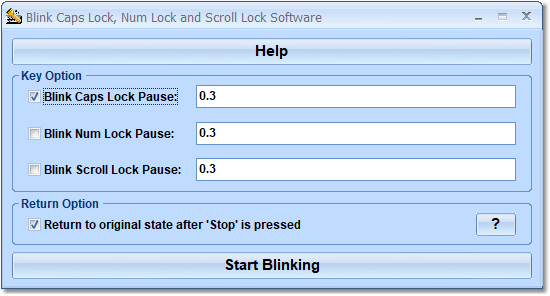 This software offers a solution to users who want to automatically blink the lights on the keyboard rapidly. The caps lock light, the scroll lock light or the num lock light or any combination of the 3 can be selected to blink over and over again. There is a feature to set how frequently the lights will blink by number of seconds; you can blink the lights very fast or very slowly.
This software offers a solution to users who want to automatically blink the lights on the keyboard rapidly. The caps lock light, the scroll lock light or the num lock light or any combination of the 3 can be selected to blink over and over again. There is a feature to set how frequently the lights will blink by number of seconds; you can blink the lights very fast or very slowly.
Windows | Shareware
Read More