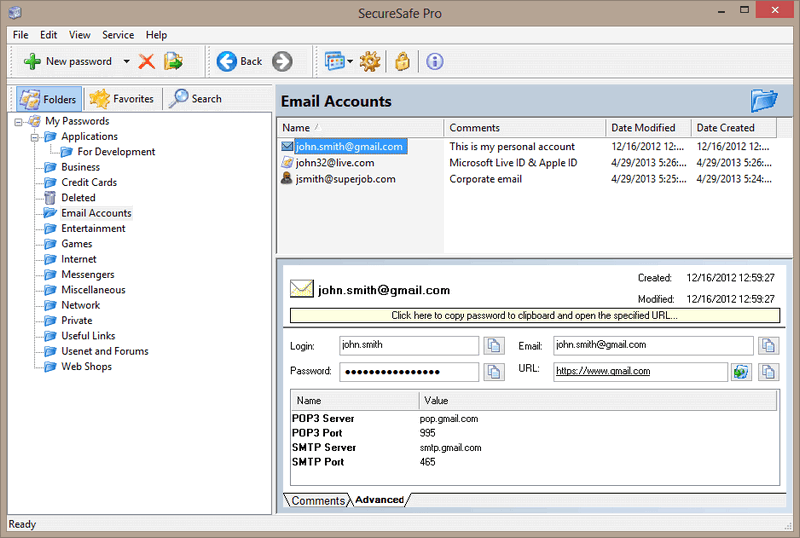Search N5 Net Software Repository:
Search Files
Sponsor:
Browse:
- Audio & Multimedia (3039)
- Business (5565)
- Communications (1642)
- Desktop (531)
- Development (1260)
- Education (505)
- Games & Entertainment (1131)
- Graphic Apps (1290)
- Home & Hobby (269)
- Network & Internet (1005)
- Security & Privacy (1246)
- Servers (129)
- System Utilities (32725)
- Web Development (518)
Areas Of Interest
Authors Area
Are you a software author? Take a look at our Author Resource Center where you will find marketing tools, software specifically created for promoting your software and a ton of other helpful resources.
SecureSafe Pro Password Manager 3.6
Security & Privacy :: Password Managers
If you are having problems remembering all your access passwords and logins, would like to protect yourself against identity theft and need a reliable software solution to store files with confidential information in one place safely and securely, you need to get SecureSafe Pro Password Manager. On the market since 2004. SecureSafe Pro Password Manager uses a military-grade encryption standard, approved and used by the US Department of Defense (namely AES, Advanced Encryption Standard with 256-bit key). Using SecureSafe Pro password manager, you do not have to remember all of your passwords and logins. They are stored in a database tree, which is very easy to search and navigate, so your passwords will be organized perfectly. When you visit a site, using a login and a password, simply click the SecureSafe Pro Password Manager icon, conveniently located in the system tray, enter your access password, and that's it. Never check 'Remember my login and password' box on websites, since it is not safe and may lead to getting access to your private information by hackers, or worse yet - stealing your identity. Use SecureSafe Pro Password Manager instead. The program also includes a number of safety precautions, such as the unloading of access data if the program is left idle, and a 'tough random password generator' feature. This program is not just another password keeper. You can store regular files inside the program. The program can store any file and all files can be launched from SecureSafe Pro Password Manager. The files stored with SecureSafe Pro Password Manager won't be visible and accessible to anybody but you. There are no limits to how many entries you can store and the program is incredibly easy to use. SecureSafe Pro Password Manager is 100% free to download and try. Paying just once for the full registered version of the program, you get a lifetime license, and do not have to pay annual payments.
Specifications:
Version: 3.6 |
Download
|
Similar Products:
Security & Privacy :: Password Managers
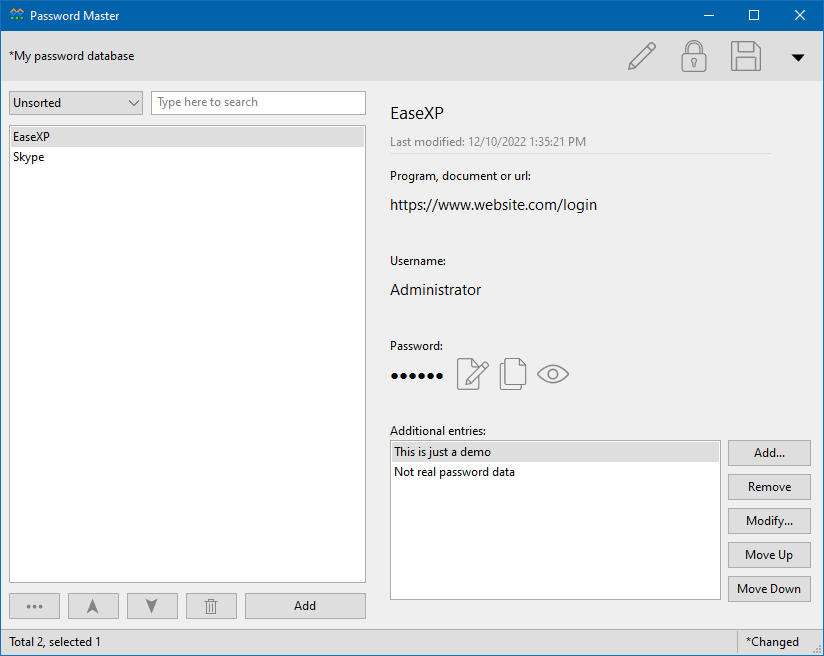 Create personal databases to manage your passwords and other private data. The databases are encrypted by AES-256 with master passwords you specified. None can access your databases without the correct master passwords. Password Master also provides a powerful yet easy-to-use password generator helps create secure passwords.
Create personal databases to manage your passwords and other private data. The databases are encrypted by AES-256 with master passwords you specified. None can access your databases without the correct master passwords. Password Master also provides a powerful yet easy-to-use password generator helps create secure passwords.
Windows | Shareware
Read More
::
 Big Crocodile is a powerful, secure password manager. Storage of all your passwords, logins and hyperlinks in a securely encrypted file. Big Crocodile can automatically insert the passwords into the windows that require them. Password generator, multi file interface, password folders, backup, export and other features. This program is very easy to use. The program uses powerful encryption algorithm. Big Crocodile Password Recovery is impossible !
Big Crocodile is a powerful, secure password manager. Storage of all your passwords, logins and hyperlinks in a securely encrypted file. Big Crocodile can automatically insert the passwords into the windows that require them. Password generator, multi file interface, password folders, backup, export and other features. This program is very easy to use. The program uses powerful encryption algorithm. Big Crocodile Password Recovery is impossible !
Windows | Shareware
Read More
Security & Privacy :: Password Managers
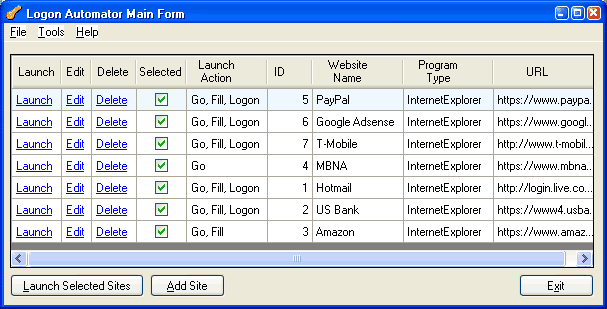 Automatically logs on to multiple web sites simultaneously with a click of a button. All you need to remember is the master password to log on to Logon Automator. It will remember all your user names and passwords, and log on for you. Encrypts your passwords using US-Government-approved Triple Data Encryption Standard (DES) encryption algorithm so that no one will be able to view your passwords without your permission.
Automatically logs on to multiple web sites simultaneously with a click of a button. All you need to remember is the master password to log on to Logon Automator. It will remember all your user names and passwords, and log on for you. Encrypts your passwords using US-Government-approved Triple Data Encryption Standard (DES) encryption algorithm so that no one will be able to view your passwords without your permission.
Windows | Shareware
Read More
Security & Privacy :: Password Managers
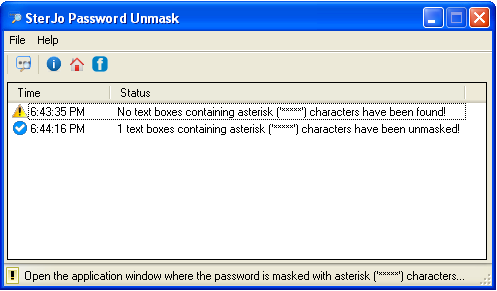 SterJo Password Unmask could reveal/unmask most of password text boxes containing hidden characters known as asterisk ('*****') immediately. Many applications like CuteFTP, Microsoft Outlook, other e-mail clients or login forms would save and hide their passwords with hidden chars to prevent others from seeing them. Sometimes using different passwords for each account could be forgotten and there is no way to reveal them.
SterJo Password Unmask could reveal/unmask most of password text boxes containing hidden characters known as asterisk ('*****') immediately. Many applications like CuteFTP, Microsoft Outlook, other e-mail clients or login forms would save and hide their passwords with hidden chars to prevent others from seeing them. Sometimes using different passwords for each account could be forgotten and there is no way to reveal them.
Windows | Freeware
Read More