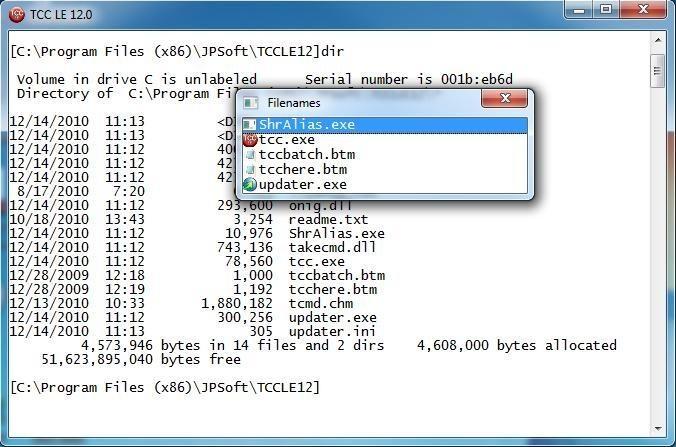Search N5 Net Software Repository:
Search Files
Sponsor:
Browse:
- Audio & Multimedia (3039)
- Business (5565)
- Communications (1642)
- Desktop (531)
- Development (1260)
- Education (505)
- Games & Entertainment (1131)
- Graphic Apps (1290)
- Home & Hobby (269)
- Network & Internet (1005)
- Security & Privacy (1246)
- Servers (129)
- System Utilities (32725)
- Web Development (518)
Areas Of Interest
Authors Area
Are you a software author? Take a look at our Author Resource Center where you will find marketing tools, software specifically created for promoting your software and a ton of other helpful resources.
TCC/LE x64 14.0
System Utilities :: Shell Tools
If you are frustrated by the limitations of the Windows command prompt, TCC/LE is the one tool you truly need. By adding thousands of features that Microsoft omitted, TCC/LE makes the command line easy to use, giving you more power and flexibility than you ever imagined. TCC/LE replaces CMD.EXE, the Windows command processor, and adds features such as extensive context-sensitive online help, plugins, aliases for commonly used commands, a powerful command line editor, history recall, filename completion (even across a network), popup command and directory history windows, and extended directory searches that can take you to any directory on your system by entering only part of its name. TCC/LE expands the Windows file handling commands, giving you the ability to copy, move, delete, or list multiple files with a single command . You can select or exclude files from any command by their date, time, size, and extended wildcards for extraordinary flexibility. Batch file users will be amazed at the power and speed TCC/LE adds to Windows batch files, with an array of new batch commands. The extended batch language in TCC/LE includes subroutines, DO statements, IF THEN ELSE statements, SWITCH statements, error handling, more than 110 internal commands and over 240 internal variables. If you don't like the default behavior, TCC/LE allows you to adjust its configuration either through interactive dialogs or on the command line. And if you want even more power, try our Take Command professional version, which adds FTP and HTTP support, an interactive batch debugger, and more than 50 additional internal commands and 150 additional internal variables and variable functions.
Specifications:
Version: 14.0 |
Download
|
Similar Products:
System Utilities :: Shell Tools
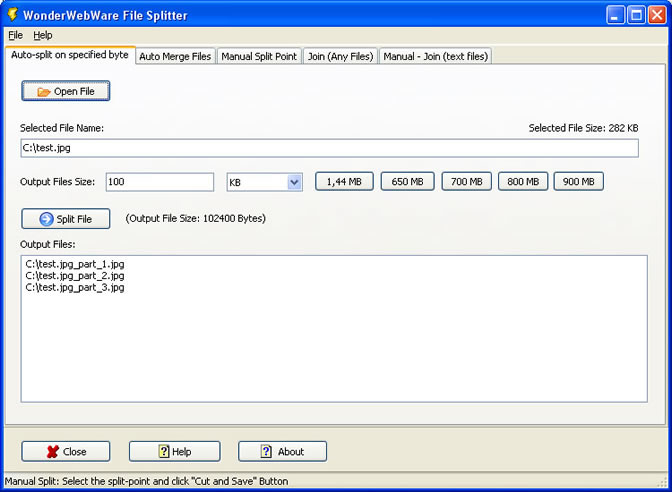 File Splitter is a tool that will split large file into pieces of any selected size and -- naturally -- with the same tool you can merge these pieces back into one large file. One difference between this file splitter and other similar products is that here you can split large text files selecting the exact split point, which is extremely useful when the split position does matter. Other difference is the control over the merge (join) process.
File Splitter is a tool that will split large file into pieces of any selected size and -- naturally -- with the same tool you can merge these pieces back into one large file. One difference between this file splitter and other similar products is that here you can split large text files selecting the exact split point, which is extremely useful when the split position does matter. Other difference is the control over the merge (join) process.
Windows | Shareware
Read More
System Utilities :: Shell Tools
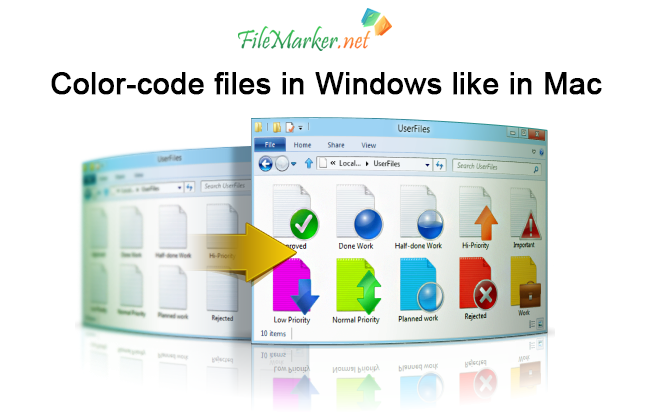 FileMarker.NET allows to color-code or image-code files in Windows like in Mac for easy at-a-glance identification. This considerably simplifies file management, cause you can organize your files by priority (high, normal, low), project completeness (done, half-done, planned), project status (approved, rejected, pending) and type of information (work, important, temp, private) in a file.
FileMarker.NET allows to color-code or image-code files in Windows like in Mac for easy at-a-glance identification. This considerably simplifies file management, cause you can organize your files by priority (high, normal, low), project completeness (done, half-done, planned), project status (approved, rejected, pending) and type of information (work, important, temp, private) in a file.
Windows | Shareware
Read More
System Utilities :: Shell Tools
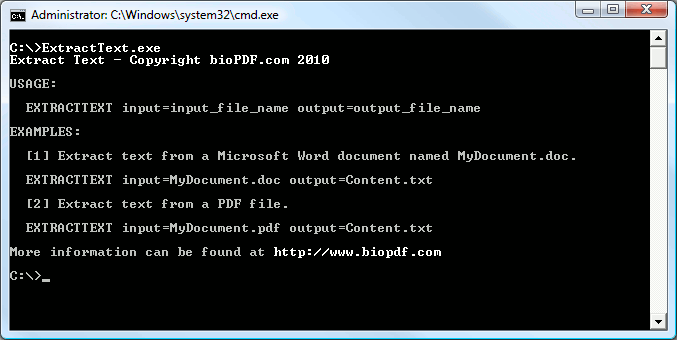 Extract text from document files such as PDF and Microsoft Word documents.
Extract text from document files such as PDF and Microsoft Word documents.
Windows | Freeware
Read More
CHAMELEON SHUTDOWN LITE 1.2.2.40.296
System Utilities :: Shell Tools
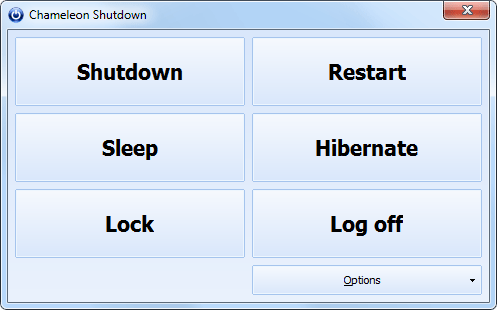 Chameleon Shutdown allows you to switch off, restart, hibernate the computer and perform other operations both immediately and when certain conditions are met (specific time, delay, idle time, CPU usage, closure of a certain program). You can add multiple conditions without limitation. The interface supports skins and is very easy to use.
Chameleon Shutdown allows you to switch off, restart, hibernate the computer and perform other operations both immediately and when certain conditions are met (specific time, delay, idle time, CPU usage, closure of a certain program). You can add multiple conditions without limitation. The interface supports skins and is very easy to use.
Windows | Freeware
Read More