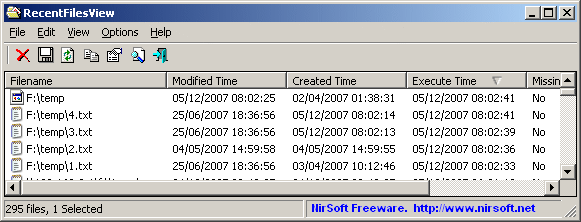Search N5 Net Software Repository:
Search Files
Sponsor:
Browse:
- Audio & Multimedia (1596)
- Business (4238)
- Communications (1257)
- Desktop (183)
- Development (602)
- Education (171)
- Games & Entertainment (702)
- Graphic Apps (686)
- Home & Hobby (107)
- Network & Internet (571)
- Security & Privacy (532)
- Servers (65)
- System Utilities (11196)
- Web Development (284)
Areas Of Interest
Authors Area
Are you a software author? Take a look at our Author Resource Center where you will find marketing tools, software specifically created for promoting your software and a ton of other helpful resources.
RecentFilesView 1.33
Each time that you open a file from Windows Explorer or from a standard open/save dialog-box, the name of the file that you opened is recorded by the operating system. Some of the names are saved into the 'Recent' folder. Other are saved into the Registry. This utility display the list of all recently opened files, and allows you to delete unwanted filename entries. You can also save the files list into text/html/xml file.
Specifications:
Version: 1.33 |
Download
|
Similar Products:
System Utilities :: Launchers & Task Managers
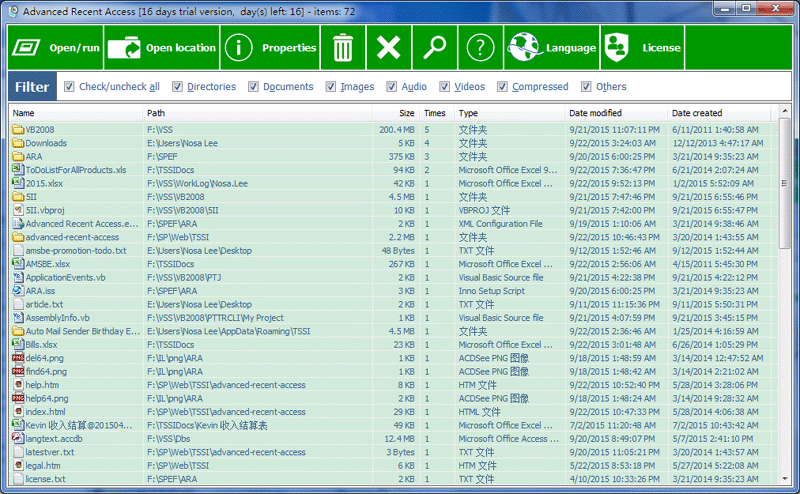 Advanced Recent Access is designed to see more properties of your recent used resources (files and directories), such as path, size, type, date accessed/modified/created. Key features: automatically record accessed times. Automatically delete the nonexistent recent resources. Can quickly filter the recent resources by their types, such as apps, directories, documents, images, audio, etc. And more.
Advanced Recent Access is designed to see more properties of your recent used resources (files and directories), such as path, size, type, date accessed/modified/created. Key features: automatically record accessed times. Automatically delete the nonexistent recent resources. Can quickly filter the recent resources by their types, such as apps, directories, documents, images, audio, etc. And more.
Windows | Shareware
Read More
System Utilities :: System Maintenance
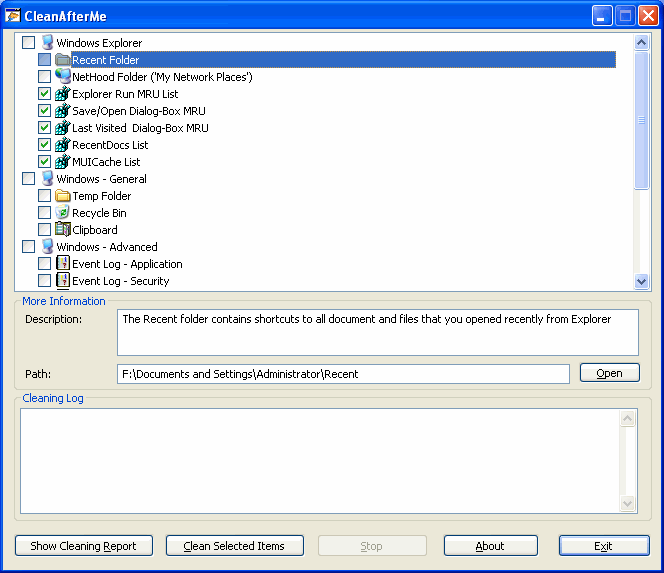 CleanAfterMe allows you to easily clean files and Registry entries that are automatically created by the Windows operating system during your regular computer work.
With CleanAfterMe, you can clean the cookies/history/cache/passwords of Internet Explorer, the 'Recent' folder, the Registry entries that record the last opened files, the temporary folder of Windows, the event logs, the Recycle Bin, and more.
CleanAfterMe allows you to easily clean files and Registry entries that are automatically created by the Windows operating system during your regular computer work.
With CleanAfterMe, you can clean the cookies/history/cache/passwords of Internet Explorer, the 'Recent' folder, the Registry entries that record the last opened files, the temporary folder of Windows, the event logs, the Recycle Bin, and more.
Windows | Freeware
Read More
Security & Privacy :: Other
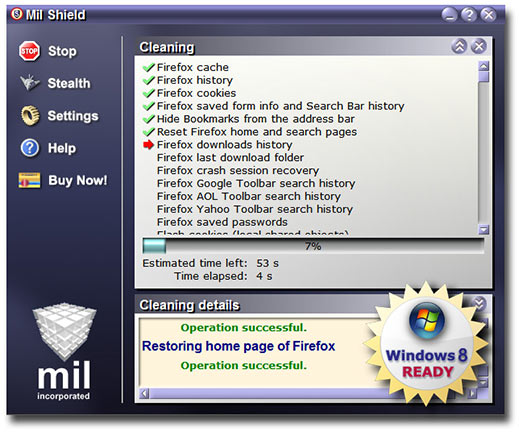 Mil Shield protects your privacy by deleting all tracks from your online or offline PC activities: Cookies, Cache, History, WebCacheV01.dat and INDEX.DAT files, Registry, Free Disk Space, and many others. Some unique options in this program: Selective cleaning (selectively preserves cache, history and cookies for chosen by you safe Internet sites), Panic key combination,Automatic cleaning. Supports Win 8.1/7/Vista/XP 32&64-bit, IE 11, Chrome.
Mil Shield protects your privacy by deleting all tracks from your online or offline PC activities: Cookies, Cache, History, WebCacheV01.dat and INDEX.DAT files, Registry, Free Disk Space, and many others. Some unique options in this program: Selective cleaning (selectively preserves cache, history and cookies for chosen by you safe Internet sites), Panic key combination,Automatic cleaning. Supports Win 8.1/7/Vista/XP 32&64-bit, IE 11, Chrome.
Windows | Shareware
Read More