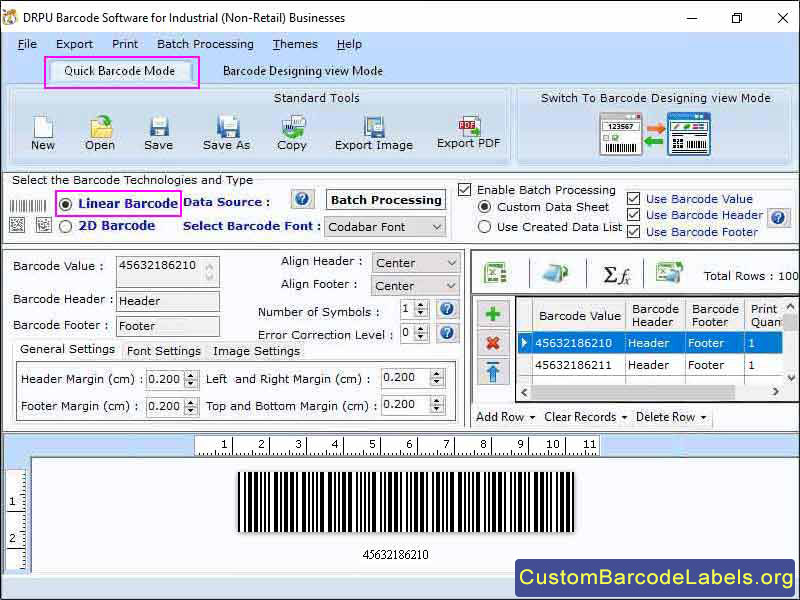Search N5 Net Software Repository:
Search Files
Sponsor:
Browse:
- Audio & Multimedia (3039)
- Business (5565)
- Communications (1642)
- Desktop (531)
- Development (1260)
- Education (505)
- Games & Entertainment (1131)
- Graphic Apps (1290)
- Home & Hobby (269)
- Network & Internet (1005)
- Security & Privacy (1246)
- Servers (129)
- System Utilities (32725)
- Web Development (518)
Areas Of Interest
Authors Area
Are you a software author? Take a look at our Author Resource Center where you will find marketing tools, software specifically created for promoting your software and a ton of other helpful resources.
Warehousing Barcode Labels Tool 8.3.6
Business :: Inventory & Barcoding
Manufacturing Labelling Tool is used to speed up the process of shipping and receiving goods. Applications offer various series like random, sequential, and constant values that allow users to create multiple barcodes at a time. The following steps define the functionality of the Barcode label tool for manufacturing industry. Step 1: Download and launch the manufacturing industry barcode software and then select barcode setting option. Step 2: Software gives linear or 2D barcode font standards to the user. Select the appropriate barcode font of your choice. Step 3: User can change header, footer, and value of the barcode and also set the density and height. Step 4: In general setting option, user can set the dimensions and margin of the barcode according to the requirement. Step 5: Select Barcode designing view mode where user can create barcode labels with some additional functionality. Step 6: In card properties option, user can change the shape of the label, set the name, set the inserted image property, and can fill the background with color or a picture according to the requirement. Step 7: Click on drawing tool option where user can insert pre-defined images from library, custom shapes, create a watermark on label, etc. Step 8: Click on batch processing option that helps the user to create multiple numbers of barcode labels with different values very easily. Step 9: User can save the labels into different file formats like JPEG, PNG, PDF, etc. Step 10: Click on print option, and set the page properties, margins, label, orientation, and size or spacing. User can preview the page before printing to avoid mistakes and then click on print button. Highlighted Features: * Easily modify the color, font, and image of a barcode label. * Print designed barcode labels with advanced barcode print settings. * User can save barcode labels at any desired location for future use.
Specifications:
Version: 8.3.6 |
Download
|
Similar Products:
DOWNLOAD POSTNET BARCODE MAKER TOOL 15.4
Business :: Inventory & Barcoding
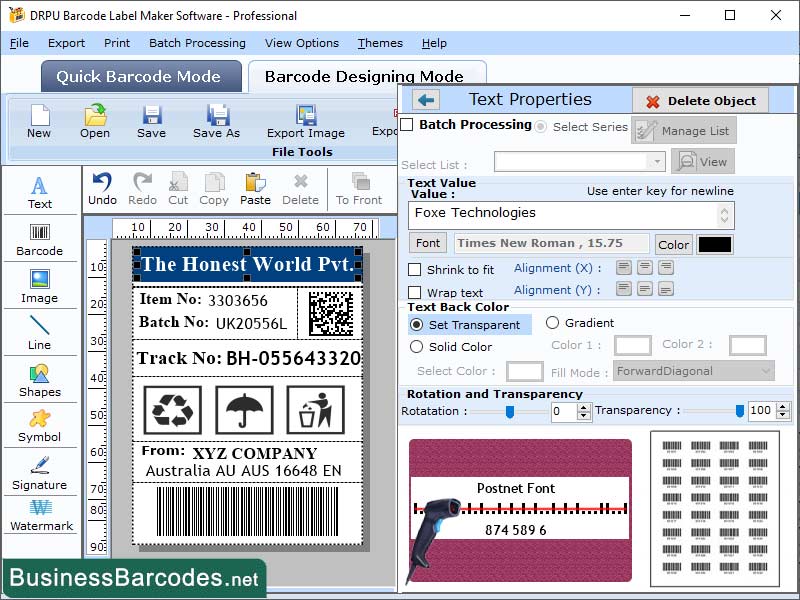 Postnet barcodes can be read and decoded using mobile devices like smart phones and tablets. Barcode scanning apps capture images of barcode pattern and decode it into numbers and letters. Postnet barcode printing is simple process that necessitates high-quality printer and software or online tool for generating the barcode. Postnet barcode enhances US postal services efficiency, reduces costs, and enhances speed and accuracy of mail delivery.
Postnet barcodes can be read and decoded using mobile devices like smart phones and tablets. Barcode scanning apps capture images of barcode pattern and decode it into numbers and letters. Postnet barcode printing is simple process that necessitates high-quality printer and software or online tool for generating the barcode. Postnet barcode enhances US postal services efficiency, reduces costs, and enhances speed and accuracy of mail delivery.
Windows | Shareware
Read More
USPS TRAY LABEL BARCODE SOFTWARE 2.0.4
Business :: Inventory & Barcoding
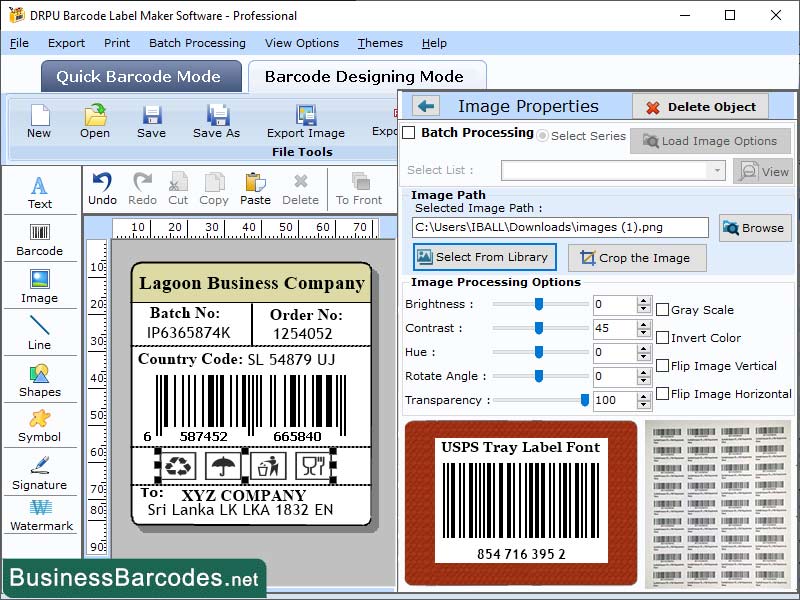 Mailers must use approved software or online tools to create a USPS tray label barcode that meets USPS specifications and requirements. These barcodesinclude elements like the Mailer ID, Tray ID, and Mail Processing Category. The Mailer ID tracks the mail's origin, the Tray ID identifies the tray's contents, and the Mail Processing Category indicates the type of mail being shipped, such as First-Class Mail, Standard Mail, or Priority Mail.
Mailers must use approved software or online tools to create a USPS tray label barcode that meets USPS specifications and requirements. These barcodesinclude elements like the Mailer ID, Tray ID, and Mail Processing Category. The Mailer ID tracks the mail's origin, the Tray ID identifies the tray's contents, and the Mail Processing Category indicates the type of mail being shipped, such as First-Class Mail, Standard Mail, or Priority Mail.
Windows | Shareware
Read More
READABLE ISBN-13 BARCODE PRINTING APP 15.3
Business :: Inventory & Barcoding
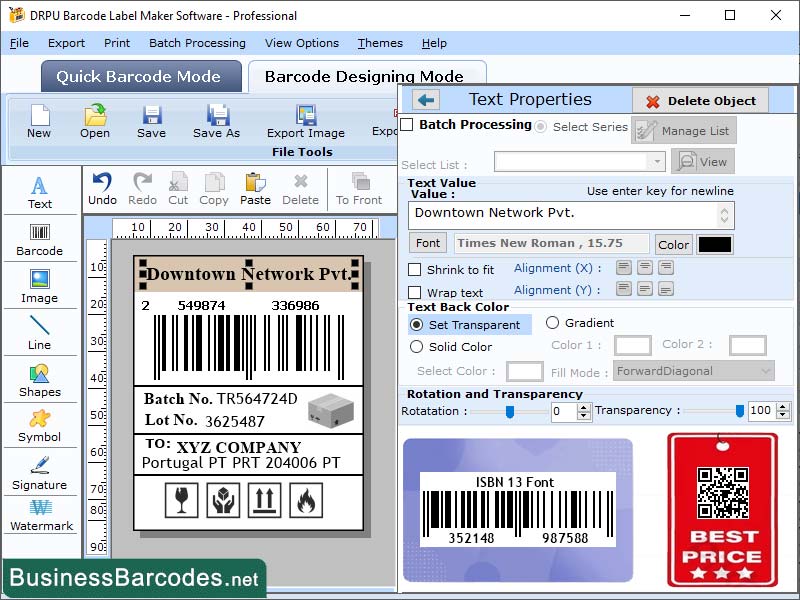 ISBN-13 barcode is unique identifier assigned to each edition of a book, based on International Standard Book Number. ISBN-13 barcode is 13-digit code divided into five sections, with prefix indicating country of publication and registration group indicating publisher. ISBN-13 barcode can only encode characters between 0-9. ISBN-13 barcode is variant of EAN barcode, featuring series of bars and spaces that represent machine-readable ISBN number.
ISBN-13 barcode is unique identifier assigned to each edition of a book, based on International Standard Book Number. ISBN-13 barcode is 13-digit code divided into five sections, with prefix indicating country of publication and registration group indicating publisher. ISBN-13 barcode can only encode characters between 0-9. ISBN-13 barcode is variant of EAN barcode, featuring series of bars and spaces that represent machine-readable ISBN number.
Windows | Shareware
Read More
PRINTING BARCODE LABELS 9.4.2.2
Business :: Inventory & Barcoding
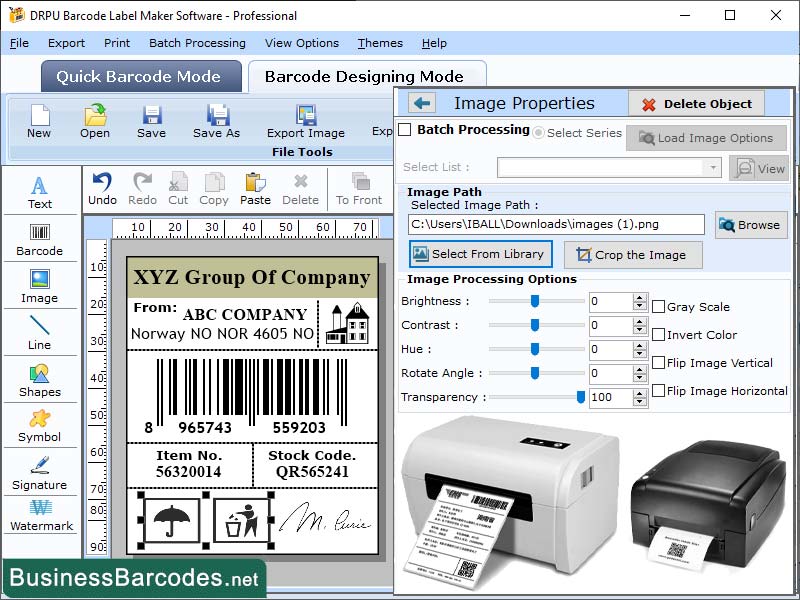 Barcode printers is printing devices is used to print barcode labels, tags, coupons, ribbons and other paper material. Printer are used to print labels, retail products, and cartons before shipment. Direct thermal printing method is an older printing technology that use in copier and fax machines. Thermal Transfer barcodes printing is same direct thermal printing, but replaces chemically coated paper with non-sensitized face stock.
Barcode printers is printing devices is used to print barcode labels, tags, coupons, ribbons and other paper material. Printer are used to print labels, retail products, and cartons before shipment. Direct thermal printing method is an older printing technology that use in copier and fax machines. Thermal Transfer barcodes printing is same direct thermal printing, but replaces chemically coated paper with non-sensitized face stock.
Windows | Shareware
Read More