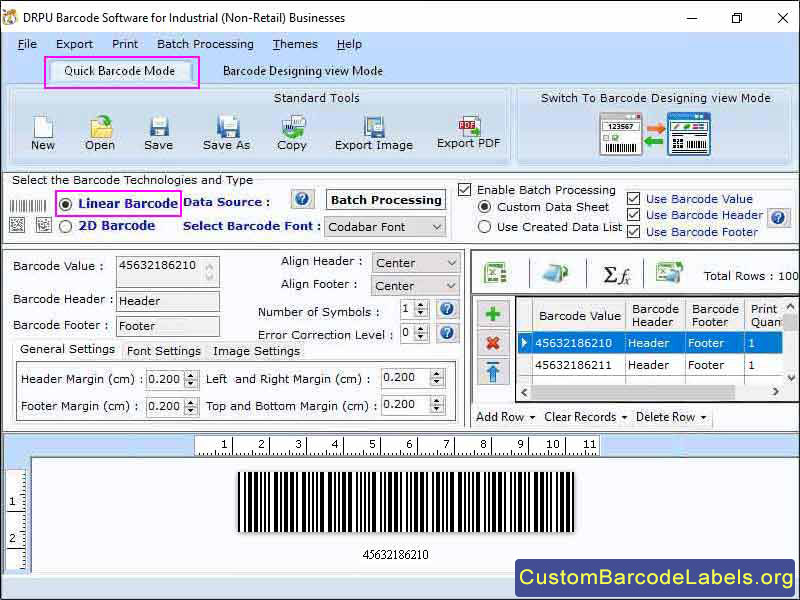Search N5 Net Software Repository:
Search Files
Sponsor:
Browse:
- Audio & Multimedia (1565)
- Business (1732)
- Communications (466)
- Desktop (182)
- Development (569)
- Education (166)
- Games & Entertainment (707)
- Graphic Apps (683)
- Home & Hobby (105)
- Network & Internet (543)
- Security & Privacy (500)
- Servers (65)
- System Utilities (9315)
- Web Development (281)
Areas Of Interest
Authors Area
Are you a software author? Take a look at our Author Resource Center where you will find marketing tools, software specifically created for promoting your software and a ton of other helpful resources.
Warehousing Barcode Labels Tool 8.3.6
Business :: Inventory & Barcoding
Manufacturing Labelling Tool is used to speed up the process of shipping and receiving goods. Applications offer various series like random, sequential, and constant values that allow users to create multiple barcodes at a time. The following steps define the functionality of the Barcode label tool for manufacturing industry. Step 1: Download and launch the manufacturing industry barcode software and then select barcode setting option. Step 2: Software gives linear or 2D barcode font standards to the user. Select the appropriate barcode font of your choice. Step 3: User can change header, footer, and value of the barcode and also set the density and height. Step 4: In general setting option, user can set the dimensions and margin of the barcode according to the requirement. Step 5: Select Barcode designing view mode where user can create barcode labels with some additional functionality. Step 6: In card properties option, user can change the shape of the label, set the name, set the inserted image property, and can fill the background with color or a picture according to the requirement. Step 7: Click on drawing tool option where user can insert pre-defined images from library, custom shapes, create a watermark on label, etc. Step 8: Click on batch processing option that helps the user to create multiple numbers of barcode labels with different values very easily. Step 9: User can save the labels into different file formats like JPEG, PNG, PDF, etc. Step 10: Click on print option, and set the page properties, margins, label, orientation, and size or spacing. User can preview the page before printing to avoid mistakes and then click on print button. Highlighted Features: * Easily modify the color, font, and image of a barcode label. * Print designed barcode labels with advanced barcode print settings. * User can save barcode labels at any desired location for future use.
Specifications:
Version: 8.3.6 |
Download
|
Similar Products:
SCANPOINT - ARCHIVE MANAGEMENT SOFTWARE 4.00.XX
Business :: Inventory & Barcoding
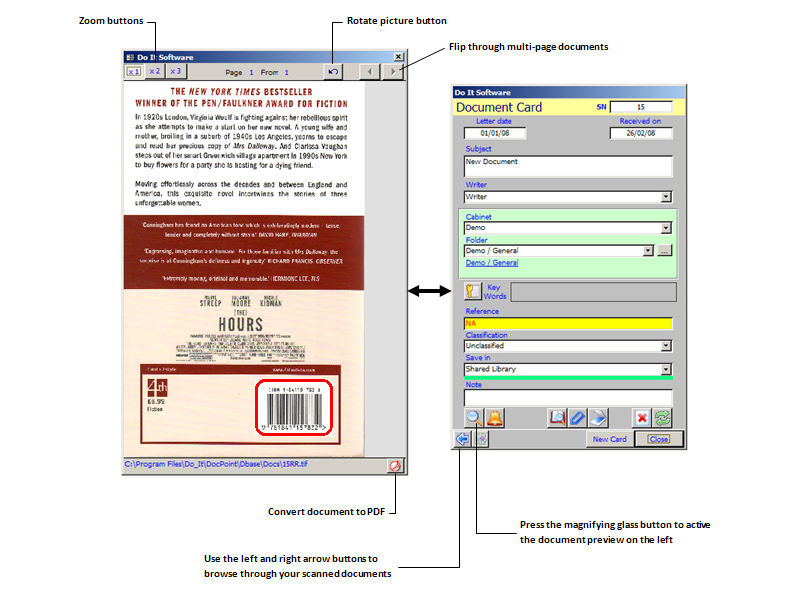 ScanPoint is an OCR and barcode-ready archive and imaging management solution that provides organizations of any size with a powerful and affordable paperless office solution. ScanPoint gives you the power to file documents quickly by capturing index criteria from barcodes embedded in a scanned document.
ScanPoint is an OCR and barcode-ready archive and imaging management solution that provides organizations of any size with a powerful and affordable paperless office solution. ScanPoint gives you the power to file documents quickly by capturing index criteria from barcodes embedded in a scanned document.
Windows | Shareware
Read More
Business :: Inventory & Barcoding
 Whether you are designing and printing labels for internal use or for your customers, Tattoo ID Enterprise lets you
produce labels with fixed or dynamic text, pictures and barcodes. Dynamic data can come from a wide variety of
sources, including your company's database. Create labels for FDA, OSHA, HIBCC or AIAG compliance, inventory,
shipping, or tracking. Control label design at a central location, print remotely, throughout your company.
Whether you are designing and printing labels for internal use or for your customers, Tattoo ID Enterprise lets you
produce labels with fixed or dynamic text, pictures and barcodes. Dynamic data can come from a wide variety of
sources, including your company's database. Create labels for FDA, OSHA, HIBCC or AIAG compliance, inventory,
shipping, or tracking. Control label design at a central location, print remotely, throughout your company.
Windows | Demo
Read More
TECHNORIVER FREE BARCODE SOFTWARE COMPONENT 2.1
Business :: Inventory & Barcoding
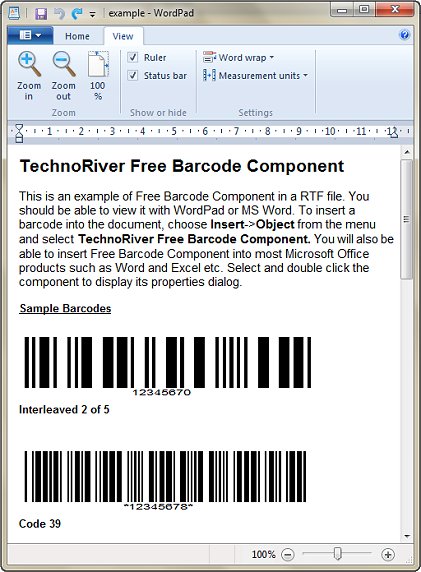 Free Barcode Software Component allows you to easily add Code39, I2OF5 and ITF14 barcodes to Windows documents like Word or Excel. It exposes a full range of barcode properties and allows precise control over barcode dimensions. The barcodes are generated as Windows Metafiles and allow accurate, high resolution printing to any printer. The Component includes an Excel Add-in for mass conversion of data to barcodes.
Free Barcode Software Component allows you to easily add Code39, I2OF5 and ITF14 barcodes to Windows documents like Word or Excel. It exposes a full range of barcode properties and allows precise control over barcode dimensions. The barcodes are generated as Windows Metafiles and allow accurate, high resolution printing to any printer. The Component includes an Excel Add-in for mass conversion of data to barcodes.
Windows | Freeware
Read More
TECHNORIVERSTUDIO COMMUNITY EDITION 8.12
Business :: Inventory & Barcoding
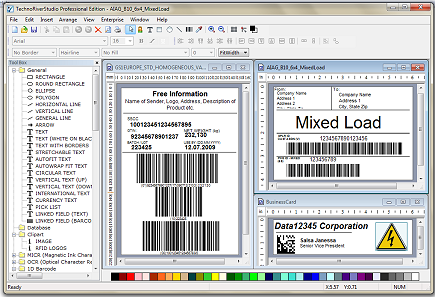 TechnoRiverStudio Community Edition is a useful tool for label design and business cards printing. It is the free edition of the award winning software TechnoRiverStudio. It provides powerful features like WYSIWYG design, Image Acquisition, Image/Vector graphics, Rich Text, Circular Text, 2600+ label templates, Advanced Print Management and International Text. The tool is also capable of rendering labels as image files in PNG and TIFF formats.
TechnoRiverStudio Community Edition is a useful tool for label design and business cards printing. It is the free edition of the award winning software TechnoRiverStudio. It provides powerful features like WYSIWYG design, Image Acquisition, Image/Vector graphics, Rich Text, Circular Text, 2600+ label templates, Advanced Print Management and International Text. The tool is also capable of rendering labels as image files in PNG and TIFF formats.
Windows | Freeware
Read More