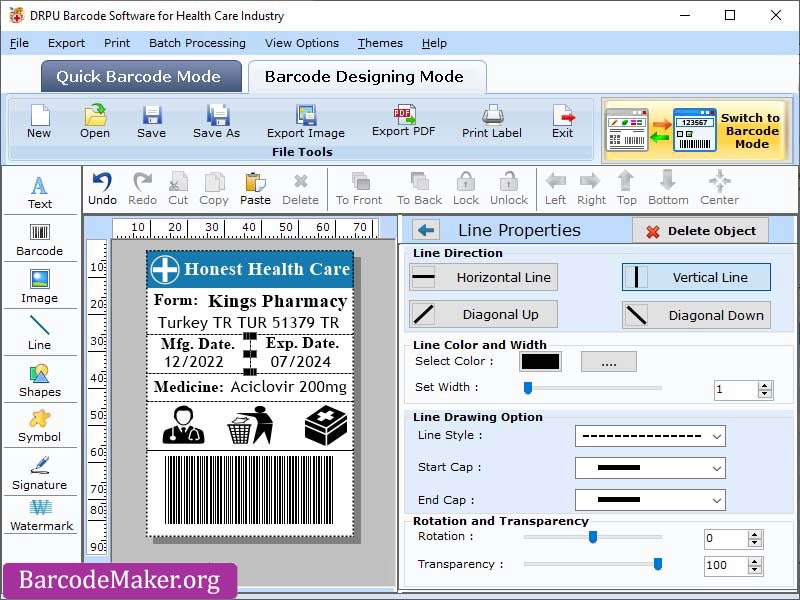Search N5 Net Software Repository:
Search Files
Sponsor:
Browse:
- Audio & Multimedia (1596)
- Business (4238)
- Communications (1258)
- Desktop (183)
- Development (602)
- Education (171)
- Games & Entertainment (702)
- Graphic Apps (686)
- Home & Hobby (107)
- Network & Internet (571)
- Security & Privacy (532)
- Servers (65)
- System Utilities (11196)
- Web Development (284)
Areas Of Interest
Authors Area
Are you a software author? Take a look at our Author Resource Center where you will find marketing tools, software specifically created for promoting your software and a ton of other helpful resources.
Pharmacy Barcode Label Generator 5.2
Business :: Inventory & Barcoding
Healthcare Barcode Software is widely useful in different types of medical applications such as pharmaceutical industries, medical shops, dispensaries, etc. There are some following steps that help you to create barcode labels for healthcare industry Step 1: Download and Install the healthcare barcode label software. Step 2: Software provides two different modes to create healthcare barcode labels, Quick Barcode mode, and Barcode Designing View mode. Step 3: Select the barcode technology and enter the barcode value, barcode header, barcode footer, alignment, bar height, and density. Step 4: Software provides some general settings like horizontal and vertical bar, left to right, and top to bottom margin. You can change font, color, and image settings. Step 5: In barcode designing view mode, user can design attractive barcode labels using several drawing instruments like watermark, line,signature, etc. Step 6: Go to barcode label properties to modify the appearance of the barcode label. User can change the shape of label such as rectangle, round rectangle, and ellipse along with the size, width, and height of label. Step 7: Software allows you to specify the background and color settings of created label such as solid color, image, and styles according to your requirement Step 8: Enables the batch processing series to design multiple barcode labels with different text and barcode values at a time. Step 9: Print the designed healthcare barcode labels by selecting the advanced print setting feature offered by the software Highlighted features of the software: * Software creates medication labels and stickers with a few clicks of the mouse.* User can save designed barcode labels at any specific location on their PC.* Application provides the facility to export the created medical barcode labels in image or pdf file format.* User can use the print preview feature to correct all the designing mistakes before printing.
Specifications:
Version: 5.2 |
Download
|
Similar Products:
INVENTORY MANAGEMENT SOFTWARE - INVENTORYPLUS 2.1.3.6
Business :: Inventory & Barcoding
 Handles multiple company accounts,Barcode supports inventory control systems,Thermal bill printing support,Access permission customization allowed,Touchscreen supported,Support multiple language,Customization reports, store billing, retail billing, store stock handling, shop sales bill
Handles multiple company accounts,Barcode supports inventory control systems,Thermal bill printing support,Access permission customization allowed,Touchscreen supported,Support multiple language,Customization reports, store billing, retail billing, store stock handling, shop sales bill
Windows MAC Linux | Freeware
Read More
IBARCODER, WINDOWS BARCODE GENERATOR 1.3.7
Business :: Inventory & Barcoding
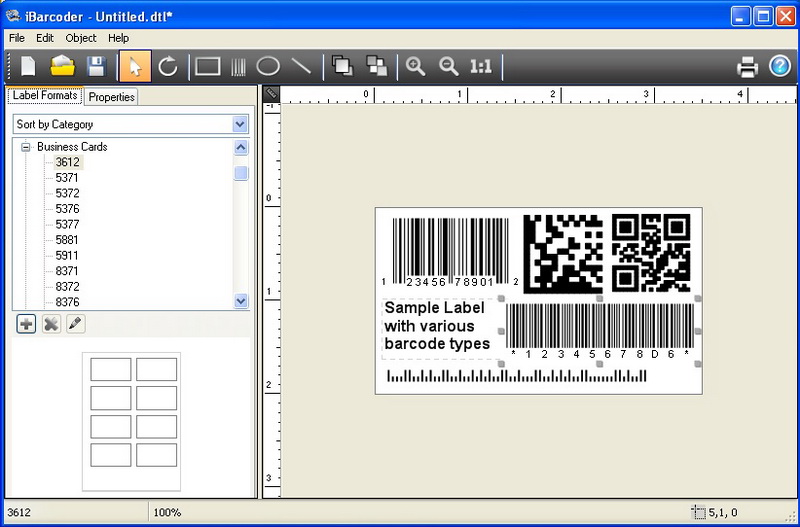 Barcode creator, QR code and Datamatrix generator. Create, print and export barcodes as vector graphics, or high resolution images. Print barcodes on Avery label templates, or make custom formats. Add text and graphics. Barcode types supported: Postnet, Japanpost, FIM Codes, UPC, EAN, ISBN, ISSN, Code 128, Codabar, ITF14, Code 39, Code 11, Code 93, MSI, Interleaved 2 of 5, Datamatrix, Intelligent Mail, Pharmacode and QR Code.
Barcode creator, QR code and Datamatrix generator. Create, print and export barcodes as vector graphics, or high resolution images. Print barcodes on Avery label templates, or make custom formats. Add text and graphics. Barcode types supported: Postnet, Japanpost, FIM Codes, UPC, EAN, ISBN, ISSN, Code 128, Codabar, ITF14, Code 39, Code 11, Code 93, MSI, Interleaved 2 of 5, Datamatrix, Intelligent Mail, Pharmacode and QR Code.
Windows | Shareware
Read More
LABEL SPIRIT ENTERPRISE 7.0.33
Business :: Inventory & Barcoding
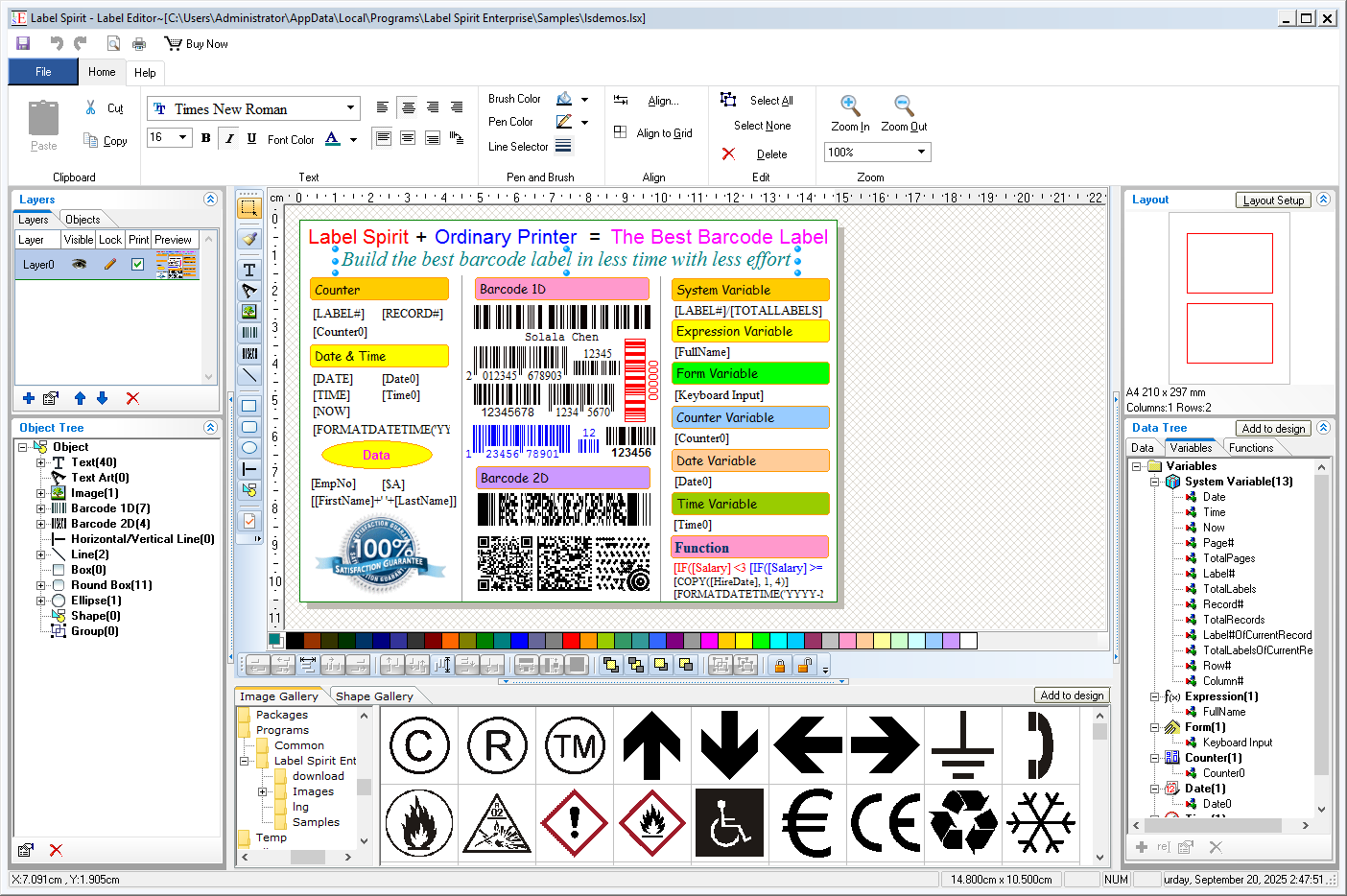 Label Spirit is a professional barcode label software for all your labeling and printing needs. It provides a wide variety of powerful, yet easy to use tools. You can create any size label with text, shapes and images, etc. You can also move, resize and modifying objects on labels. The data sheet lets you generate sequences of data freely, and you can import data from any database through ADO or ODBC too.
Label Spirit is a professional barcode label software for all your labeling and printing needs. It provides a wide variety of powerful, yet easy to use tools. You can create any size label with text, shapes and images, etc. You can also move, resize and modifying objects on labels. The data sheet lets you generate sequences of data freely, and you can import data from any database through ADO or ODBC too.
Windows | Shareware
Read More
Business :: Inventory & Barcoding
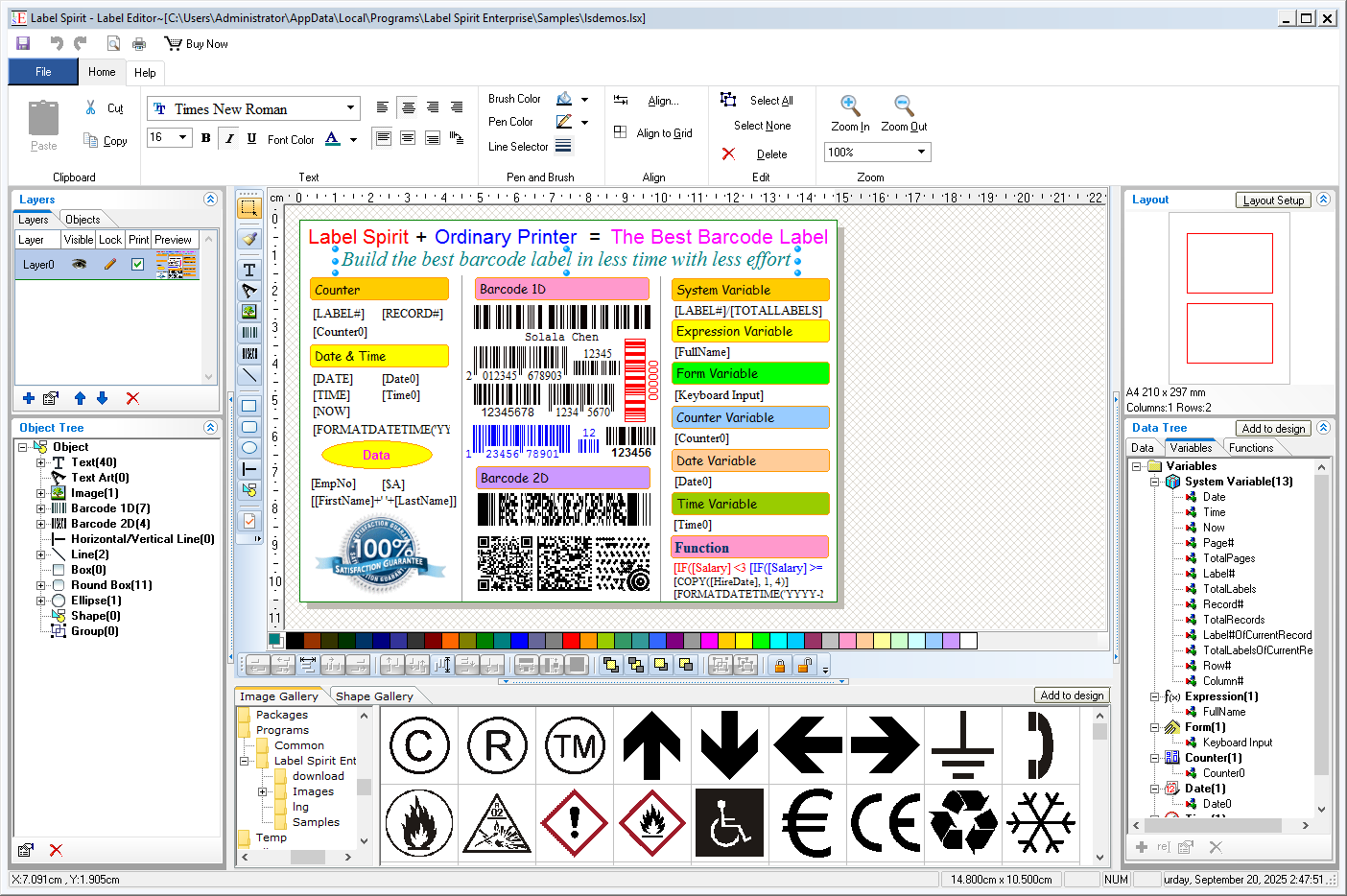 Label Spirit is a professional barcode label software for all your labeling and printing needs. It provides a wide variety of powerful, yet easy to use tools. You can create any size label with text, shapes and images, etc. You can also move, resize and modifying objects on labels. The data sheet lets you generate sequences of data freely. Further more, Label Spirit support variable and functions.
Label Spirit is a professional barcode label software for all your labeling and printing needs. It provides a wide variety of powerful, yet easy to use tools. You can create any size label with text, shapes and images, etc. You can also move, resize and modifying objects on labels. The data sheet lets you generate sequences of data freely. Further more, Label Spirit support variable and functions.
Windows | Freeware
Read More