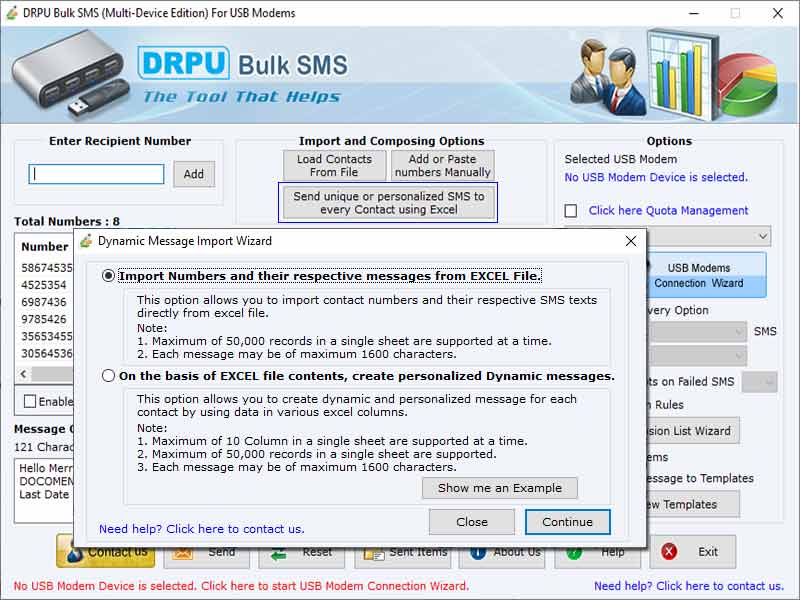Search N5 Net Software Repository:
Search Files
Sponsor:
Browse:
- Audio & Multimedia (3039)
- Business (5565)
- Communications (1642)
- Desktop (531)
- Development (1260)
- Education (505)
- Games & Entertainment (1131)
- Graphic Apps (1290)
- Home & Hobby (269)
- Network & Internet (1005)
- Security & Privacy (1246)
- Servers (129)
- System Utilities (32725)
- Web Development (518)
Areas Of Interest
Authors Area
Are you a software author? Take a look at our Author Resource Center where you will find marketing tools, software specifically created for promoting your software and a ton of other helpful resources.
USB Modem Bulk SMS Messaging Program 9.3.2.8
Communications :: Chat & Instant Messaging
Bulk SMS software sends text messages to any network (national or international) without mobile phone. Software helps to upload contact list of persons in bulk by import of excel sheet from computer storage or as well as user can add the same message to all individuals using excel and send SMS simultaneously. User can import or export the messages templates from computer storage to send bulk text SMS. Bulk SMS software supports to user to add the message delay delivery option for each SMS for specific time. And also able to retry attempts on failed text messages. Steps to send Bulk SMS using PC Step1: Download and start the bulk SMS software. Step2: Map Particular phone number in PC through which user want to send messages. *Insert your SIM card into USB modem device. *Connect your modem device with computer system to send messages. *Download and install the drivers for USB modem to support into the computer system. *Drivers of USB modem device may be found on the official website of the USB modem. Step3: Include recipient?s number and text information. *Add the contact numbers of all individuals from whom you want to send the messages *User can share the same messages to all persons simultaneously. *User can also modify the each message for every person and send unique messages to all individuals. *Software also allows update the messages information. Step4: Import contact numbers from different source. *Contact list of persons can import from computer storage in excel format. *Add or paste contact numbers of recipient?s manually Step5: Click send button to send the message *After setup of all messages click on send message button to send bulk SMS. *Sent messages automatically saved by enable the save sent items options. Features: *Software supports non-English characters for messaging. *Software allows add time delay option in message deliver. *Bulk SMS software automatically skips the duplicate contact number.
Specifications:
Version: 9.3.2.8 |
Download
|
Similar Products:
MULTIPLE TEXT MESSAGING USING USB MODEMS 9.3.2.6
Communications :: Chat & Instant Messaging
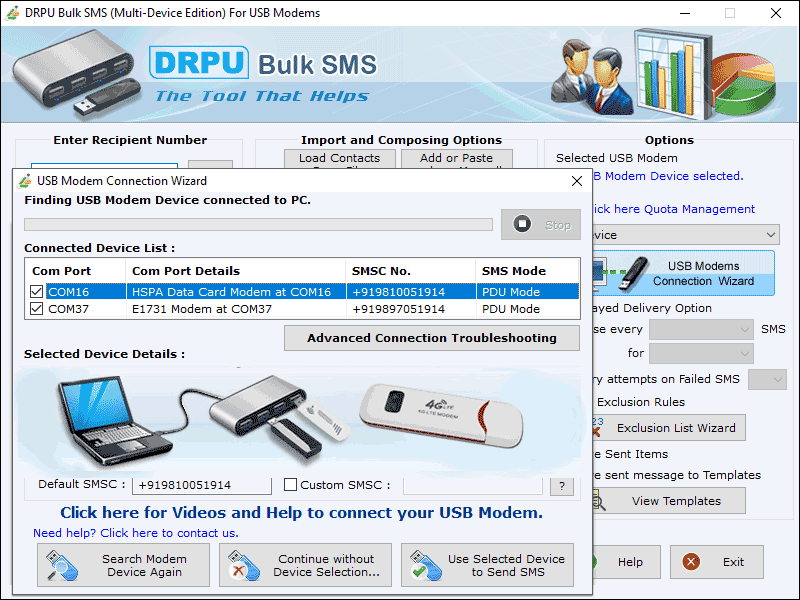 Software sends messages in bulk at same time with different text information in less time. Bulk SMS software provides number of ways to add or import contact number and message information to individuals. User can add number by load the contact file from computer, paste the manual text and add recipients contact number one by one. Software skip the duplicate contact numbers by enabling that option and also user can save sent items as templates.
Software sends messages in bulk at same time with different text information in less time. Bulk SMS software provides number of ways to add or import contact number and message information to individuals. User can add number by load the contact file from computer, paste the manual text and add recipients contact number one by one. Software skip the duplicate contact numbers by enabling that option and also user can save sent items as templates.
Windows | Shareware
Read More