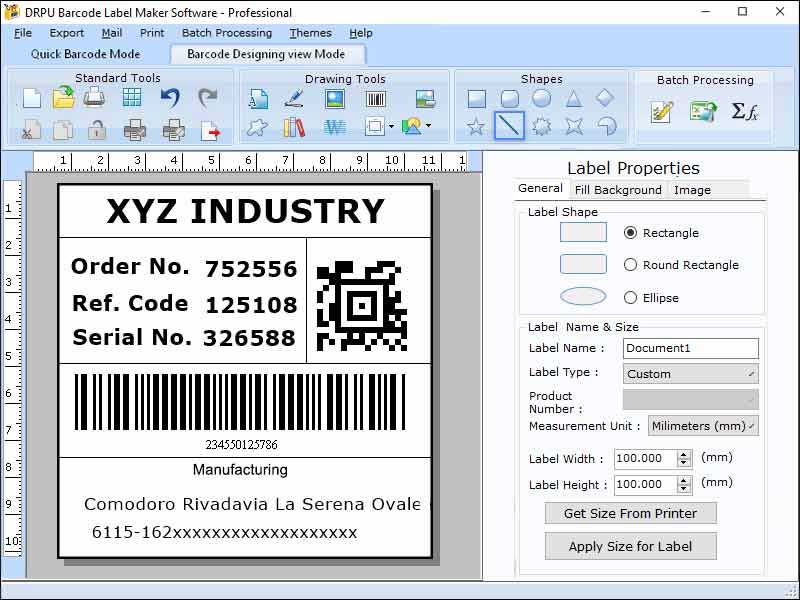Search N5 Net Software Repository:
Search Files
Sponsor:
Browse:
- Audio & Multimedia (1596)
- Business (4238)
- Communications (1257)
- Desktop (183)
- Development (602)
- Education (171)
- Games & Entertainment (702)
- Graphic Apps (686)
- Home & Hobby (107)
- Network & Internet (571)
- Security & Privacy (532)
- Servers (65)
- System Utilities (11196)
- Web Development (284)
Areas Of Interest
Authors Area
Are you a software author? Take a look at our Author Resource Center where you will find marketing tools, software specifically created for promoting your software and a ton of other helpful resources.
Bulk Barcode Maker with Batch Processing 9.2.3.4
Business :: Inventory & Barcoding
Barcode software designs the professional looking barcodes with inbuilt drawing tools and shapes and also gives the options to export the designs into PDF format or JPG, PNG formats. Barcode label software share the generated barcode through the mail options to the multiple persons at the same time with advanced mail setting features. Steps to design barcode labels: Step1). Take the new file: select the new file from top menu bar and choose the view mode from ?quick barcode mode or barcode designing view mode? to design barcode. And also select the barcode technologies (linear and 2D barcode) to create barcode. Step2). Style the barcode: Design the barcode with multiple drawing tools like regular symbols, rounded rectangles, square, ellipse, Triangle and add images to barcode from image gallery. Set the barcode header, barcode footer and add user can add barcode value, message append, or can set the general settings, font setting, color settings, image settings to make more nice looking barcodes. Step3). Generate multiple barcode: At a same time multiple copies of barcode with different value can create by enabling batch processing options. Batch processing series includes 3 ways to add multiple barcode and add the custom datasheet. 3.1). Generate a new series as a sequential series, constant value series and random series. 3.2).For multiple data Import values from excel file, text file, browse image folder and add the manual text for barcode. 3.3). Use the manage batch processing options to update, delete the existing batch processing series content. Step4). Export, Print and Share: Generated barcode can be export as in PDF format or image format. Print the barcode by using the predefined label stock and select the label product and product number in existing values of label stock in barcode software. Share created barcode via the mail options to the multiple persons simultaneously.
Specifications:
Version: 9.2.3.4 |
Download
|
Similar Products:
WINDOWS BATCH BARCODE LABELING SOFTWARE 9.2.3.2
Business :: Inventory & Barcoding
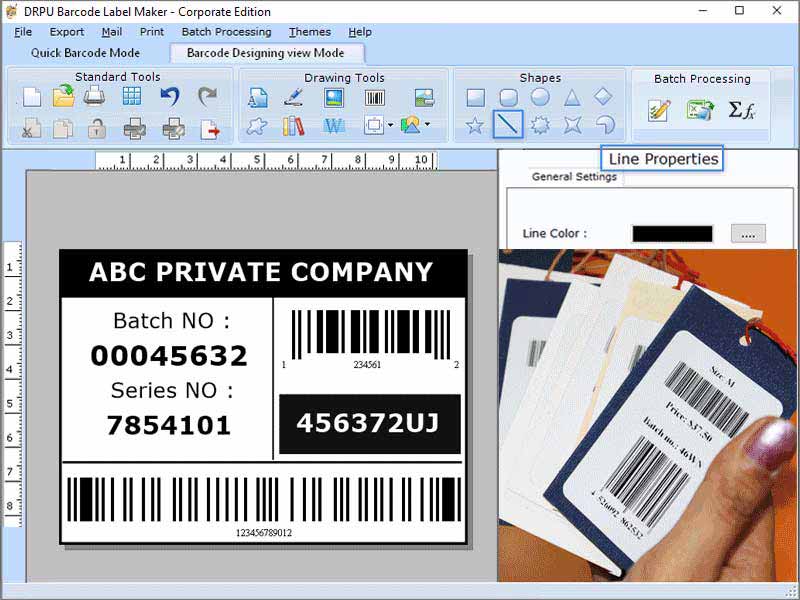 Barcode Label Generator Software helps the small to large business organizations to scan and access all the product and service details through the barcode labels. User can use the advanced print settings to print the multiple barcode labels on a single page. Software provides random, sequential and constant value series generating option to generate barcodes list. Software allows the user to export the barcode labels in image or pdf formats.
Barcode Label Generator Software helps the small to large business organizations to scan and access all the product and service details through the barcode labels. User can use the advanced print settings to print the multiple barcode labels on a single page. Software provides random, sequential and constant value series generating option to generate barcodes list. Software allows the user to export the barcode labels in image or pdf formats.
Windows | Shareware
Read More
BATCH PROCESSING BARCODE LABELING TOOL 9.2.3.3
Business :: Inventory & Barcoding
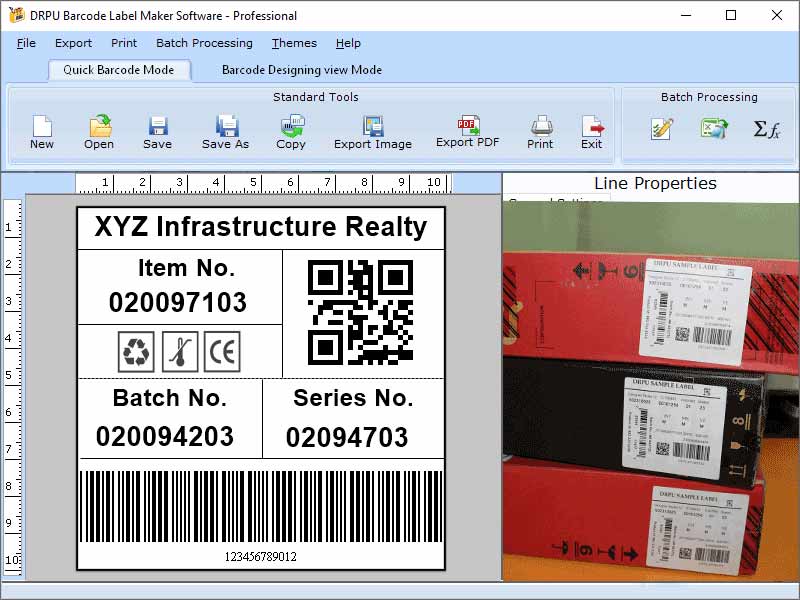 Barcode Label Maker Software designs professional barcode labels using Excel spreadsheets and Text based files. Generating a barcodes and labels from excel file without using software is little bit difficult for non technical users, but from Barcode Label Printing Software technical or non technical user can create barcodes easily, only by browsing the Excel and text files for creating barcodes and labels or can export into image or PDF format.
Barcode Label Maker Software designs professional barcode labels using Excel spreadsheets and Text based files. Generating a barcodes and labels from excel file without using software is little bit difficult for non technical users, but from Barcode Label Printing Software technical or non technical user can create barcodes easily, only by browsing the Excel and text files for creating barcodes and labels or can export into image or PDF format.
Windows | Shareware
Read More
BARCODE GENERATOR SOFTWARE FOR WINDOWS 9.2.3.1
Business :: Inventory & Barcoding
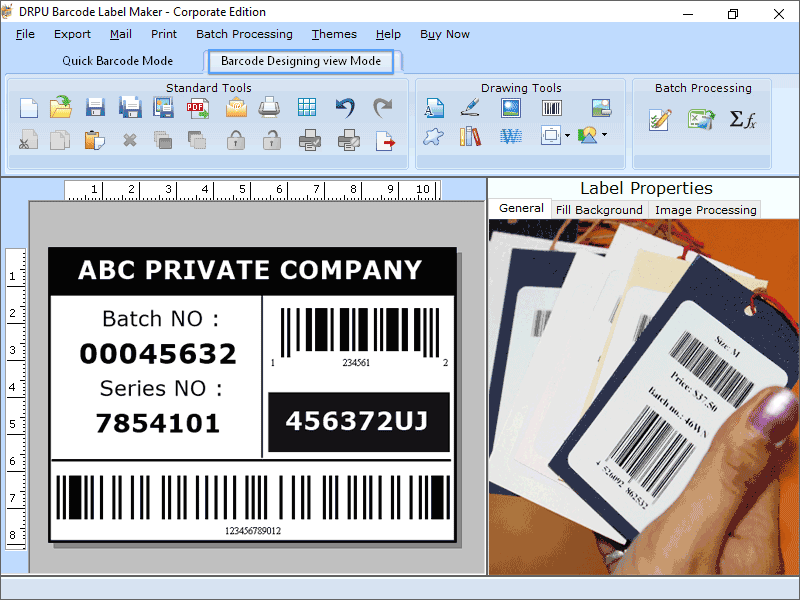 Barcode Label Generator Software helps the small to large business organizations to scan and access all the product and service details through the barcode labels. User can use the advanced print settings to print the multiple barcode labels on a single page. Software provides random, sequential and constant value series generating option to generate barcodes list. Software allows the user to export the barcode labels in image or pdf formats.
Barcode Label Generator Software helps the small to large business organizations to scan and access all the product and service details through the barcode labels. User can use the advanced print settings to print the multiple barcode labels on a single page. Software provides random, sequential and constant value series generating option to generate barcodes list. Software allows the user to export the barcode labels in image or pdf formats.
Windows | Shareware
Read More