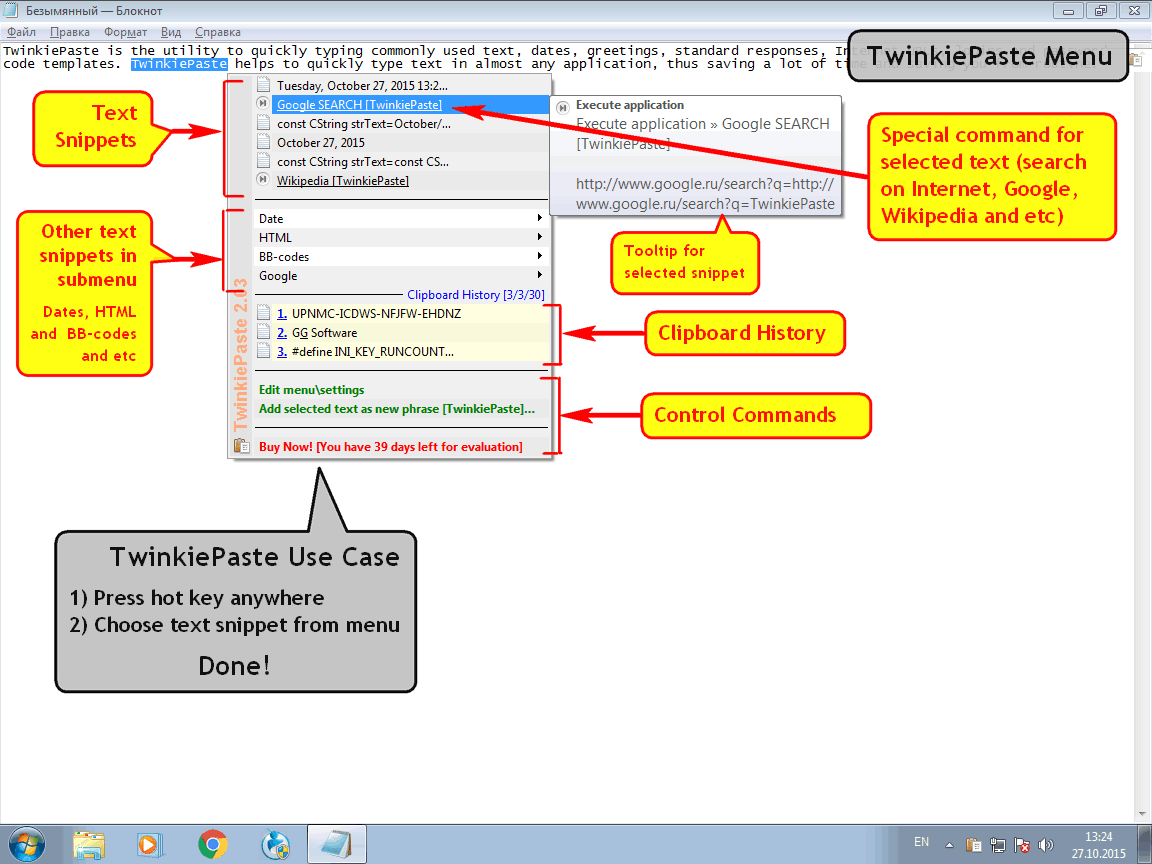Search N5 Net Software Repository:
Search Files
Sponsor:
Browse:
- Audio & Multimedia (3039)
- Business (5565)
- Communications (1642)
- Desktop (531)
- Development (1260)
- Education (505)
- Games & Entertainment (1131)
- Graphic Apps (1290)
- Home & Hobby (269)
- Network & Internet (1005)
- Security & Privacy (1246)
- Servers (129)
- System Utilities (32725)
- Web Development (518)
Areas Of Interest
Authors Area
Are you a software author? Take a look at our Author Resource Center where you will find marketing tools, software specifically created for promoting your software and a ton of other helpful resources.
TwinkiePaste 3.62
System Utilities :: Clipboard Tools
TwinkiePaste is the utility to quickly typing commonly used text, dates, greetings, standard responses, Internet URLs, logins and passwords, code templates. TwinkiePaste helps to quickly type text in almost any application, thus saving a lot of time and saving you from routine. Find the selected text fragment on the Internet, translate it using Google Translate, email it: all of this can be quickly and conveniently done using TwinkiePaste. Select a text in any application, press a key and select a corresponding command from the menu. How TwinkiePaste works? 1) Press a hotkey in any application. 2) TwinkiePaste displays a menu with text templates to be inserted near with cursor. 3) Select the menu command. Done! Text is inserted.
Specifications:
Version: 3.62 |
Download
|
Similar Products:
System Utilities :: Clipboard Tools
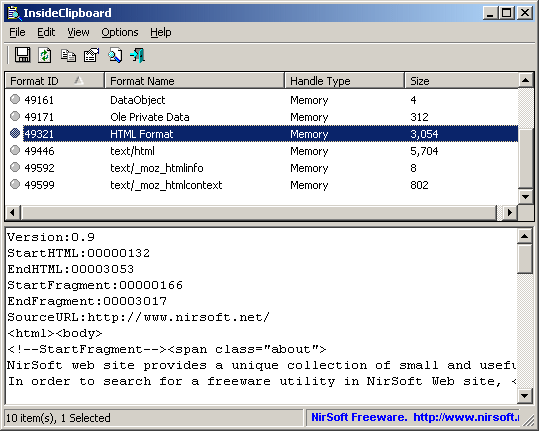 InsideClipboard is a small utility that displays the binary content of all formats that are currently stored in the clipboard, and allow you to save the content of specific format into a binary file.
InsideClipboard is a small utility that displays the binary content of all formats that are currently stored in the clipboard, and allow you to save the content of specific format into a binary file.
Windows | Freeware
Read More
PASTE CLIPBOARD TO FILE SOFTWARE 7.0
System Utilities :: Clipboard Tools
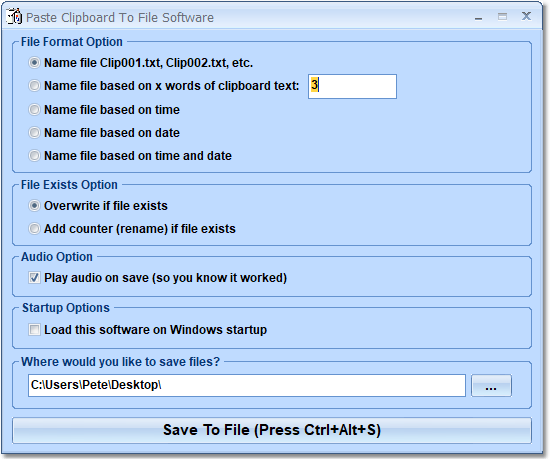 This software offers a solution to users who want to save the clipboard to a text file quickly. Simply choose a filename style (time, date, incremental) and folder to save the text file to. Then press Ctrl+Alt+S to save the clipboard to a file. This application sits in the system tray at the bottom right corner of the screen.
This software offers a solution to users who want to save the clipboard to a text file quickly. Simply choose a filename style (time, date, incremental) and folder to save the text file to. Then press Ctrl+Alt+S to save the clipboard to a file. This application sits in the system tray at the bottom right corner of the screen.
Windows | Shareware
Read More
System Utilities :: Clipboard Tools
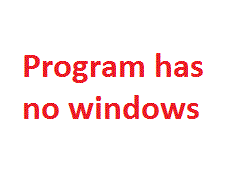 For example, you copy text from a web page, paste it to some editor and get someone's unwanted formatting with the needed text - other font type, size, color of text. Looks familiar? Get Plain Text is a freeware clipboard extender and it helps in this situation. Every time you run Get Plain Text it changes clipboard contents deleting any formatting - fonts, size of letters, colors, built-in pictures, leaving only the main - pure plain text.
For example, you copy text from a web page, paste it to some editor and get someone's unwanted formatting with the needed text - other font type, size, color of text. Looks familiar? Get Plain Text is a freeware clipboard extender and it helps in this situation. Every time you run Get Plain Text it changes clipboard contents deleting any formatting - fonts, size of letters, colors, built-in pictures, leaving only the main - pure plain text.
Windows | Freeware
Read More
System Utilities :: Clipboard Tools
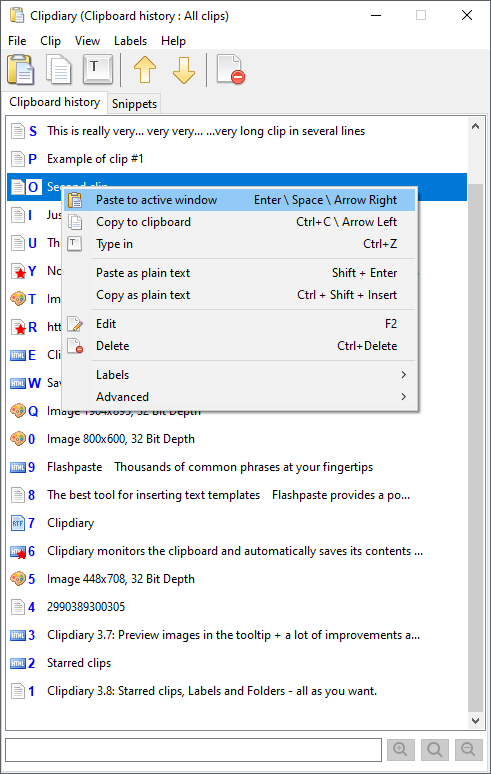 Install our clipboard history manager and you will never lose data once copied. This clipboard manager runs on Windows startup and records everything placed in the clipboard into the database. At any moment, you can view the clipboard history, return the item back into the memory or insert it into an application. Everything you have to do is press the "Ctrl D" key combination or click the program icon in the system tray.
Install our clipboard history manager and you will never lose data once copied. This clipboard manager runs on Windows startup and records everything placed in the clipboard into the database. At any moment, you can view the clipboard history, return the item back into the memory or insert it into an application. Everything you have to do is press the "Ctrl D" key combination or click the program icon in the system tray.
Windows | Freeware
Read More