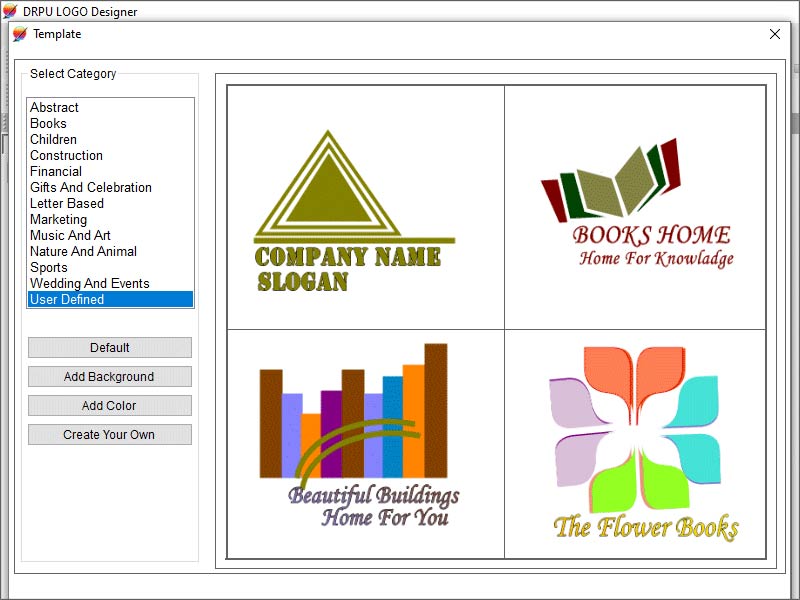Search N5 Net Software Repository:
Search Files
Sponsor:
Browse:
- Audio & Multimedia (3039)
- Business (5565)
- Communications (1642)
- Desktop (531)
- Development (1260)
- Education (505)
- Games & Entertainment (1131)
- Graphic Apps (1290)
- Home & Hobby (269)
- Network & Internet (1005)
- Security & Privacy (1246)
- Servers (129)
- System Utilities (32725)
- Web Development (518)
Areas Of Interest
Authors Area
Are you a software author? Take a look at our Author Resource Center where you will find marketing tools, software specifically created for promoting your software and a ton of other helpful resources.
Custom Business Logo Creator Tool 8.3.0.2
Business :: Inventory & Barcoding
Logo Creator Tool is very helpful for the businesses in order to increase the customers and boost the revenues through business logos. User can save the designed logo as a log file in .dlc file format. User can create the logo in various shapes like rectangle, rounded rectangle and ellipse. User can follow the below steps to create the amazing logos with the help of Logo Designing Software- Step 1: Create a new logo by start with new label format or open with existing label format. Step 2: Choose any one of the three options to design the logo, Start from Template, Create Label by Using Wizard or Create Label with Blank Format. Step 3: Select the category in which you want to create the logo along with the background and color. Step 4: Change several label properties like name, size, shape, border, display etc. Step 5: Select the text and adjust the various properties like font, alignment, gradient, borders etc. Step 6: Select the image and modify its properties like color, adjustment, frame, shadow, glow and outline. Step 7: Customize the logo by adding the symbols and background as per the need. Step 8: Design the logo with the help of various designing objects like text, image, line, watermark, shapes etc. You can also add the screenshot in the logo with the help of screen capture option. Step 9: Lock the particular object which you don?t want to change during the logo designing process. Step 10: Save the designed logo as a log file or you can also export the logo in image format, pdf format and template. Step 11: Choose Print option, adjust all the print settings and then proceed. You can also preview the logo before printing by selecting Print Preview option. Additional Features: * Generate the logo by using inbuilt template samples. * Flexible print setting option allows the user to print the designed logo. * Use screen capture option to capture any part of screen and add it in the logo. * Export the designed logo in various file formats.
Specifications:
Version: 8.3.0.2 |
Download
|
Similar Products:
MULTIPLE LOGO PRINTING SOFTWARE 8.3.0.3
Business :: Inventory & Barcoding
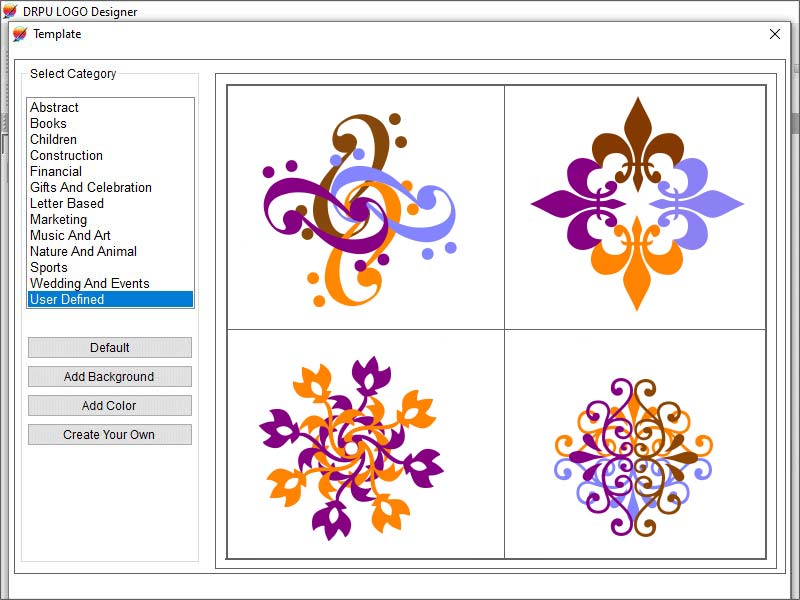 Logo Designing Application creates various branding materials such as brochures, advertisement, promotional posters, cover photos, etc. Software provides ready-made templates to design the business logos. User can use the screen capture button to add screenshots in the designed logo. User can add the symbols and backgrounds to make the logo more attractive. User can lock the objects that shouldn?t need to be changed during designing the logo.
Logo Designing Application creates various branding materials such as brochures, advertisement, promotional posters, cover photos, etc. Software provides ready-made templates to design the business logos. User can use the screen capture button to add screenshots in the designed logo. User can add the symbols and backgrounds to make the logo more attractive. User can lock the objects that shouldn?t need to be changed during designing the logo.
Windows | Shareware
Read More
PROFESSIONAL LOGO DESIGNING APPLICATION 8.3.0.1
Business :: Inventory & Barcoding
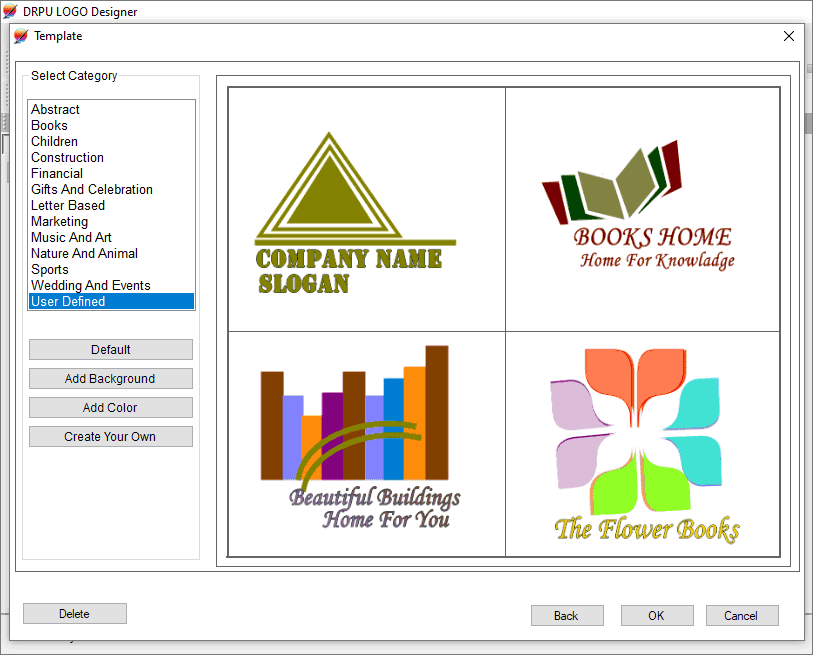 Logo Designing Application creates various branding materials such as advertisement, cover photos, brochures, promotional posters etc. Software provides ready-made templates to design the business logos. User can use the screen capture button to add screenshots in the designed logo. User can lock the objects that shouldn?t need to be changed during designing the logo.User can add the symbols and backgrounds to make the logo more attractive.
Logo Designing Application creates various branding materials such as advertisement, cover photos, brochures, promotional posters etc. Software provides ready-made templates to design the business logos. User can use the screen capture button to add screenshots in the designed logo. User can lock the objects that shouldn?t need to be changed during designing the logo.User can add the symbols and backgrounds to make the logo more attractive.
Windows | Shareware
Read More