Search N5 Net Software Repository:
Search Files
Sponsor:
Browse:
- Audio & Multimedia (3039)
- Business (5565)
- Communications (1642)
- Desktop (531)
- Development (1260)
- Education (505)
- Games & Entertainment (1131)
- Graphic Apps (1290)
- Home & Hobby (269)
- Network & Internet (1005)
- Security & Privacy (1246)
- Servers (129)
- System Utilities (32725)
- Web Development (518)
Areas Of Interest
Authors Area
Are you a software author? Take a look at our Author Resource Center where you will find marketing tools, software specifically created for promoting your software and a ton of other helpful resources.
Professional Barcode Labeling Maker 9.3.2.3
Business :: Inventory & Barcoding
Bulk Business Barcode Label Designer provides additional features and options to create and print barcode list in less time and minimum efforts. Software fulfils all the barcode generation needs for multiple industries. User can create and print numerous professional barcode tags by doing payment only once; there are no monthly charges for this software. Software provides a simple procedure to generate barcode tags or labels: Step 1: Download Barcode Maker Software - Professional Step 2: Launch the software and choose Quick Barcode Mode. 1) Choose between Linear Barcode and 2D Barcode and also choose barcode font type. 2) Assign Barcode Value, Barcode Header and Footer value and align them. Also provide Bar Height and Density to the Barcode. You can hide Barcode Value, Header and footer if you want. 3) Customize General Settings, Font Settings, Colour Settings and Image settings to provide shape, size, colour and alignment to the barcode. 4) Use Batch Processing Mode to create barcode list by importing data from Excel datasheet or Text file. Step 3: Select Barcode Designing View Mode 1) Change the General Properties (Label Shape, Name, Size and Border), Fill Background (Transparent, Image, Gradient, Solid) and Image Properties of your Label. 2) Use Drawing tools to design label by inserting Text, Signature, Image, Barcode, Label Background, etc. You can insert different standard shapes like Rectangle, Triangle, Diamond, Star etc to design professional barcode label. 3) Use Batch Processing Series Option for designing bulk barcode labels with unique text value, barcode value and images. You can import all the details from Excel sheet, Text file, Add or paste data manually and can also browse folder of images to add on barcode label. By utilizing create series option you can create Sequential, Random and Constant Value series and generate numerous barcode labels. Step 4: Save your barcode label in any file format. Step 5: Print your created barcode.
Specifications:
Version: 9.3.2.3 |
Download
|
Similar Products:
PROFESSIONAL BARCODE DESIGNING SOFTWARE 9.3.2.4
Business :: Inventory & Barcoding
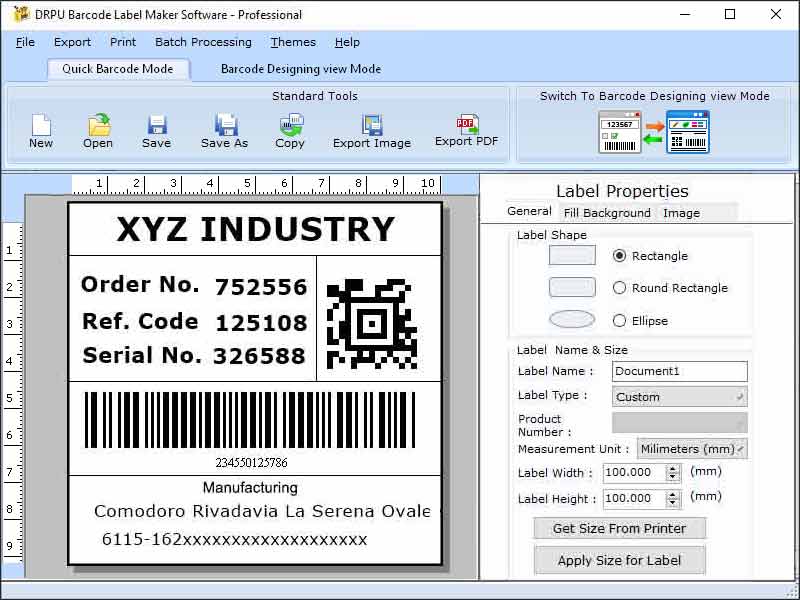 Barcode designer for various businesses allow users to create many high-quality coupons in distinct forms, sizes, colours, and fonts. Professional Barcode software provides manage batch processing series window where user can import data from excel or text file, add a new series, update and delete the series. User can export all the data in excel data sheet. Software provides bulk barcode labels using random, constant, and sequential series.
Barcode designer for various businesses allow users to create many high-quality coupons in distinct forms, sizes, colours, and fonts. Professional Barcode software provides manage batch processing series window where user can import data from excel or text file, add a new series, update and delete the series. User can export all the data in excel data sheet. Software provides bulk barcode labels using random, constant, and sequential series.
Windows | Shareware
Read More
PROFESSIONAL BARCODE LABELING SOFTWARE 9.3.2.2
Business :: Inventory & Barcoding
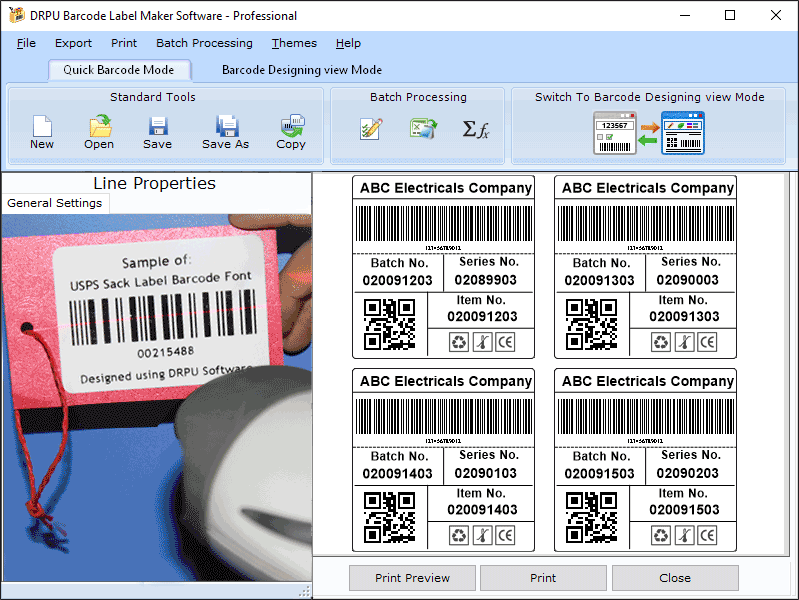 Barcode designer for various businesses allow users to create many high-quality coupons in distinct forms, sizes, colours, and fonts. Professional Barcode software provides manage batch processing series window where user can import data from excel or text file, add a new series, update and delete the series. User can export all the data in excel data sheet. Software provides bulk barcode labels using random, constant, and sequential series.
Barcode designer for various businesses allow users to create many high-quality coupons in distinct forms, sizes, colours, and fonts. Professional Barcode software provides manage batch processing series window where user can import data from excel or text file, add a new series, update and delete the series. User can export all the data in excel data sheet. Software provides bulk barcode labels using random, constant, and sequential series.
Windows | Shareware
Read More




