Search N5 Net Software Repository:
Search Files
Sponsor:
Browse:
- Audio & Multimedia (3039)
- Business (5565)
- Communications (1642)
- Desktop (531)
- Development (1260)
- Education (505)
- Games & Entertainment (1131)
- Graphic Apps (1290)
- Home & Hobby (269)
- Network & Internet (1005)
- Security & Privacy (1246)
- Servers (129)
- System Utilities (32725)
- Web Development (518)
Areas Of Interest
Authors Area
Are you a software author? Take a look at our Author Resource Center where you will find marketing tools, software specifically created for promoting your software and a ton of other helpful resources.
DUST 1.7
System Utilities :: Launchers & Task Managers
The Direct User Switching Task allows you to switch to another logged on session using a chosen hot key combination just like you use Alt+Tab to switch tasks. This does not involve going to the Windows welcome screen and with password saving and automatic logon makes it very quick and easy to switch between sessions. Ideal for multiple sessions controlled by a single person or for a busy home PC shared by the whole family. You can also disconnect to the welcome screen in order to log on as a new user, this is how you create the logged on sessions between which you can subsequently switch. If you prefer the classic logon prompt but are not using it because you also want Fast User Switching, then this utility is what you want. It allows you to enable the classic logon prompt (via the setup program) and of course you can use it to switch users. When using the classic logon prompt it is possible to lock the session (via Winkey+L) for those times when you want to return a little later and not find the PC taken over by somebody else.
Specifications:
Version: 1.7 |
Download
|
Similar Products:
System Utilities :: Launchers & Task Managers
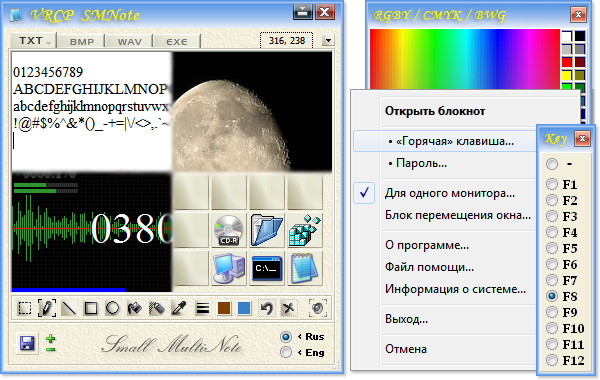 The small multinotepad disappearing in a tray of an operating system, allowing to store, look through, create and to change small text, graphic, sound and file records. Will help to keep quickly and always to have near at hand links to often used documents and programs, to make an audio recording from a microphone (dictophone), to make a small picture from the screen (desktop), to keep links from the Internet and many other things.
The small multinotepad disappearing in a tray of an operating system, allowing to store, look through, create and to change small text, graphic, sound and file records. Will help to keep quickly and always to have near at hand links to often used documents and programs, to make an audio recording from a microphone (dictophone), to make a small picture from the screen (desktop), to keep links from the Internet and many other things.
Windows | Freeware
Read More
System Utilities :: Launchers & Task Managers
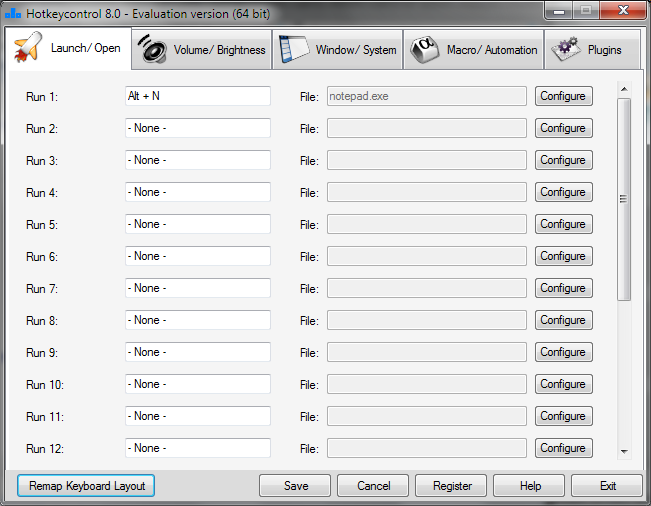 Hotkeycontrol is the award winning and easy to use solution for creating keyboard shortcuts for routine tasks like opening files, changing system volume, controlling display brightness, typing frequently used text, controlling active windows and recording macros. Additionally, you can remap your keyboard layout at a system level and customize your keyboard's key configuration to improve your productivity.
Hotkeycontrol is the award winning and easy to use solution for creating keyboard shortcuts for routine tasks like opening files, changing system volume, controlling display brightness, typing frequently used text, controlling active windows and recording macros. Additionally, you can remap your keyboard layout at a system level and customize your keyboard's key configuration to improve your productivity.
Windows | Shareware
Read More
System Utilities :: Launchers & Task Managers
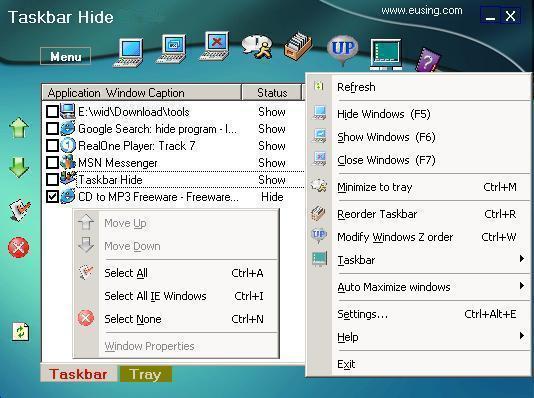 With Taskbar Hide you can fully control the taskbar.Hide windows program (hide applications) or close them completely through a hotkey,or minimize them to system tray.Hide some less used icons from system tray.Reorder the windows on taskbar based on your choice.Change the icon and title of any window.Automatically maximize all new windows or only new IE windows.Set any application window always on top or show it's property.
With Taskbar Hide you can fully control the taskbar.Hide windows program (hide applications) or close them completely through a hotkey,or minimize them to system tray.Hide some less used icons from system tray.Reorder the windows on taskbar based on your choice.Change the icon and title of any window.Automatically maximize all new windows or only new IE windows.Set any application window always on top or show it's property.
Windows | Freeware
Read More
System Utilities :: Launchers & Task Managers
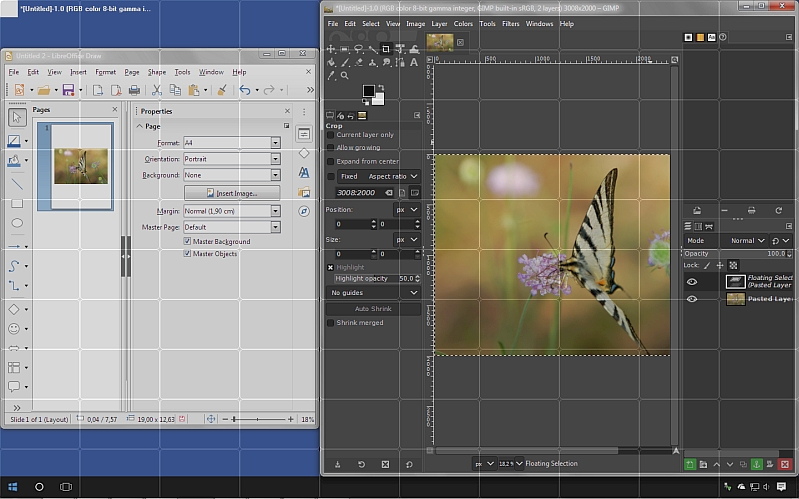 SetMate divides the desktop workspace into a grid. With a click on the grid and highlight cells, it is easy to transform the position and size of the current window. This increases productivity and makes easiest the work.Another significant feature in the new version of the application is the ability to group windows in up to four groups.
SetMate divides the desktop workspace into a grid. With a click on the grid and highlight cells, it is easy to transform the position and size of the current window. This increases productivity and makes easiest the work.Another significant feature in the new version of the application is the ability to group windows in up to four groups.
Windows | Freeware
Read More




