Search N5 Net Software Repository:
Search Files
Sponsor:
Browse:
- Audio & Multimedia (3039)
- Business (5565)
- Communications (1642)
- Desktop (531)
- Development (1260)
- Education (505)
- Games & Entertainment (1131)
- Graphic Apps (1290)
- Home & Hobby (269)
- Network & Internet (1005)
- Security & Privacy (1246)
- Servers (129)
- System Utilities (32725)
- Web Development (518)
Areas Of Interest
Authors Area
Are you a software author? Take a look at our Author Resource Center where you will find marketing tools, software specifically created for promoting your software and a ton of other helpful resources.
InstaSlide 3.1
Graphic Apps :: Screen Capture
InstaSlide is a simple and powerful application for designing a self-playing slide presentation. The finished presentation is wrapped into a single executable file easy to mail and play on any PC without the need for any viewer or player Optionally presentation could be saved into a single Adobe PDF file or Multipage GIF file. InstaSlide capture an exact copy of anything that appears on your screen, allows instantly send the screenshot directly to the printer, a file, an e-mail. The InstaSlide Tools · An image repository helps you collect images from a variety of sources: graphic files in all the popular formats, your computer's clipboard, or a scanner. · A screen capture tool allows capturing images from any application and placing them directly into the repository. · The scanner interface supports most of the popular scanners: HP, Canon, Xerox, etc., and allows you to scan images directly into the repository. · The image editor lets you view,annotate, print, enhance, resize, and convert images to other formats. · The presentation designer lets you order the slides, assign a duration to each slide, and attach labels to individual slides. Who Needs InstaSlide? Anyone who works with images can benefit from InstaSlide's quick, no-overhead way of putting together a presentation: · Designers of HTML pages who need to collect images and convert them to Web formats · Engineers who want to prepare simple presentations to show their colleagues · Architects who want to combine digital camera images with CAD drawings and plot files · Anyone who wants to assemble a film or a single PDF file with personal photos
Specifications:
Version: 3.1 |
Download
|
Similar Products:
Graphic Apps :: Screen Capture
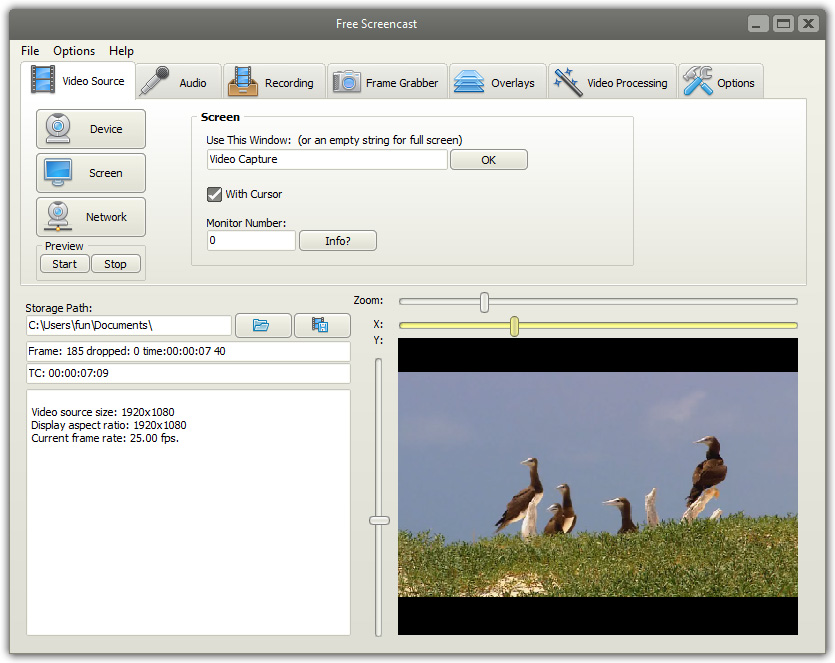 Free Screencast can record full screen or a particular area of the screen of your computer, even in a multi-monitor system. It is also capable of capturing video from a webcam, digital camera, USB cameras, PCI capture card, or video input device and more. With this free screencast creator, you can easily turn your PC into a video surveillance system to capture images of your home, office, parking area at up to 30 fps from network IP camera.
Free Screencast can record full screen or a particular area of the screen of your computer, even in a multi-monitor system. It is also capable of capturing video from a webcam, digital camera, USB cameras, PCI capture card, or video input device and more. With this free screencast creator, you can easily turn your PC into a video surveillance system to capture images of your home, office, parking area at up to 30 fps from network IP camera.
Windows | Freeware
Read More
Graphic Apps :: Screen Capture
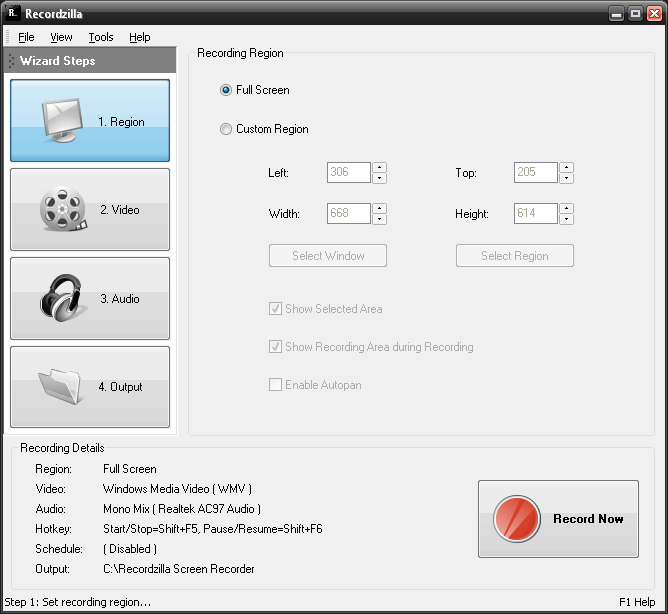 Recordzilla is screen recorder software that lets you capture video, audio and pictures of anything you see on your computer screen and save it as video AVI, WMV, Flash SWF, or Flash FLV.
Recordzilla is screen recorder software that lets you capture video, audio and pictures of anything you see on your computer screen and save it as video AVI, WMV, Flash SWF, or Flash FLV.
Windows | Shareware
Read More
Graphic Apps :: Screen Capture
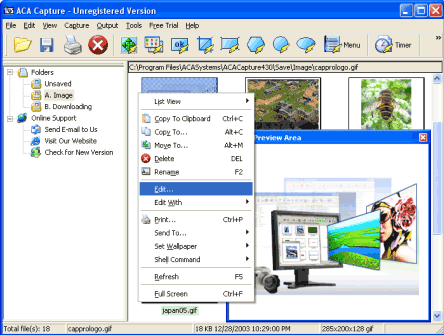 ACA Capture allows you to quickly capture screenshots including desktop, scrolling web pages, web images, menus and more. Getting started is as easy as pressing a hotkey. In addition, you can apply capture masks, including circular, rectangle and other shapes, Captures can optionally include the mouse cursor, or can automatically send the captured images to MS Office applications, such as Word, Excel, PowerPoint.
ACA Capture allows you to quickly capture screenshots including desktop, scrolling web pages, web images, menus and more. Getting started is as easy as pressing a hotkey. In addition, you can apply capture masks, including circular, rectangle and other shapes, Captures can optionally include the mouse cursor, or can automatically send the captured images to MS Office applications, such as Word, Excel, PowerPoint.
Windows | Shareware
Read More
Graphic Apps :: Screen Capture
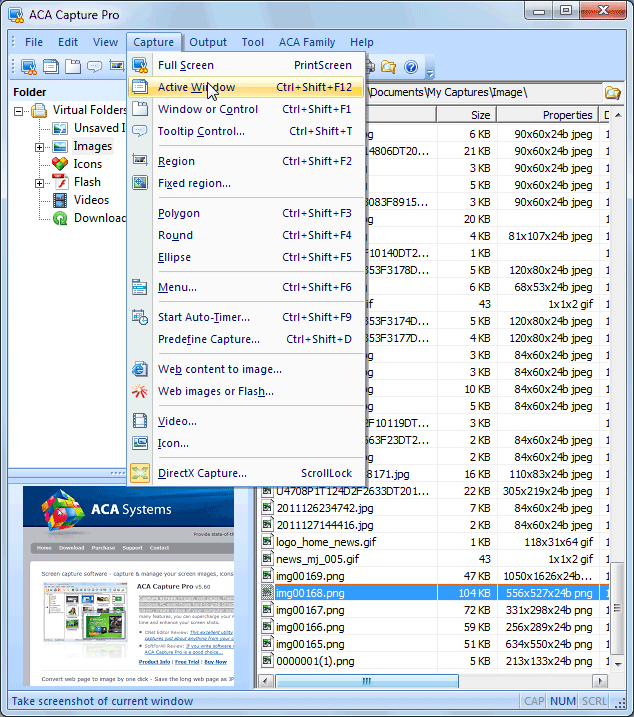 ACA Capture Pro is an award-winning screen capture software. It captures screen from desktop programs and even those hard-to-grab DirectX, Direct3D mode games, and it have many enhanced features: capture all flash files from web page, create videos of your computer screen, capture any icons whatever from a file, a directory, or whole harddisk on your computer. More info, vist: http://www.acasystems.com
ACA Capture Pro is an award-winning screen capture software. It captures screen from desktop programs and even those hard-to-grab DirectX, Direct3D mode games, and it have many enhanced features: capture all flash files from web page, create videos of your computer screen, capture any icons whatever from a file, a directory, or whole harddisk on your computer. More info, vist: http://www.acasystems.com
Windows | Shareware
Read More




