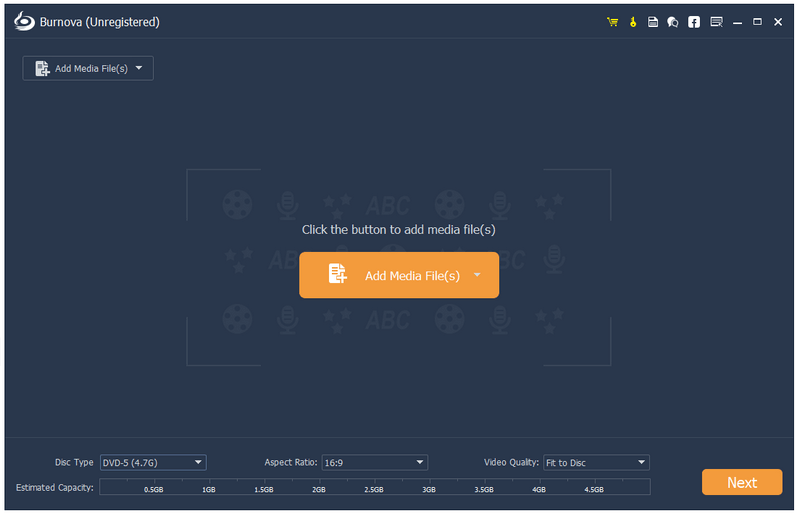Search N5 Net Software Repository:
Search Files
Sponsor:
Browse:
- Audio & Multimedia (1596)
- Business (4238)
- Communications (1248)
- Desktop (184)
- Development (603)
- Education (172)
- Games & Entertainment (707)
- Graphic Apps (685)
- Home & Hobby (107)
- Network & Internet (572)
- Security & Privacy (532)
- Servers (65)
- System Utilities (11201)
- Web Development (285)
Areas Of Interest
Authors Area
Are you a software author? Take a look at our Author Resource Center where you will find marketing tools, software specifically created for promoting your software and a ton of other helpful resources.
Aiseesoft Burnova 1.5.58
Audio & Multimedia :: CD Burners
Aiseesoft Burnova is compatible with almost all video formats for DVD/Blu-ray making. You are able to import videos in MP4, AVI, WMV, MKV, M4V, MOV, M2TS/MTS, 3GP, VOB, FLV, MPEG, MPG, DV, RMVB, TOD, ASF and more formats, even HD video files are supported. It lets you add external audio track from MP3, AAC, AIFF, FLAC, WAV, WMA, OGG, AC3, MPA, MP2, etc. audio files to make your own video. Key Features: 1. Convert various video files to DVD/Blu-ray disc/folder/ISO files Aiseesoft Burnova enables you to burn any popular video to DVD/Blu-ray disc/folder and ISO files. And there are two Blu-ray types for you to choose: BD-25 and BD-50. You can also burn movies to various DVD types, like DVD-R, DVD+R, DVD-RW, DVD+R DL, DVD-R DL, DVD-5, DVD-9, etc. 2. Burn DVD/Blu-ray with various menu templates Burnova provides you with various templates (holiday, family, travel, wedding and more styles) to specify your different types of movies or videos. You can also add your own images as the background to tell your own story for the video. For the title, menu and play button, you are allowed to edit or drag the buttons to the place you want. For the opening film, you are capable of importing your favorite video clips. 3. Edit videos before burning Before you burn your video or movie to a DVD or Blu-ray disc, you are allowed to edit the video effects by rotating, flipping, adjusting brightness and contrast, adding watermark and more to make your video more perfect. 4. Add and set audio track/subtitle Users can add audio track and subtitle to the Blu-ray/DVD. It's also possible to add your own audio track.
Specifications:
Version: 1.5.58 |
Download
|
Similar Products:
Audio & Multimedia :: CD Burners
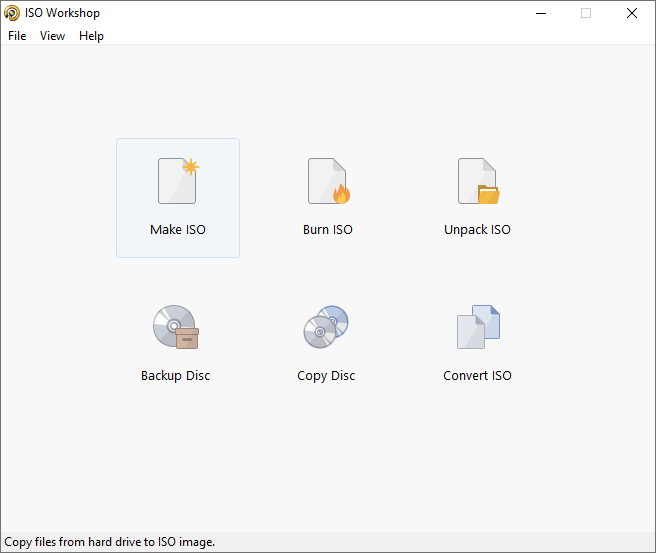 ISO Workshop is a desktop application specifically designed to facilitate disc image management, conversion and burning operations. The program has a very simple user interface and enables you to extract specific files and folders from disc images, create disc backups by copying disc contents to an ISO or BIN image file, convert different disc image files into the ISO or BIN format and, of course, burn ISO and CUE images to blank discs.
ISO Workshop is a desktop application specifically designed to facilitate disc image management, conversion and burning operations. The program has a very simple user interface and enables you to extract specific files and folders from disc images, create disc backups by copying disc contents to an ISO or BIN image file, convert different disc image files into the ISO or BIN format and, of course, burn ISO and CUE images to blank discs.
Windows | Shareware
Read More
Audio & Multimedia :: CD Burners
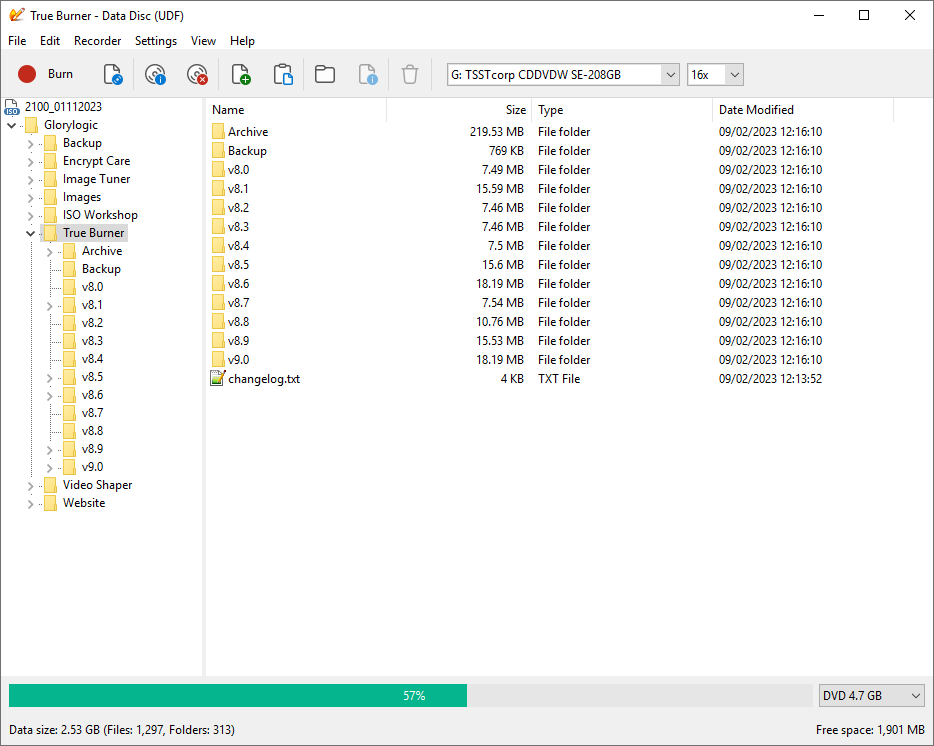 True Burner is a compact, easy to use and powerful burning software, which enables you to make and burn standard, multisession and bootable CD, DVD, Blu-ray Disc with various file systems, including ISO 9660 and UDF. With True Burner you can create Data and MP3 Discs, DVD-Video.
True Burner is a compact, easy to use and powerful burning software, which enables you to make and burn standard, multisession and bootable CD, DVD, Blu-ray Disc with various file systems, including ISO 9660 and UDF. With True Burner you can create Data and MP3 Discs, DVD-Video.
Windows | Freeware
Read More
Audio & Multimedia :: CD Burners
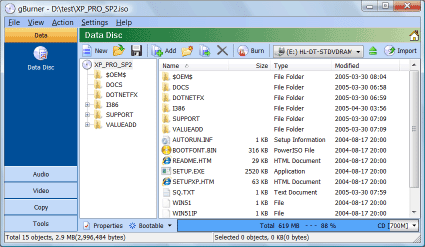 gBurner is a powerful and easy-to-use CD/DVD/BD burning tool, which allows you to create and burn data/audio CDs, DVDs and Blu-ray Discs, make bootable data CDs and DVDs, create multisession discs. gBurner is also a disc image file processing tool, which allows you to open, create, extract, edit, convert and burn ISO/BIN image files.
gBurner is a powerful and easy-to-use CD/DVD/BD burning tool, which allows you to create and burn data/audio CDs, DVDs and Blu-ray Discs, make bootable data CDs and DVDs, create multisession discs. gBurner is also a disc image file processing tool, which allows you to open, create, extract, edit, convert and burn ISO/BIN image files.
Windows | Shareware
Read More
Audio & Multimedia :: CD Burners
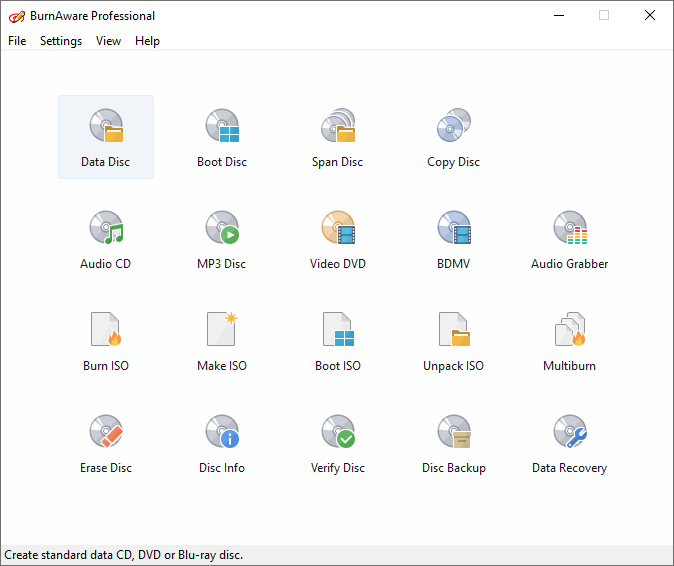 BurnAware Free is a full-fledged, easy-to-use, free burning software which allows users to write all types of files such as digital photos, pictures, archives, images, documents, music and videos to CDs, DVDs and Blu-ray Discs. With BurnAware Free, you also will be able to create bootable or multisession discs, high-quality Audio CDs and Video DVDs, make and burn disc images, copy and backup discs.
BurnAware Free is a full-fledged, easy-to-use, free burning software which allows users to write all types of files such as digital photos, pictures, archives, images, documents, music and videos to CDs, DVDs and Blu-ray Discs. With BurnAware Free, you also will be able to create bootable or multisession discs, high-quality Audio CDs and Video DVDs, make and burn disc images, copy and backup discs.
Windows | Freeware
Read More