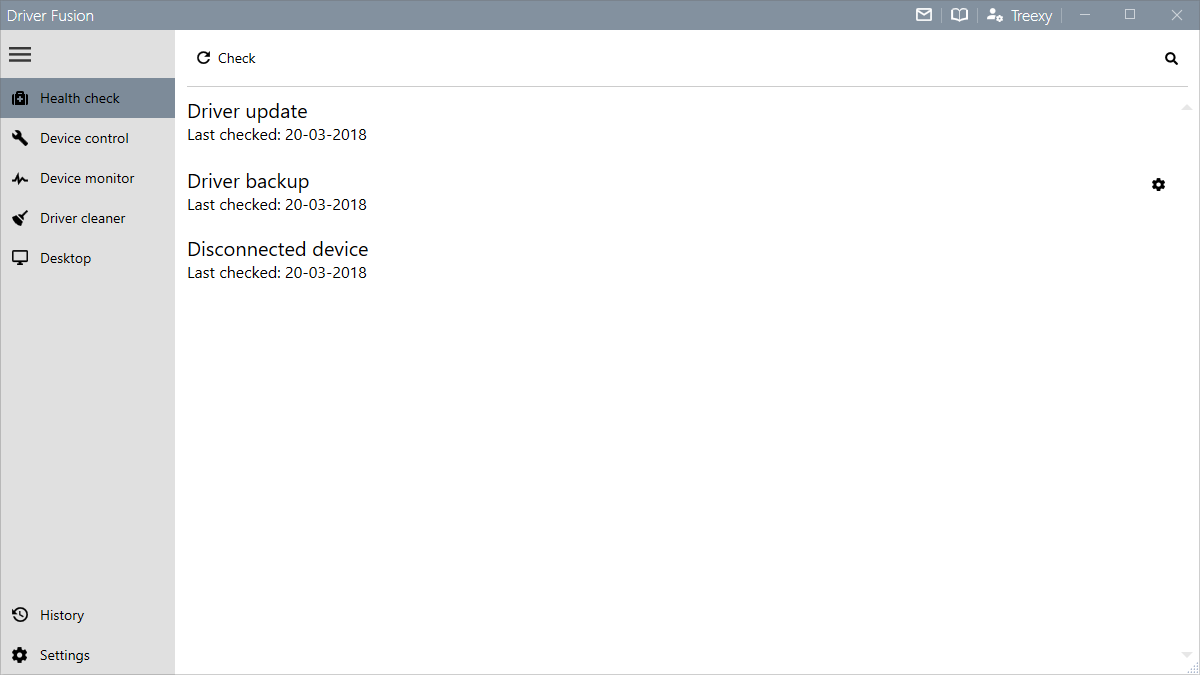Search N5 Net Software Repository:
Search Files
Sponsor:
Browse:
- Audio & Multimedia (3039)
- Business (5565)
- Communications (1642)
- Desktop (531)
- Development (1260)
- Education (505)
- Games & Entertainment (1131)
- Graphic Apps (1290)
- Home & Hobby (269)
- Network & Internet (1005)
- Security & Privacy (1246)
- Servers (129)
- System Utilities (32725)
- Web Development (518)
Areas Of Interest
Authors Area
Are you a software author? Take a look at our Author Resource Center where you will find marketing tools, software specifically created for promoting your software and a ton of other helpful resources.
Driver Fusion 10.0
System Utilities :: System Maintenance
The best solution to update, backup, clean and monitor the drivers & devices of your PC. Discover a user-friendly health check, scheduler, driver cleaner, device control, device monitor, driver update, driver backup and device identifier. - Backup and restore the desktop icon positions and resolution of each screen. - Support for every device manufacturer and driver. - Analyse your computer and fix the driver and device issues. - Completely clean the software and driver entries. - Regularly check for issues on your computer. - Automatically update, restore or install the drivers that you choose. - Automatically backup your computer's system files, settings and desktop. - Get insight into the sensors from devices installed on your computer. - View and manage the devices and drivers installed on your computer. - Determine the type, name and manufacturer of your devices. - Information on every device and driver installed in your computer. - Update the application automatically. - Unlimited top priority support.
Specifications:
Version: 10.0 |
Download
|
Similar Products:
Business :: Databases & Tools
 MySQL Migration Toolkit is a software pack to convert any data source to MySQL and vice versa. It includes the following utilities: Access-to-MySQL, DB2-to-MySQL, DBF-to-MySQL, Excel-to-MySQL, MSSQL-to-MySQL, MySQL-to-Access, MySQL-to-DB2, MySQL-to-DBF, MySQL-to-Excel, MySQL-to-MSSQL, MySQL-to-Oracle, MySQL-to-PostgreSQL, Oracle-to-MySQL and PostgreSQL-to-MySQL.
MySQL Migration Toolkit is a software pack to convert any data source to MySQL and vice versa. It includes the following utilities: Access-to-MySQL, DB2-to-MySQL, DBF-to-MySQL, Excel-to-MySQL, MSSQL-to-MySQL, MySQL-to-Access, MySQL-to-DB2, MySQL-to-DBF, MySQL-to-Excel, MySQL-to-MSSQL, MySQL-to-Oracle, MySQL-to-PostgreSQL, Oracle-to-MySQL and PostgreSQL-to-MySQL.
Windows | Shareware
Read More
HANDY BACKUP SMALL SERVER 7.18.0
System Utilities :: Backup & Restore
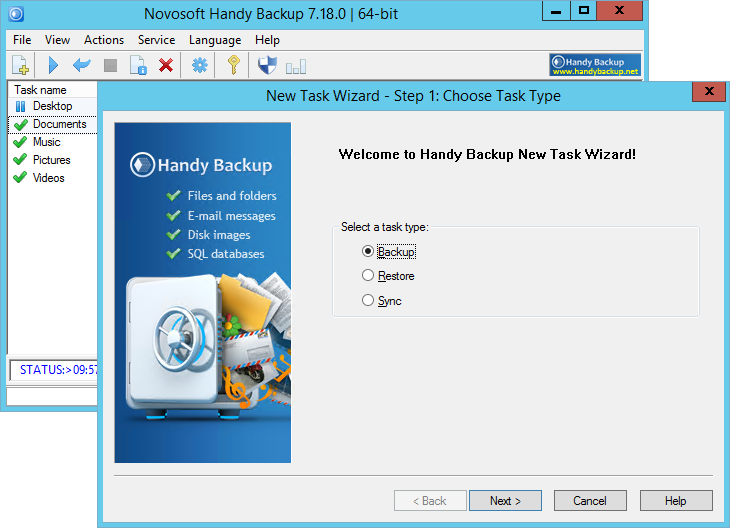 Handy Backup Small Server is an advanced backup tool for Windows Server 2016/2012/2008. Provides automatic backup of files, HDDs, MS Exchange, MS SQL, MySQL, PostgreSQL, Oracle, Lotus Notes, DB2 and other server data. Supports saving backups to local drives, FTP/SFTP, WebDAV, Amazon S3, Google Drive, Backblaze, Dropbox, HBDrive and other clouds. Performs full, incremental, differential and mixed backup with encryption, compression and scheduling.
Handy Backup Small Server is an advanced backup tool for Windows Server 2016/2012/2008. Provides automatic backup of files, HDDs, MS Exchange, MS SQL, MySQL, PostgreSQL, Oracle, Lotus Notes, DB2 and other server data. Supports saving backups to local drives, FTP/SFTP, WebDAV, Amazon S3, Google Drive, Backblaze, Dropbox, HBDrive and other clouds. Performs full, incremental, differential and mixed backup with encryption, compression and scheduling.
Windows | Shareware
Read More
BLINK CAPS LOCK, NUM LOCK AND SCROLL LOCK SOFTWARE 7.0
System Utilities :: Other
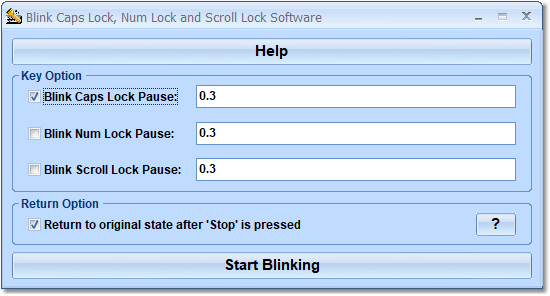 This software offers a solution to users who want to automatically blink the lights on the keyboard rapidly. The caps lock light, the scroll lock light or the num lock light or any combination of the 3 can be selected to blink over and over again. There is a feature to set how frequently the lights will blink by number of seconds; you can blink the lights very fast or very slowly.
This software offers a solution to users who want to automatically blink the lights on the keyboard rapidly. The caps lock light, the scroll lock light or the num lock light or any combination of the 3 can be selected to blink over and over again. There is a feature to set how frequently the lights will blink by number of seconds; you can blink the lights very fast or very slowly.
Windows | Shareware
Read More
AUTOMATICALLY LOG LAPTOP BATTERY LEVEL SOFTWARE 7.0
System Utilities :: Other
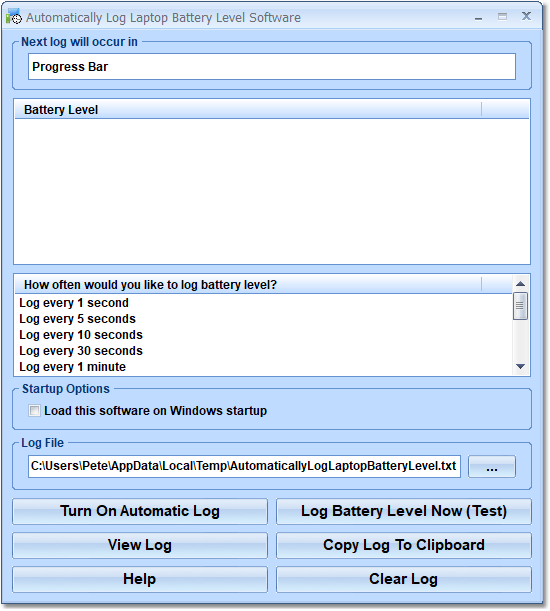 This software offers a solution to users who want to automatically log the laptop battery percentage over time. This software provides a way to capture every 30 seconds, 1 minute, 5 minutes, 30 minutes, 1 hour, 1 day, etc. This information can be very useful if you are tracking your battery usage. This application sits conveniently in the system tray, at the bottom right corner of the screen.
This software offers a solution to users who want to automatically log the laptop battery percentage over time. This software provides a way to capture every 30 seconds, 1 minute, 5 minutes, 30 minutes, 1 hour, 1 day, etc. This information can be very useful if you are tracking your battery usage. This application sits conveniently in the system tray, at the bottom right corner of the screen.
Windows | Shareware
Read More