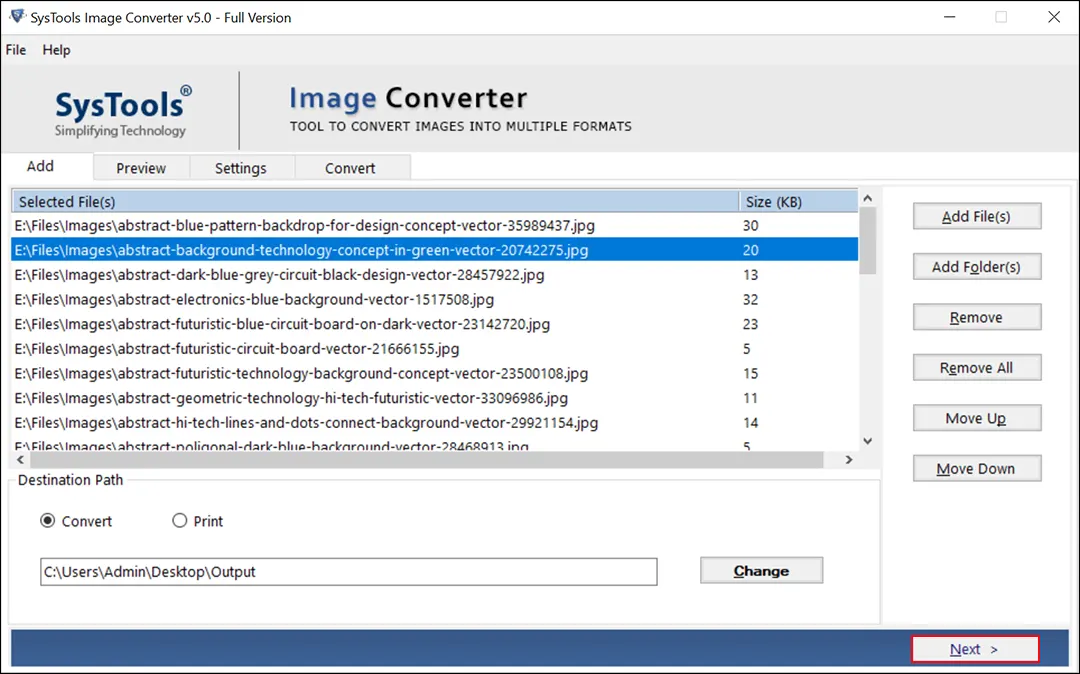Search N5 Net Software Repository:
Search Files
Sponsor:
Browse:
- Audio & Multimedia (3039)
- Business (5565)
- Communications (1642)
- Desktop (531)
- Development (1260)
- Education (505)
- Games & Entertainment (1131)
- Graphic Apps (1290)
- Home & Hobby (269)
- Network & Internet (1005)
- Security & Privacy (1246)
- Servers (129)
- System Utilities (32725)
- Web Development (518)
Areas Of Interest
Authors Area
Are you a software author? Take a look at our Author Resource Center where you will find marketing tools, software specifically created for promoting your software and a ton of other helpful resources.
Convert Multiple Image Files 5.0
System Utilities :: File & Disk Management
Image converter software helps users to convert multiple image files from different categories one by one or all at once. There is an option to add a folder which allows the user to enter a folder containing different images like JPEG, GIF, PNG, WEBP, TGA, BMP, etc. for conversion. Additionally, images can now be exported as JPEG, JPG, PNG, APNG, WEBP, BMP, GIF, TIFF, TGA, TIF, JPEG2000(J2K), and JPEG2000(JP2). At the start of the process, the user can choose to print the image directly. The default location for saving images is the desktop with no loss of information or quality. Also, you can choose the page settings according to your needs. Using this tool is not difficult for users without technical experience. It's a self-explanatory tool without layers. The options offered by this software do exactly what they say because they are designed with the end user in mind. Image Converter not only converts your image files in one process, but also saves the converted data based on user's choice. The user can browse the desired location to save the image to another file to convert the data. You can change the storage location by clicking on the destination path. By default, the software will automatically save the converted data to the desktop location. This amazing feature helps find files easily in minutes. The image Converter software is designed in such a way that isolated resulting image files or images can be created for each image file. In this way, users can better understand the changed data. In addition, you can convert multiple image files in various formats in almost all Windows operating systems, such as Windows 11, Windows 10, Windows 8.1, Windows 8, Windows 7, etc.
Specifications:
Version: 5.0 |
Download
|
Similar Products:
OPEN PDF FILE INTO JPG IMAGE 1.1
System Utilities :: File & Disk Management
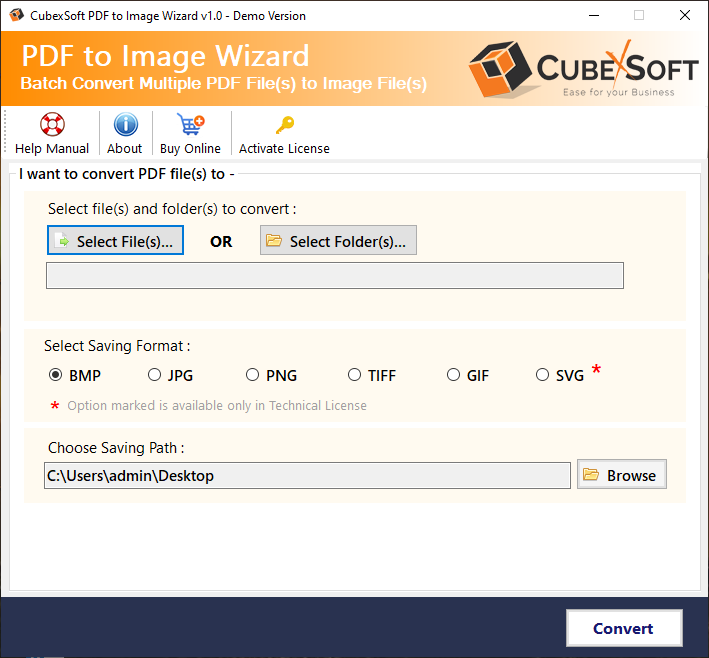 If you want to simply open pdf file into jpg image in high resolution, then download the best professional PDF to Image Converter tool that is workable on all the Windows OS editions like Win 8, 8.1, 11, XP, Vista, etc. All users can batch open pdf file into jpg image at once without facing any unwanted restrictions.
If you want to simply open pdf file into jpg image in high resolution, then download the best professional PDF to Image Converter tool that is workable on all the Windows OS editions like Win 8, 8.1, 11, XP, Vista, etc. All users can batch open pdf file into jpg image at once without facing any unwanted restrictions.
Windows | Shareware
Read More
REMOVE RESTRICTIONS FROM ADOBE PDF 1.0
System Utilities :: File & Disk Management
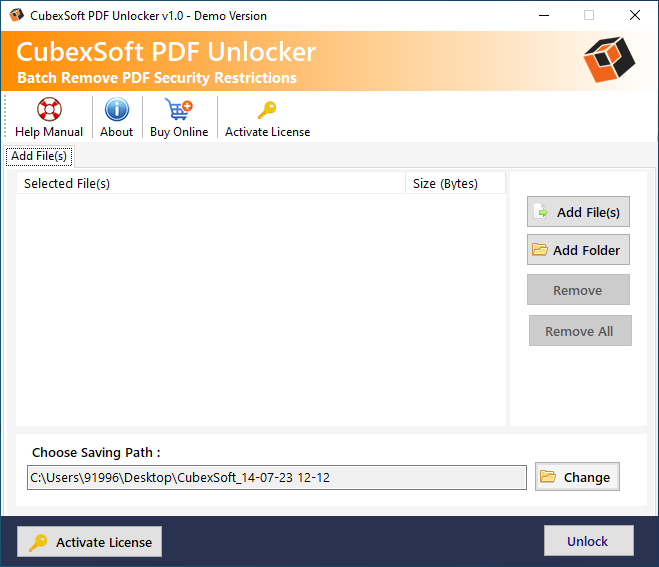 How do I remove restrictions from Adobe PDF? Resolve this query with complete precision and agility using professional PDF Unlocker Tool that comes as a handy solution to remove PDF restrictions with ease.
How do I remove restrictions from Adobe PDF? Resolve this query with complete precision and agility using professional PDF Unlocker Tool that comes as a handy solution to remove PDF restrictions with ease.
Windows | Shareware
Read More
AMAZON FILE SERVER TO OFFICE 365 17.2
System Utilities :: File & Disk Management
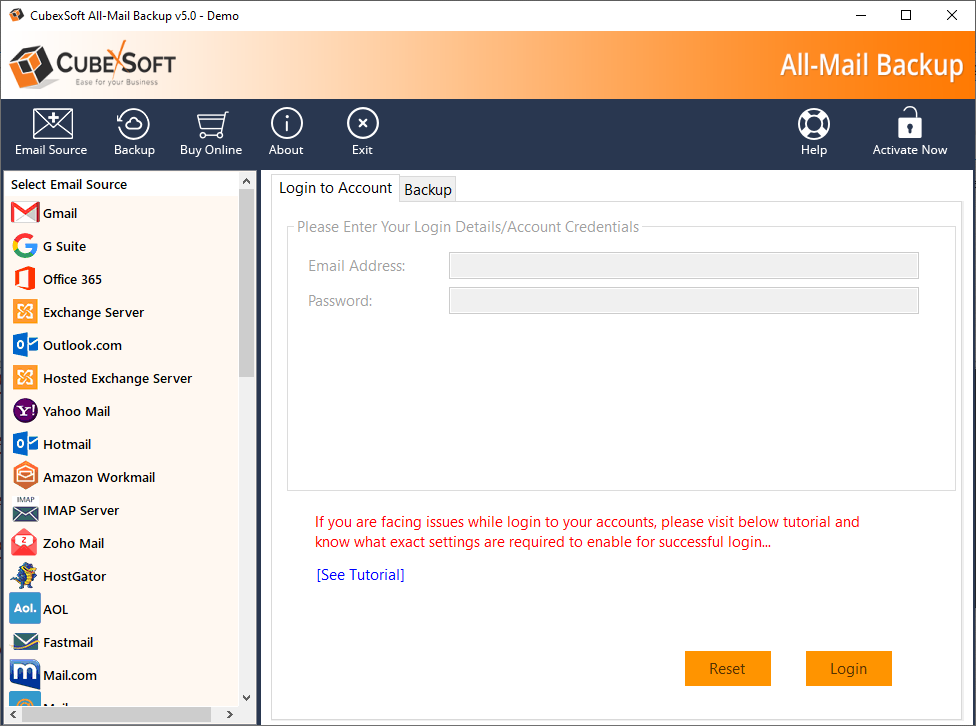 Open the best Amazon File Server to Office 365 Tool on any Windows machine and follow the working to export AWS data files to Office 365 account. Use free demo facility of Amazon File Server to Office 365 Tool to freely test the program.
Open the best Amazon File Server to Office 365 Tool on any Windows machine and follow the working to export AWS data files to Office 365 account. Use free demo facility of Amazon File Server to Office 365 Tool to freely test the program.
Windows | Shareware
Read More
HOW DO I CONVERT EML TO PST FOR FREE 16.3
System Utilities :: File & Disk Management
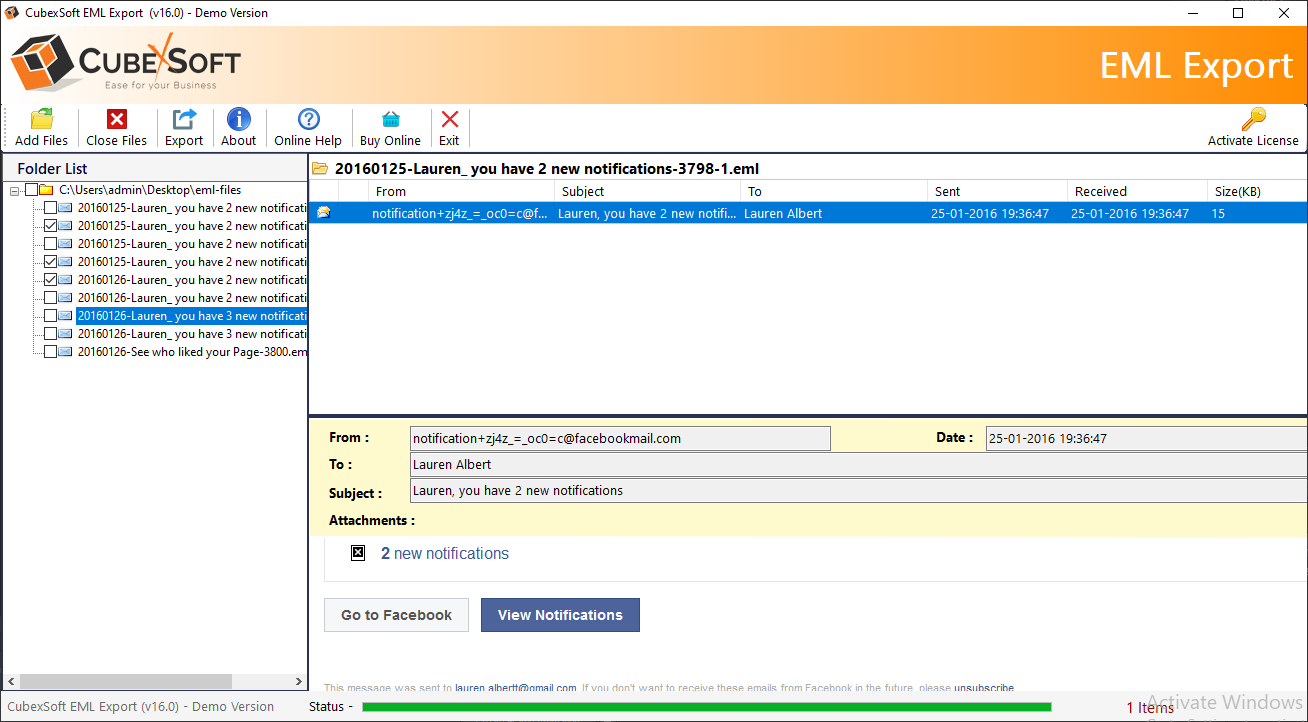 Have you any query related with how do I convert EML to PST for free? then you may try EML to PST Converter. It helps to implement conversion of multiple EML files to PST format in a single round without any data loss. Hence it is the most reliable way to resolve how do I convert EML to PST for free.
Have you any query related with how do I convert EML to PST for free? then you may try EML to PST Converter. It helps to implement conversion of multiple EML files to PST format in a single round without any data loss. Hence it is the most reliable way to resolve how do I convert EML to PST for free.
Windows | Shareware
Read More