Search N5 Net Software Repository:
Search Files
Sponsor:
Browse:
- Audio & Multimedia (3039)
- Business (5565)
- Communications (1642)
- Desktop (531)
- Development (1260)
- Education (505)
- Games & Entertainment (1131)
- Graphic Apps (1290)
- Home & Hobby (269)
- Network & Internet (1005)
- Security & Privacy (1246)
- Servers (129)
- System Utilities (32725)
- Web Development (518)
Areas Of Interest
Authors Area
Are you a software author? Take a look at our Author Resource Center where you will find marketing tools, software specifically created for promoting your software and a ton of other helpful resources.
AVAide Screen Recorder 1.0.6
Audio & Multimedia :: Video Tools
Do you want to capture the highlight moment of your gameplay? Do you want to record your voice for presentation or save the precious videos played on your computer? Just try AVAide Screen Recorder, it will make your life easier. Key functions: 1. Record videos AVAide Screen Recorder lets you choose to record the entire screen or customize the area along with sound. You could record Zoom meetings, online courses, video call in lossless quality. You could also add mouse clicks' effects, perform real-time annotations/drawings, adjust volume, trim recordings, etc. 2. Record audio With AVAide Screen Recorder, you are able to record the system audio from your computer and your voice from microphone professionally. The microphone enhancement and microphone noise cancellation functions help you record the audio with high quality. 3. Record webcam and gameplays, mirror the phone screen If you want to record the webcam for lectures, just turn on the webcam button, you could record the webcam easily. More over, you are able to capture the fantastic moment of your gameplay in 1080p quality. AVAide Screen Recorder also provides useful solution to capture your phone. It can record the screen of your phone with or without sound simply. 4. Take screenshot and schedule recording The Snapshot function allows you to take screenshots and edit the images. While recording, you are also able to take screenshots. When your computer is not in your hand, you could use the task schedule function, which could help you start and stop the recording automatically. You just need to set the start and end time of the recording.
Specifications:
Version: 1.0.6 |
Download
|
Similar Products:
Audio & Multimedia :: Video Tools
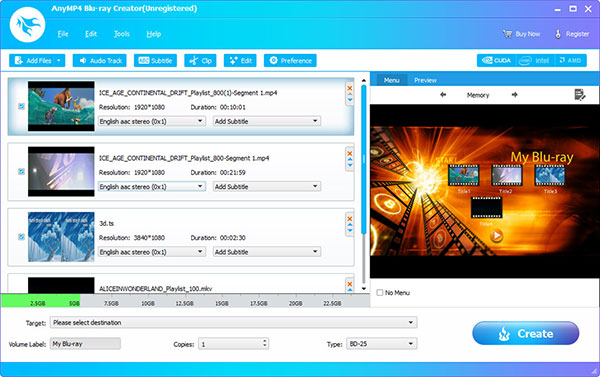 AnyMP4 Blu-ray Creator is able to burn Blu-ray disc/folder/ISO image files from MP4, MKV, AVI, MOV, M4V, WMV, MTS, TS, etc. video files. And it owns comprehensive editing functions which include trimming, cropping, adding, and adjusting the video effect. You can also choose the audio tracks, add subtitles, edit the menu like frame and button styles, and add background music/pictures.
AnyMP4 Blu-ray Creator is able to burn Blu-ray disc/folder/ISO image files from MP4, MKV, AVI, MOV, M4V, WMV, MTS, TS, etc. video files. And it owns comprehensive editing functions which include trimming, cropping, adding, and adjusting the video effect. You can also choose the audio tracks, add subtitles, edit the menu like frame and button styles, and add background music/pictures.
Windows | Shareware
Read More
APEAKSOFT SLIDESHOW MAKER 1.0.56
Audio & Multimedia :: Video Tools
 Apeaksoft Slideshow Maker can make fantastic slideshow with pictures, videos and audio files. You can also create your own wonderful slideshow videos easily with various themes. Almost all of the popular video formats are supported, so you can create fantastic slideshows with any media files you have.
Apeaksoft Slideshow Maker can make fantastic slideshow with pictures, videos and audio files. You can also create your own wonderful slideshow videos easily with various themes. Almost all of the popular video formats are supported, so you can create fantastic slideshows with any media files you have.
Windows | Shareware
Read More
DVDFAB BLU-RAY COPY AND BLU-RAY RIPPER 10.0.9.2
Audio & Multimedia :: Video Tools
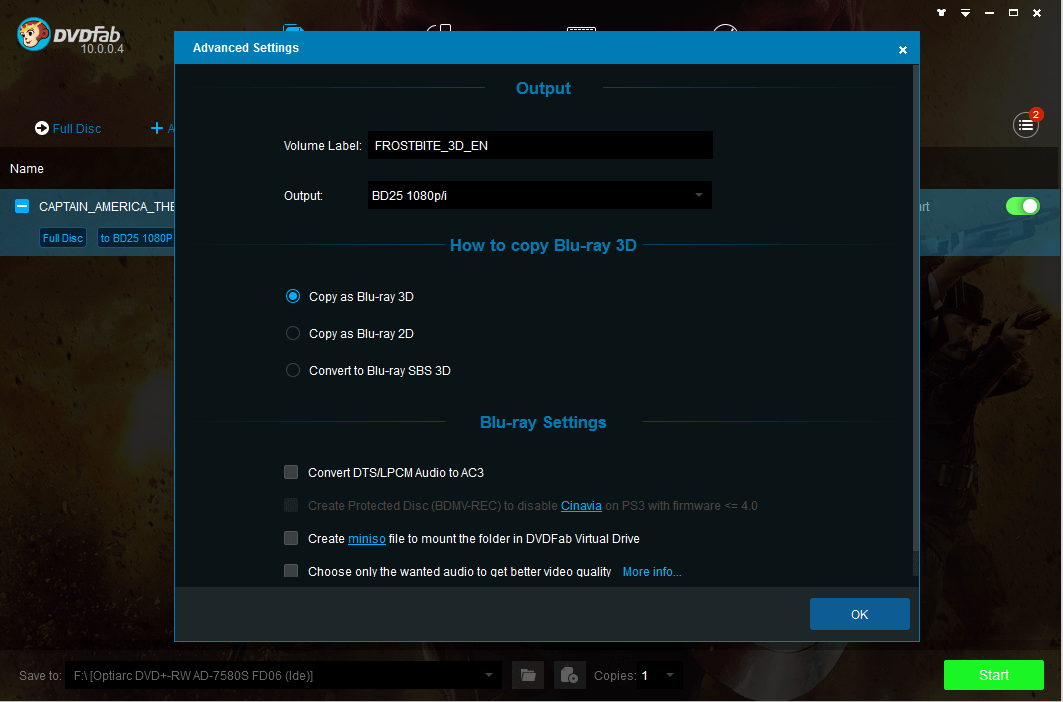 DVDFab Blu-ray Copy and Blu-ray Ripper can get rid of all Blu-ray protections, so as to help you: copy any Blu-ray to blank BD/DVD disc; backup Blu-ray on your computer; convert Blu-ray to various video/audio formats compatible with various popular portable devices for you to enjoy the Blu-ray content wherever you go. Really a powerful and amazing package!
DVDFab Blu-ray Copy and Blu-ray Ripper can get rid of all Blu-ray protections, so as to help you: copy any Blu-ray to blank BD/DVD disc; backup Blu-ray on your computer; convert Blu-ray to various video/audio formats compatible with various popular portable devices for you to enjoy the Blu-ray content wherever you go. Really a powerful and amazing package!
Windows | Shareware
Read More
Audio & Multimedia :: Video Tools
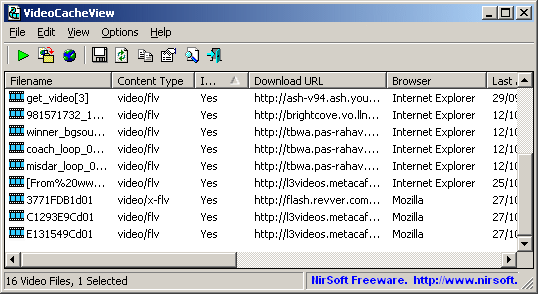 After watching a video in a Web site, you may want to save the video file into your local disk for playing it offline in the future. If the video file is stored in your browser's cache, this utility can help you to extract the video file from the cache and save it on your local disk for watching it in the future.
After watching a video in a Web site, you may want to save the video file into your local disk for playing it offline in the future. If the video file is stored in your browser's cache, this utility can help you to extract the video file from the cache and save it on your local disk for watching it in the future.
Windows | Freeware
Read More




