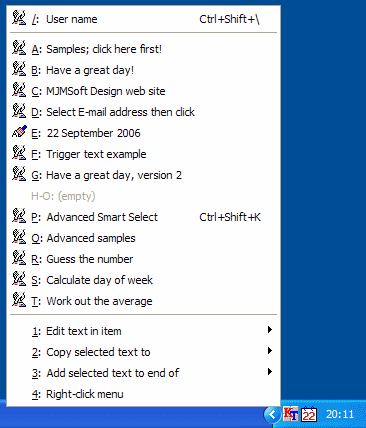Search N5 Net Software Repository:
Search Files
Sponsor:
Browse:
- Audio & Multimedia (1596)
- Business (4238)
- Communications (1257)
- Desktop (183)
- Development (602)
- Education (171)
- Games & Entertainment (702)
- Graphic Apps (686)
- Home & Hobby (107)
- Network & Internet (571)
- Security & Privacy (532)
- Servers (65)
- System Utilities (11196)
- Web Development (284)
Areas Of Interest
Authors Area
Are you a software author? Take a look at our Author Resource Center where you will find marketing tools, software specifically created for promoting your software and a ton of other helpful resources.
KeyText 3.20
System Utilities :: Automation Tools
Multi-purpose text and automation utility. KeyText stores boilerplate text, ready to be typed or pasted into any application by a simple hotkey press, trigger text (abbreviation), or menu selection. "Right-click anywhere" feature makes form-filling easier than ever. Include commands to run programs, click buttons, change windows, visit Internet sites and more - or automate mouse clicks which hit the right spot even if a window changes position. "Smart Select" feature lets you, for example, select text in any app, hit a hotkey, and: if it's an email address your e-mail program starts with a new message ready; if it's a zip code, goes to an online map; if it's a URL, goes to the site; if it's one word, does a dictionary lookup. Now includes advanced features such as regular expressions, allowing sophisticated text examination and manipulation, and if/then/else logic which can even be based on the color of a pixel. Use the built-in Scheduler to run programs at set days and times - or tell KeyText to watch for certain windows, dialogs, or password requests appearing, and it will fill in or button-click them away. Easy wizards help you set it all up. Save time with KeyText! Windows 7/8/10 compatible.
Specifications:
Version: 3.20 |
Download
|
Similar Products:
System Utilities :: Other
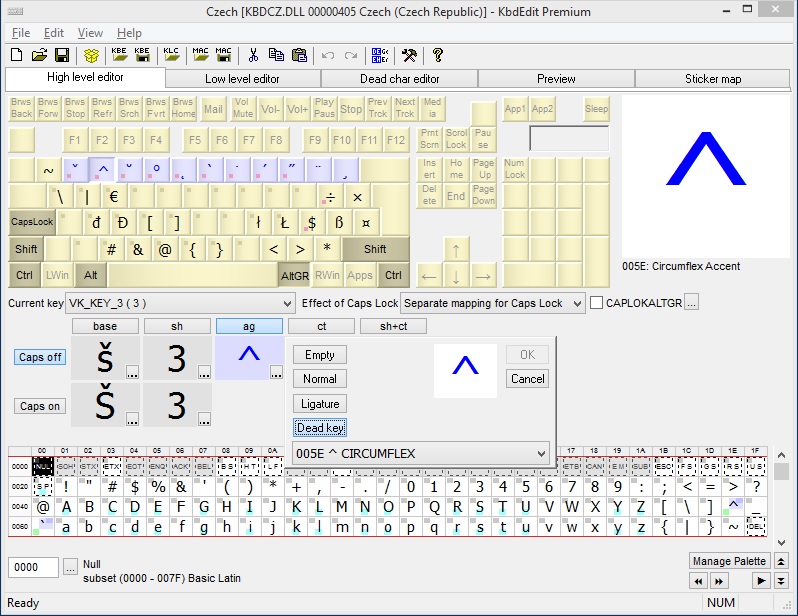
Windows | Shareware
Read More
System Utilities :: Automation Tools
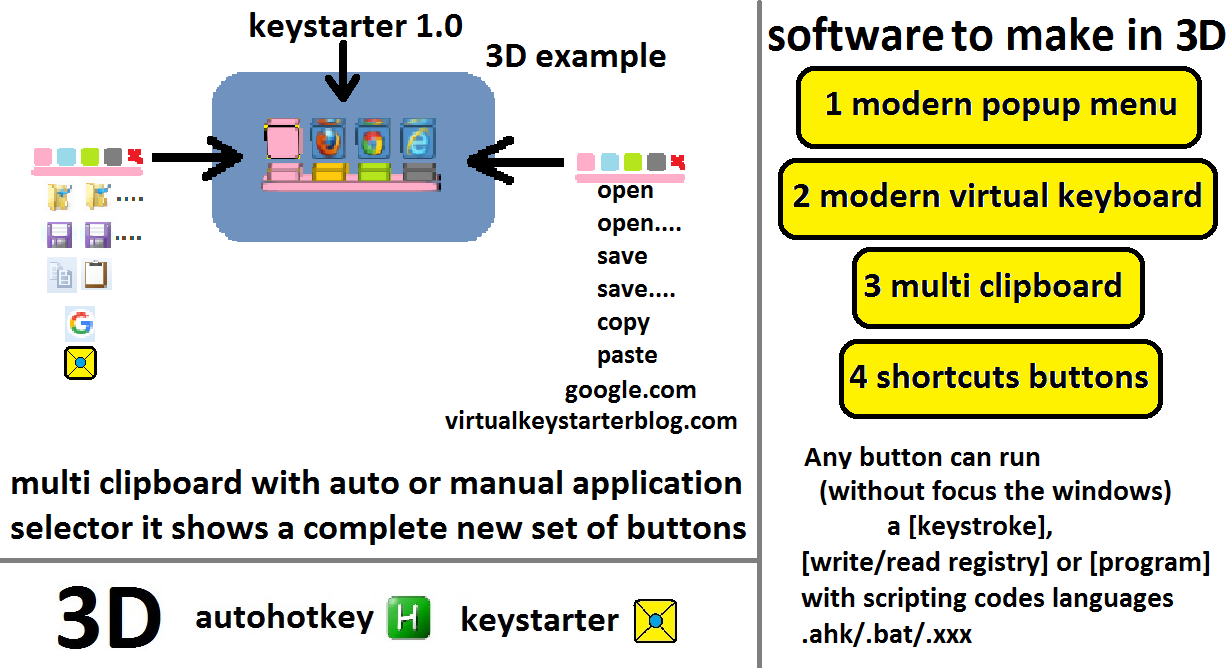 Software For Mouse or Touch. You can make your own set of buttons and create an modern popup menu, virtual keyboard or clipboard in 3d. (any button can run a shortcut, program or write/read registry) [without focus the windows] (scripting command codes can be maked in autohotkey/msdos/???) It required that you did install autohotkey on your system. keystarter 1.0 is portable no need to install put it on ramdisk or disk and run.
Software For Mouse or Touch. You can make your own set of buttons and create an modern popup menu, virtual keyboard or clipboard in 3d. (any button can run a shortcut, program or write/read registry) [without focus the windows] (scripting command codes can be maked in autohotkey/msdos/???) It required that you did install autohotkey on your system. keystarter 1.0 is portable no need to install put it on ramdisk or disk and run.
Windows | Freeware
Read More
Web Development :: Log Analysers
 Via a very intuitive interface, you simply tell it to read a text file and keep or remove certain lines that contain the text you specify. One of its most useful applications is that it makes the process of evaluating log files (such as keyboard recorders and web page statistics) much faster and much easier.
Via a very intuitive interface, you simply tell it to read a text file and keep or remove certain lines that contain the text you specify. One of its most useful applications is that it makes the process of evaluating log files (such as keyboard recorders and web page statistics) much faster and much easier.
Windows | Shareware
Read More
System Utilities :: Automation Tools
 This award-winning program will save you time and money as you automate your computer tasks with macros. Macro Mania eliminates all the tedious computer tasks and redundant typing chores that can be done much faster and easier with macros. It can launch new or activate an already running program; send keystrokes to any Windows programs; transfer data, and more.
This award-winning program will save you time and money as you automate your computer tasks with macros. Macro Mania eliminates all the tedious computer tasks and redundant typing chores that can be done much faster and easier with macros. It can launch new or activate an already running program; send keystrokes to any Windows programs; transfer data, and more.
Windows | Shareware
Read More