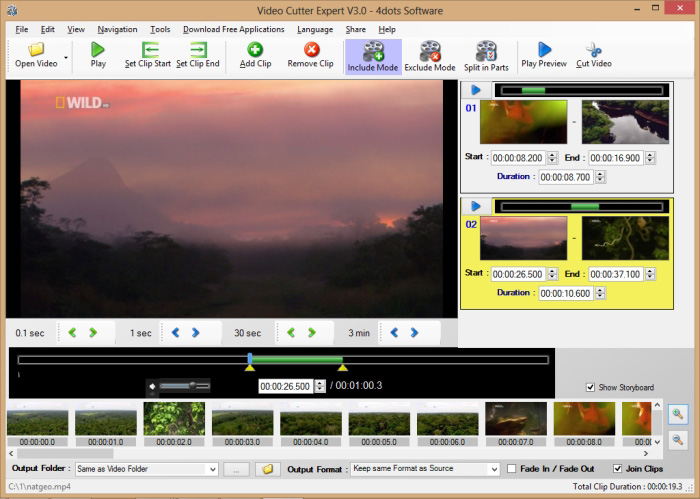Search N5 Net Software Repository:
Search Files
Sponsor:
Browse:
- Audio & Multimedia (3039)
- Business (5565)
- Communications (1642)
- Desktop (531)
- Development (1260)
- Education (505)
- Games & Entertainment (1131)
- Graphic Apps (1290)
- Home & Hobby (269)
- Network & Internet (1005)
- Security & Privacy (1246)
- Servers (129)
- System Utilities (32725)
- Web Development (518)
Areas Of Interest
Authors Area
Are you a software author? Take a look at our Author Resource Center where you will find marketing tools, software specifically created for promoting your software and a ton of other helpful resources.
Video Cutter Expert 4.1
Audio & Multimedia :: Video Tools
Video Cutter Expert is a powerful, multilingual and versatile video cutter that you can use to easily cut videos into one or more segments. With it you can remove undesired parts such as trailer or advertisements from video or you can also split videos into equal parts or split them by time. It supports almost all popular video formats such as MP4,WMV,FLV,AVI,MPEG,MOV,MKV,3GP,SWF and VOB. You can preview of the original and the output video with millisecond precision. You can include or exclude selected video parts from the output video. It has a storyboard, supports drag-and-drop, you can apply fade-in,fade-out effects to output and change the video format of output. Can auto-shutdown the computer, sleep, hibernate, logoff e.t.c. or explore the output video file when the cut process is done and also pause or stop the cutting process. The application is multilingual and translated into 38 different languages
Specifications:
Version: 4.1 |
Download
|
Similar Products:
BANDICUT VIDEO CUTTER 3.8.0.825
Audio & Multimedia :: Video Tools
 Bandicut is a video editor that can cut out certain parts of video or merge multiple videos. Because it cuts videos without re-encoding, you can clip/trim parts of video quickly while preserving the original video quality. Users can also extract audio from video to MP3, join multiple video files, or split the video into multiple files. If you want to create a video clip from a video file and upload it to YouTube or Vimeo, please try Bandicut.
Bandicut is a video editor that can cut out certain parts of video or merge multiple videos. Because it cuts videos without re-encoding, you can clip/trim parts of video quickly while preserving the original video quality. Users can also extract audio from video to MP3, join multiple video files, or split the video into multiple files. If you want to create a video clip from a video file and upload it to YouTube or Vimeo, please try Bandicut.
Windows | Shareware
Read More
XILISOFT VIDEO CUTTER 2.1.0.0823
Audio & Multimedia :: Video Tools
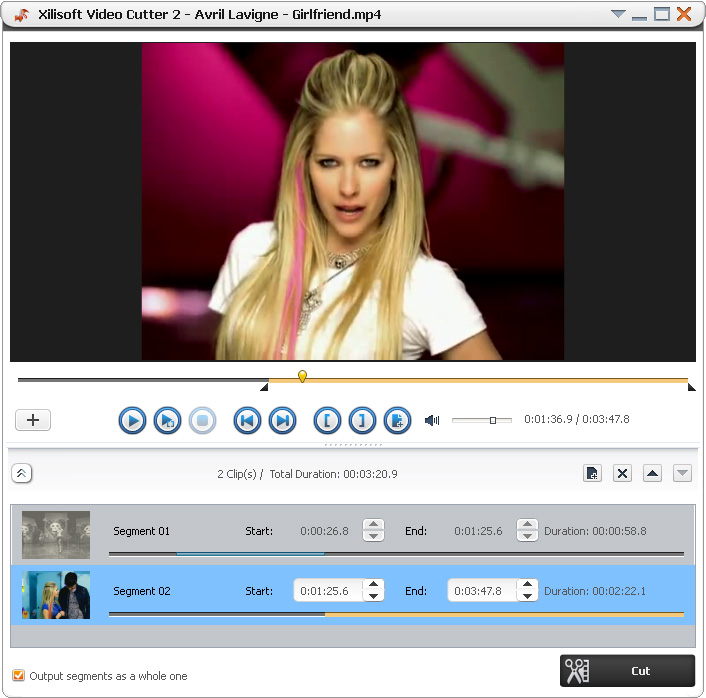 Xilisoft Video Cutter is powerful video cutter which can perfectly assist you to select and cut your favorite segments in one file, and cut out the segments you dislike. It supports almost all popular video formats such as VCD, AVI, MPEG, MP4, WMV, 3GP, H.264/MPEG-4 AVC, H.264/PSP AVC, MOV and ASF etc. It allows you to set the begin-point and end-point accurately.
Xilisoft Video Cutter is powerful video cutter which can perfectly assist you to select and cut your favorite segments in one file, and cut out the segments you dislike. It supports almost all popular video formats such as VCD, AVI, MPEG, MP4, WMV, 3GP, H.264/MPEG-4 AVC, H.264/PSP AVC, MOV and ASF etc. It allows you to set the begin-point and end-point accurately.
Windows | Shareware
Read More
Audio & Multimedia :: Video Tools
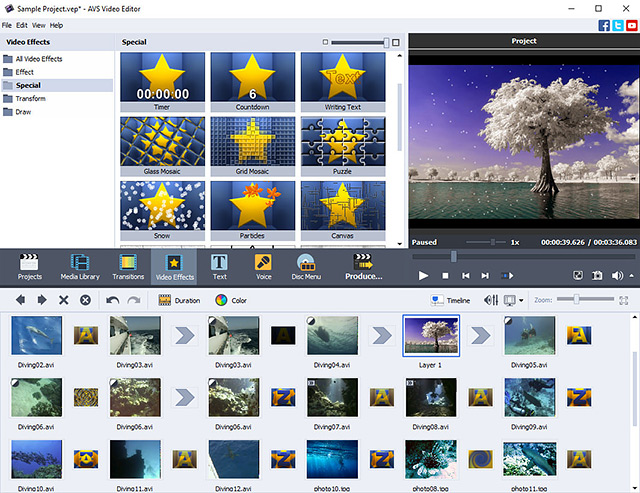 Manage your videos with AVS Video Editor. Open MP4, DVD, MPEG, AVI, MOV, MKV, FLV, TS, etc. Process video with different frame sizes: HD, Full HD, 2K Quad HD & 4K Ultra HD. Record, capture screen, transfer video from cameras. Cut, trim, join, rotate, apply over 300 effects. Use hardware acceleration for video decoding by means of video cards (GPU). Save video onto your computer, burn DVD/Blu-ray discs or upload to popular web hostings.
Manage your videos with AVS Video Editor. Open MP4, DVD, MPEG, AVI, MOV, MKV, FLV, TS, etc. Process video with different frame sizes: HD, Full HD, 2K Quad HD & 4K Ultra HD. Record, capture screen, transfer video from cameras. Cut, trim, join, rotate, apply over 300 effects. Use hardware acceleration for video decoding by means of video cards (GPU). Save video onto your computer, burn DVD/Blu-ray discs or upload to popular web hostings.
Windows | Shareware
Read More
4MEDIA VIDEO CUTTER 2.0.1.0111
Audio & Multimedia :: Video Tools
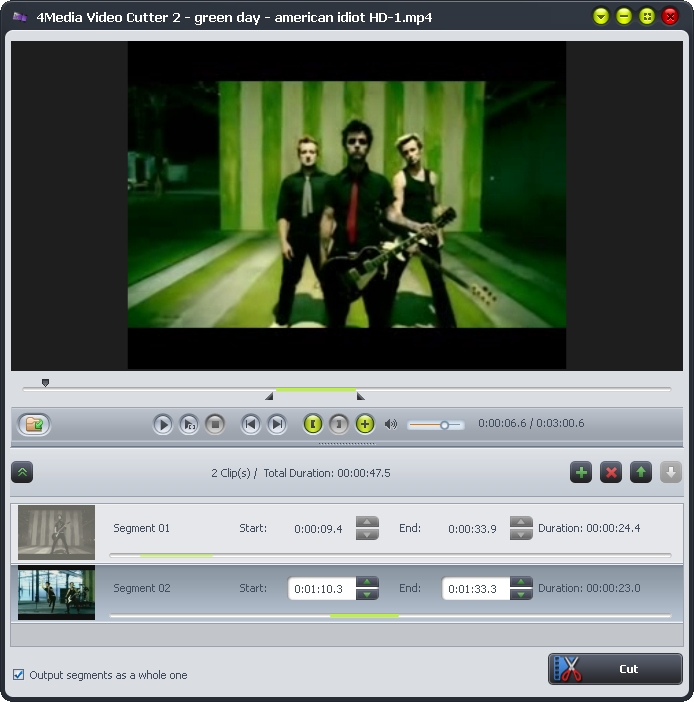 Extract any segment from a video file by 4Media Video Cutter 2 with ease. 4Media Video Cutter 2 provides the easiest solution to cut video clips just by setting start point and end point respectively. You can clip as many video segments from one source as you want and have a real-time preview on the source and output files in the built-in media player. Almost all popular regular video formats and High Definition video formats are supported.
Extract any segment from a video file by 4Media Video Cutter 2 with ease. 4Media Video Cutter 2 provides the easiest solution to cut video clips just by setting start point and end point respectively. You can clip as many video segments from one source as you want and have a real-time preview on the source and output files in the built-in media player. Almost all popular regular video formats and High Definition video formats are supported.
Windows | Shareware
Read More