Search N5 Net Software Repository:
Search Files
Sponsor:
Browse:
- Audio & Multimedia (3039)
- Business (5565)
- Communications (1642)
- Desktop (531)
- Development (1260)
- Education (505)
- Games & Entertainment (1131)
- Graphic Apps (1290)
- Home & Hobby (269)
- Network & Internet (1005)
- Security & Privacy (1246)
- Servers (129)
- System Utilities (32725)
- Web Development (518)
Areas Of Interest
Authors Area
Are you a software author? Take a look at our Author Resource Center where you will find marketing tools, software specifically created for promoting your software and a ton of other helpful resources.
VideoProc Vlogger 1.0
Audio & Multimedia :: Video Tools
VideoProc Vlogger is designed by Digiarty Software. Its a fully-featured free video editing software to ensure users can make impressive edits for everyday creativity, special moments or just fun. Its friendly with low-end computers, makes 4K editing stable and smooth, and supports many media formats and codecs. The basic features allow you to split and crop video clips, add text and filters, add transitions between shots, add music to the video, etc. For more advanced and non-professional hobbyists, VideoProc Vlogger supports premium features from an advanced audio editor to motion crop and speed ramp capabilities that are not covered in other free video editing software. Whether youre new to video editing or somewhat familiar with its basic concepts, VideoProc Vlogger has all of the major bases covered, including motion, speed, audio, and color. Creative Features Motion - Create camera movements including Zoom in/out, Pan, Tilt, Dolly, Truck, Rotate or add keyframes to customize motion path and directions. Speed - Accelerate or slow down the video speed with the 14 built-in effects, or manually control it by dragging the Bezier curve. Audio - Edit the audio with 12 built-in audio filters, including stereo effects, denoise, high-pass, etc. Color - Correct and grade video color with 93 built-in LUTS and filters; add third-party LUTS and more. Highlight Features Fully hardware accelerated 4K editing. Intuitive and precise timeline editing. Supports 999+ tracks in the timeline. A high quality render engine. Review your edit in real-time. Auto save projects during editing. Edit with shortcuts.
Specifications:
Version: 1.0 |
Download
|
Similar Products:
Audio & Multimedia :: Video Tools
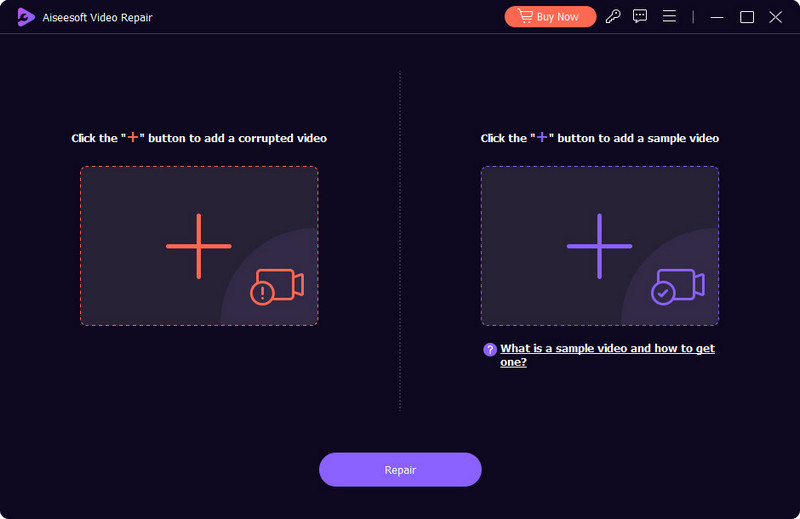 Aiseesoft Video Repair enables you to fix the damaged videos with ease. Currently, the software mainly supports MP4, AVI, MOV, and 3GP video formats. Whats more, this software supports uploading videos as a reference. The software will restore damaged videos based on the resolution, frame rate, and bit rate of the sample video as standards.
Aiseesoft Video Repair enables you to fix the damaged videos with ease. Currently, the software mainly supports MP4, AVI, MOV, and 3GP video formats. Whats more, this software supports uploading videos as a reference. The software will restore damaged videos based on the resolution, frame rate, and bit rate of the sample video as standards.
Windows | Shareware
Read More
Audio & Multimedia :: Video Tools
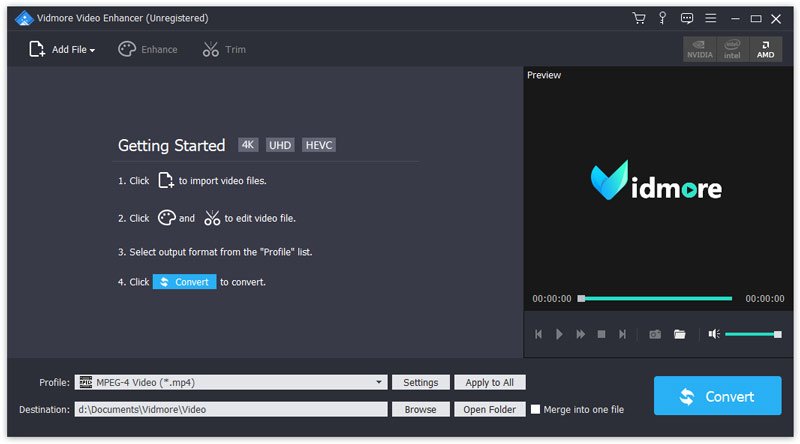 With Vidmore Video Enhancer, you could upscale the low resolution of your videos to high resolution, remove the video noise or enhance your videos by adjusting brightness/contrast/saturation/hue, etc. It is also able to rotate/crop/trim/merge your videos or add watermark to videos.
With Vidmore Video Enhancer, you could upscale the low resolution of your videos to high resolution, remove the video noise or enhance your videos by adjusting brightness/contrast/saturation/hue, etc. It is also able to rotate/crop/trim/merge your videos or add watermark to videos.
Windows | Shareware
Read More
Audio & Multimedia :: Video Tools
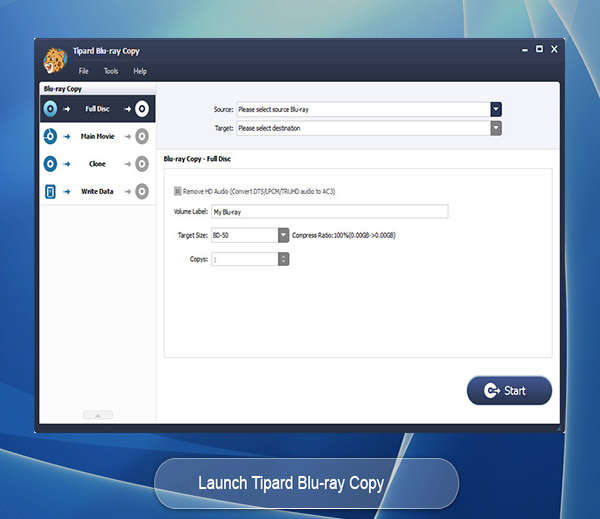 As the powerful Blu-ray copy software, Tipard Blu-ray Copy has the capability to copy both 2D and 3D Blu-ray to BD disc/folder/ISO files (from BD50 to BD50, BD25 to BD25), it can also copy the Blu-ray content captured by your own camera to Blu-ray disc or hard drive without any quality loss. It provides four modes to clone and back up Blu-ray folder and ISO image files: Full Disc, Main movie, Clone and Write Data.
As the powerful Blu-ray copy software, Tipard Blu-ray Copy has the capability to copy both 2D and 3D Blu-ray to BD disc/folder/ISO files (from BD50 to BD50, BD25 to BD25), it can also copy the Blu-ray content captured by your own camera to Blu-ray disc or hard drive without any quality loss. It provides four modes to clone and back up Blu-ray folder and ISO image files: Full Disc, Main movie, Clone and Write Data.
Windows | Shareware
Read More
Audio & Multimedia :: Video Tools
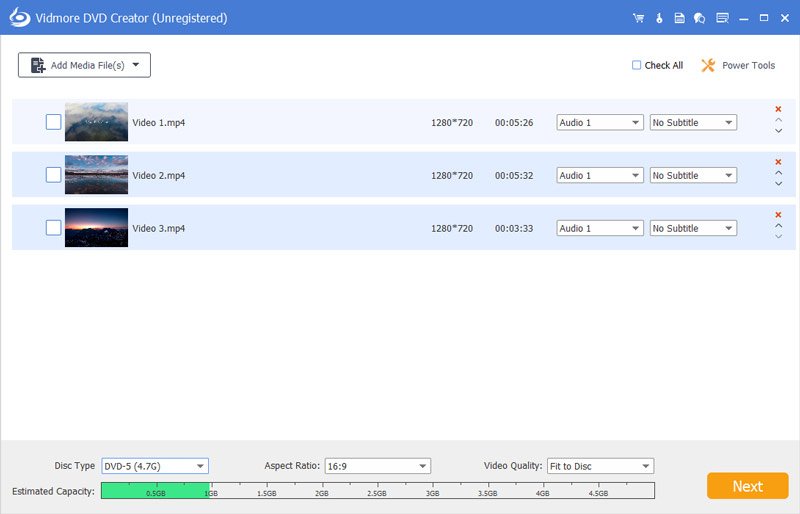 With Vidmore DVD Creator, you could create your own DVD or Blu-ray disc/folder/ISO file from various video formats, such as MP4, AVI, MOV, WMV, MKV, FLV, 3GP, VOB, M2TS, MTS, etc. You could also edit your videos before burning and add subtitles. It also allows you to customize your DVD menu.
With Vidmore DVD Creator, you could create your own DVD or Blu-ray disc/folder/ISO file from various video formats, such as MP4, AVI, MOV, WMV, MKV, FLV, 3GP, VOB, M2TS, MTS, etc. You could also edit your videos before burning and add subtitles. It also allows you to customize your DVD menu.
Windows | Shareware
Read More




