Search N5 Net Software Repository:
Search Files
Sponsor:
Browse:
- Audio & Multimedia (1596)
- Business (4238)
- Communications (1257)
- Desktop (183)
- Development (602)
- Education (171)
- Games & Entertainment (702)
- Graphic Apps (686)
- Home & Hobby (107)
- Network & Internet (571)
- Security & Privacy (532)
- Servers (65)
- System Utilities (11196)
- Web Development (284)
Areas Of Interest
Authors Area
Are you a software author? Take a look at our Author Resource Center where you will find marketing tools, software specifically created for promoting your software and a ton of other helpful resources.
Better JPEG photo editor 2.0.0.9a
BetterJPEG is a JPEG photo editor specifically designed to avoid recompression loss when editing photos. BetterJPEG takes advantage of the fact that JPEG images consist of a number of small independent blocks and does not recompress blocks that don't have to be changed, retaining original quality and sampling settings. The list of lossless operations supported by BetterJPEG covers the essentials of digital photo processing, which, in combination with intuitive GUI and state-of-the-art image processing algorithms, makes it an indispensable tool for digital camera owners. BetterJPEG makes it easy to quickly process multiple images. Main features: - Rotate, Flip photos (lossless) - Crop photos (lossless) - predefined and user-defined aspect ratios and sizes, composition guidelines - Add Margins to your photos (lossless) - Correct Brightness (lossless) - Correct Color (lossless) - Add Date / EXIF Info / Text to photos (lossless) - adjustable position, font, size, color, background, language, format, etc. - Remove Red Eyes from photos (lossless) - anti-aliasing, adjustable size, sensitivity, darkening - Copy/Paste to and from an external editor for local retouching without full recompression (lossless) - Resize photos - Convert to Black & White (Grayscale) (lossless) - Remove JPEG artifacts from photos - E-mail photos to friends and relatives - Batch process photos - Combine actions (Macro) - Undo/Redo editing - Preserve Metadata - Optimize JPEG Compression
Specifications:
Version: 2.0.0.9a |
Download
|
Similar Products:
AVS IMAGE CONVERTER 26.0.1.176
Graphic Apps :: Converters & Optimizers
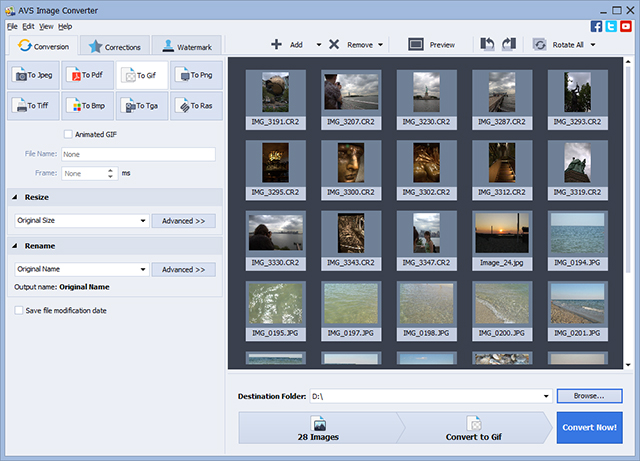 Convert images between all key formats such as JPEG, PDF, RAW, TIFF, TGA, RAS, GIF, JPEG 2000, animated GIF/PNG, etc. Automatically resize your photos to popular printing formats. Automate routine work using ready conversion templates. Protect your images with personal watermark. AVS Image Converter is a part of the AVS4YOU package. Register once and use all tools from www.AVS4YOU.com. Subscribe for $39/year or $59/lifetime.
Convert images between all key formats such as JPEG, PDF, RAW, TIFF, TGA, RAS, GIF, JPEG 2000, animated GIF/PNG, etc. Automatically resize your photos to popular printing formats. Automate routine work using ready conversion templates. Protect your images with personal watermark. AVS Image Converter is a part of the AVS4YOU package. Register once and use all tools from www.AVS4YOU.com. Subscribe for $39/year or $59/lifetime.
Windows | Freeware
Read More
Business :: Office Suites & Tools
 A4ScanDoc - the program for scanning paper documents.
- scan to TIFF, BMP, JPEG, PNG, PDF
- support the ADF and duplex scanning. Automatic Deskew function
A4ScanDoc - the program for scanning paper documents.
- scan to TIFF, BMP, JPEG, PNG, PDF
- support the ADF and duplex scanning. Automatic Deskew function
Windows | Shareware
Read More
Development :: Components & Libraries
 Convert html to bmp, png, jpg and jpeg on Linux Support command line parameters Support jpeg compression quality control Support saving the whole html page to image without scrollbars. Support batch convert a lot of url to images Provide a mini webserver to use html2image in php Support Red Hat Fedora 5 , Novell SuSE Linux 10.0, Red Hat Fedora 4, Red Hat Enterprise Linux 4 Support Xvfb and do html to image in memory.
Convert html to bmp, png, jpg and jpeg on Linux Support command line parameters Support jpeg compression quality control Support saving the whole html page to image without scrollbars. Support batch convert a lot of url to images Provide a mini webserver to use html2image in php Support Red Hat Fedora 5 , Novell SuSE Linux 10.0, Red Hat Fedora 4, Red Hat Enterprise Linux 4 Support Xvfb and do html to image in memory.
Windows | Shareware
Read More
AILT PDF TO ALL DOCUMENT CONVERTER 7.1
Business :: Office Suites & Tools
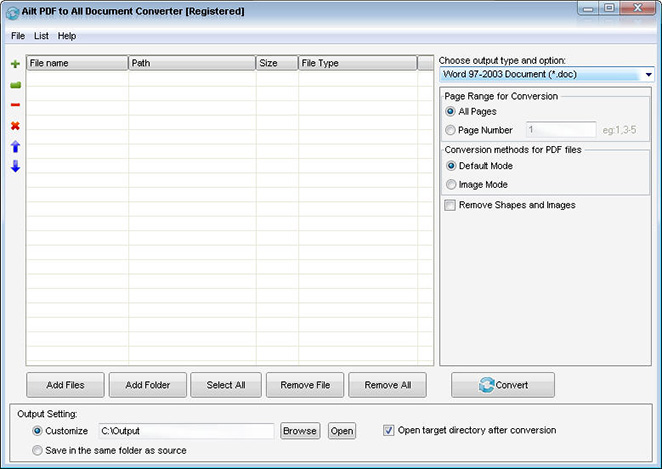 Ailt PDF to All Document Converter is an application which you can use to convert PDF files to any file format like Word, Excel, PowerPoint, SWF, image etc. It can support comprehensive formats: DOC, DOCX, DOCM, RTF, XLS, XLSX, XLSM, PPT, PPTX, PPTM, SWF, TXT, HTM, JPG, JPEG, BMP, EMF, WMF, TIF, GIF, PNG, PCX, ICO, J2K, JP2 etc. It does not need Adobe Acrobat software support.
Ailt PDF to All Document Converter is an application which you can use to convert PDF files to any file format like Word, Excel, PowerPoint, SWF, image etc. It can support comprehensive formats: DOC, DOCX, DOCM, RTF, XLS, XLSX, XLSM, PPT, PPTX, PPTM, SWF, TXT, HTM, JPG, JPEG, BMP, EMF, WMF, TIF, GIF, PNG, PCX, ICO, J2K, JP2 etc. It does not need Adobe Acrobat software support.
Windows | Shareware
Read More




