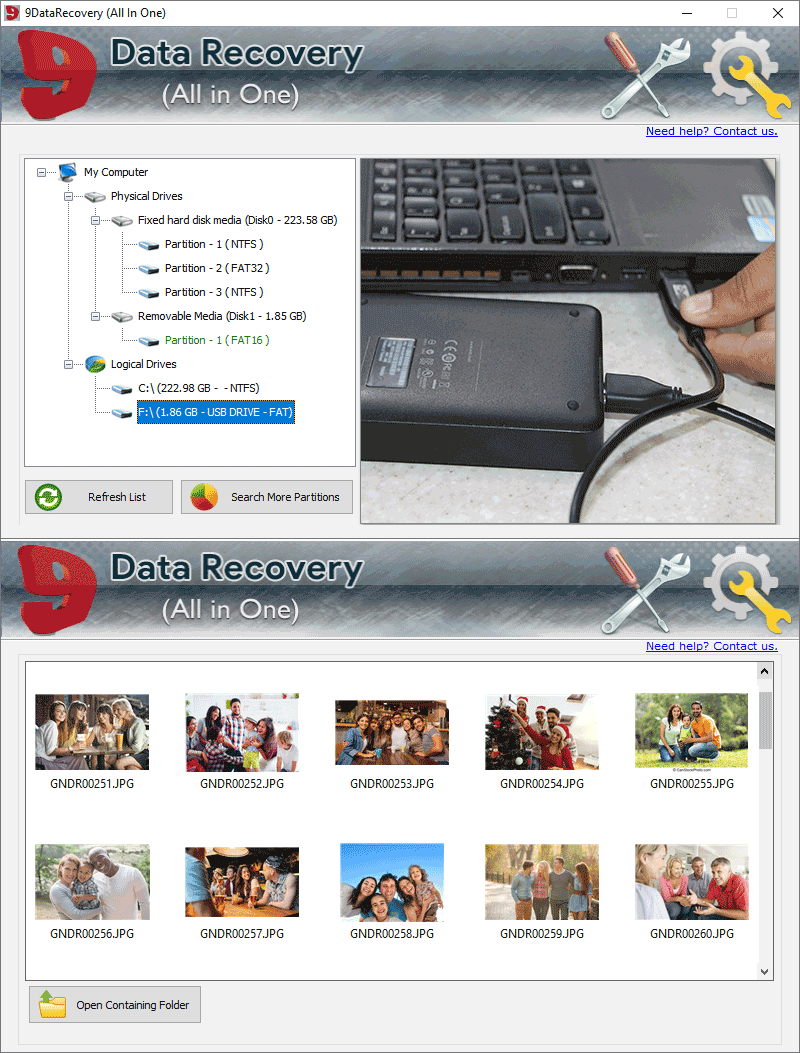Search N5 Net Software Repository:
Search Files
Sponsor:
Browse:
- Audio & Multimedia (3039)
- Business (5565)
- Communications (1642)
- Desktop (531)
- Development (1260)
- Education (505)
- Games & Entertainment (1131)
- Graphic Apps (1290)
- Home & Hobby (269)
- Network & Internet (1005)
- Security & Privacy (1246)
- Servers (129)
- System Utilities (32725)
- Web Development (518)
Areas Of Interest
Authors Area
Are you a software author? Take a look at our Author Resource Center where you will find marketing tools, software specifically created for promoting your software and a ton of other helpful resources.
Freeware Windows Data Recovery Software 2.2.0.2
System Utilities :: File & Disk Management
Data Recovery Software for Windows provides a better solution for retrieving accidentally deleted or corrupted data from any type of device like Hard Disk drive, SD Card, Memory Card, SSD Card, USB Flash Drive, or other Storage devices. Software is easy to use and work with because of its user-friendly interface. Software gives the easiest way to recover the deleted data. Software retrieves the data as previous as you want, till the drive has space to hold the data. Software restores the data, which is lost or deleted due to virus attack, hard disk failure, system crash, accidental deletion, corrupted files, encrypted files, or formatting. Software provides four ways to recover the data i.e., Basic Search, Deep Search, Photo Search, and Signature Search. *In Basic Search, software quickly recovers the common data. *In Deep Search, software recovers the data based on sectors. *In Photo Search, software recovers images of every type of format only. *In Signature Search, software recovers all types of files like media files, PDF files, doc files, emails, and all other types of files. Software has the property of recovering SD cards or drives which are connected through connectors or USBs. Software gives many buttons like Refresh Button for refreshing the list, Search More Partitions Button for searching any other partition of connected memory or SD card, help button for helping you when you face any problem at data recovery time. Features of Windows Data Recovery Software: *Software supports all types of devices. *Software is a powerful data recovery tool. *Software supports all types of formats and extensions of files. *Software can recover all types of data from any type of device. *Software is 100% freeware and available for all the versions of the Windows operating system like Windows XP, Windows 7, Windows 8, Windows 10, Windows 11, etc.
Specifications:
Version: 2.2.0.2 |
Download
|
Similar Products:
System Utilities :: File & Disk Management
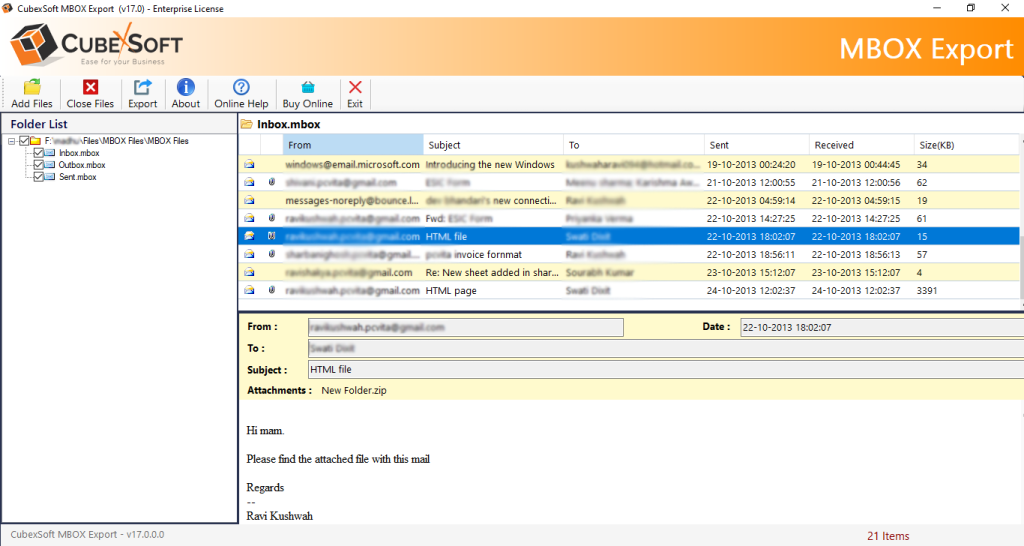 MBOX to EML an outstanding third-party email conversion tool, to sort out MBOX to EML migration issues. Get the MBOX to EML Export Tool for absolute and fast switch over, in sufficient manner.
MBOX to EML an outstanding third-party email conversion tool, to sort out MBOX to EML migration issues. Get the MBOX to EML Export Tool for absolute and fast switch over, in sufficient manner.
Windows | Shareware
Read More
CONVERT OUTLOOK OST FILE TO MBOX 2.3
System Utilities :: File & Disk Management
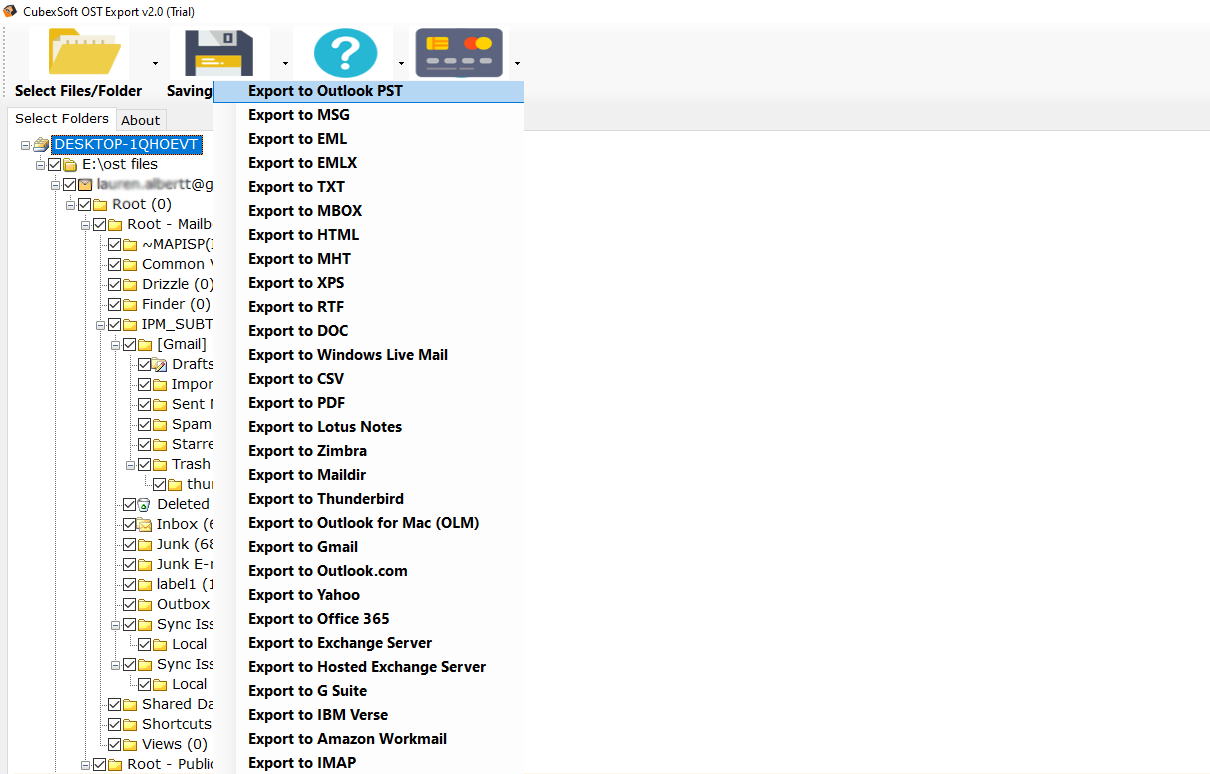 Try the splendid conversion process of convert Outlook OST File to MBOX. Software is technically built software which is designed with precise technical algorithms & is competent to offer Bulk convert OST to MBOX with accuracy.
Try the splendid conversion process of convert Outlook OST File to MBOX. Software is technically built software which is designed with precise technical algorithms & is competent to offer Bulk convert OST to MBOX with accuracy.
Windows | Shareware
Read More
HOW DO I TRANSFER PDF INTO TEXT 1.0
System Utilities :: File & Disk Management
 Looking for the best solution about how do I transfer pdf into text file format in bulk at once? Utilize the PDF to Text Converter that supports all Windows OS editions like Win 8, 9, 10, 11, XP, Vista, etc. There is no need to install the Adobe Acrobat Reader for the conversion process. Even who have no knowledge of technical field, can enhance the conversion skills and know the simple process about how do I transfer pdf into text file format.
Looking for the best solution about how do I transfer pdf into text file format in bulk at once? Utilize the PDF to Text Converter that supports all Windows OS editions like Win 8, 9, 10, 11, XP, Vista, etc. There is no need to install the Adobe Acrobat Reader for the conversion process. Even who have no knowledge of technical field, can enhance the conversion skills and know the simple process about how do I transfer pdf into text file format.
Windows | Shareware
Read More
HOW TO CONVERT PDF INTO IMAGE FILE 1.1
System Utilities :: File & Disk Management
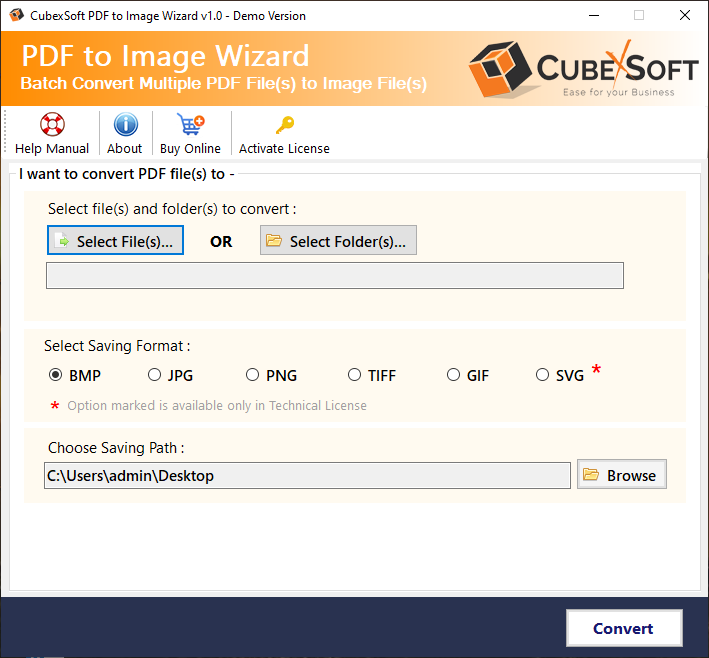 Are you stuck at how to convert pdf into image file format? Then get the professional PDF to Image Converter. Let?s learn how to convert pdf into image file format by utilizing this software on both Mac and Windows OS versions.
Are you stuck at how to convert pdf into image file format? Then get the professional PDF to Image Converter. Let?s learn how to convert pdf into image file format by utilizing this software on both Mac and Windows OS versions.
Windows | Shareware
Read More