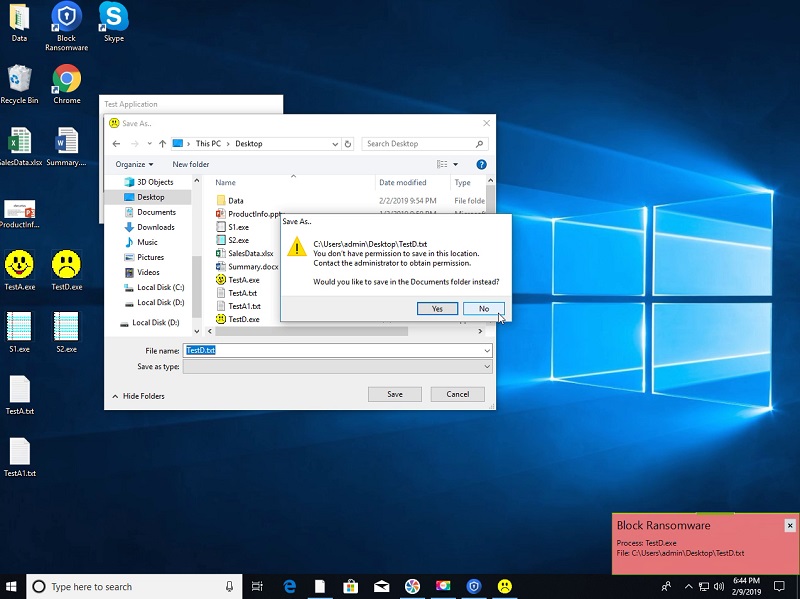Search N5 Net Software Repository:
Search Files
Sponsor:
Browse:
- Audio & Multimedia (3039)
- Business (5565)
- Communications (1642)
- Desktop (531)
- Development (1260)
- Education (505)
- Games & Entertainment (1131)
- Graphic Apps (1290)
- Home & Hobby (269)
- Network & Internet (1005)
- Security & Privacy (1246)
- Servers (129)
- System Utilities (32725)
- Web Development (518)
Areas Of Interest
Authors Area
Are you a software author? Take a look at our Author Resource Center where you will find marketing tools, software specifically created for promoting your software and a ton of other helpful resources.
Block Ransomware and Backup 2.1.0.5
Security & Privacy :: Access Control
How to Block Ransomware and Automatic backup ? There are many ways to block ransomware, malware, and viruses. However, these malicious programs continue to evolve, so simply blocking malicious programs with patterns alone can infect your PC with other malicious programs. There is a way. Please try the 'Block Ransomware and backup' product. Ransomware, malware, viruses, etc. can infiltrate your PC, but it can not damage your files. This product allows you to set the Desktop, Documents folder, and so on as protected folders, and allow only the programs that are allowed (for example, MS Office programs) to modify the files in the protected folder. Unauthorized programs can only open the file as read-only, or block the unauthorized program from running. Therefore, malicious programs can not be accessed to the protected folder. You can also create backup files automatically whenever you modify or create documents. These backup files are stored in a special folder, and not all programs can change this backup files unless you allow it. Use this product to protect your valuable files. Features. * You can specify the folders or drives to prevent ransom-ware. * Can create/change files in the security folder by only the applications that you allow. * If an unregistered application attempts to write to the secure folder, ask the user whether to allow the write operation. * When the main program is terminated, it is not possible to write or delete files in the secure folders. * When creating/editing a file within the specified source folder, the Backup program automatically copies the modified file to the backup folder. * The backup folder can be viewed in Windows Explorer, but it cannot be modified or deleted. Related Videos * Quick Guide: https://youtu.be/r1HAeKMsFnI * See more videos: https://www.youtube.com/channel/UCW9UHqHn07a5Tk_L2bmsXyw Operating System * Windows 7 / 8 / 8.1 / 10 * Windows Server 2008 R2 / 2012 / 2016 / 2019
Specifications:
Version: 2.1.0.5 |
Download
|
Similar Products:
Security & Privacy :: Access Control
 Prevent data loss using USB Block. It lets you protect your files, documents, presentations and more stored on your PC. You can Block all such devices and drives that you do not trust and whitelist only the trusted, known devices you use. USB Block works on 32-bit and 64-bit versions of Windows 10/ 8/ 7/ XP and more. Protect the ownership of your files and folders by all means necessary.
Prevent data loss using USB Block. It lets you protect your files, documents, presentations and more stored on your PC. You can Block all such devices and drives that you do not trust and whitelist only the trusted, known devices you use. USB Block works on 32-bit and 64-bit versions of Windows 10/ 8/ 7/ XP and more. Protect the ownership of your files and folders by all means necessary.
Windows | Shareware
Read More
CAYO | SUSPEND? FOR ACTIVE DIRECTORY 1.0.1
Security & Privacy :: Access Control
 Deleting and disabling Active Directory user and group objects is simply not-enough. Permanent or temporary SUSPENSION retains these objects for critical Audit, Compliance and Security purposes. Suspension can also be used for accounts that will be re-activated when an employee or contractor arrives to work. Watch a demo or buy a permanent license at Cayosoft.com.
Deleting and disabling Active Directory user and group objects is simply not-enough. Permanent or temporary SUSPENSION retains these objects for critical Audit, Compliance and Security purposes. Suspension can also be used for accounts that will be re-activated when an employee or contractor arrives to work. Watch a demo or buy a permanent license at Cayosoft.com.
Windows | Freeware
Read More
Security & Privacy :: Access Control
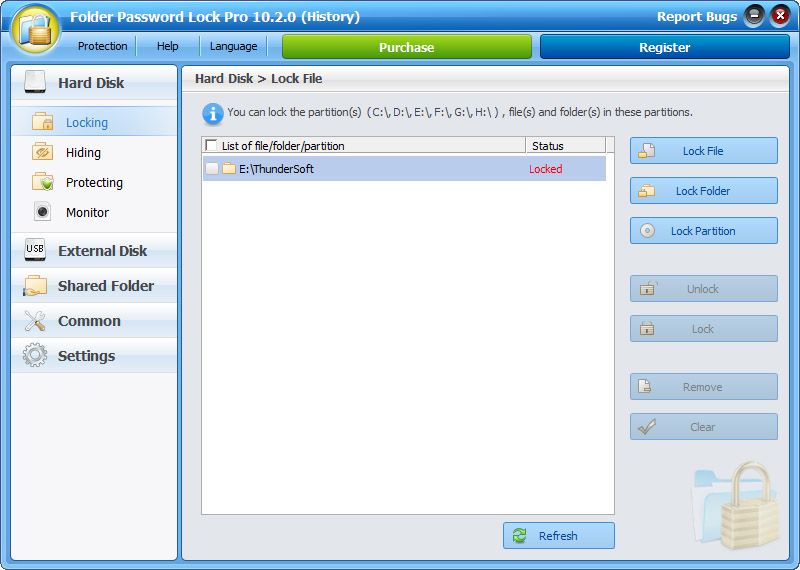 Folder Password Lock Pro is a professional security tool to lock, hide and protect your folders and files. With very easy to use interface, just a few click, you can lock your folder and keep it safe, no one can open it without a password. This tool also provide protect for your folder and files to avoid delete, modify by mistake. You can also monitor a specified folder, any file created, modified and deleted will be logged.
Folder Password Lock Pro is a professional security tool to lock, hide and protect your folders and files. With very easy to use interface, just a few click, you can lock your folder and keep it safe, no one can open it without a password. This tool also provide protect for your folder and files to avoid delete, modify by mistake. You can also monitor a specified folder, any file created, modified and deleted will be logged.
Windows | Shareware
Read More
DRM SERVER FOR COPYSAFE PDF 3.0
Security & Privacy :: Access Control
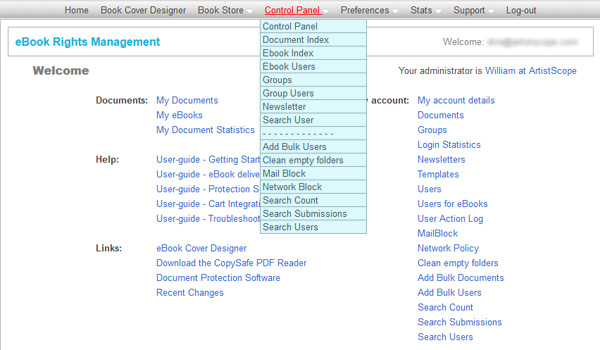 ArtistScope DRM is a total control solution for the Document Rights Management of documents, images and web pages where an author can assign different permissions per user or group of users. When DRM rights are assigned the document becomes "for their eyes only" and any copies of that document forwarded on cannot be viewed by others unless they also have rights of view. Tokens cannot be forged and certificates cannot be copied or redistributed.
ArtistScope DRM is a total control solution for the Document Rights Management of documents, images and web pages where an author can assign different permissions per user or group of users. When DRM rights are assigned the document becomes "for their eyes only" and any copies of that document forwarded on cannot be viewed by others unless they also have rights of view. Tokens cannot be forged and certificates cannot be copied or redistributed.
Windows | Demo
Read More