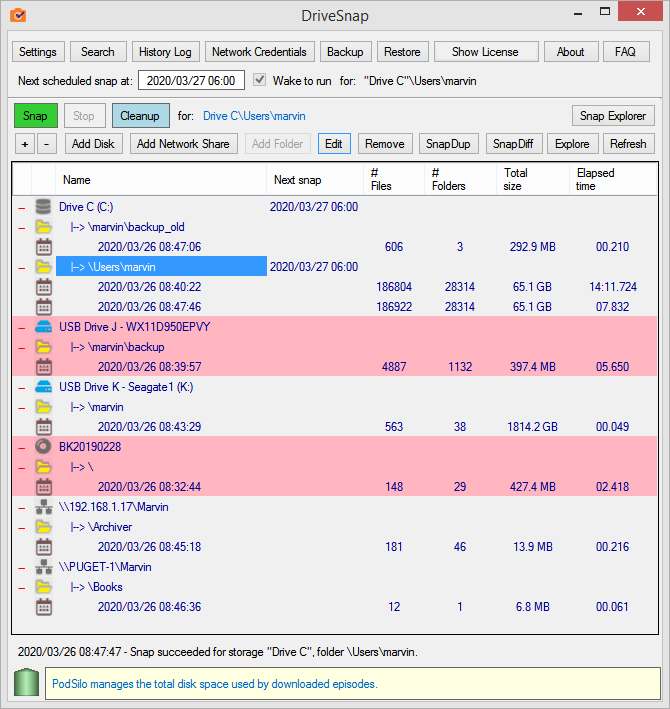Search N5 Net Software Repository:
Search Files
Sponsor:
Browse:
- Audio & Multimedia (3039)
- Business (5565)
- Communications (1642)
- Desktop (531)
- Development (1260)
- Education (505)
- Games & Entertainment (1131)
- Graphic Apps (1290)
- Home & Hobby (269)
- Network & Internet (1005)
- Security & Privacy (1246)
- Servers (129)
- System Utilities (32725)
- Web Development (518)
Areas Of Interest
Authors Area
Are you a software author? Take a look at our Author Resource Center where you will find marketing tools, software specifically created for promoting your software and a ton of other helpful resources.
DriveSnap by MollieSoft 1.1.7.0
System Utilities :: File & Disk Management
- Use DriveSnap to create a searchable catalog of the files on any disk (fixed disk, USB drive, optical disk) or network share. Once you snap a disk, you can view or search its file listing even though the disk is unavailable at the time (offline, unmounted, or removed from the computer). - Efficient and robust design for lightning-fast snaps and subsequent snap viewing and searching. Snap, view and search terabyte-capacity disks easily. - DriveSnap correctly identifies any mounted disk even if Windows has changed the drive letter. - Snap all backup CD/DVDs to have a complete record of your backup files. Easily find different versions of your backup files using DriveSnap Search view. - Snap disk files manually at any time, or automatically on a daily/weekly/monthly schedule; optionally wake the computer from sleep to run a scheduled snap. - Keep as many snap versions as you wish, based on cleanup rules; each snap has a unique timestamp. - You can snap multiple disks simultaneously. - Use Snap Explorer to browse or search the files in a single snap. Once a folder has been snapped, searching for files in Snap Explorer is much faster than searching in Windows Explorer. - Use Search View to find files in snaps for ALL disks, based on name, path, or file dates/sizes, using a full-featured query language. - SnapDiff View compares two snaps to see which files are different. - SnapDup View finds duplicate files quickly in one or more snaps. - Export snaps to Excel for offline viewing or analysis. - Backup any or all of your DriveSnap drives/folders/snaps to a SnapSilo file; restore these to any computer running DriveSnap. - Secure storage of logon credentials for folders on network shares. - Choose which folders to snap on each disk or network share.
Specifications:
Version: 1.1.7.0 |
Download
|
Similar Products:
HOW TO MOVE MBOX INTO GMAIL 7.4
System Utilities :: File & Disk Management
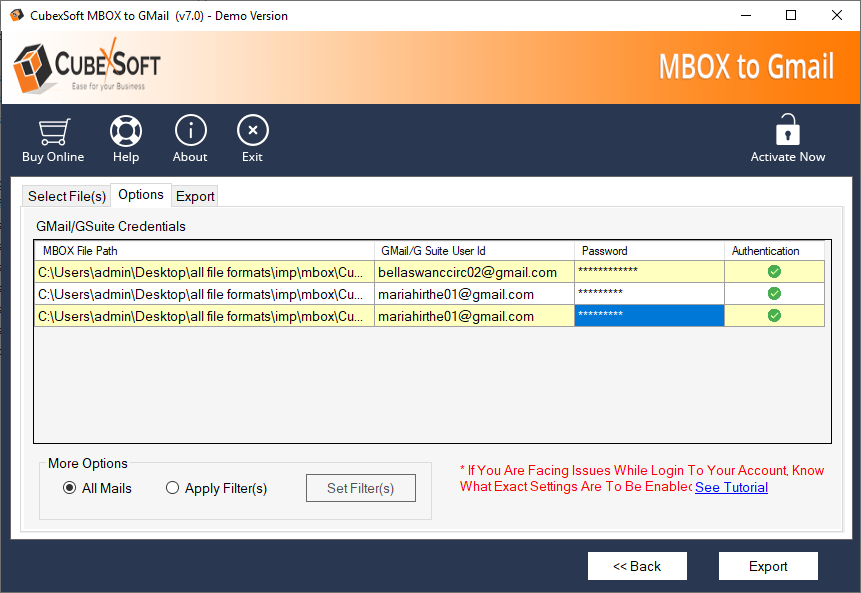 Are you searching for a solution to understand how to move MBOX into Gmail? Then, utilize MBOX to Gmail Migration Tool ? a useful and advanced application to easily solve the query of how to move MBOX into Gmail.
Are you searching for a solution to understand how to move MBOX into Gmail? Then, utilize MBOX to Gmail Migration Tool ? a useful and advanced application to easily solve the query of how to move MBOX into Gmail.
Windows | Shareware
Read More
PRINT ALL EMAILS IN OUTLOOK TO PDF 17.2
System Utilities :: File & Disk Management
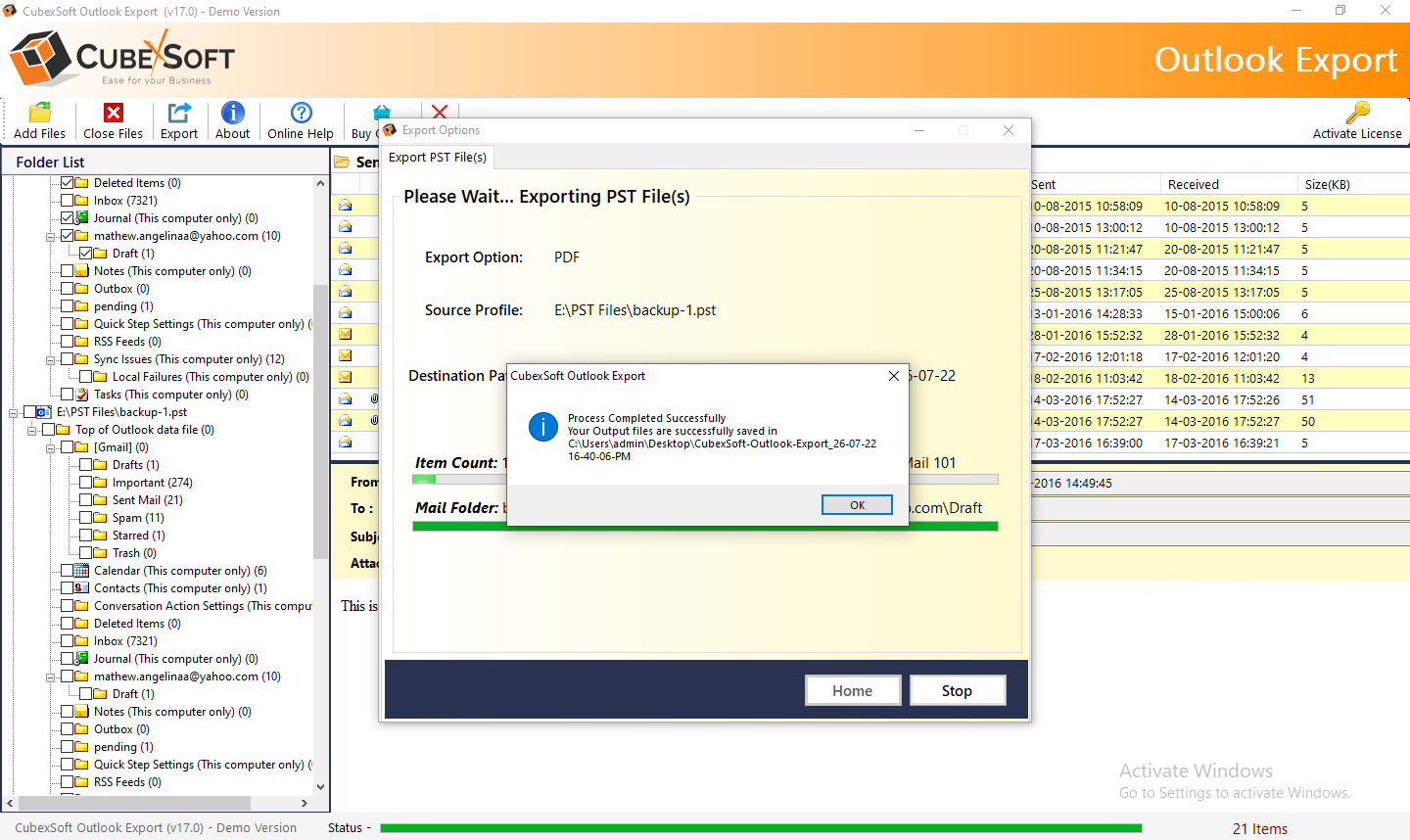 Need to print all emails in Outlook to PDF? Then, try this perfect PST to PDF Converter software. It is one of the best email converters tools to directly print all emails in Outlook to PDF file format.
Need to print all emails in Outlook to PDF? Then, try this perfect PST to PDF Converter software. It is one of the best email converters tools to directly print all emails in Outlook to PDF file format.
Windows | Shareware
Read More
System Utilities :: File & Disk Management
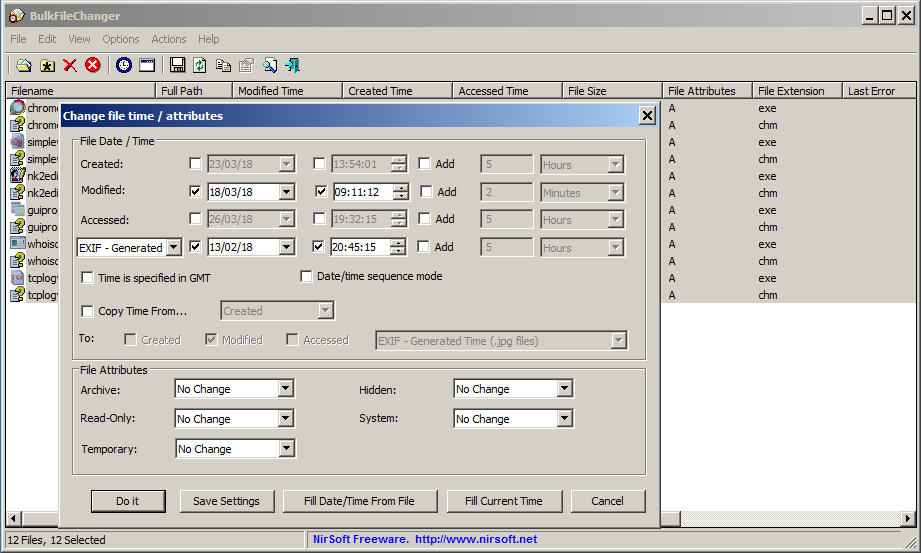 BulkFileChanger is a small utility that allows you to create files list from multiple folders, and then make some action on them - Modify their created/modified/accessed time, change their file attribute (Read Only, Hidden, System), run an executable with these files as parameter, and copy/cut paste into Explorer.
BulkFileChanger is a small utility that allows you to create files list from multiple folders, and then make some action on them - Modify their created/modified/accessed time, change their file attribute (Read Only, Hidden, System), run an executable with these files as parameter, and copy/cut paste into Explorer.
Windows | Freeware
Read More
System Utilities :: File & Disk Management
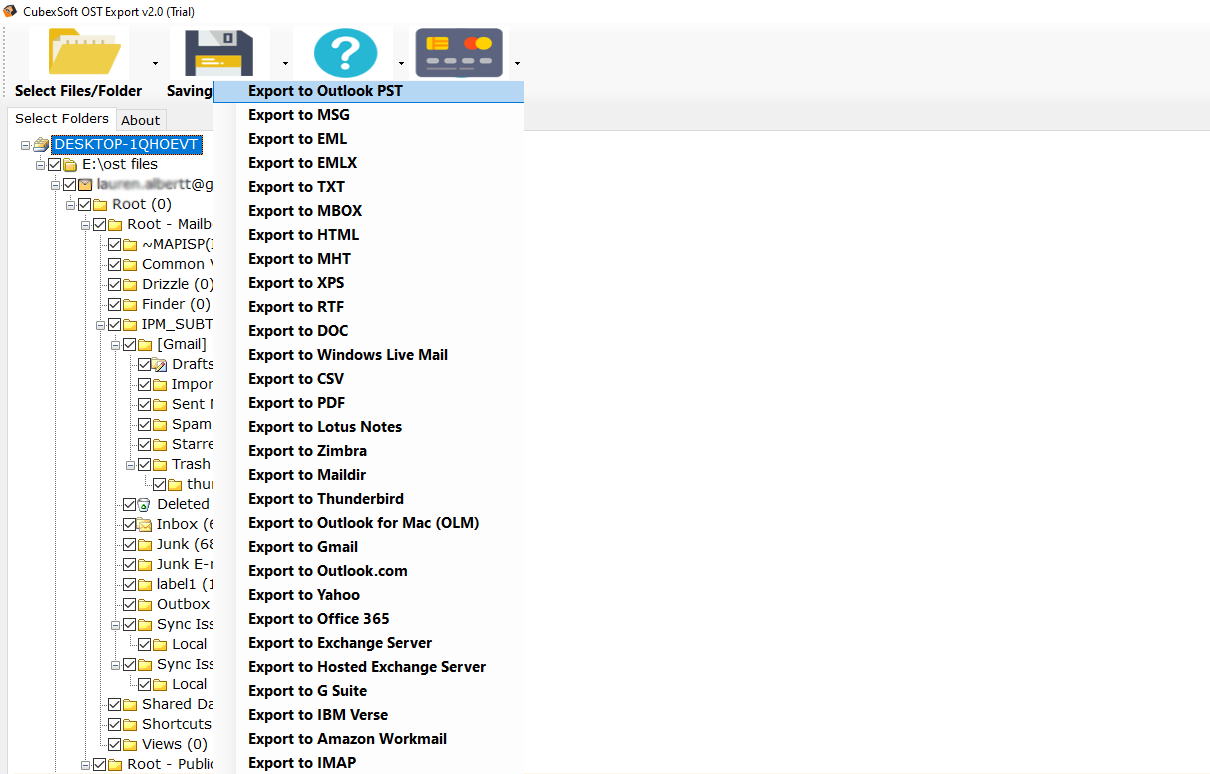 How to move OST file to Office 365? Make use of Move OST File Office 365 Tool and move multiple OST file folder to O365 Exchange Online environment with complete mailbox items in seconds. To check the software before buying the license key, download Move OST File Office 365 Tool free demo edition which allows to move 20 OST files to Office 365 free of cost.
How to move OST file to Office 365? Make use of Move OST File Office 365 Tool and move multiple OST file folder to O365 Exchange Online environment with complete mailbox items in seconds. To check the software before buying the license key, download Move OST File Office 365 Tool free demo edition which allows to move 20 OST files to Office 365 free of cost.
Windows | Shareware
Read More