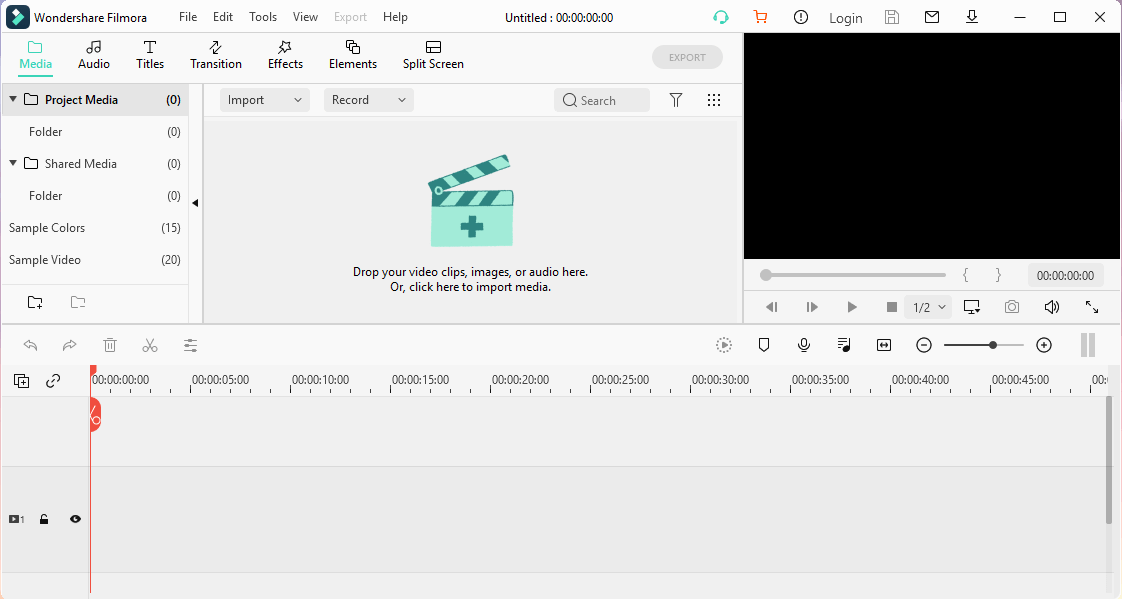Search N5 Net Software Repository:
Search Files
Sponsor:
Browse:
- Audio & Multimedia (3039)
- Business (5565)
- Communications (1642)
- Desktop (531)
- Development (1260)
- Education (505)
- Games & Entertainment (1131)
- Graphic Apps (1290)
- Home & Hobby (269)
- Network & Internet (1005)
- Security & Privacy (1246)
- Servers (129)
- System Utilities (32725)
- Web Development (518)
Areas Of Interest
Authors Area
Are you a software author? Take a look at our Author Resource Center where you will find marketing tools, software specifically created for promoting your software and a ton of other helpful resources.
Wondershare Filmora 9.5.0
Audio & Multimedia :: Video Tools
Wondershare Video Editor is a reliable and easy to use video editing tool that enables you to make videos, audio and photos into Hollywood-style movies with all editing tools and fabulous effects you may need. It works great with all major standard and HD videos stored on your computer, or shot by any types of digital cameras, camcorders, mobile devices, even recorded via screen capturer. With this ingenious program, youll be able to create a video guide with your own voice-over commentary, a video message sending to your family, a funny animation to share with friends, or a video slideshow out of your photo albums. Any video editing isnt too complicated for you; even youre doing it for the first time! Key features: Timeline-based and Easy-to-use Once installed, its immediately ready to use. Simply import video and audio files into the Media Album and then drag to their place on the Timeline to start working on them. Design with ultra-intuitive interface, all editing features just come in handy.
Specifications:
Version: 9.5.0 |
Download
|
Similar Products:
SOFT4BOOST VIDEO STUDIO 7.1.5.431
Audio & Multimedia :: Video Tools
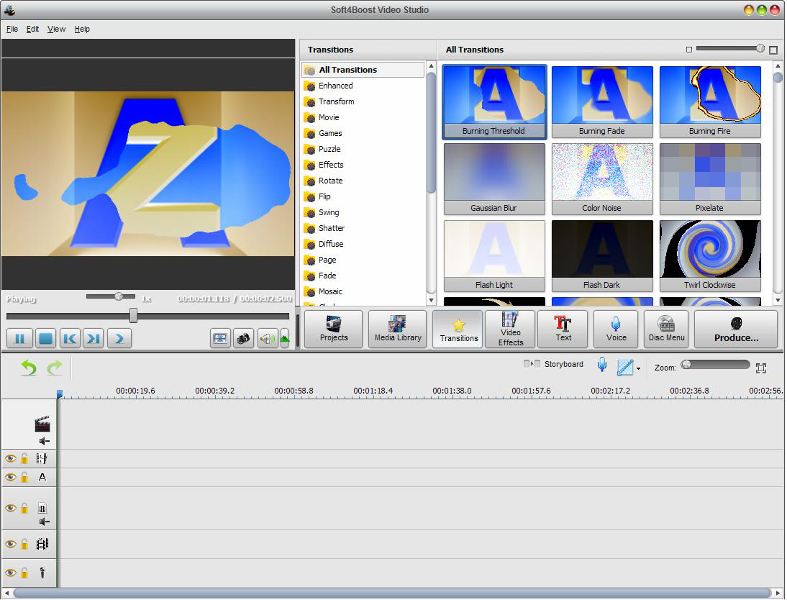 Soft4Boost Video Studio is specifically designed to compile video collections or make home movies quickly and easily. It has proved to be extremely useful for PC beginners as it simplifies and speeds up home video creation at maximum. Soft4Boost Video Studio is a part of SorentioApps.com package. Register once at sorentioapps.com and work with all tools from the SorentioApps.com package.
Soft4Boost Video Studio is specifically designed to compile video collections or make home movies quickly and easily. It has proved to be extremely useful for PC beginners as it simplifies and speeds up home video creation at maximum. Soft4Boost Video Studio is a part of SorentioApps.com package. Register once at sorentioapps.com and work with all tools from the SorentioApps.com package.
Windows | Shareware
Read More
Audio & Multimedia :: Video Tools
 DVD Burning Xpress is a DVD authoring tool combined with video editing and DVD burning. It transforms raw videos into professional-looking movies and burn them on CD or DVD disc. With DVD Burning Xpress, you can capture video clips from your camcorder, edit your home movies right on your computer and turn your digital media into memorable projects on CD or DVD to share with family and friends.
DVD Burning Xpress is a DVD authoring tool combined with video editing and DVD burning. It transforms raw videos into professional-looking movies and burn them on CD or DVD disc. With DVD Burning Xpress, you can capture video clips from your camcorder, edit your home movies right on your computer and turn your digital media into memorable projects on CD or DVD to share with family and friends.
Windows | Shareware
Read More
Audio & Multimedia :: Video Tools
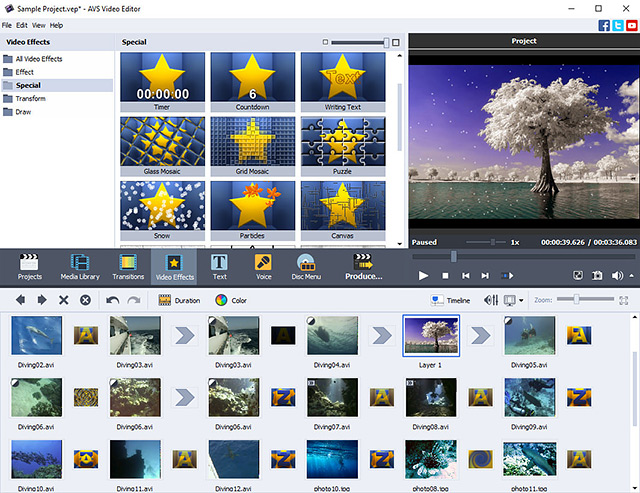 Manage your videos with AVS Video Editor. Open MP4, DVD, MPEG, AVI, MOV, MKV, FLV, TS, etc. Process video with different frame sizes: HD, Full HD, 2K Quad HD & 4K Ultra HD. Record, capture screen, transfer video from cameras. Cut, trim, join, rotate, apply over 300 effects. Use hardware acceleration for video decoding by means of video cards (GPU). Save video onto your computer, burn DVD/Blu-ray discs or upload to popular web hostings.
Manage your videos with AVS Video Editor. Open MP4, DVD, MPEG, AVI, MOV, MKV, FLV, TS, etc. Process video with different frame sizes: HD, Full HD, 2K Quad HD & 4K Ultra HD. Record, capture screen, transfer video from cameras. Cut, trim, join, rotate, apply over 300 effects. Use hardware acceleration for video decoding by means of video cards (GPU). Save video onto your computer, burn DVD/Blu-ray discs or upload to popular web hostings.
Windows | Shareware
Read More
MULTIPLE VIDEO MERGER SOFTWARE 2.2.0.1
Audio & Multimedia :: Video Tools
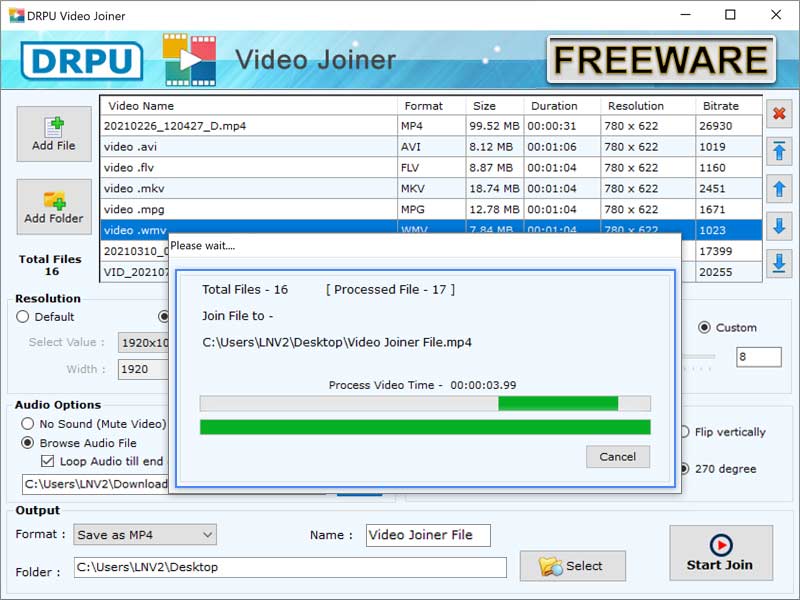 Video joiner software allows selecting the format, name, and folder of the video. Application has options to manage the quality option and resolution of the video, so that user can set all the properties of the video as per requirement. Software provides some formats such as mp4, AVI, MFG, FLV, MKV and others to save mixed video. Orientation option gives the facility to flip the video horizontally, vertically, and counterclockwise.
Video joiner software allows selecting the format, name, and folder of the video. Application has options to manage the quality option and resolution of the video, so that user can set all the properties of the video as per requirement. Software provides some formats such as mp4, AVI, MFG, FLV, MKV and others to save mixed video. Orientation option gives the facility to flip the video horizontally, vertically, and counterclockwise.
Windows | Freeware
Read More