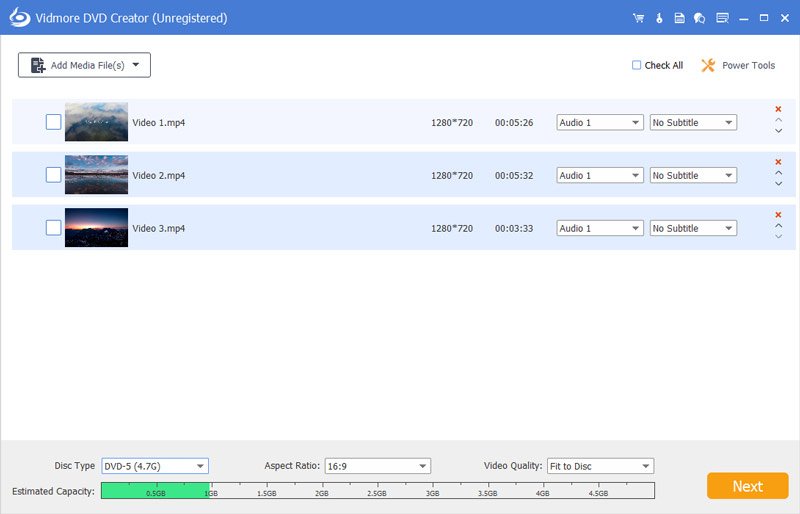Search N5 Net Software Repository:
Search Files
Sponsor:
Browse:
- Audio & Multimedia (3039)
- Business (5565)
- Communications (1642)
- Desktop (531)
- Development (1260)
- Education (505)
- Games & Entertainment (1131)
- Graphic Apps (1290)
- Home & Hobby (269)
- Network & Internet (1005)
- Security & Privacy (1246)
- Servers (129)
- System Utilities (32725)
- Web Development (518)
Areas Of Interest
Authors Area
Are you a software author? Take a look at our Author Resource Center where you will find marketing tools, software specifically created for promoting your software and a ton of other helpful resources.
Vidmore DVD Creator 1.0.66
Audio & Multimedia :: Video Tools
Vidmore DVD Creator enables you to make all kinds of popular videos to DVD or Blu-ray disc/folder/ISO file, such as MP4, AVI, MOV, WMV, MKV, FLV, TS, MTS, M2TS and so on. You can adjust the brightness and saturation of your videos and add watermark/audio track/subtitle to your videos before burning. Key functions: 1.Make DVD or Blu-ray with any video If you want to create your own DVD or Blu-ray, Vidmore DVD Creator is your top choice. It can burn any videos to DVD or Blu-ray disc/folder/ISO file. It supports all popular video formats like MP4, AVI, MOV, WMV and more. It also supports many disc types such as DVD-R/RW, DVD+R/RW, DVD+R DL, etc. 2.Edit your videos before burning If you want to edit your videos before burning, Vidmore DVD Creator can also do you a favor. With it, you can trim/crop/rotate your videos. Enhancing your videos by adjusting the brightness, saturation, contrast is also possible. In addition, you can add audio tracks, watermarks and subtitles to your videos. It is also able to insert chapters to long video automatically or manually. 3.Customize DVD menu Vidmore DVD Creator provides various DVD menu templates, you can choose one according to your needs. Moreover, you can customize the DVD menu by changing the content/font/color/size, etc. And you can also add background music or picture from your local files. 4.Preview your movies and fast burning speed Vidmore DVD Creator enables you to preview videos before burning. And with the advanced technology of Intel, CUDA and AMD acceleration, it can provide fast burning speed for you, so you do not need to wait for long before enjoying your movies.
Specifications:
Version: 1.0.66 |
Download
|
Similar Products:
POWERPOINT DVD CONVERTER 2.0 B155
Audio & Multimedia :: Video Tools
PowerPoint DVD Converter enables you to convert your PowerPoint presentations to MPEG movie, or burn to DVD/MiniDVD disc for permanent data backup or sent to others as gifts. Since the wide spread use of DVDs, a dvd_based presentation is becoming more and more acceptable and desired by people.
Perfect Duplication of the Original PowerPoint Presentations
Windows | Shareware
Read More
Audio & Multimedia :: Video Tools
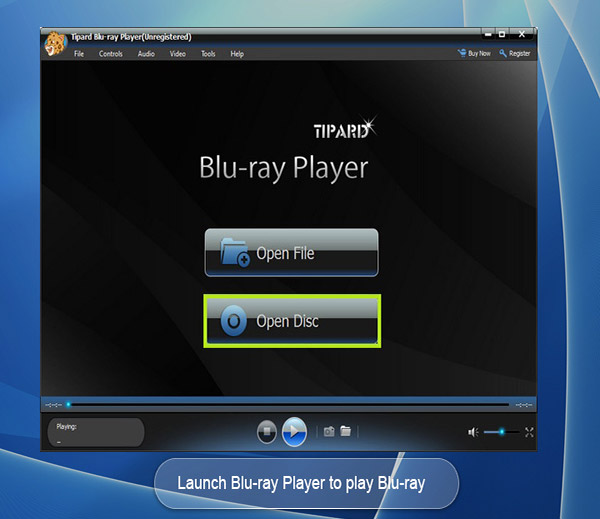 Tipard Blu-ray Player allows you to play Blu-ray and DVD disc/folder with zero quality loss. It could also smoothly play 4K UHD video, 1080p HD videos, and general videos including MP4, MOV, MKV, AVI, M4V, VOB, FLV and more. You can also customize your personalized watching experience by adjusting the image effect and audio effect.
Tipard Blu-ray Player allows you to play Blu-ray and DVD disc/folder with zero quality loss. It could also smoothly play 4K UHD video, 1080p HD videos, and general videos including MP4, MOV, MKV, AVI, M4V, VOB, FLV and more. You can also customize your personalized watching experience by adjusting the image effect and audio effect.
Windows | Shareware
Read More
SOFT4BOOST VIDEO STUDIO 7.1.5.431
Audio & Multimedia :: Video Tools
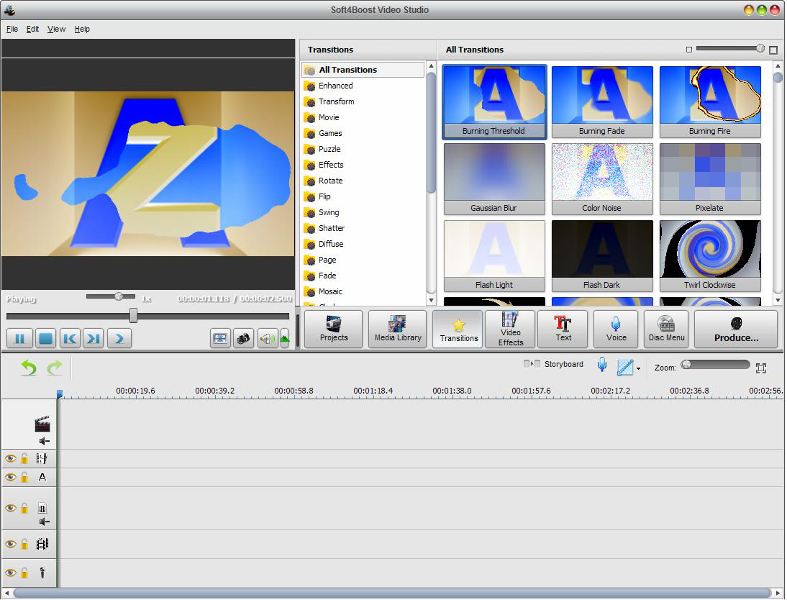 Soft4Boost Video Studio is specifically designed to compile video collections or make home movies quickly and easily. It has proved to be extremely useful for PC beginners as it simplifies and speeds up home video creation at maximum. Soft4Boost Video Studio is a part of SorentioApps.com package. Register once at sorentioapps.com and work with all tools from the SorentioApps.com package.
Soft4Boost Video Studio is specifically designed to compile video collections or make home movies quickly and easily. It has proved to be extremely useful for PC beginners as it simplifies and speeds up home video creation at maximum. Soft4Boost Video Studio is a part of SorentioApps.com package. Register once at sorentioapps.com and work with all tools from the SorentioApps.com package.
Windows | Shareware
Read More
SOFT4BOOST VIDEO CAPTURE 7.7.5.355
Audio & Multimedia :: Video Tools
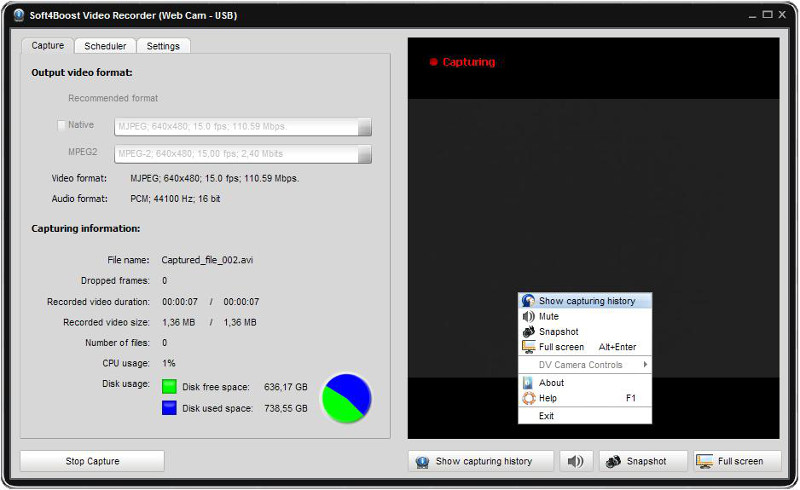 Transfer, record, capture, encode with Soft4Boost Video Capture. Transfer video to hard drive. Digitize your old VHS tapes. Encode video directly to MPEG-2 or MJPEG or AVI formats and leave free space on your computer. Record live video. Soft4Boost Video Capture is a part of Soft4Boost package. Register once and work with all tools from the www.Soft4Boost.com. Subscribe for $24.95/year or $39.95/lifetime.
Transfer, record, capture, encode with Soft4Boost Video Capture. Transfer video to hard drive. Digitize your old VHS tapes. Encode video directly to MPEG-2 or MJPEG or AVI formats and leave free space on your computer. Record live video. Soft4Boost Video Capture is a part of Soft4Boost package. Register once and work with all tools from the www.Soft4Boost.com. Subscribe for $24.95/year or $39.95/lifetime.
Windows | Shareware
Read More