Search N5 Net Software Repository:
Search Files
Sponsor:
Browse:
- Audio & Multimedia (3039)
- Business (5565)
- Communications (1642)
- Desktop (531)
- Development (1260)
- Education (505)
- Games & Entertainment (1131)
- Graphic Apps (1290)
- Home & Hobby (269)
- Network & Internet (1005)
- Security & Privacy (1246)
- Servers (129)
- System Utilities (32725)
- Web Development (518)
Areas Of Interest
Authors Area
Are you a software author? Take a look at our Author Resource Center where you will find marketing tools, software specifically created for promoting your software and a ton of other helpful resources.
NSF to MBOX Converter 22.3
System Utilities :: File & Disk Management
NSF to MBOX Converter tool converts NSF to MBOX file. NSF to MBOX Converter software export all NSF files. This software export Lotus Notes email data objects like emails, attachments, internet headers, meta-information, etc. It has a simple and interactive user interface making conversion easy for users. It can be used by non-tech users as well without any complications. The tool allows batch conversion for the effortless transfer of files. The tool also provides a date range feature that allows users to save data by specific date range. In this tool contact saving feature is also available in the tool. Users can save their Lotus Notes contacts as per their requirements. Their contacts can be saved either in VCF & CSV file formats or in both formats. The Lotus Notes to MBOX tool is widely compatible with major Windows OS versions. It also supports NSF Files created by any version of Lotus Notes and successfully migrates Lotus Notes to Apple Mail, Thunderbird, Netscape, SeaMonkey, Eudora, The Bat, Opera Mail, etc. The best thing about this utility is it keeps data intact while converting. The software also creates a log file in CSV file format for future reference after conversion. You should definitely go for NSF to MBOX tool which is highly capable to convert Lotus Notes data to MBOX format. If there are any second thoughts going in your mind related to this highly advanced tool then you should go for the Demo version first. The Demo Version is also equipped with all the features but you can only save the first 50 email items to the MBOX file. To remove the restriction, you have to go for the full or licensed version of this product which is available on our portal.
Specifications:
Version: 22.3 |
Download
|
Similar Products:
REMOVE RESTRICTIONS FROM ADOBE PDF 1.0
System Utilities :: File & Disk Management
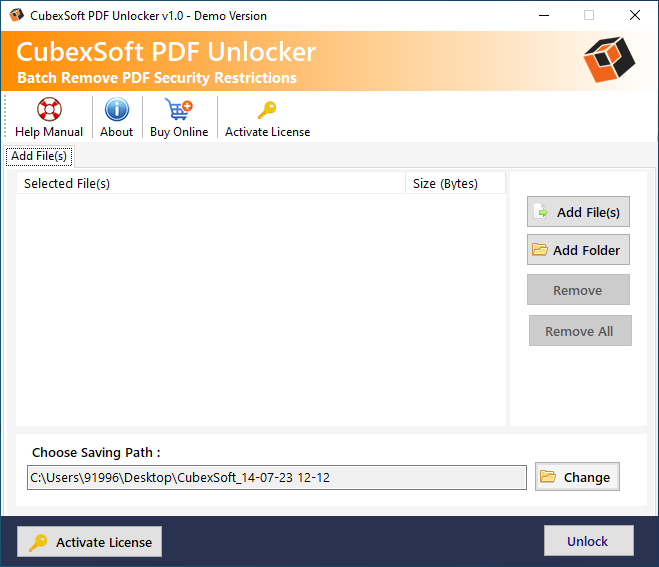 How do I remove restrictions from Adobe PDF? Resolve this query with complete precision and agility using professional PDF Unlocker Tool that comes as a handy solution to remove PDF restrictions with ease.
How do I remove restrictions from Adobe PDF? Resolve this query with complete precision and agility using professional PDF Unlocker Tool that comes as a handy solution to remove PDF restrictions with ease.
Windows | Shareware
Read More
MAILBIRD EMAIL CLIENT TO THUNDERBIRD 1.0
System Utilities :: File & Disk Management
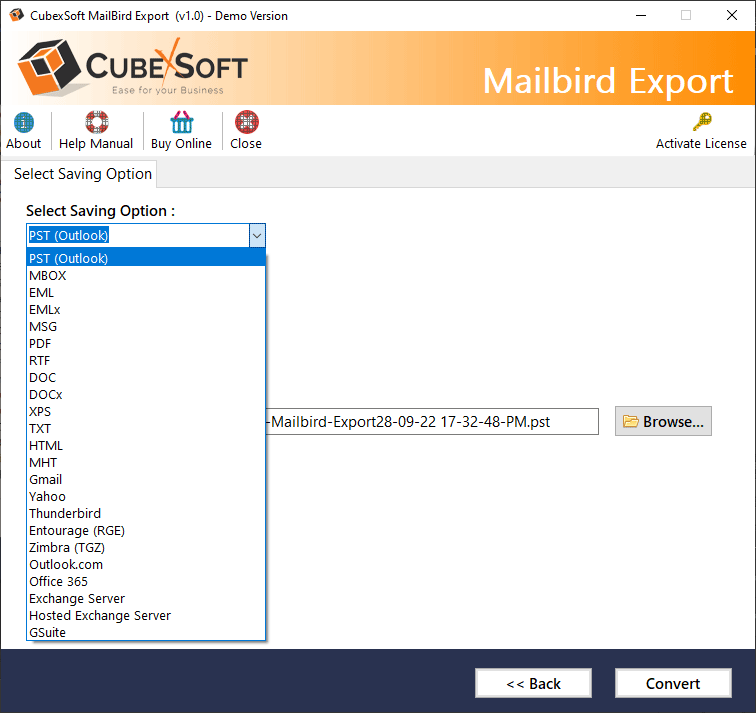 Transfer Mailbird email client to Thunderbird app without any data loss using professional Mailbird Converter. Its simple GUI provides easy solution to transfer Mailbird email client to Thunderbird.
Transfer Mailbird email client to Thunderbird app without any data loss using professional Mailbird Converter. Its simple GUI provides easy solution to transfer Mailbird email client to Thunderbird.
Windows | Shareware
Read More
COPY WEBMAIL TO HARD DRIVE 17.3
System Utilities :: File & Disk Management
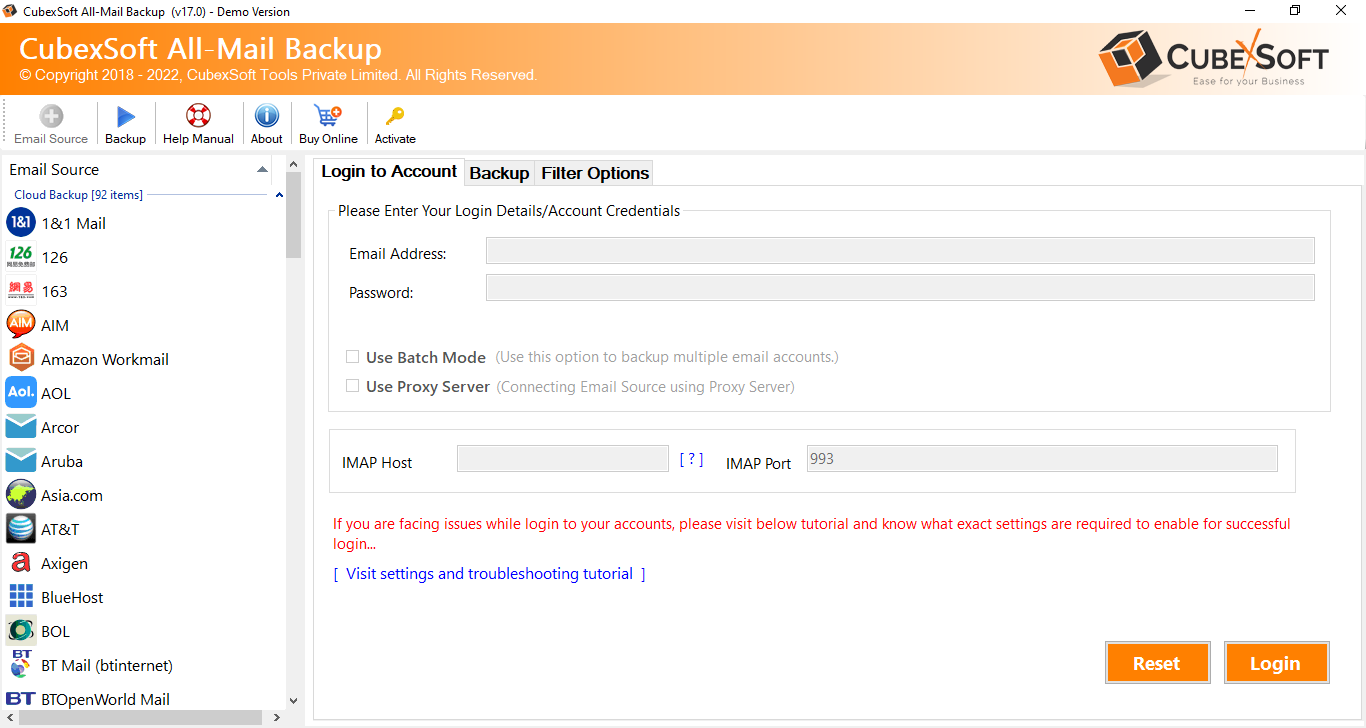 How to copy Webmail to hard drive? Opt Webmail Backup Tool and copy Webmail emails in a bulk to hard drive in the formats of PST, PDF, MSG, EML, MBOX, MHT and HTML. Download Webmail Backup Tool free demo to know the entire software processing to copy Webmail to hard drive before final purchase.
How to copy Webmail to hard drive? Opt Webmail Backup Tool and copy Webmail emails in a bulk to hard drive in the formats of PST, PDF, MSG, EML, MBOX, MHT and HTML. Download Webmail Backup Tool free demo to know the entire software processing to copy Webmail to hard drive before final purchase.
Windows | Shareware
Read More
ACCESS MBOX FILE TO IMAP SERVER 17.0
System Utilities :: File & Disk Management
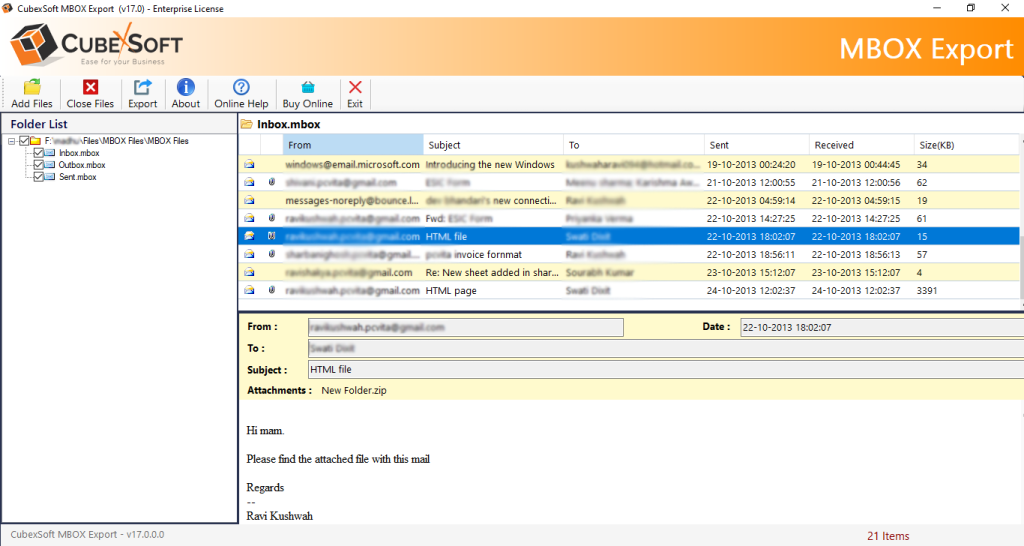 How to access MBOX file to IMAP on any Windows OS, make utilize of the MBOX to IMAP Converter that is capable solution to open and access MBOX file to IMAP server along with attachments.
How to access MBOX file to IMAP on any Windows OS, make utilize of the MBOX to IMAP Converter that is capable solution to open and access MBOX file to IMAP server along with attachments.
Windows | Shareware
Read More




