Search N5 Net Software Repository:
Search Files
Sponsor:
Browse:
- Audio & Multimedia (3039)
- Business (5565)
- Communications (1642)
- Desktop (531)
- Development (1260)
- Education (505)
- Games & Entertainment (1131)
- Graphic Apps (1290)
- Home & Hobby (269)
- Network & Internet (1005)
- Security & Privacy (1246)
- Servers (129)
- System Utilities (32725)
- Web Development (518)
Areas Of Interest
Authors Area
Are you a software author? Take a look at our Author Resource Center where you will find marketing tools, software specifically created for promoting your software and a ton of other helpful resources.
PingCOPA Network Tools 3.01
Network & Internet :: Trace & Ping Tools
PingCOPA Network Tools are an aid for network users when monitoring and diagnosing IP network problems. Speech output is provided to enable the network user to work on cables and hardware without looking at the computer monitor when testing IP network problems. Continuously monitor network computers, HTTP Web Servers, FTP Servers, POP3 Servers and SMTP Servers and be notified of problems by speech or email. Run simultaneous multiple ping and traceroute sessions. Traceroute is available in both ICMP and UDP flavors and a graph of the route is presented so you can easilly see where the bottlenecks are located. A network calculator provides a means to determine subnet masks and ranges, and various command line tools are provided to monitor your machines network configuration. PingCOPA network monitoring software can alert you of a problem with any of it's monitored systems by email or speech and on detection of a problem can write to a log file, or even execute a local application. Built in whois and nslookup functions remove the need to go to the command line making lookups easier. There is more to say, but you can experience the PingCOPA network tools for yourself right now. InterVations is so confident you will be happy with PingCOPA we are giving it to you, fully functional and with full support for 30 days. The only limitation is a 10 second loading delay to remind you how many days you have left in your trial period.
Specifications:
Version: 3.01 |
Download
|
Similar Products:
Network & Internet :: Trace & Ping Tools
 With this system you can trace the route towards a particular IP-address or domain.
The report preparation process is fully automatic. Additional information for each point along the route is given.
The basic version traces the route to one address. The professional versions use lists of addresses which can be processed consecutively or parallel to each other.
With this system you can trace the route towards a particular IP-address or domain.
The report preparation process is fully automatic. Additional information for each point along the route is given.
The basic version traces the route to one address. The professional versions use lists of addresses which can be processed consecutively or parallel to each other.
Windows | Shareware
Read More
Network & Internet :: Trace & Ping Tools
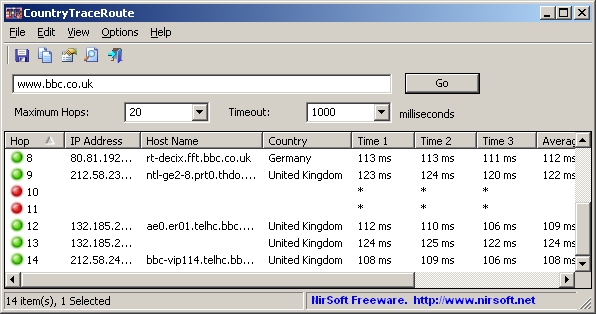 CountryTraceRoute is a Traceroute utility, similar to the tracert tool of Windows, but with graphical user interface, and it's also much faster than tracert of Windows. CountryTraceRoute also displays the country of the owner of every IP address found in the Traceroute.
After the Traceroute is completed, you can select all items (Ctrl+A) and then save them into csv/tab-delimited/html/xml file with 'Save Selected Items' option (Ctrl+S)
CountryTraceRoute is a Traceroute utility, similar to the tracert tool of Windows, but with graphical user interface, and it's also much faster than tracert of Windows. CountryTraceRoute also displays the country of the owner of every IP address found in the Traceroute.
After the Traceroute is completed, you can select all items (Ctrl+A) and then save them into csv/tab-delimited/html/xml file with 'Save Selected Items' option (Ctrl+S)
Windows | Freeware
Read More
Network & Internet :: Trace & Ping Tools
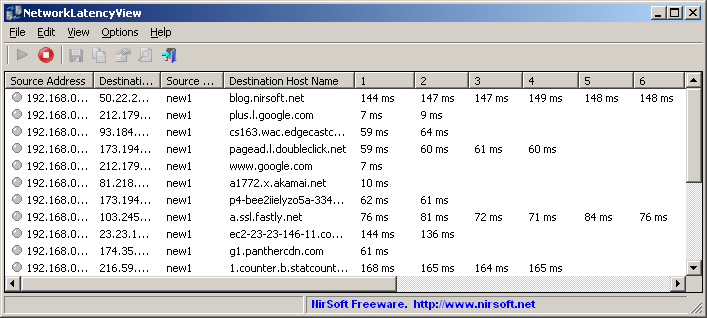 NetworkLatencyView is a simple tool for Windows that listens to the TCP connections on your system and calculates the network latency (in milliseconds) for every new TCP connection detected on your system. For every IP address, NetworkLatencyView displays up to 10 network latency values, and their average. The latency value calculated by NetworkLatencyView is very similar to the result you get from pinging to the same IP address.
NetworkLatencyView is a simple tool for Windows that listens to the TCP connections on your system and calculates the network latency (in milliseconds) for every new TCP connection detected on your system. For every IP address, NetworkLatencyView displays up to 10 network latency values, and their average. The latency value calculated by NetworkLatencyView is very similar to the result you get from pinging to the same IP address.
Windows | Freeware
Read More




