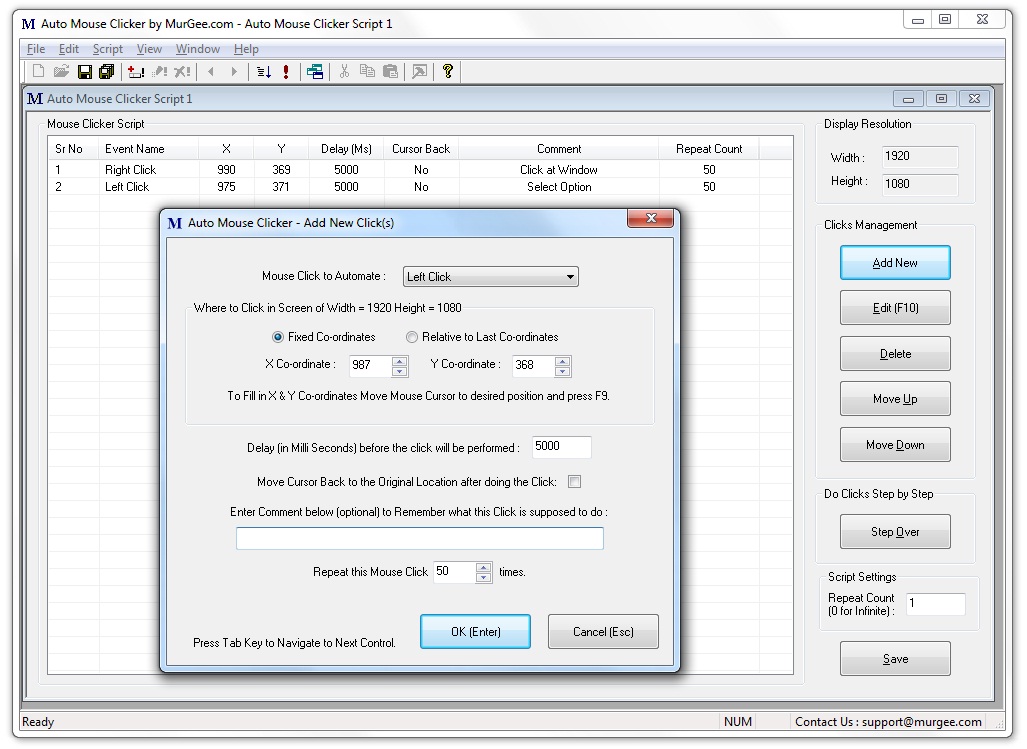Search N5 Net Software Repository:
Search Files
Sponsor:
Browse:
- Audio & Multimedia (1596)
- Business (4238)
- Communications (1257)
- Desktop (183)
- Development (602)
- Education (171)
- Games & Entertainment (702)
- Graphic Apps (686)
- Home & Hobby (107)
- Network & Internet (571)
- Security & Privacy (532)
- Servers (65)
- System Utilities (11196)
- Web Development (284)
Areas Of Interest
Authors Area
Are you a software author? Take a look at our Author Resource Center where you will find marketing tools, software specifically created for promoting your software and a ton of other helpful resources.
Auto Mouse Clicker 13.1.2
System Utilities :: Automation Tools
Auto Mouse Clicker Software to Click Mouse Automatically at configured screen co-ordinates. Let the Software do auto mouse clicks and give your fingers a rest. Automate Left or Right clicks of mouse cursor and even do step by step clicks. The Software supports Shortcut Keys to stop the auto mouse clicker and the mouse clicker script can be started by double clicking on the clicker script file. Download Auto Mouse Clicker and try it for free now. The Auto Mouse Clicker comes with a really big window which can be of help when you do have dual monitors connected to your computer or do have a display with really big resolution. The Auto Mouse Clicker does utilize screen in a really great way. Toolbar of the Software has all the features by category and even extra buttons on the main screen of Auto Mouse Clicker will give you access to all the features of the software download. The Shortcut Keys supported are to add new mouse click, stop the mouse clicker to stop mouse clicking and to configure the mouse click by step feature. The Shortcut Keys of Auto Mouse Clicker work system wide which means that even if you minimize the software and when the focus is not on Auto Mouse Clicker, you can still use the Shortcut Key for launching the specific functionality of the Software Download.
Specifications:
Version: 13.1.2 |
Download
|
Similar Products:
Audio & Multimedia :: Rippers & Converters
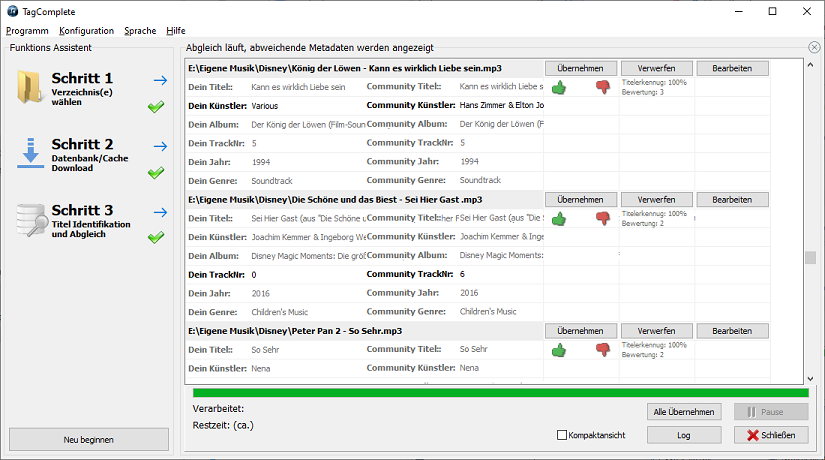 TagComplete is a software for automatic music recognition and completion of metadata using an database maintained by the community. TagComplete has an intuitive and easy to use UI. Software will guide user through 3 simple steps. Step 1: Select directories. Step 2: TagComplete updates its local cache, this runs automatically. Only acoustic fingerprints and metadata are exchanged anonymously, no personal data is collected .
TagComplete is a software for automatic music recognition and completion of metadata using an database maintained by the community. TagComplete has an intuitive and easy to use UI. Software will guide user through 3 simple steps. Step 1: Select directories. Step 2: TagComplete updates its local cache, this runs automatically. Only acoustic fingerprints and metadata are exchanged anonymously, no personal data is collected .
Windows | Freeware
Read More
CUT AND FILL VOLUME IN AUTOCAD 1.5
Graphic Apps :: CAD
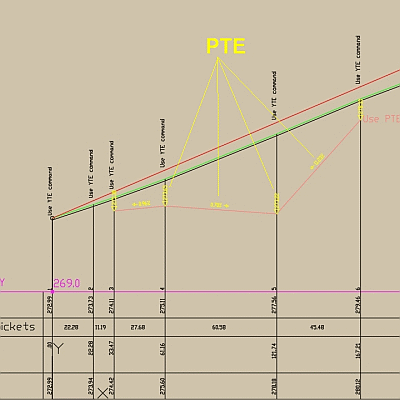 Cut and fill volume is an add-on for AutoCAD or BricsCAD, with new commands for scale modification for LINETYPE and HATCH, registration of mileage in BLOCKs, modification of longitudinal profiles, cut and fill volume, DWG to custom Hatch pattern, 3D axis and roadside, starting from 2D and 4 viewports with views at the same scale in the XOY, XOZ, YOZ planes and in 3D.
Cut and fill volume is an add-on for AutoCAD or BricsCAD, with new commands for scale modification for LINETYPE and HATCH, registration of mileage in BLOCKs, modification of longitudinal profiles, cut and fill volume, DWG to custom Hatch pattern, 3D axis and roadside, starting from 2D and 4 viewports with views at the same scale in the XOY, XOZ, YOZ planes and in 3D.
Windows | Data Only
Read More
Desktop :: Themes & Wallpaper
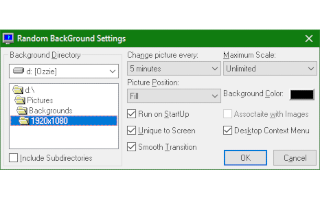 This simple application provides the ability to change the background image of your desktop automatically. While newer versions of Windows include this "Slideshow" feature, Random BackGround provides different settings which can be used even on these modern Operating Systems, such as a maximum scale limit and the ability to choose between unique images on each screen.
This simple application provides the ability to change the background image of your desktop automatically. While newer versions of Windows include this "Slideshow" feature, Random BackGround provides different settings which can be used even on these modern Operating Systems, such as a maximum scale limit and the ability to choose between unique images on each screen.
Windows | Freeware
Read More
System Utilities :: Automation Tools
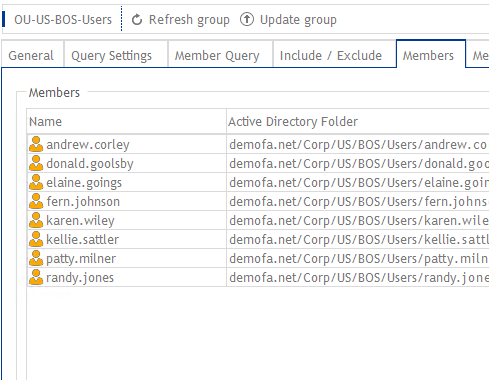 FirstWare DynamicGroup is a powerful tool to automate group memberships of AD objects. It accelerates processes and reduces the workload for IT-departments. It allows saving in real time and higher security through group memberships which are always up-to-date. Organising groups in Active Directory does not have to be complicated: With DynamicGroup IT-administrators arrange group memberships in a matter of seconds.
FirstWare DynamicGroup is a powerful tool to automate group memberships of AD objects. It accelerates processes and reduces the workload for IT-departments. It allows saving in real time and higher security through group memberships which are always up-to-date. Organising groups in Active Directory does not have to be complicated: With DynamicGroup IT-administrators arrange group memberships in a matter of seconds.
Windows | Demo
Read More