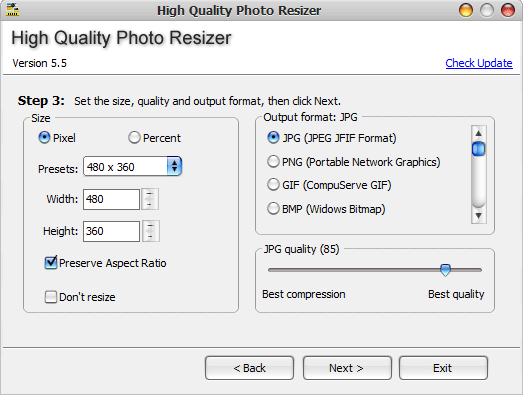Search N5 Net Software Repository:
Search Files
Sponsor:
Browse:
- Audio & Multimedia (3039)
- Business (5565)
- Communications (1642)
- Desktop (531)
- Development (1260)
- Education (505)
- Games & Entertainment (1131)
- Graphic Apps (1290)
- Home & Hobby (269)
- Network & Internet (1005)
- Security & Privacy (1246)
- Servers (129)
- System Utilities (32725)
- Web Development (518)
Areas Of Interest
Authors Area
Are you a software author? Take a look at our Author Resource Center where you will find marketing tools, software specifically created for promoting your software and a ton of other helpful resources.
High Quality Photo Resizer 6.0
Graphic Apps :: Converters & Optimizers
High Quality Photo Resizer is an easy-to-use freewarel for batch resizing of digital photos. With High Quality Photo Resizer you may make high quality small photos for publication on the internet or to send to friends and family. It supports many input formats: BMP, DIB, EMF, GIF, ICB, JPG, JPEG, PBM, PCD, PCX, PGM, PNG, PPM, PSD, PSP, RLE, SGI, TGA, TIF, TIFF, VDA, VST, WBMP, WMF. And it supports 8 output formats: JPG, PNG, GIF, BMP, TIF, TGA, WMF, EMF. It also enables you to add up to 37 effects (Sharpen, Mosaic, Tweak RGB, Colorize, Spray, Emboss, Blur, Gray Scale, Negative, Soften, Swirl, Tile, Wind, Contrast, Noise, Anti Alias, Fish Eye, Flip Horizontal, Flip Vertical, High Pass, Neontrace, etc.) to your photos. And it may rotate photos 90 degrees to the right or left.
Specifications:
Version: 6.0 |
Download
|
Similar Products:
Graphic Apps :: Converters & Optimizers
 Reshade Image Resizer provides an inovative method to enlarge images, enhancing quality and picture details at the same time. The photo resizing algorithms used maintain crisp-clear, sharp and precise contours at any zoom level, even above 10 times the initial size. Cropping, batch processing and advanced photo resizing settings are all available in an easy to use interface for both beginners and experts alike. Try it now!
Reshade Image Resizer provides an inovative method to enlarge images, enhancing quality and picture details at the same time. The photo resizing algorithms used maintain crisp-clear, sharp and precise contours at any zoom level, even above 10 times the initial size. Cropping, batch processing and advanced photo resizing settings are all available in an easy to use interface for both beginners and experts alike. Try it now!
Windows | Freeware
Read More