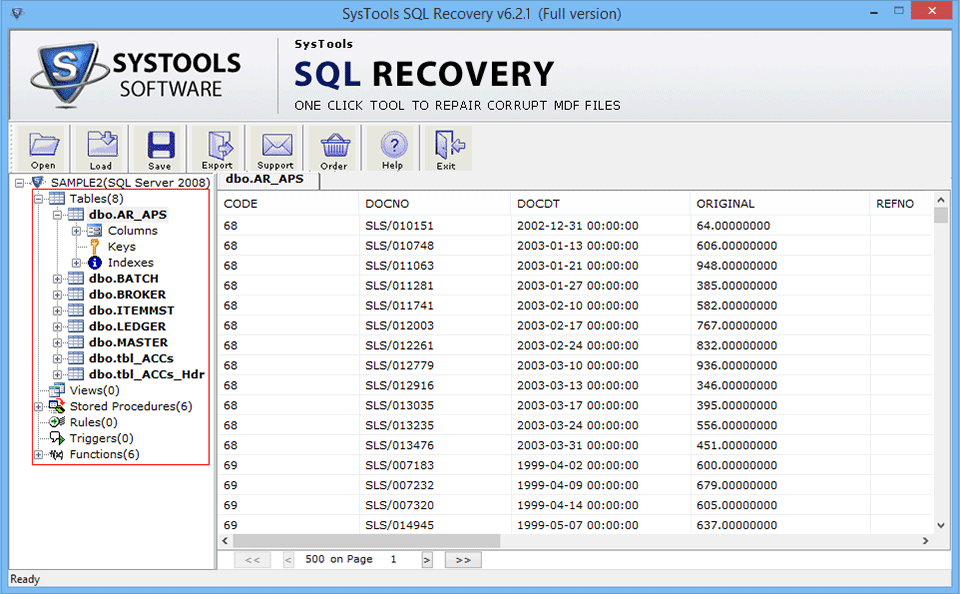Search N5 Net Software Repository:
Search Files
Sponsor:
Browse:
- Audio & Multimedia (1596)
- Business (4238)
- Communications (1257)
- Desktop (183)
- Development (602)
- Education (171)
- Games & Entertainment (702)
- Graphic Apps (686)
- Home & Hobby (107)
- Network & Internet (571)
- Security & Privacy (532)
- Servers (65)
- System Utilities (11196)
- Web Development (284)
Areas Of Interest
Authors Area
Are you a software author? Take a look at our Author Resource Center where you will find marketing tools, software specifically created for promoting your software and a ton of other helpful resources.
How toRecover SQL Data from Suspect Mode 6.1
System Utilities :: File & Disk Management
In SQL Server environment suspect mode indicates that the suspected database has been corrupted or can?t be open. In this situation recovery is possible from the SQL suspected database mode with SQL database recovery tool. It also recovers MDF and NDF file (single or multiple) from suspected database of SQL Server into healthy SQL database and into script file of SQL Server. The task i.e. how to recover SQL data from suspect mode could have possible with the help of the software without having any changes to original file data structure. It easily recovers SQL database from suspect mode as it can lead the saved database to state of inaccessibility or corruption state. Program also recovers XML file data, if stored documents (user created) are on SQL Server. It used to recover suspect SQL Server 2008 database and from other Server versions like 2000, 2005, 2008 R2, 2012 and 2014 etc and works with all the Windows OS. Software has gone through well development cycle that has simple and interactive GUI (Graphical User Interface). Get the free edition of the tool for previewing recovered database. To get file saved on SQL Server purchase full version only at $ 129.
Specifications:
Version: 6.1 |
Download
|
Similar Products:
System Utilities :: File & Disk Management
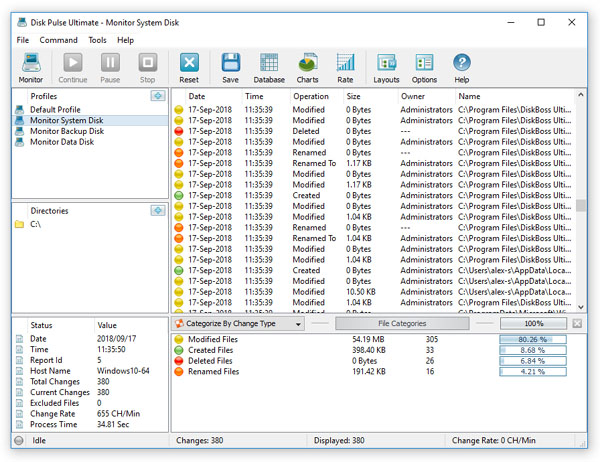 DiskPulse Server is a powerful and easy-to-use disk change monitoring server allowing one to monitor one or more disks or directories and detect file creations, modifications, name changes and delete operations in real-time. DiskPulse Server runs in the background as a service and may be controlled locally or remotely through the network using a client GUI application or a command line utility.
DiskPulse Server is a powerful and easy-to-use disk change monitoring server allowing one to monitor one or more disks or directories and detect file creations, modifications, name changes and delete operations in real-time. DiskPulse Server runs in the background as a service and may be controlled locally or remotely through the network using a client GUI application or a command line utility.
Windows | Shareware
Read More
TOOLSBAER OST TO PST MIGRATION TOOL 2.0
System Utilities :: File & Disk Management
 MS Outlook is most popular email-client which creates OST and PST file but some time OST file get unreadable and inaccessible in this situation user need to convert OST into PST data file without disturbing data hierarchy. You can see the preview before the conversion process then save the data into PST file format along with email, inbox, outbox, sent-items, deleted-items, drafts, contacts, calendars, notes (to, cc, bcc, subject, date and time)
MS Outlook is most popular email-client which creates OST and PST file but some time OST file get unreadable and inaccessible in this situation user need to convert OST into PST data file without disturbing data hierarchy. You can see the preview before the conversion process then save the data into PST file format along with email, inbox, outbox, sent-items, deleted-items, drafts, contacts, calendars, notes (to, cc, bcc, subject, date and time)
Windows | Shareware
Read More
CUBEXSOFT OUTLOOK DUPLICATE REMOVER 1.2
System Utilities :: File & Disk Management
 Need to know how to delete Outlook duplicate mailbox, then go with the CubexSoft Outlook Duplicate Remover Tool ? a best and automated tool to perfectly and precisely remove all duplicate items from Outlook along with all emails, and attachments. The Outlook Duplicate Remover tool also allows selective duplicate deletion from Outlook mailbox with help of date-filter facility.
Need to know how to delete Outlook duplicate mailbox, then go with the CubexSoft Outlook Duplicate Remover Tool ? a best and automated tool to perfectly and precisely remove all duplicate items from Outlook along with all emails, and attachments. The Outlook Duplicate Remover tool also allows selective duplicate deletion from Outlook mailbox with help of date-filter facility.
Windows | Shareware
Read More
REPAIR OST FILE TO PST FREE 8.0
System Utilities :: File & Disk Management
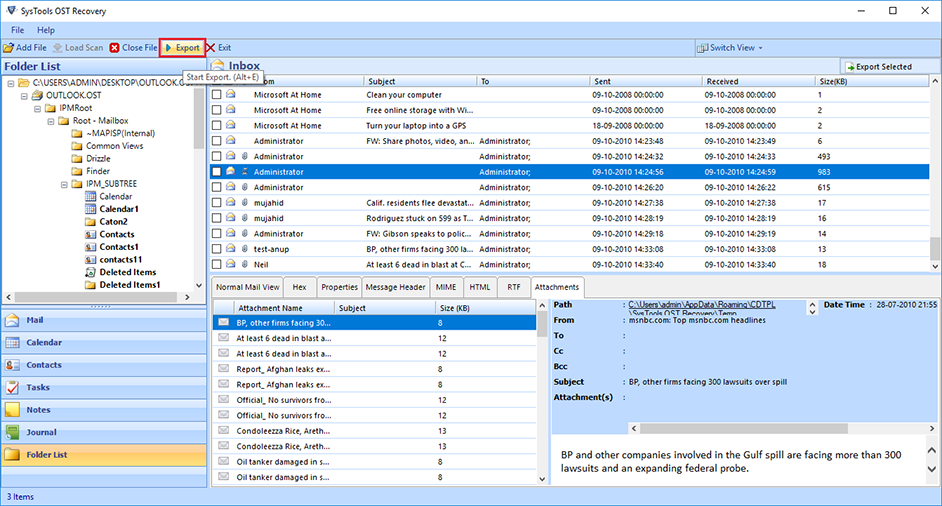 Outlook OST Repair eliminates all corruption of OST files from the scanning process. The tool has two modes: fast or advanced scan. By default, repair Outlook software to OST in a quick scan, but if your data is severely damaged. Ost database, advanced scan is the best. If OST files get damaged due to unexpected errors, repair OST file to PST free. Software Exchange 2010 Repair OST Process useful.
Outlook OST Repair eliminates all corruption of OST files from the scanning process. The tool has two modes: fast or advanced scan. By default, repair Outlook software to OST in a quick scan, but if your data is severely damaged. Ost database, advanced scan is the best. If OST files get damaged due to unexpected errors, repair OST file to PST free. Software Exchange 2010 Repair OST Process useful.
Windows | Shareware
Read More