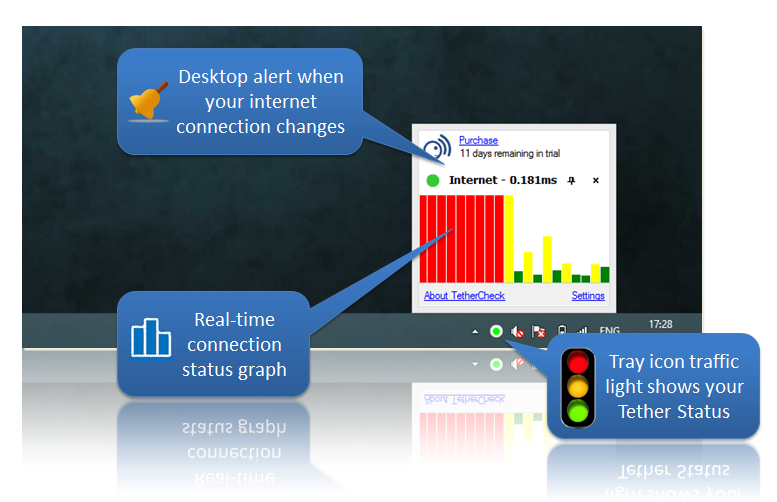Search N5 Net Software Repository:
Search Files
Sponsor:
Browse:
- Audio & Multimedia (3039)
- Business (5565)
- Communications (1642)
- Desktop (531)
- Development (1260)
- Education (505)
- Games & Entertainment (1131)
- Graphic Apps (1290)
- Home & Hobby (269)
- Network & Internet (1005)
- Security & Privacy (1246)
- Servers (129)
- System Utilities (32725)
- Web Development (518)
Areas Of Interest
Authors Area
Are you a software author? Take a look at our Author Resource Center where you will find marketing tools, software specifically created for promoting your software and a ton of other helpful resources.
TetherCheck for Windows 1
Network & Internet :: Network Monitoring
Tether Check is ideal for Windows laptop users who tether their computer to their phone or dongle. Tether Check will keep you notified about your phone's real internet connection status so you can get the most out of your mobile internet connection. If you tether your mobile phone's 3G or 4G internet connection to your laptop, you'll be aware of the frustration when you suddenly lose phone reception and their internet drops out. You know you can't trust the Windows network tray icon as it just tells you the connection strength between your computer and your phone. So you end up constantly pressing F5 to refresh your web page in the hope that you get back into an area with network coverage. Things are different if you have Tether Check installed. When your phone's connection is dropped and restored, a Tether Check alert will let you know you can start work or refresh that web page, saving you time and making you more productive. The Tether Check app runs on Windows laptops and desktops, but can monitor the status of all tethering mobile phone devices including iPhone, Android, Windows Phone, Blackberry, etc. Tether Check is a fantastically simple solution to a very common problem for today's tethered laptop users. Tether Check is also perfect if use 3G/4G dongles or even if you use conventional broadband and have a poor connection that you want to monitor.
Specifications:
Version: 1 |
Download
|
Similar Products:
Network & Internet :: Network Monitoring
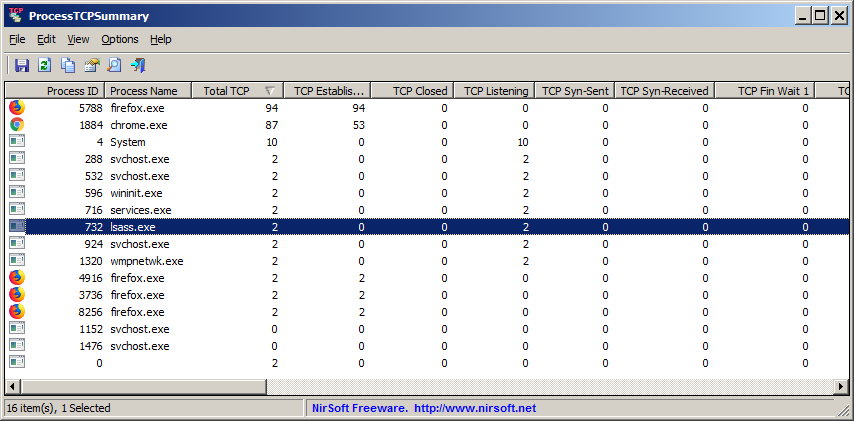 ProcessTCPSummary is a simple tool for Windows that displays a summary of all process that have TCP connections or listening UDP ports. For every process, this tool displays the total number of TCP connections, number of TCP connections for each status (Established, Listening, Syn-Sent, Syn-Received...), number of IPv4 TCP connections, number of IPv6 TCP connections, common port numbers, and more...
ProcessTCPSummary is a simple tool for Windows that displays a summary of all process that have TCP connections or listening UDP ports. For every process, this tool displays the total number of TCP connections, number of TCP connections for each status (Established, Listening, Syn-Sent, Syn-Received...), number of IPv4 TCP connections, number of IPv6 TCP connections, common port numbers, and more...
Windows | Freeware
Read More
Network & Internet :: Network Monitoring
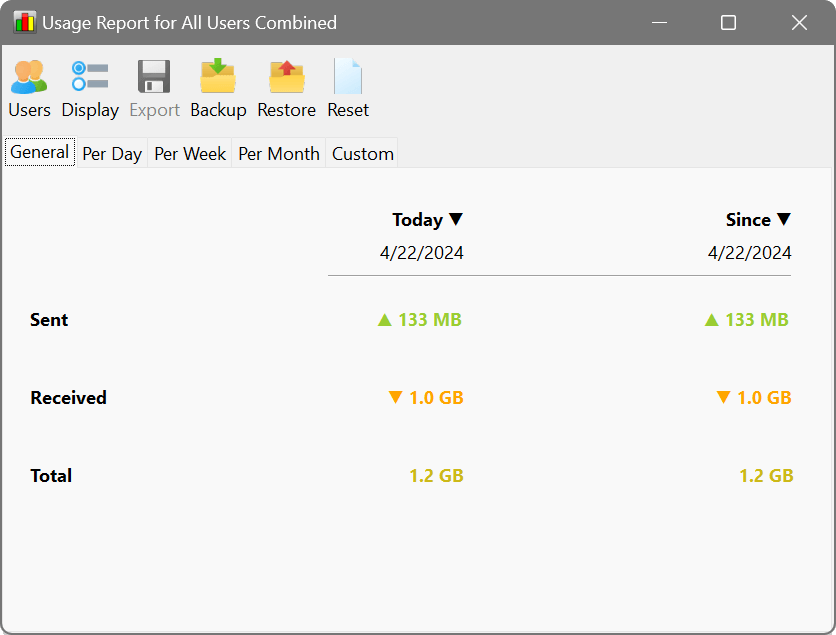 NetWorx is a powerful tool for monitoring Internet connection. It can collect usage statistics, monitor connection quality and speed, identify the sources of network problems, help you stay within ISP limits, and reveal suspicious network activity. Real time connection usage is shown on elegant and highly customisable graph. Built-in connection Speed Test and Connection Monitor allow you to make sure you are getting a quality Internet connection.
NetWorx is a powerful tool for monitoring Internet connection. It can collect usage statistics, monitor connection quality and speed, identify the sources of network problems, help you stay within ISP limits, and reveal suspicious network activity. Real time connection usage is shown on elegant and highly customisable graph. Built-in connection Speed Test and Connection Monitor allow you to make sure you are getting a quality Internet connection.
Windows MAC Linux | Shareware
Read More
Network & Internet :: Network Monitoring
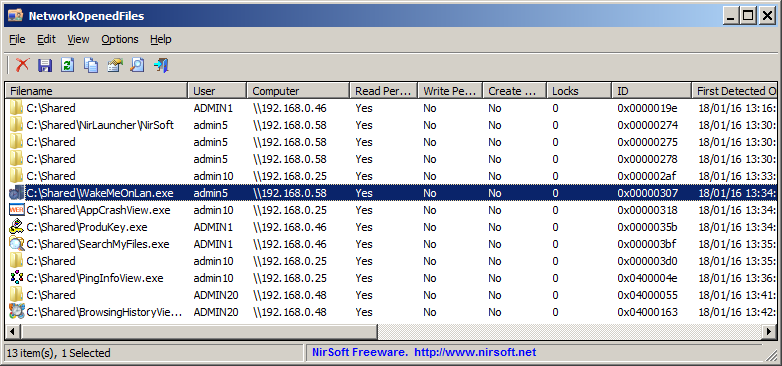 NetworkOpenedFiles is a simple tool for Windows that displays the list of all files that are currently opened by other computers on your network. For every opened filename, the following information is displayed: Filename, user name, computer name (On Windows 7/2008 or later), Permissions information (Read/Write/Create), locks count, file owner, file size, file attributes, and more...
NetworkOpenedFiles is a simple tool for Windows that displays the list of all files that are currently opened by other computers on your network. For every opened filename, the following information is displayed: Filename, user name, computer name (On Windows 7/2008 or later), Permissions information (Read/Write/Create), locks count, file owner, file size, file attributes, and more...
Windows | Freeware
Read More
Network & Internet :: Network Monitoring
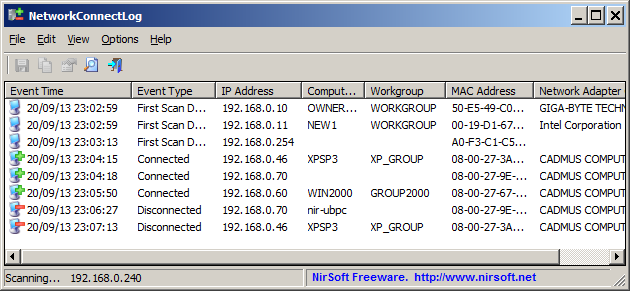 NetworkConnectLog is a simple utility that repeatedly scans your local area network (Using ARP and Netbios protocols) and add a new log line every time that a new computer or device connects to your network, and when a computer or device disconnects from your network.
After the connect/disconnect log lines are accumulated, you can easily export the log lines to comma-delimited/tab-delimited/html/xml file.
NetworkConnectLog is a simple utility that repeatedly scans your local area network (Using ARP and Netbios protocols) and add a new log line every time that a new computer or device connects to your network, and when a computer or device disconnects from your network.
After the connect/disconnect log lines are accumulated, you can easily export the log lines to comma-delimited/tab-delimited/html/xml file.
Windows | Freeware
Read More