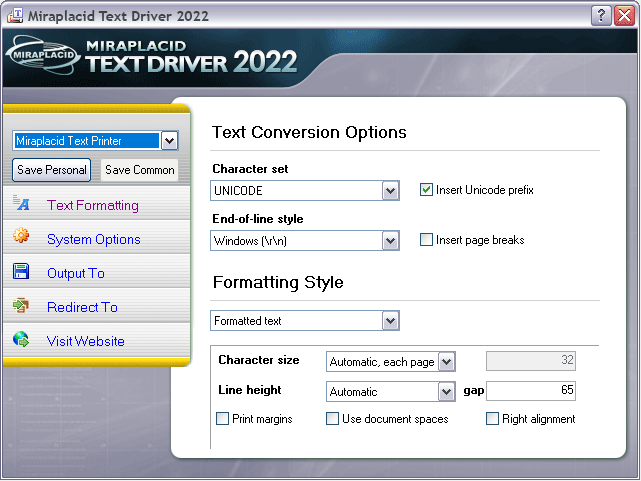Search N5 Net Software Repository:
Search Files
Sponsor:
Browse:
- Audio & Multimedia (3039)
- Business (5565)
- Communications (1642)
- Desktop (531)
- Development (1260)
- Education (505)
- Games & Entertainment (1131)
- Graphic Apps (1290)
- Home & Hobby (269)
- Network & Internet (1005)
- Security & Privacy (1246)
- Servers (129)
- System Utilities (32725)
- Web Development (518)
Areas Of Interest
Authors Area
Are you a software author? Take a look at our Author Resource Center where you will find marketing tools, software specifically created for promoting your software and a ton of other helpful resources.
Miraplacid Text Driver Terminal Edition 7.0
Miraplacid Text Driver extracts text from any printable documents. After installation on your server, Miraplacid Text Driver appears there as a new printer. Terminal Server Edition is special version of Miraplacid Text Driver designed for multi-user Terminal Server environment. You can use on the server, but, more important, your terminal server users will able to use it in their terminal windows. When document is printed, Miraplacid Text Driver opens a dialog with Preview Window. You can save resulting text to disk, upload to FTP or HTTP server, send by email, print them to a real printer or copy to Clipboard. You can save the extracted information as plain, formatted text, XML or as RSS feed for future processing. Text can be converted to any installed code page or stay in Unicode. Miraplacid Text Driver adds icon to the terminal server desktop. All the documents you drag and drop to this icon will be printed behind the scenes and processed by Miraplacid Text Driver. Turn "Auto Save Mode" on if you want Miraplacid Text Driver to process documents and save extracted text to a file without waiting for your input. If you want every document to be saved to an individual file, add {{DATE}},{{TIME}}, {{IDENTITY}}, {{PAGE}} or {{JOB}} to the file name or path. They will be replaced with current date, time, some unique number, page number and print job id respectively. With "Print a copy to" option, you can print original print job to your physical printer at the time of extracting text. You can choose between Unix(LF) and Windows(CRLF) line breaks style. As a software developer, you may control printing process from your own software.
Specifications:
Version: 7.0 |
Download
|
Similar Products:
Development :: Components & Libraries
 SPL to PDF Converter converts Windows Spool SPL format to PDF document. SPL (Windows Spool File Format) files are generally created by Windows 2000, XP and later systems in the spool or plotter/printer's directory (C:\Windows\System32\spool\PRINTERS). VeryPDF SPL to PDF Converter is a professional software which can be used to convert from print spool files to PDF and other formats.
SPL to PDF Converter converts Windows Spool SPL format to PDF document. SPL (Windows Spool File Format) files are generally created by Windows 2000, XP and later systems in the spool or plotter/printer's directory (C:\Windows\System32\spool\PRINTERS). VeryPDF SPL to PDF Converter is a professional software which can be used to convert from print spool files to PDF and other formats.
Windows | Shareware
Read More
::
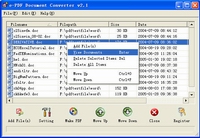 e-PDF Document Converter is a software product that dynamically converts MS Office 97/2000/XP/2003, WordPerfect, HTML, AutoCAD DWG, PostScript and many other document types to PDF, PostScript, PDF, JPEG, TIFF, PNG, PCX and BMP etc formats. It works in both GUI version and Command Line version. With e-PDF Document Converter you can convert your documents from and to PDF files easily. It converts Word, Excel, PowerPoint, AutoCAD to PDF files.
e-PDF Document Converter is a software product that dynamically converts MS Office 97/2000/XP/2003, WordPerfect, HTML, AutoCAD DWG, PostScript and many other document types to PDF, PostScript, PDF, JPEG, TIFF, PNG, PCX and BMP etc formats. It works in both GUI version and Command Line version. With e-PDF Document Converter you can convert your documents from and to PDF files easily. It converts Word, Excel, PowerPoint, AutoCAD to PDF files.
Windows | Shareware
Read More
E-PDF CONVERTER AND CREATOR PRINTER 2.1
::
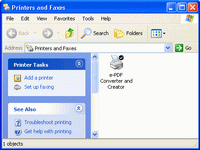 e-PDF Converter and Creator Printer is a PDF printer driver that can be used to create high-quality and searchable PDF files from any Windows application. e-PDF Converter and Creator Printer installs itself as a virtual Printer. This enables any Windows applications (printable application) to create professional quality PDF documents easily, Just select the "e-PDF Converter and Creator" Printer and click OK button.
e-PDF Converter and Creator Printer is a PDF printer driver that can be used to create high-quality and searchable PDF files from any Windows application. e-PDF Converter and Creator Printer installs itself as a virtual Printer. This enables any Windows applications (printable application) to create professional quality PDF documents easily, Just select the "e-PDF Converter and Creator" Printer and click OK button.
Windows | Shareware
Read More
System Utilities :: Printer
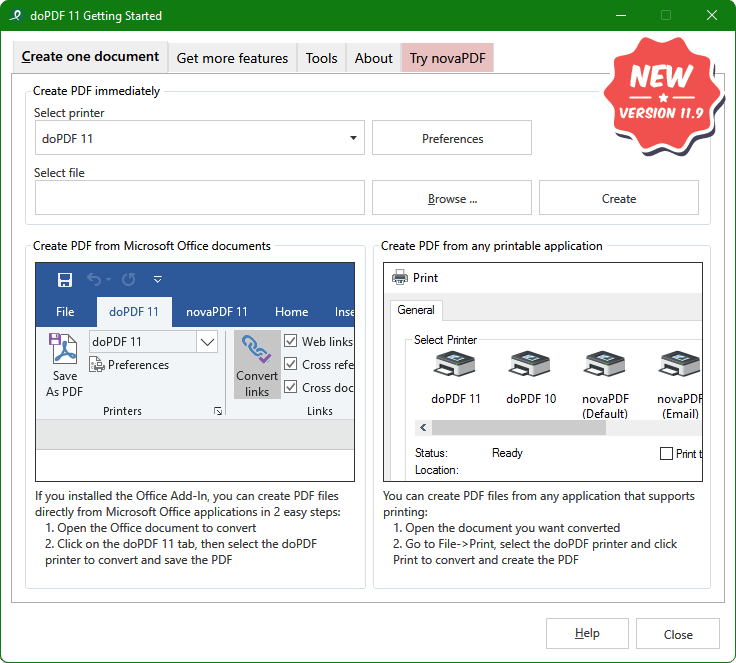 doPDF allows you to freely convert documents to PDF files, including emails, MS Office documents, web pages, text. It works as a printer driver and you can convert to PDF from any Windows application that supports printing - just set doPDF as the default printer and the document will be converted and saved as PDF file. Features include: customizable resolution, predefined page size, quality settings and much more.
doPDF allows you to freely convert documents to PDF files, including emails, MS Office documents, web pages, text. It works as a printer driver and you can convert to PDF from any Windows application that supports printing - just set doPDF as the default printer and the document will be converted and saved as PDF file. Features include: customizable resolution, predefined page size, quality settings and much more.
Windows | Freeware
Read More