Search N5 Net Software Repository:
Search Files
Sponsor:
Browse:
- Audio & Multimedia (3039)
- Business (5565)
- Communications (1642)
- Desktop (531)
- Development (1260)
- Education (505)
- Games & Entertainment (1131)
- Graphic Apps (1290)
- Home & Hobby (269)
- Network & Internet (1005)
- Security & Privacy (1246)
- Servers (129)
- System Utilities (32725)
- Web Development (518)
Areas Of Interest
Authors Area
Are you a software author? Take a look at our Author Resource Center where you will find marketing tools, software specifically created for promoting your software and a ton of other helpful resources.
PDF Link 1.10
System Utilities :: File & Disk Management
PDF Link is a high performance server tool from Traction Software for Windows PC, Unix Aix, Linux, Macintosh OSX, SUN Sparc Solaris PDF Link software automates the process of applying text with external web links, removing, creating, changing and reporting. link types like: http, https, ftp, mailto, file are all supported. PDF Link contains many special features like removing all links, creating links based on text, adding new text links, changing links from text, changing links from current links, changing part of a link, link reporting and much more. Add text in color, styles, link styles, select font sizes and types, filename stamping with link, page range selection etc etc Ideal for changing many links in multiple documents with ease. Simple command line parameters: e.g. pdflink test.pdf out-add-link.pdf -text "link text here" -link "http://www.adobe.com/index.htm" -pos10,10 -size20 (would add a link, bottom left) e.g. pdflink out-add-link.pdf out-add-change.pdf -change -textlink "adobe systems" -newlink "http://www.adobesys123.com/index.htm" (would change any current links with text 'adobe systems' to new link) e.g. pdflink out-add-link.pdf out-add-change-part.pdf -changepart -link ".adobe.com" -newlink ".adobesys.com" (would change any current links with link that contains part 'adobe.com' to the new link part) e.g. pdflink list.txt -fout -s1 -e2 -remove list.txt file contains:- in1.pdf in2.pdf in3.pdf (would remove all links in those pdf's) e.g. pdflink test.pdf dummy -report report.txt (would dump all link text, links to a text file for viewing) see full list of features for full list of parameters. Evaluation Restrictions are:- *TRIAL* text is added to links and new links -remove, -create and -report options are limited to first 10 pages only
Specifications:
Version: 1.10 |
Download
|
Similar Products:
HOW DO I BATCH PRINT EML TO PDF 16.4
System Utilities :: File & Disk Management
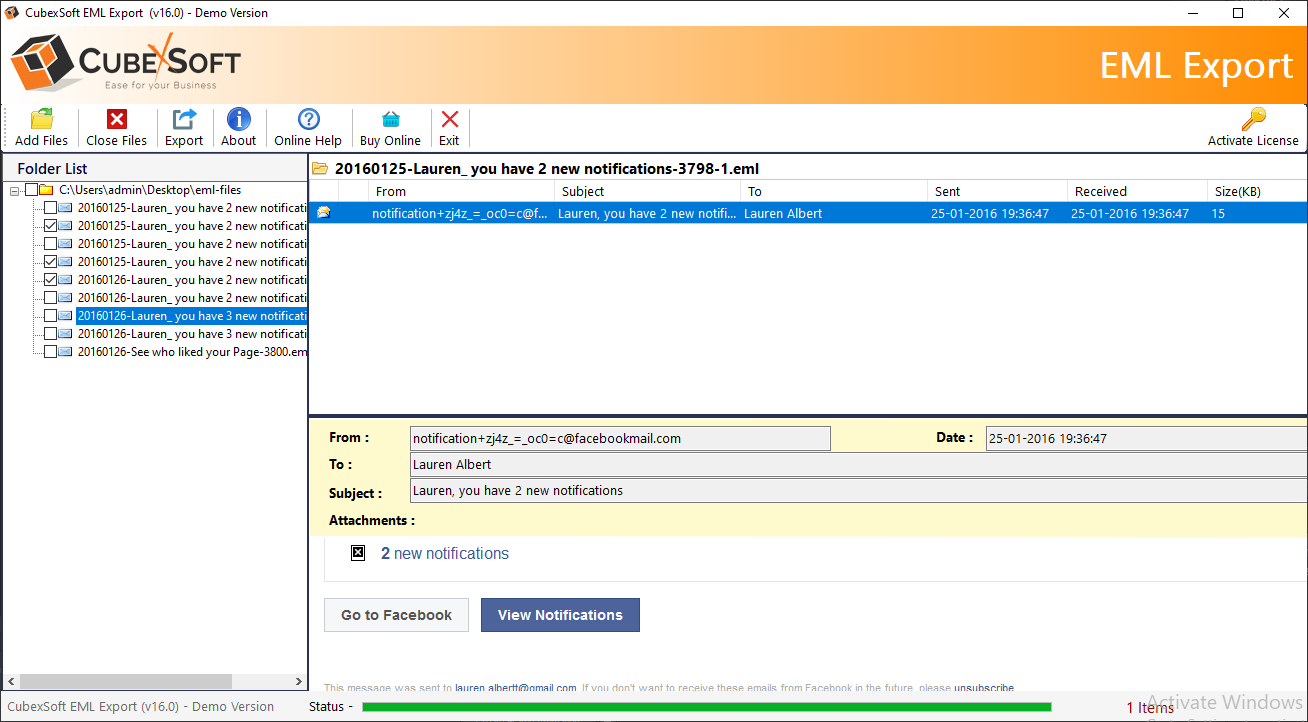 Are you stuck at how do I batch print EML to PDF? Then try the professional EML to PDF Converter. Let?s learn how do I batch print EML to PDF by utilizing this app on Mac and Windows OS.
Are you stuck at how do I batch print EML to PDF? Then try the professional EML to PDF Converter. Let?s learn how do I batch print EML to PDF by utilizing this app on Mac and Windows OS.
Windows | Shareware
Read More
DISABLE PDF PRINT PROTECTION 1.0
System Utilities :: File & Disk Management
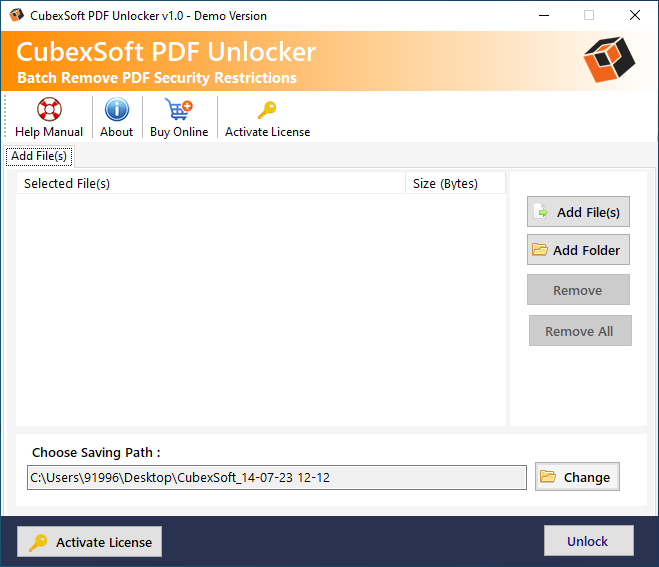 Know complete method to disable PDF print protection along with copy and edit protections by removing owner password from locked PDF files using PDF Unlocker Tool.
Know complete method to disable PDF print protection along with copy and edit protections by removing owner password from locked PDF files using PDF Unlocker Tool.
Windows | Shareware
Read More
System Utilities :: Printer
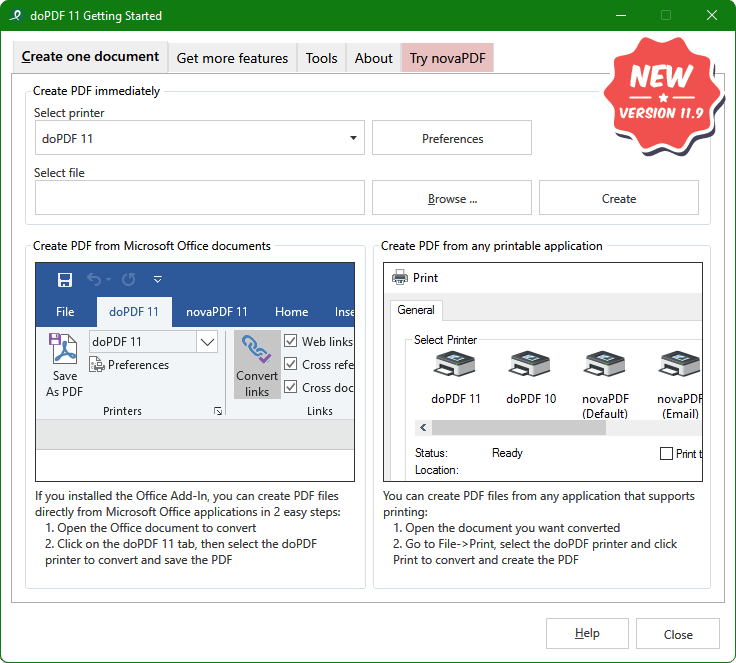 doPDF allows you to freely convert documents to PDF files, including emails, MS Office documents, web pages, text. It works as a printer driver and you can convert to PDF from any Windows application that supports printing - just set doPDF as the default printer and the document will be converted and saved as PDF file. Features include: customizable resolution, predefined page size, quality settings and much more.
doPDF allows you to freely convert documents to PDF files, including emails, MS Office documents, web pages, text. It works as a printer driver and you can convert to PDF from any Windows application that supports printing - just set doPDF as the default printer and the document will be converted and saved as PDF file. Features include: customizable resolution, predefined page size, quality settings and much more.
Windows | Freeware
Read More
BREAK PDF INTO MULTIPLE PAGES 1.0
System Utilities :: File & Disk Management
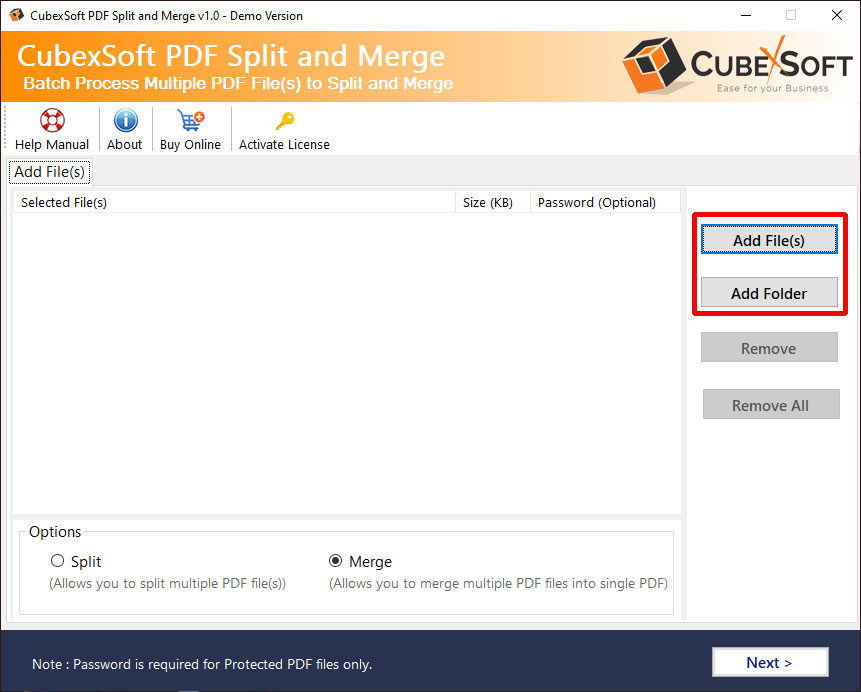 PDF Split Tool is a fantastic and dependable solution for how to break PDF into multiple pages. Users of the software can easily resolve for how to break PDF into multiple Pages. You may precisely separate PDF pages into multiple PDF files by utilising the split and single PDF file option.
PDF Split Tool is a fantastic and dependable solution for how to break PDF into multiple pages. Users of the software can easily resolve for how to break PDF into multiple Pages. You may precisely separate PDF pages into multiple PDF files by utilising the split and single PDF file option.
Windows | Shareware
Read More




