Search N5 Net Software Repository:
Search Files
Sponsor:
Browse:
- Audio & Multimedia (1556)
- Business (4358)
- Communications (1285)
- Desktop (195)
- Development (649)
- Education (258)
- Games & Entertainment (725)
- Graphic Apps (721)
- Home & Hobby (108)
- Network & Internet (599)
- Security & Privacy (559)
- Servers (69)
- System Utilities (13292)
- Web Development (303)
Areas Of Interest
Authors Area
Are you a software author? Take a look at our Author Resource Center where you will find marketing tools, software specifically created for promoting your software and a ton of other helpful resources.
Spool Queue Viewer++ 2.06
Spool Queue Viewer++ is a feature rich spool queue viewer that windows should have by default, we have taken it to the next level... many features include viewing of all printers and number of print jobs, view tray, pages, paper size, dpi, collate, color / BW, priority, duplex mode, copies, job id & orientation of each print job in the spool queue at a glance. Change the priority of print jobs so they print faster, the ability to copy print jobs from one printer to another printer by simply dragging and dropping between print queues can be a life saver, view the actual print jobs as pdf for verification or for printing onto another printer again. Support for Drag and drop printing of folders and files, Print Re-direction for redirecting all prints from one printer queue to another queue automatically, perfect for broken printers without the need to re-print any files in the job queue. With redirection you can also utilize other printer drivers, for example if you wanted to output a watermark on each job print and your current printer driver doesn't support that then you can install another driver that does and re-direct all prints to your printer, this way it applies any settings to the print before redirecting including watermarking, Nup 'ing etc etc. New in v2 - printer redundancy option for diverting prints to another printer when the printer is offline or unavailable on the network (can work with two printers pointing to each other so you have a printer backup at all times). sorting options on all information included. The usual operations of the standard Spool queue viewer are included like pausing, restarting, cancelling print jobs. Printer properties, document properties and Sharing printers and are all in the same place for familiarity. having Spool Queue Viewer++ is a no brainier for any print production or office that deals with a lot of prints. It's what the standard Microsoft spool queue viewer should be!!! (which hasn't changed since Windows 95!)
Specifications:
Version: 2.06 |
Download
|
Similar Products:
System Utilities :: Printer
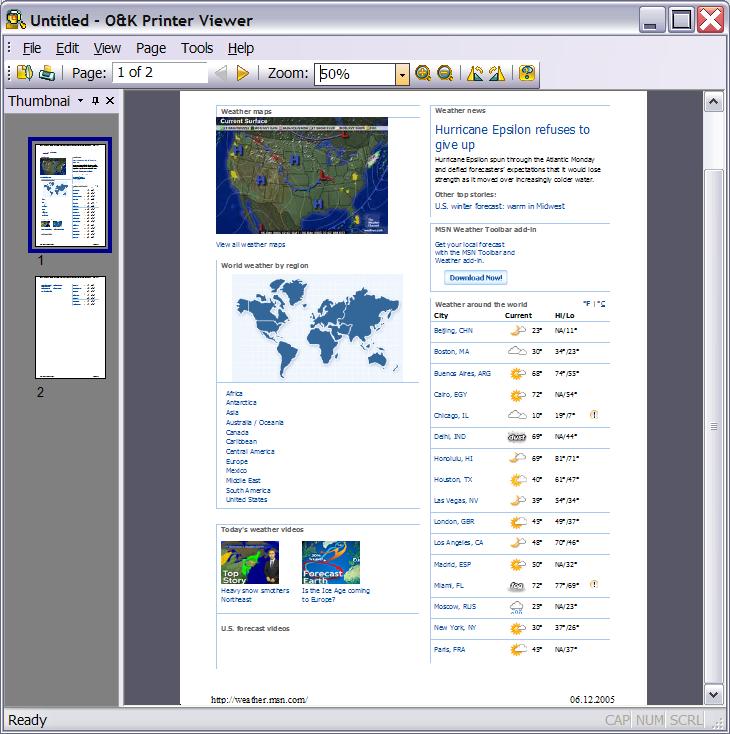 O&K Printer Viewer is a tool for viewing printed files. This program will help you view what you or someone else prints on your printer. You can view each document printed on
O&K Printer Viewer is a tool for viewing printed files. This program will help you view what you or someone else prints on your printer. You can view each document printed on
Windows | Shareware
Read More
System Utilities :: Printer
 Cobra Print Viewer is an enhanced Windows print management utility which allows you to see at a glance images of queued print jobs, perform actions on those jobs such as copying and re-printing jobs, redirect print queue, export and import between servers, view queued jobs full screen, pause/resume/rename the job, move position of the job on the printer queue, cancel the job and even save the print job to an image file
Cobra Print Viewer is an enhanced Windows print management utility which allows you to see at a glance images of queued print jobs, perform actions on those jobs such as copying and re-printing jobs, redirect print queue, export and import between servers, view queued jobs full screen, pause/resume/rename the job, move position of the job on the printer queue, cancel the job and even save the print job to an image file
Windows | Shareware
Read More
Business :: Office Suites & Tools
 Carbon Copy Printer is a feature rich printer driver that you can print to as a normal printer from any software to any printer, then the print is recreated and sent to your physical printer or printers as multiple tray page by page (Carbon Copy) or full file printing.
Carbon Copy Printer is a feature rich printer driver that you can print to as a normal printer from any software to any printer, then the print is recreated and sent to your physical printer or printers as multiple tray page by page (Carbon Copy) or full file printing.
Windows | Shareware
Read More
VERYUTILS XPS PRINT COMMAND LINE 2.7
Business :: Office Suites & Tools
 VeryUtils XPS Print Command Line is a XPS Printing application, it can be used to batch print XPS files to PDF, EPS, PS, XPS, PCL, PRN, SPL, Image, etc. document formats. The VeryUtils XPS Print Command Line application was developed for printing XPS files without the printer selection dialog appearing. This means you can call XPS Print Command Line to Print XPS files from another program or service without any user intervention.
VeryUtils XPS Print Command Line is a XPS Printing application, it can be used to batch print XPS files to PDF, EPS, PS, XPS, PCL, PRN, SPL, Image, etc. document formats. The VeryUtils XPS Print Command Line application was developed for printing XPS files without the printer selection dialog appearing. This means you can call XPS Print Command Line to Print XPS files from another program or service without any user intervention.
Windows | Shareware
Read More




