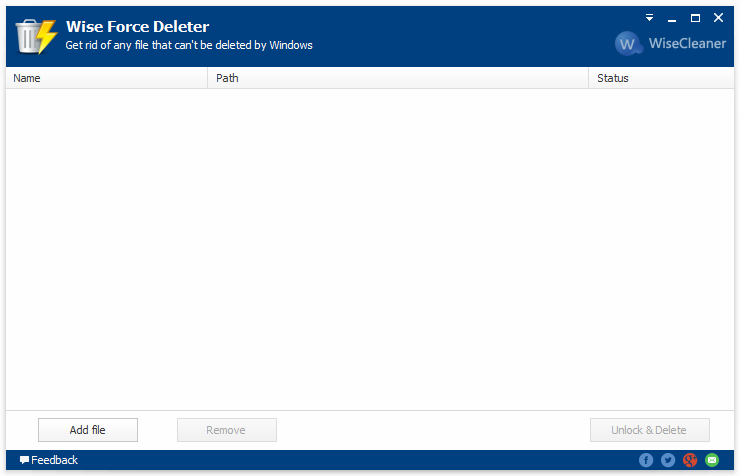Search N5 Net Software Repository:
Search Files
Sponsor:
Browse:
- Audio & Multimedia (3039)
- Business (5565)
- Communications (1642)
- Desktop (531)
- Development (1260)
- Education (505)
- Games & Entertainment (1131)
- Graphic Apps (1290)
- Home & Hobby (269)
- Network & Internet (1005)
- Security & Privacy (1246)
- Servers (129)
- System Utilities (32725)
- Web Development (518)
Areas Of Interest
Authors Area
Are you a software author? Take a look at our Author Resource Center where you will find marketing tools, software specifically created for promoting your software and a ton of other helpful resources.
Wise Force Deleter 1.5.5
System Utilities :: File & Disk Management
In Windows, when we try to delete a file, we might see notices or errors like 'Cannot delete file', 'Access is denied', 'undeleted files', 'The file is in use by another program or user', or 'There has been a sharing violation!' Wise Force Deleter is designed to fix all the issues above by terminating the processes using the file or removing file-access restrictions that prevent you from deleting a file. With Wise Force Deleter, you can unlock and delete any file without frustration in Windows. Wise Force Deleter allows you to access it via a context menu. Right after installing it, a new option named Force Delete will appear in the context menu. To unlock&delete a locked file, you just need to right click it, select Force Delete, Wise Force Deleter will be launched. Then you can unlock and delete the file from your Windows system immediately. It also allows you to delete files by drag and drop, or by browsing and adding, which is real convenient. With Wise Force Deleter, you will no longer be annoyed with the frustrating experience of not being able to delete a file, especially when closing the item doesn't work.
Specifications:
Version: 1.5.5 |
Download
|
Similar Products:
System Utilities :: File & Disk Management
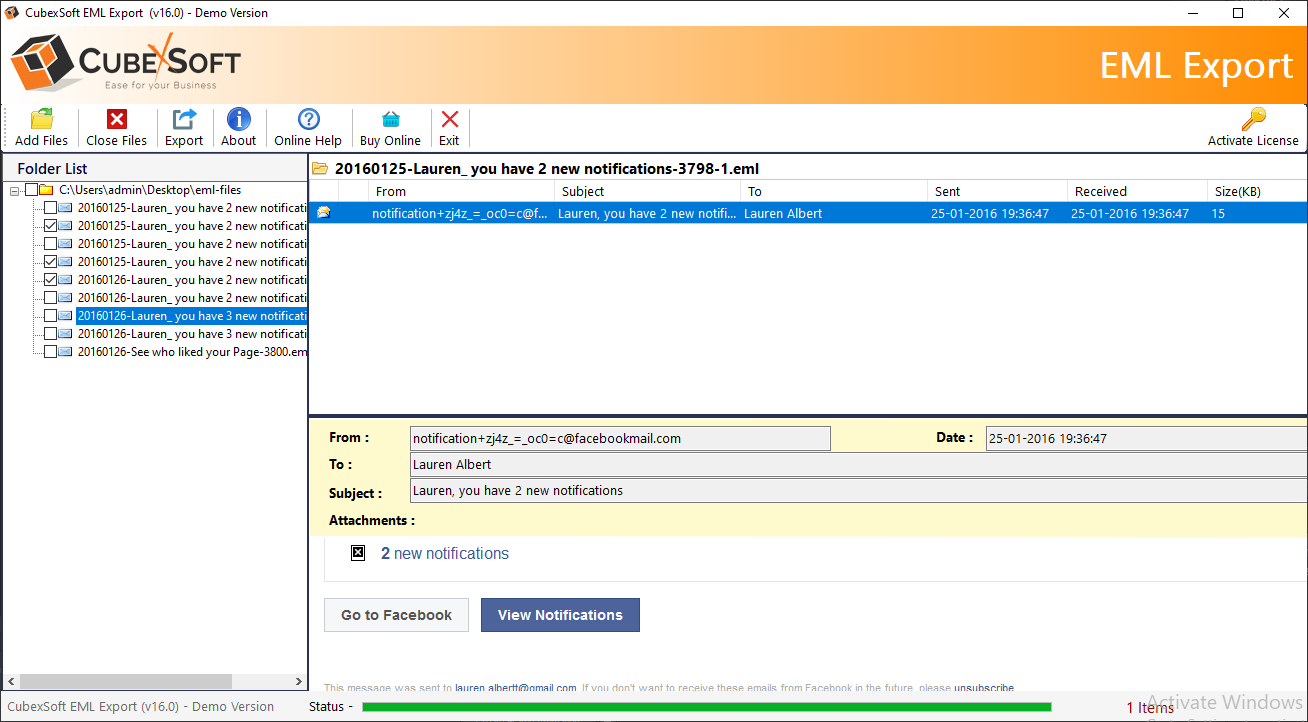 Looking for solution to simply open eml to pst outlook with all attachments then you must grab EML to PST Converter that helps to directly open eml to pst outlook in bulk at single time without installing the outlook. While loading the EML files, you can use the dual options and filter options as per the requirement.
Looking for solution to simply open eml to pst outlook with all attachments then you must grab EML to PST Converter that helps to directly open eml to pst outlook in bulk at single time without installing the outlook. While loading the EML files, you can use the dual options and filter options as per the requirement.
Windows | Shareware
Read More
ACCESS MBOX EMAIL TO GMAIL 7.0
System Utilities :: File & Disk Management
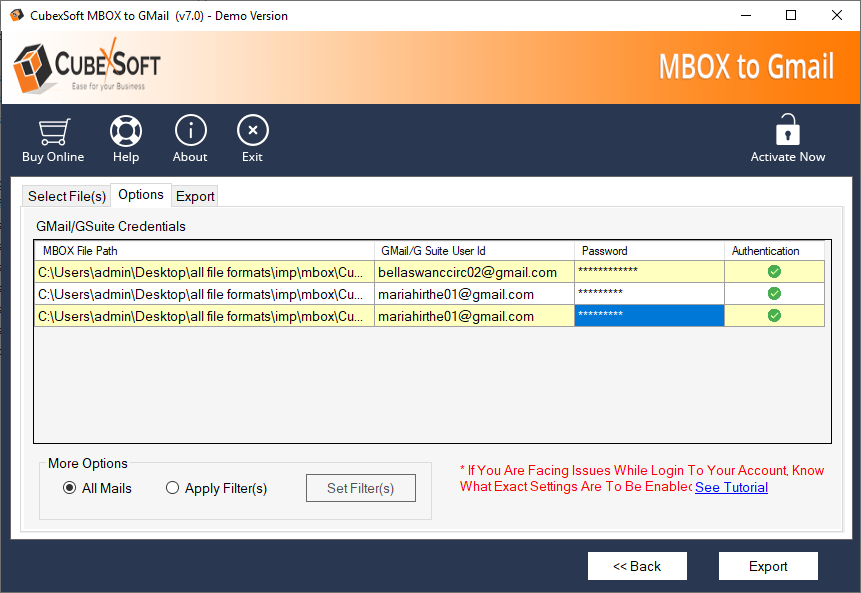 Are you search for a reliable solution to solve how to access MBOX email to Gmail? Use MBOX to Gmail Converter to bulk access MBOX email to Gmail. The software convert unlimited data of MBOX into Gmail with intact mail formatting and folder hierarchy.
Are you search for a reliable solution to solve how to access MBOX email to Gmail? Use MBOX to Gmail Converter to bulk access MBOX email to Gmail. The software convert unlimited data of MBOX into Gmail with intact mail formatting and folder hierarchy.
Windows | Shareware
Read More
RESTORE MDAEMON TO OFFICE 365 15.5
System Utilities :: File & Disk Management
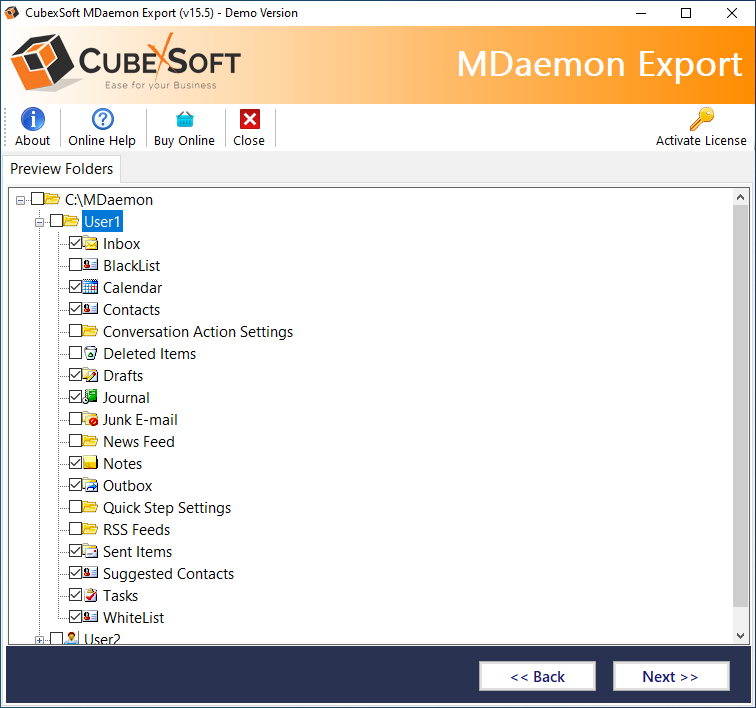 How to restore MDaemon to Office 365? Use MDaemon to Office 365 Tool, a solution that directly restore MDaemon to Office 365 with emails, contacts, calendar and other user account items accurately.
How to restore MDaemon to Office 365? Use MDaemon to Office 365 Tool, a solution that directly restore MDaemon to Office 365 with emails, contacts, calendar and other user account items accurately.
Windows | Shareware
Read More
SAVE OUTLOOK FOLDERS AS PDF 17.1
System Utilities :: File & Disk Management
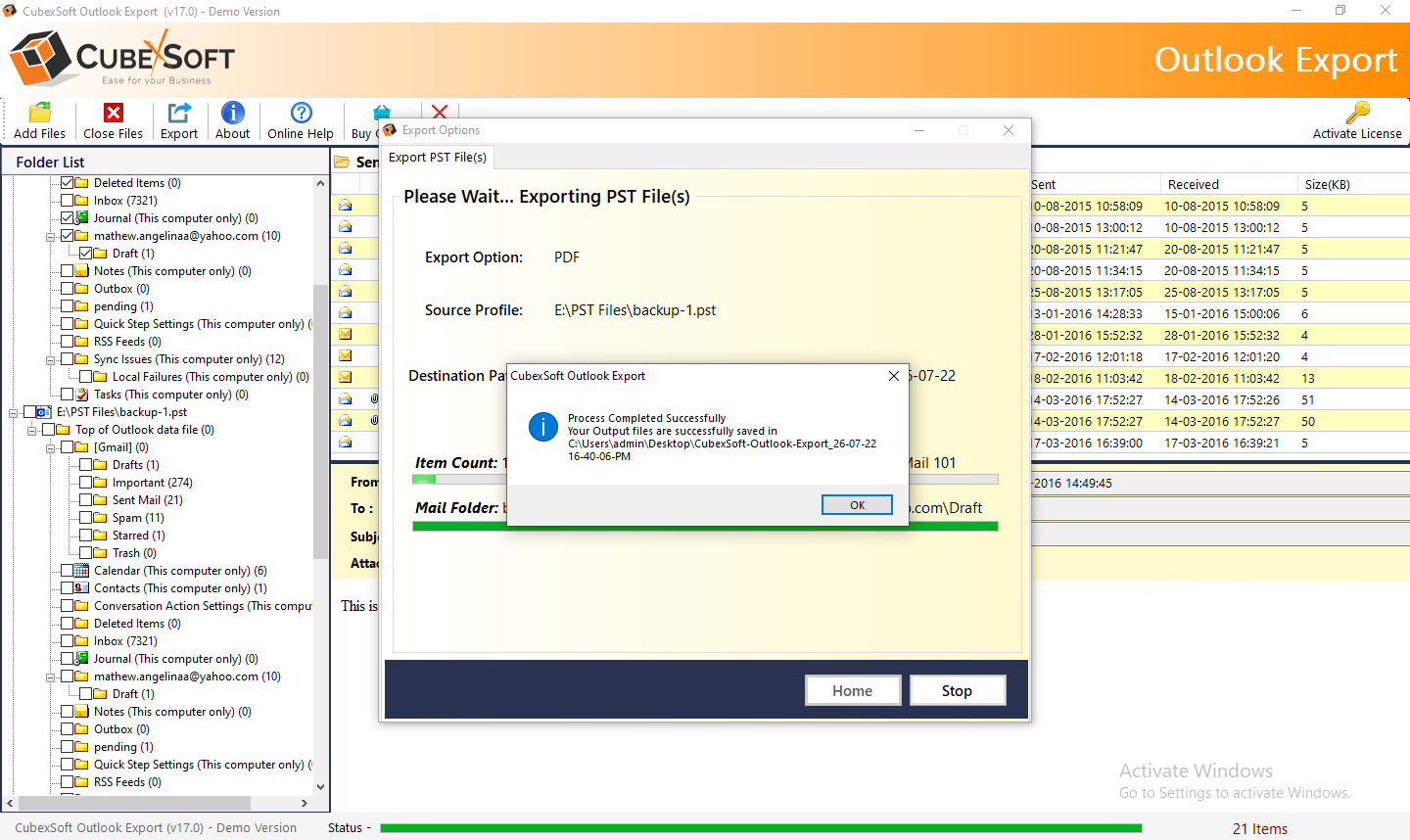 Looking for a solution to save Outlook folders as PDF format, then try PST to PDF Converter software that helps users to save Outlook folders as PDF format with attachments. It convert attachments to PDF format without losing any information.
Looking for a solution to save Outlook folders as PDF format, then try PST to PDF Converter software that helps users to save Outlook folders as PDF format with attachments. It convert attachments to PDF format without losing any information.
Windows | Shareware
Read More