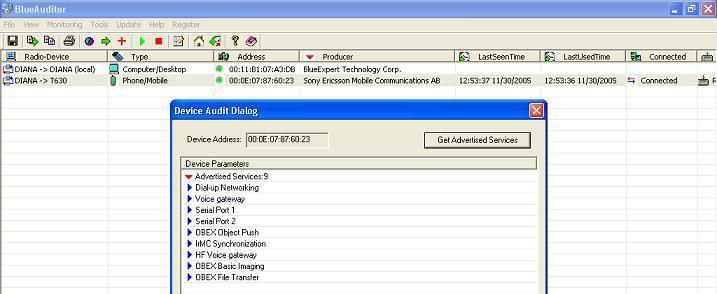Search N5 Net Software Repository:
Search Files
Sponsor:
Browse:
- Audio & Multimedia (1596)
- Business (4238)
- Communications (1258)
- Desktop (183)
- Development (602)
- Education (171)
- Games & Entertainment (702)
- Graphic Apps (686)
- Home & Hobby (107)
- Network & Internet (571)
- Security & Privacy (532)
- Servers (65)
- System Utilities (11196)
- Web Development (284)
Areas Of Interest
Authors Area
Are you a software author? Take a look at our Author Resource Center where you will find marketing tools, software specifically created for promoting your software and a ton of other helpful resources.
BlueAuditor 1.7.4
Network & Internet :: Network Monitoring
BlueAuditor is a private area network auditor and easy-to-use program for detecting, scanning and monitoring mobile devices in a wireless network. It can discover and track any Bluetooth device within a distance between 1 and 100 meters and display key information about each device being detected as well as the services device provided. With the growing popularity of the Bluetooth technology, BlueAuditor will enable network administrators to effectively audit their wireless networks against security vulnerabilities associated with the use of Bluetooth devices. BlueAuditor enables the user to save information about detected Bluetooth devices in an .xml file and supports the most Microsoft drivers available on the market. All the mentioned features are provided with a user friendly graphical interface.
Specifications:
Version: 1.7.4 |
Download
|
Similar Products:
BLUETOOTH MAC ADDRESS CHANGER 1.14
System Utilities :: Other
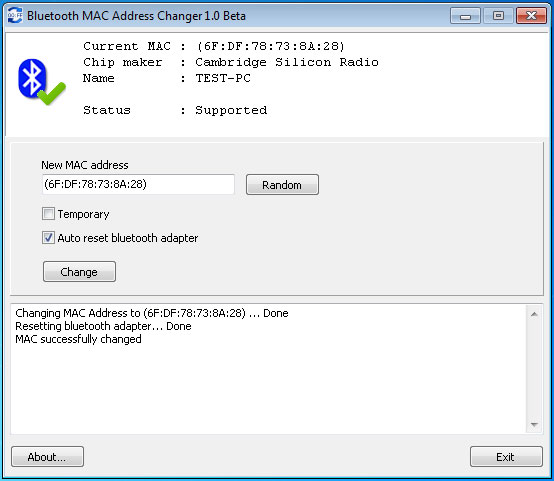 The program changes MAC Address of your Bluetooth adapter. Supported CSR and Broadcom chip based bluetooth adapters. Both portable and setup versions available.
The program changes MAC Address of your Bluetooth adapter. Supported CSR and Broadcom chip based bluetooth adapters. Both portable and setup versions available.
Windows | Freeware
Read More
System Utilities :: Other
 Quickly and easily switch between up to 10 mouse speed settings. This can be useful for netbook or laptop users who frequently switch between the touchpad and an external mouse but prefer different speed and sensitivity settings for each. You can switch to different mouse settings from the system tray icon, via keyboard hotkeys or let the program do it automatically when the mouse (or the touchpad) is used.
Quickly and easily switch between up to 10 mouse speed settings. This can be useful for netbook or laptop users who frequently switch between the touchpad and an external mouse but prefer different speed and sensitivity settings for each. You can switch to different mouse settings from the system tray icon, via keyboard hotkeys or let the program do it automatically when the mouse (or the touchpad) is used.
Windows | Freeware
Read More
BLUETOOTH FILE TRANSFER 1.5.0.0
Network & Internet :: FTP Clients
 Manage files of your OBEX ready device that support File Transfer Profile (FTP), using a Bluetooth connection. Download, upload, explore, delete and create files on your phone, PDA, palm, notebook, and so on, using an easy, fast and straightforward user-interface! Drag & Drop and background file transfers are both fully supported, so things become even easier, just like Windows Explorer and WinZIP do.
Manage files of your OBEX ready device that support File Transfer Profile (FTP), using a Bluetooth connection. Download, upload, explore, delete and create files on your phone, PDA, palm, notebook, and so on, using an easy, fast and straightforward user-interface! Drag & Drop and background file transfers are both fully supported, so things become even easier, just like Windows Explorer and WinZIP do.
Windows | Freeware
Read More
Communications :: Other Comms Tools
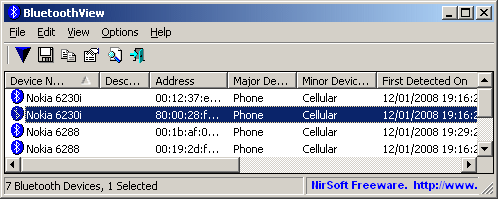 BluetoothView is a small utility that runs in the background, and monitor the activity of Bluetooth devices around you. For each detected Bluetooth device, it displays the following information: Device Name, Bluetooth Address, Major Device Type, Minor Device Type, First Detection Time, Last Detection Time, and more.
BluetoothView is a small utility that runs in the background, and monitor the activity of Bluetooth devices around you. For each detected Bluetooth device, it displays the following information: Device Name, Bluetooth Address, Major Device Type, Minor Device Type, First Detection Time, Last Detection Time, and more.
Windows | Freeware
Read More