Search N5 Net Software Repository:
Search Files
Sponsor:
Browse:
- Audio & Multimedia (3039)
- Business (5565)
- Communications (1642)
- Desktop (531)
- Development (1260)
- Education (505)
- Games & Entertainment (1131)
- Graphic Apps (1290)
- Home & Hobby (269)
- Network & Internet (1005)
- Security & Privacy (1246)
- Servers (129)
- System Utilities (32725)
- Web Development (518)
Areas Of Interest
Authors Area
Are you a software author? Take a look at our Author Resource Center where you will find marketing tools, software specifically created for promoting your software and a ton of other helpful resources.
Auslogics BoostSpeed 13.0.0.6.0
System Utilities :: System Maintenance
Why is my computer so slow? If this question has been coming to your mind often, chances are your PC needs to be serviced and tuned up. Even if you have a higher-spec system, that does not guarantee that you wont encounter performance issues on it. A faster processor is easily compromised by new features, more expensive graphics and OS glitches. New computers can become slow after just a few months due to junk file accumulations, registry issues, and fragmentation, which may cause malfunctions. Auslogics, an Australian software maker, knows how to speed up computer. The company has developed an effective solution to speed up most slow Windows systems the all-in-one PC cleaner and optimizer Auslogics BoostSpeed. Running the program lets you remove file clutter, fix registry issues, defragment HDD, optimize SSD, and resolve performance malfunctions. The program also tunes up one-size-fits-all Windows settings to make them better fit your needs. Use BoostSpeed to improve internet speed, run deeper disk cleanup, reduce startup and shutdown times, optimize web browser settings, Microsoft Office suite, and other software. The handy graphical display shows CPU and memory usage, and lets you enable real-time boosts. In addition to dealing with slow computer, BoostSpeed includes over a dozen tools to cover many other PC-related tasks: - Recover accidentally deleted files - Shred sensitive files & wipe free space on drives to prevent unauthorized file recovery - Check HDD for errors & prevent data loss - Get full system information to use for calling support or getting replacement parts - Get recommendations for tweaks to apply that could improve user experience - Uninstall unwanted apps and remove pesky add-ons or plugins For complete system optimization, BoostSpeed offers tweaks to speed up Windows 10 and 11, and easy-to-use uninstall and startup managers. Auslogics BoostSpeed is a great tool to keep your PC running fast and glitch-free for a long time.
Specifications:
Version: 13.0.0.6.0 |
Download
|
Similar Products:
System Utilities :: System Maintenance
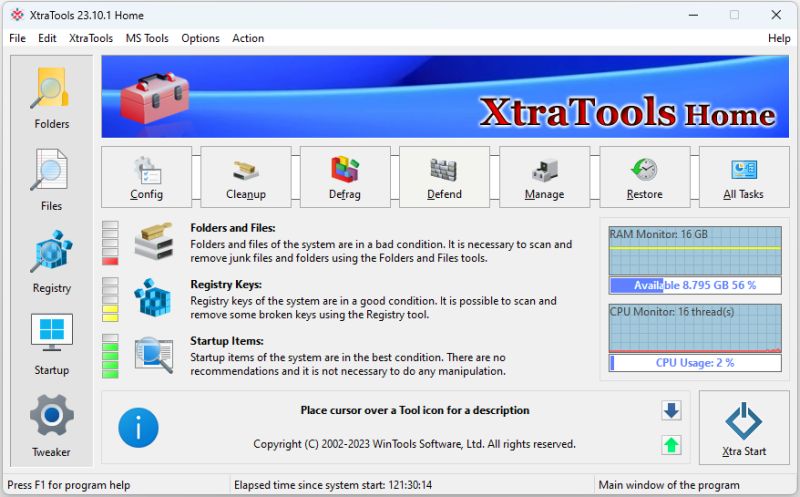 XtraTools Home a set of applications consisting a lot of independent system utilities that are complimentary to the standard MS Windows utilities. XtraTools increases productivity and makes working with MS Windows easier. XtraTools Home contain tools: Scan Folders, Scan Files, Scan Registry, Startup Manager, System Tweaker, System Monitor, Xtra Start.
XtraTools Home a set of applications consisting a lot of independent system utilities that are complimentary to the standard MS Windows utilities. XtraTools increases productivity and makes working with MS Windows easier. XtraTools Home contain tools: Scan Folders, Scan Files, Scan Registry, Startup Manager, System Tweaker, System Monitor, Xtra Start.
Windows | Shareware
Read More
DRIVER GENIUS PROFESSIONAL EDITION 24.0.0.126
System Utilities :: System Maintenance
 Have you encountered problems such as games not running, screen freezing, Internet connection dropping, intermittent sound? Bugs in outdated drivers can prevent your computer from working properly. Driver Genius can provide you with a easy and quick way to update your drivers and keep your system running smoothly like new.
Have you encountered problems such as games not running, screen freezing, Internet connection dropping, intermittent sound? Bugs in outdated drivers can prevent your computer from working properly. Driver Genius can provide you with a easy and quick way to update your drivers and keep your system running smoothly like new.
Windows | Shareware
Read More
System Utilities :: System Maintenance
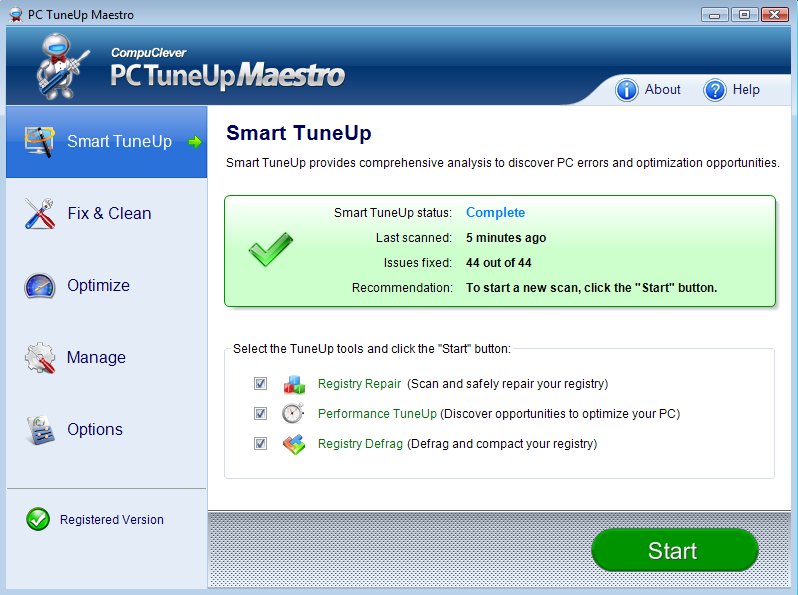 Scans and fixes PC issues and improves system performance. Features System Registry Scan & Clean, Registry Defragmentation, and Performance Optimization, all in one place. Checks your system for errors, problems, and opportunities for improvement.
Scans and fixes PC issues and improves system performance. Features System Registry Scan & Clean, Registry Defragmentation, and Performance Optimization, all in one place. Checks your system for errors, problems, and opportunities for improvement.
Windows | Shareware
Read More
System Utilities :: System Maintenance
 This simple but powerful tool cleans out all the temporary internet files from every user profile on the system. The place this will be the most helpful is on a multi-user Citrix or Terminal Server. It is better to control user profiles with Group Policy but when they are out of control this utility will clean up the garbage for you.
This simple but powerful tool cleans out all the temporary internet files from every user profile on the system. The place this will be the most helpful is on a multi-user Citrix or Terminal Server. It is better to control user profiles with Group Policy but when they are out of control this utility will clean up the garbage for you.
Windows | Freeware
Read More




