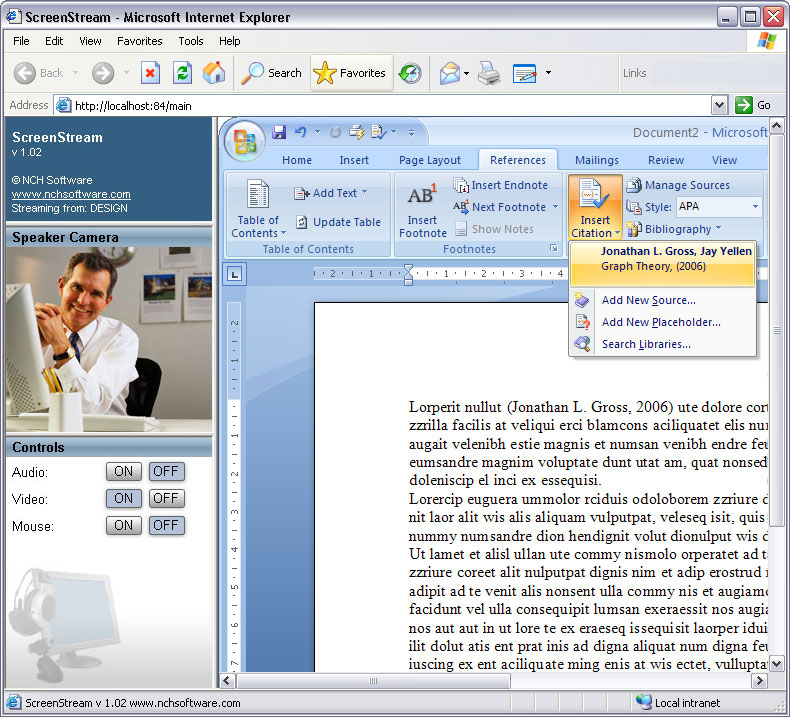Search N5 Net Software Repository:
Search Files
Sponsor:
Browse:
- Audio & Multimedia (3039)
- Business (5565)
- Communications (1642)
- Desktop (531)
- Development (1260)
- Education (505)
- Games & Entertainment (1131)
- Graphic Apps (1290)
- Home & Hobby (269)
- Network & Internet (1005)
- Security & Privacy (1246)
- Servers (129)
- System Utilities (32725)
- Web Development (518)
Areas Of Interest
Authors Area
Are you a software author? Take a look at our Author Resource Center where you will find marketing tools, software specifically created for promoting your software and a ton of other helpful resources.
ScreenStream 1.05
Audio & Multimedia :: Presentation Tools
ScreenStream lets others 'watch' your screen while you work. It can be used as the modern equivalent of the overhead projector. When you run this program on your computer anyone else on your network (or even the internet) can view what is on your screen by typing the link (and optional access code) into their internet browser. They can continue to watch your screen until you close the program. Typical Applications: ~ In boardroom presentation (if everyone has a laptop it will replace the projector). ~ In lectures where people take their laptops. ~ In the computer lab or classroom where students are sitting in front of computers. ~ To assist remote computer support so the helpdesk staff can see what the user is doing or visa versa. ~ For profiling and analysis of software usage patterns (for example for software development research). Features: ~ Runs in the background and captures your screen while in any other program ~ The image can be viewed by anyone with using an ordinary web browser (from any type of computer). ~ The screen can be viewed by users with Windows, Mac or Linux computers. ~ Optional access code can be set to secure the connection. ~ The number of viewers is almost unlimited (the only limit is the size of your bandwidth). ~ Installs and runs in just minutes. ~ Very simple user interface.
Specifications:
Version: 1.05 |
Download
|
Similar Products:
VISCOM VIDEO CHAT PRO ACTIVEX SDK 13.0
Development :: Active X
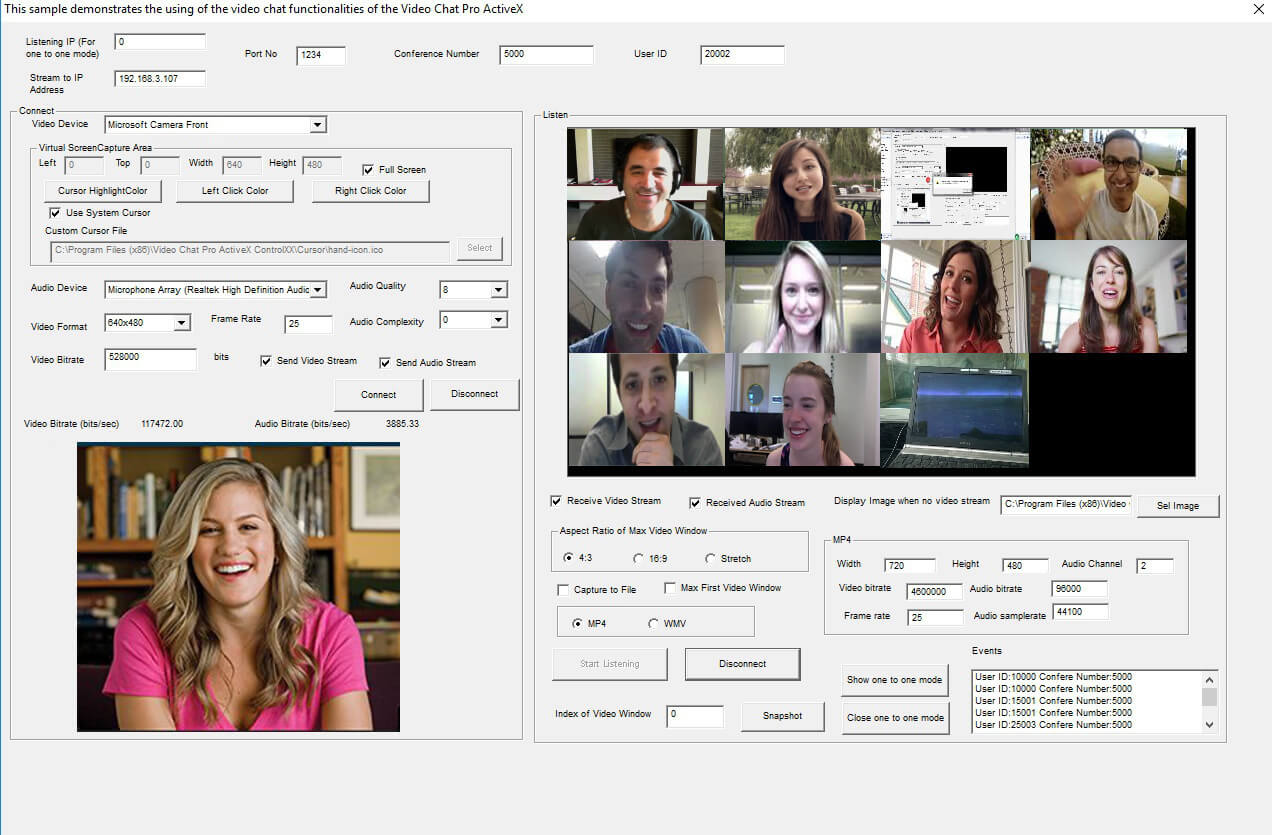 Live Video Conferencing in LAN or Internet (Peer to Peer). Send live video messages using your webcam. Send live audio messages using your microphone. Video device selection. Audio device selection. Programmatically control the video bitrate, frame rate, audio quality, so it can use Video Conferencing in any internet connection. Enable/Disable send video or audio stream only. Support c#, VB.net ,Visual C++ , Visual Basic , Foxpro.
Live Video Conferencing in LAN or Internet (Peer to Peer). Send live video messages using your webcam. Send live audio messages using your microphone. Video device selection. Audio device selection. Programmatically control the video bitrate, frame rate, audio quality, so it can use Video Conferencing in any internet connection. Enable/Disable send video or audio stream only. Support c#, VB.net ,Visual C++ , Visual Basic , Foxpro.
Windows | Shareware
Read More
QUORUM CALL CONFERENCE SOFTWARE 2.03
Communications :: Telephony
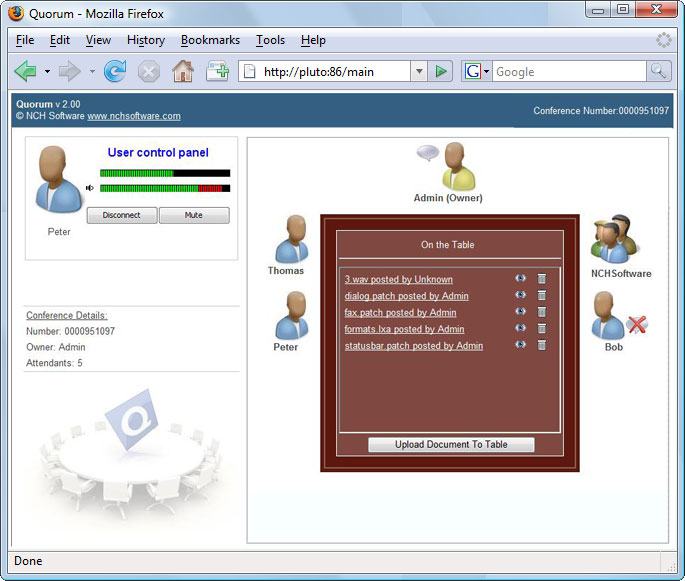 Quorum is software which runs as a phone conference server on any Windows PC. Callers dial into the server to join telephone conferences. Callers can connect to a conference call using either standard or VoIP lines on external telephone numbers or through an office phone system. The number of people who can join a conference call is limited only by your bandwidth.
Quorum is software which runs as a phone conference server on any Windows PC. Callers dial into the server to join telephone conferences. Callers can connect to a conference call using either standard or VoIP lines on external telephone numbers or through an office phone system. The number of people who can join a conference call is limited only by your bandwidth.
Windows | Shareware
Read More
Audio & Multimedia :: Video Tools
 Webcam Diagnostics (CamDiag) is a simple assistant which gathers many system and webcam-related information in a single place. It makes it easy to identify issues regarding DirectShow, webcam driver installation or USB: red circles show serious issues and yellow triangles show minor issues. Right-click a reported issue and click Fix (if available) to actually fix the issue or to get information about ways to fix it.
Webcam Diagnostics (CamDiag) is a simple assistant which gathers many system and webcam-related information in a single place. It makes it easy to identify issues regarding DirectShow, webcam driver installation or USB: red circles show serious issues and yellow triangles show minor issues. Right-click a reported issue and click Fix (if available) to actually fix the issue or to get information about ways to fix it.
Windows | Shareware
Read More