Search N5 Net Software Repository:
Search Files
Sponsor:
Browse:
- Audio & Multimedia (3039)
- Business (5565)
- Communications (1642)
- Desktop (531)
- Development (1260)
- Education (505)
- Games & Entertainment (1131)
- Graphic Apps (1290)
- Home & Hobby (269)
- Network & Internet (1005)
- Security & Privacy (1246)
- Servers (129)
- System Utilities (32725)
- Web Development (518)
Areas Of Interest
Authors Area
Are you a software author? Take a look at our Author Resource Center where you will find marketing tools, software specifically created for promoting your software and a ton of other helpful resources.
Better Thumbnail Browser 3.15
Development :: Components & Libraries
Better Thumbnail Browser is a thumbnail viewing and loading control for .NET Windows Forms. View and automatically display thumbnails of images, graphic files, documents, video files etc. * Compatible with: Visual Studio 2012, 2010, 2008, 2005. * Compatible with .NET 4.5, .NET 4, .NET 3.5, .NET 3, .NET 2, and newer. * Native look and feel, always uses the current system theme (including Aero support) * Easy to use and well-documented. * Written in pure managed C# code. Fast and light-weight. * No dependencies. * Easy royalty-free XCOPY deployment. Single DLL file that has just 250kB~ when compressed. Viewing and loading image thumbnails is a sophisticated task, so this control is designed to do these things for you: - Scan folder on disk and load images. - Load images from any source you want (e.g. database) with minimum coding needed. - Load thumbnails on background and perform all the thread operations and thread synchronization for you. - Resize images with high-quality image resampling. - Allows loading the thumbnails in view first, then all other thumbnails in the predefined order - Supports starting, stopping and restarting the loading on demand. - Smooth thumbnail zooming on the fly. Better Thumbnail Browser is feature-packed and supports many advanced features that no other thumbnail control can offer (for example: Multi-column sorting, Multi-line text, Groups, Three-state check boxes and many more). The biggest advantage of Better Thumbnail Browser is that saves you valuable development time. For many projects where GUI is important, Better Thumbnail Browser can very significantly reduce the development time, up to by about 50%, because the complex logic of loading, displaying and viewing the thumbnails is done automatically for you. Furthermore, you will save time thanks to many inbuilt features that work out of the box, such as sorting or item reordering. Comes with many complete samples. Source code licenses available.
Specifications:
Version: 3.15 |
Download
|
Similar Products:
::
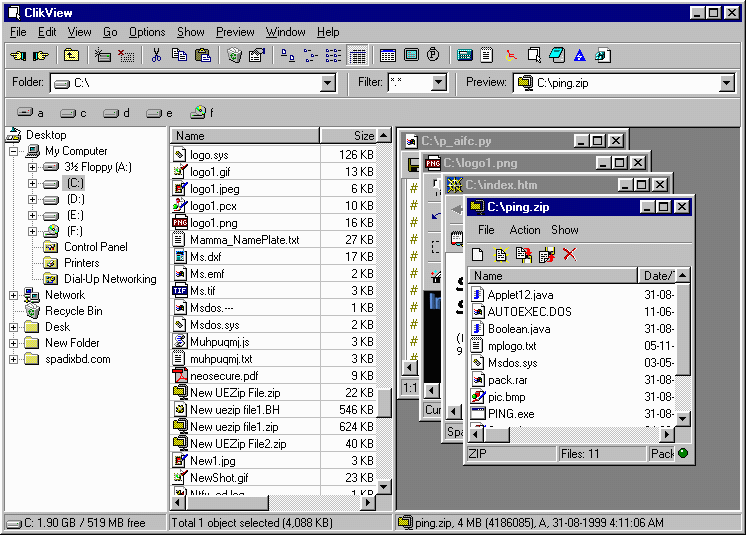 A powerful file viewer with explorer style interface.
With ClikView, you can VIEW and EDIT almost any file directly without launching the files native application! View and Edit text documents, HTML, a wide range of graphic files, ZIP/Acrhives, programming source code, data files and more. You can even view Microsoft Word and Excel documents without launching Word or Excel.
A powerful file viewer with explorer style interface.
With ClikView, you can VIEW and EDIT almost any file directly without launching the files native application! View and Edit text documents, HTML, a wide range of graphic files, ZIP/Acrhives, programming source code, data files and more. You can even view Microsoft Word and Excel documents without launching Word or Excel.
Windows | Shareware
Read More
Desktop :: Themes & Wallpaper
 Give a new look to your desktop.Wallpaper Changer can change wallpaper either after a certain time or at a particular time continuously(depending on settings).It supports thumbnailed display of images.Slideshow of all the added wallpapers can be viewed in a single click.Unlimited wallpapers can be added to its database.It supports manually changing of wallpapers.Wallpapers can be set in centered,stretched or tiled mode.
Give a new look to your desktop.Wallpaper Changer can change wallpaper either after a certain time or at a particular time continuously(depending on settings).It supports thumbnailed display of images.Slideshow of all the added wallpapers can be viewed in a single click.Unlimited wallpapers can be added to its database.It supports manually changing of wallpapers.Wallpapers can be set in centered,stretched or tiled mode.
Windows | Freeware
Read More
Business :: Office Suites & Tools
 2JPEG is the command line tool for converting PDF documents and image files to the JPG format. The list of source file formats includes 275 items, and thanks to our customers' requests, we regularly update the list of file formats adding new file formats for software support. You can start 2JPEG command line using the Windows run feature (click Win+R), from VBScrip, Java Script, batch file, or from your own software source code.
2JPEG is the command line tool for converting PDF documents and image files to the JPG format. The list of source file formats includes 275 items, and thanks to our customers' requests, we regularly update the list of file formats adding new file formats for software support. You can start 2JPEG command line using the Windows run feature (click Win+R), from VBScrip, Java Script, batch file, or from your own software source code.
Windows | Freeware
Read More




