Search N5 Net Software Repository:
Search Files
Sponsor:
Browse:
- Audio & Multimedia (3039)
- Business (5565)
- Communications (1642)
- Desktop (531)
- Development (1260)
- Education (505)
- Games & Entertainment (1131)
- Graphic Apps (1290)
- Home & Hobby (269)
- Network & Internet (1005)
- Security & Privacy (1246)
- Servers (129)
- System Utilities (32725)
- Web Development (518)
Areas Of Interest
Authors Area
Are you a software author? Take a look at our Author Resource Center where you will find marketing tools, software specifically created for promoting your software and a ton of other helpful resources.
Free AVI to MP4 Converter Pro 1.0
Audio & Multimedia :: Video Tools
The Free AVI to MP4 Converter is a great tool to convert AVI files to MP4. AVI files were created by Windows to act as a platform for both audio and video files to be played seamlessly on specific devices. MP4 files, on the other hand, are a lot more versatile and can be played on a variety of platforms including portable and mobile devices. It is a compressed format, and does not take up much disk space as well. Once the AVI files are converted to MP4, users can play them on any devices without internet connectivity. After the program has been downloaded, run and initiated, users need to upload the files that they wish to convert onto the Free AVI to MP4 Converter. At this juncture, then have two options. Users can either choose to decide the order of conversion as per their needs or they can convert some files at that time and defer the rest for later. This tool supports batch conversion which means users need not add one file after another. All the AVI files can be added at once. Another good thing about the converter is that the resultant quality is not compromised, even though the file is compressed and suitable for mobile viewing. The speed of conversion is also good on the Free AVI to MP4 Converter. Files are converted in durations ranging from a few seconds to a few minutes, depending on the number of files the file size. One can also enhance the resultant quality and resolution, using the advanced settings. Though the program has the last location stored by default, users can still change the same. With just a few clicks on the Free AVI to MP4 Converter, they get treated to high quality MP4 files at all times.
Specifications:
Version: 1.0 |
Download
|
Similar Products:
Audio & Multimedia :: Video Tools
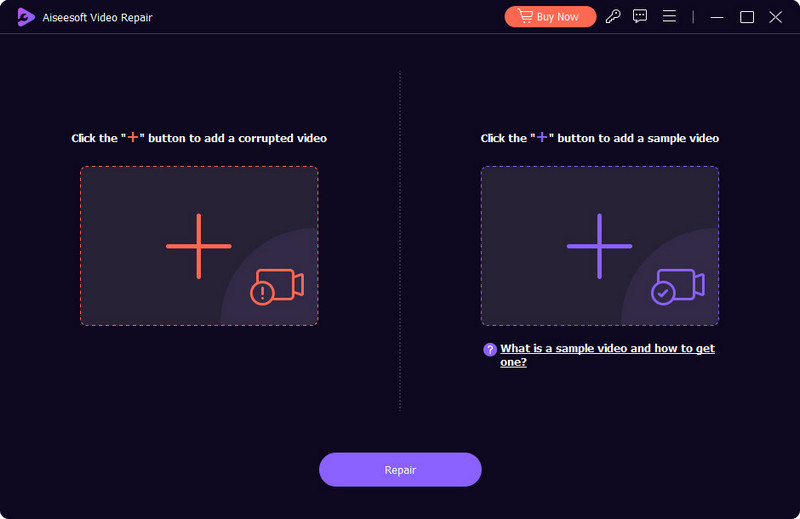 Aiseesoft Video Repair enables you to fix the damaged videos with ease. Currently, the software mainly supports MP4, AVI, MOV, and 3GP video formats. Whats more, this software supports uploading videos as a reference. The software will restore damaged videos based on the resolution, frame rate, and bit rate of the sample video as standards.
Aiseesoft Video Repair enables you to fix the damaged videos with ease. Currently, the software mainly supports MP4, AVI, MOV, and 3GP video formats. Whats more, this software supports uploading videos as a reference. The software will restore damaged videos based on the resolution, frame rate, and bit rate of the sample video as standards.
Windows | Shareware
Read More
Audio & Multimedia :: Video Tools
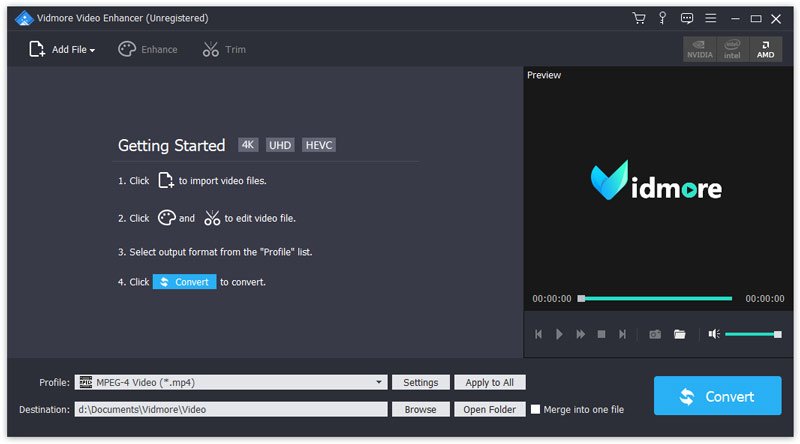 With Vidmore Video Enhancer, you could upscale the low resolution of your videos to high resolution, remove the video noise or enhance your videos by adjusting brightness/contrast/saturation/hue, etc. It is also able to rotate/crop/trim/merge your videos or add watermark to videos.
With Vidmore Video Enhancer, you could upscale the low resolution of your videos to high resolution, remove the video noise or enhance your videos by adjusting brightness/contrast/saturation/hue, etc. It is also able to rotate/crop/trim/merge your videos or add watermark to videos.
Windows | Shareware
Read More
Audio & Multimedia :: Video Tools
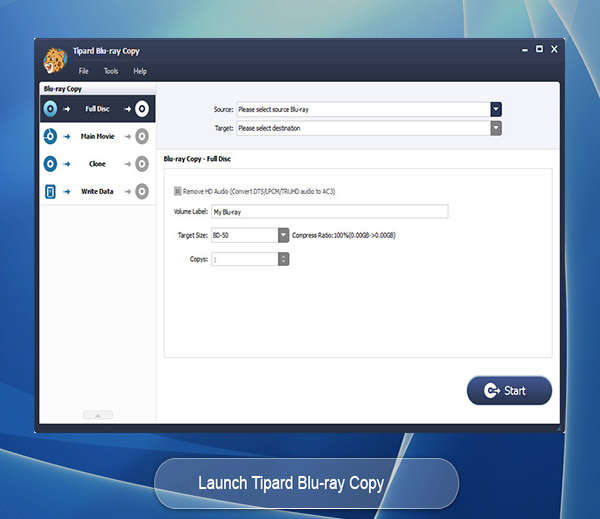 As the powerful Blu-ray copy software, Tipard Blu-ray Copy has the capability to copy both 2D and 3D Blu-ray to BD disc/folder/ISO files (from BD50 to BD50, BD25 to BD25), it can also copy the Blu-ray content captured by your own camera to Blu-ray disc or hard drive without any quality loss. It provides four modes to clone and back up Blu-ray folder and ISO image files: Full Disc, Main movie, Clone and Write Data.
As the powerful Blu-ray copy software, Tipard Blu-ray Copy has the capability to copy both 2D and 3D Blu-ray to BD disc/folder/ISO files (from BD50 to BD50, BD25 to BD25), it can also copy the Blu-ray content captured by your own camera to Blu-ray disc or hard drive without any quality loss. It provides four modes to clone and back up Blu-ray folder and ISO image files: Full Disc, Main movie, Clone and Write Data.
Windows | Shareware
Read More
Audio & Multimedia :: Video Tools
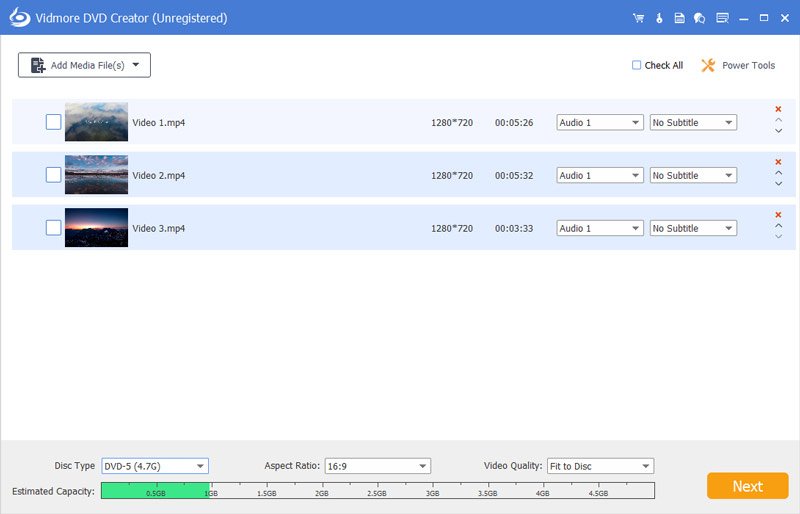 With Vidmore DVD Creator, you could create your own DVD or Blu-ray disc/folder/ISO file from various video formats, such as MP4, AVI, MOV, WMV, MKV, FLV, 3GP, VOB, M2TS, MTS, etc. You could also edit your videos before burning and add subtitles. It also allows you to customize your DVD menu.
With Vidmore DVD Creator, you could create your own DVD or Blu-ray disc/folder/ISO file from various video formats, such as MP4, AVI, MOV, WMV, MKV, FLV, 3GP, VOB, M2TS, MTS, etc. You could also edit your videos before burning and add subtitles. It also allows you to customize your DVD menu.
Windows | Shareware
Read More




