Search N5 Net Software Repository:
Search Files
Sponsor:
Browse:
- Audio & Multimedia (3039)
- Business (5565)
- Communications (1642)
- Desktop (531)
- Development (1260)
- Education (505)
- Games & Entertainment (1131)
- Graphic Apps (1290)
- Home & Hobby (269)
- Network & Internet (1005)
- Security & Privacy (1246)
- Servers (129)
- System Utilities (32725)
- Web Development (518)
Areas Of Interest
Authors Area
Are you a software author? Take a look at our Author Resource Center where you will find marketing tools, software specifically created for promoting your software and a ton of other helpful resources.
Free MPEG to MKV Converter 1.0
Audio & Multimedia :: Video Tools
Sometimes, it is preferable to watch movies and video clips on devices such as tabs, laptops and PCs. There are a few file types that can be played on such devices and MKV is one of them. Though MPEG is a popular format, the quality of such files is lossy and hence, users prefer MKV over the former. In all such circumstances, the Free MPEG to MKV Converter is an apt solution. It works quite fast and is quite a functional tool. Though it is a light weight file, the quality of the MKV files is very impressive even after conversion. In some cases, it is even better than that of the source. The fact that even novices can comprehend the software in the first instance is also an attractive feature. Since the user interface is straight forward, even the most advanced settings can be accomplished with the help of a few clicks. The Free MPEG to MKV Converter enables users to convert several files at one instance. This saves time and users will have all their MKV files simultaneously. The tool does not need them to subscribe for any updates and there are no hidden charges. Once it is downloaded and installed onto the user?s system, it can be used for any number of times. Apart from the default settings, there are several advanced options which can be used for a better viewing experience. The preview window allows users to make any changes to the quality of the file so as to customise them. With the Free MPEG to MKV Converter, they can also use the auto shut down feature for their benefit. When this option is clicked, the system automatically shuts down after the conversion process is completed. With all these features, this freeware is highly recommended.
Specifications:
Version: 1.0 |
Download
|
Similar Products:
Audio & Multimedia :: Video Tools
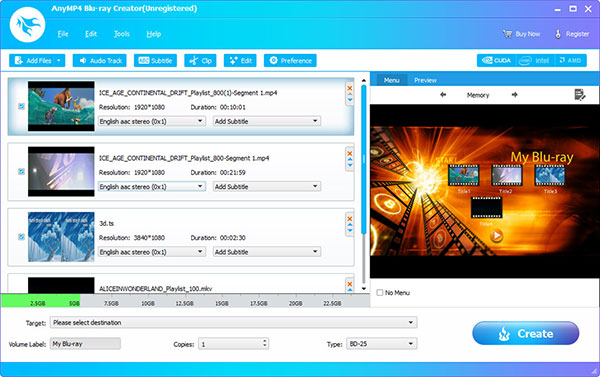 AnyMP4 Blu-ray Creator is able to burn Blu-ray disc/folder/ISO image files from MP4, MKV, AVI, MOV, M4V, WMV, MTS, TS, etc. video files. And it owns comprehensive editing functions which include trimming, cropping, adding, and adjusting the video effect. You can also choose the audio tracks, add subtitles, edit the menu like frame and button styles, and add background music/pictures.
AnyMP4 Blu-ray Creator is able to burn Blu-ray disc/folder/ISO image files from MP4, MKV, AVI, MOV, M4V, WMV, MTS, TS, etc. video files. And it owns comprehensive editing functions which include trimming, cropping, adding, and adjusting the video effect. You can also choose the audio tracks, add subtitles, edit the menu like frame and button styles, and add background music/pictures.
Windows | Shareware
Read More
APEAKSOFT SLIDESHOW MAKER 1.0.56
Audio & Multimedia :: Video Tools
 Apeaksoft Slideshow Maker can make fantastic slideshow with pictures, videos and audio files. You can also create your own wonderful slideshow videos easily with various themes. Almost all of the popular video formats are supported, so you can create fantastic slideshows with any media files you have.
Apeaksoft Slideshow Maker can make fantastic slideshow with pictures, videos and audio files. You can also create your own wonderful slideshow videos easily with various themes. Almost all of the popular video formats are supported, so you can create fantastic slideshows with any media files you have.
Windows | Shareware
Read More
DVDFAB BLU-RAY COPY AND BLU-RAY RIPPER 10.0.9.2
Audio & Multimedia :: Video Tools
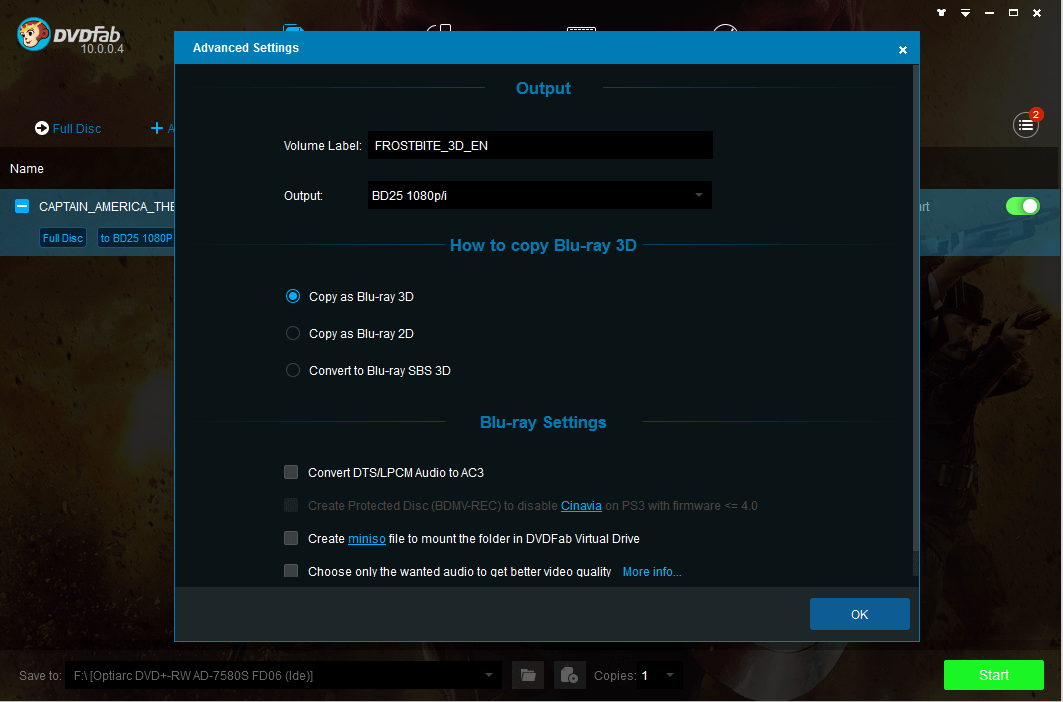 DVDFab Blu-ray Copy and Blu-ray Ripper can get rid of all Blu-ray protections, so as to help you: copy any Blu-ray to blank BD/DVD disc; backup Blu-ray on your computer; convert Blu-ray to various video/audio formats compatible with various popular portable devices for you to enjoy the Blu-ray content wherever you go. Really a powerful and amazing package!
DVDFab Blu-ray Copy and Blu-ray Ripper can get rid of all Blu-ray protections, so as to help you: copy any Blu-ray to blank BD/DVD disc; backup Blu-ray on your computer; convert Blu-ray to various video/audio formats compatible with various popular portable devices for you to enjoy the Blu-ray content wherever you go. Really a powerful and amazing package!
Windows | Shareware
Read More
Audio & Multimedia :: Video Tools
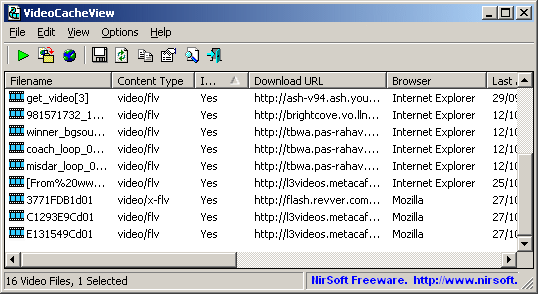 After watching a video in a Web site, you may want to save the video file into your local disk for playing it offline in the future. If the video file is stored in your browser's cache, this utility can help you to extract the video file from the cache and save it on your local disk for watching it in the future.
After watching a video in a Web site, you may want to save the video file into your local disk for playing it offline in the future. If the video file is stored in your browser's cache, this utility can help you to extract the video file from the cache and save it on your local disk for watching it in the future.
Windows | Freeware
Read More




