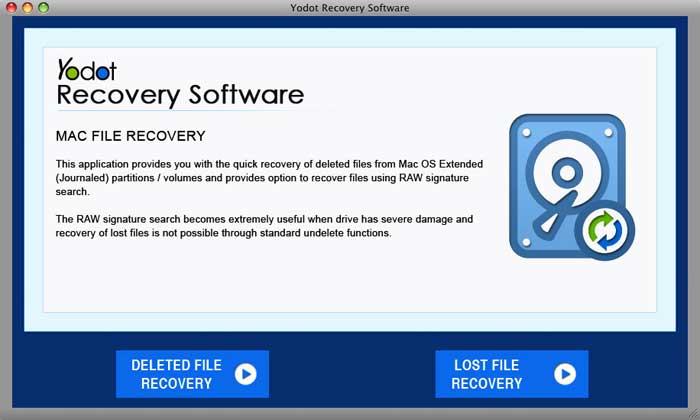Search N5 Net Software Repository:
Search Files
Sponsor:
Browse:
- Audio & Multimedia (3039)
- Business (5565)
- Communications (1642)
- Desktop (531)
- Development (1260)
- Education (505)
- Games & Entertainment (1131)
- Graphic Apps (1290)
- Home & Hobby (269)
- Network & Internet (1005)
- Security & Privacy (1246)
- Servers (129)
- System Utilities (32725)
- Web Development (518)
Areas Of Interest
Authors Area
Are you a software author? Take a look at our Author Resource Center where you will find marketing tools, software specifically created for promoting your software and a ton of other helpful resources.
Yodot Mac File Recovery 2.0.2
System Utilities :: File & Disk Management
Mac file recovery by Yodot is highly reviewed software for retrieving files on Mac at simple to severe data loss incidents. After accidental deletion, emptying Trash, hard deleting a file, time machine backup failure, MBR corruption, partition error, file system damage, broken catalog, or at any other event, you can take the assistance of this robust utility and restore your data in no time. Yodot Mac File Recovery tool has strong scanning modules to find and restore lost files from Mac internal drive, external hard drive, SSD, USB flash drive, iPod, memory stick, SD card, or any other OS X storage media. This is the safest way to rescue your files since the toolkit is tested with advanced antivirus scanners. And, it works in read-only mode; thus modification of your data or system resources is completely eliminated. The user-friendly interface of this Mac file recovery tool can make any Mac user recover lost or deleted files with no trouble. The unique Signature option provided by the software allows you to restore a file directly using its signature. Recovered files by the software are listed in two different views File Types View and Data View; thus selection of retrieved data is made easier. And, using Yodot Mac File Recovery for restoring lost or deleted files gives you an option to compress the recovered files to save storage space. Along with the handy interface, the product is backed by an excellent technical support team round the clock to solve user queries. When it comes to compatibility, this ideal Mac file recovery program supports HFS+, HFSX, FAT16, and Fat32 file system formatted Mac systems. You can make use of this software on any Mac system regardless of the version of OS X you are running, as it supports even latest Mac editions including mac OS High Sierra. So, get the trial version of this tool now and start recovering your deleted or missing files on Mac.
Specifications:
Version: 2.0.2 |
Download
|
Similar Products:
SAVE MBOX EMAIL TO APPLE MAIL ON MAC 1.2
System Utilities :: File & Disk Management
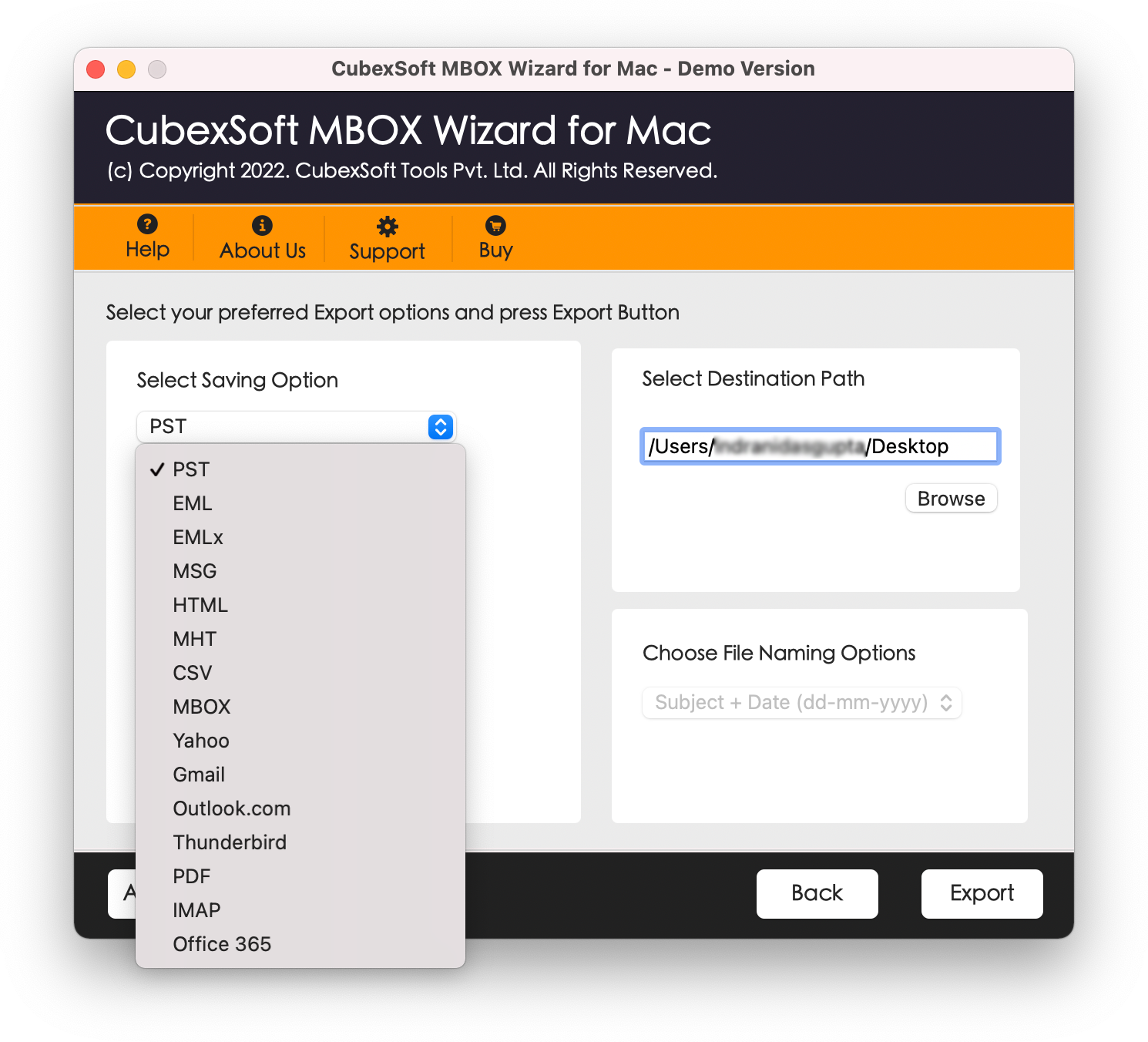 Thinking of how to save MBOX email to Apple Mail on Mac OS edition! Grab MBOX to Apple Mail tool for mac and quickly save MBOX email to Apple Mail on Mac in a bulk without any loss of data. Access MBOX to Apple Mail Converter freeware edition to evaluate the complete working of the software to save MBOX email to Apple Mail on Mac.
Thinking of how to save MBOX email to Apple Mail on Mac OS edition! Grab MBOX to Apple Mail tool for mac and quickly save MBOX email to Apple Mail on Mac in a bulk without any loss of data. Access MBOX to Apple Mail Converter freeware edition to evaluate the complete working of the software to save MBOX email to Apple Mail on Mac.
MAC | Shareware
Read More
IMPORT BACKUP FILE OST TO MAC 1.4
System Utilities :: File & Disk Management
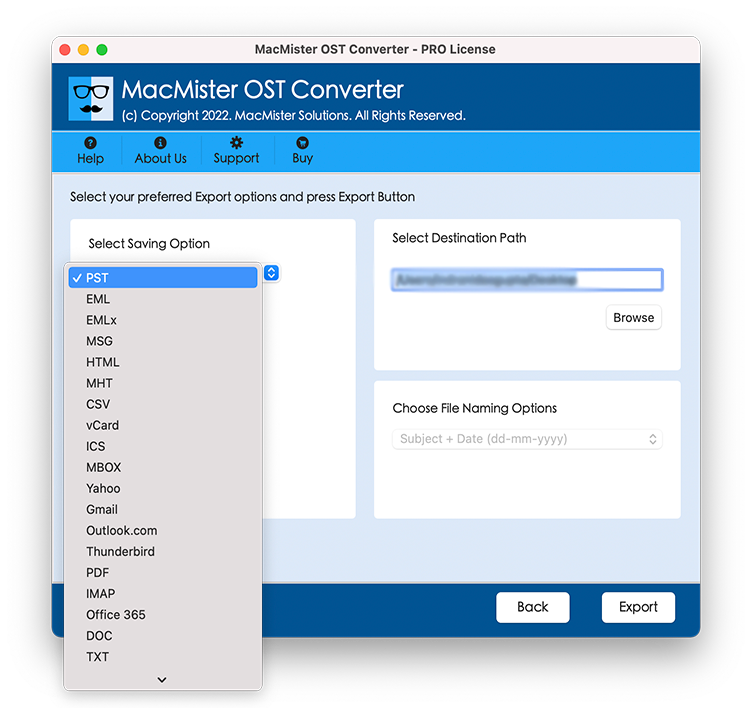 How to import backup file OST to Mac? Utilize OST Converter for Mac that directly import backup file OST to Mac PST, PDF, MSG, EML, MBOX, OLM, MHT, HTML, CSV, DOC and more.
How to import backup file OST to Mac? Utilize OST Converter for Mac that directly import backup file OST to Mac PST, PDF, MSG, EML, MBOX, OLM, MHT, HTML, CSV, DOC and more.
MAC | Shareware
Read More
SAVE A MBOX FILE TO APPLE MAIL ON MAC 1.4
System Utilities :: File & Disk Management
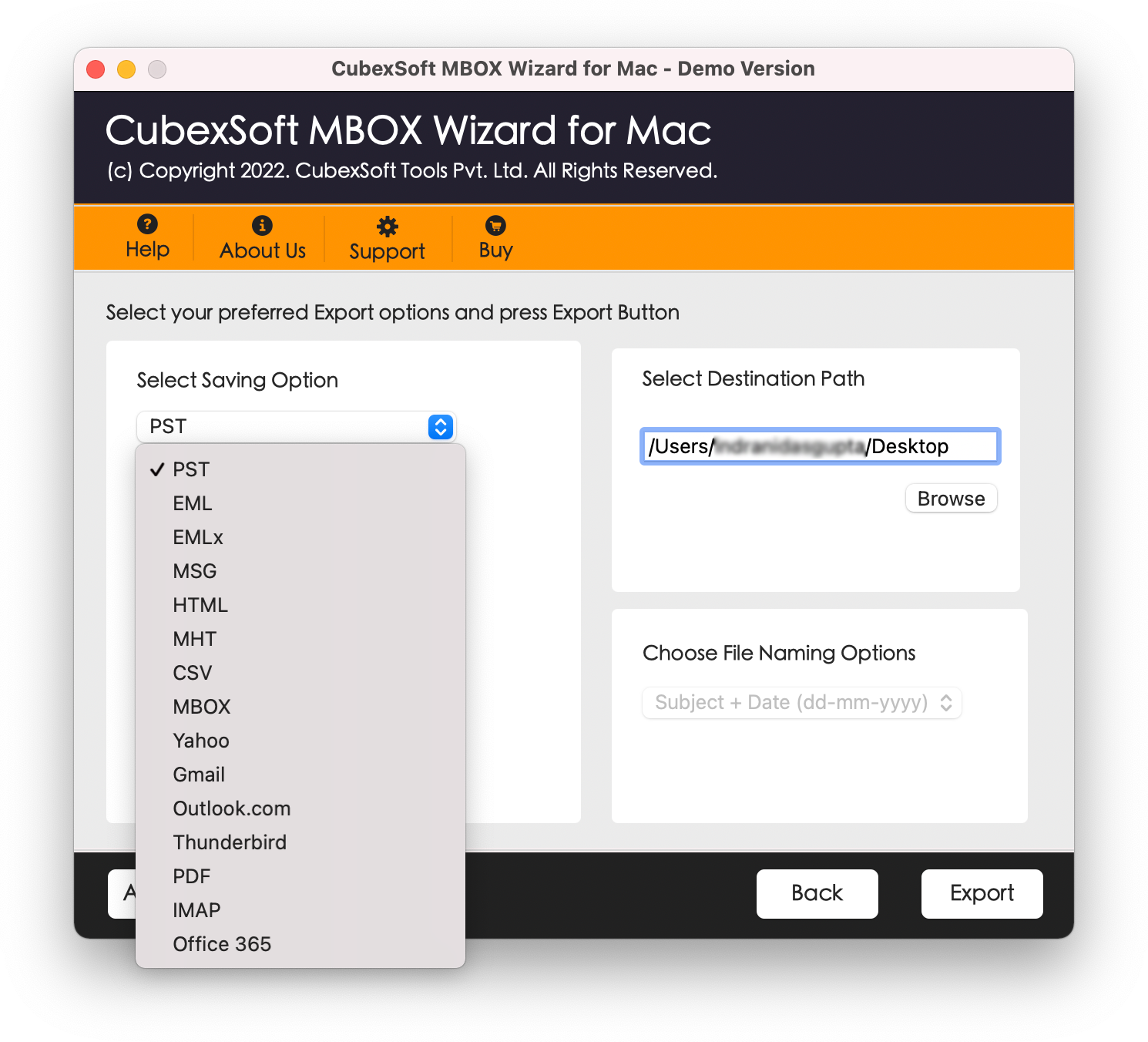 To know how to save a MBOX file to Apple Mail on Mac, use the CubexSoft MBOX to Apple Mail Converter for Mac this application is surely helps you to know the process of how to save a MBOX file to Apple Mail on Mac.
To know how to save a MBOX file to Apple Mail on Mac, use the CubexSoft MBOX to Apple Mail Converter for Mac this application is surely helps you to know the process of how to save a MBOX file to Apple Mail on Mac.
MAC | Shareware
Read More
IMPORT MAIL OST FILE IN MSG FILE 1.1
System Utilities :: File & Disk Management
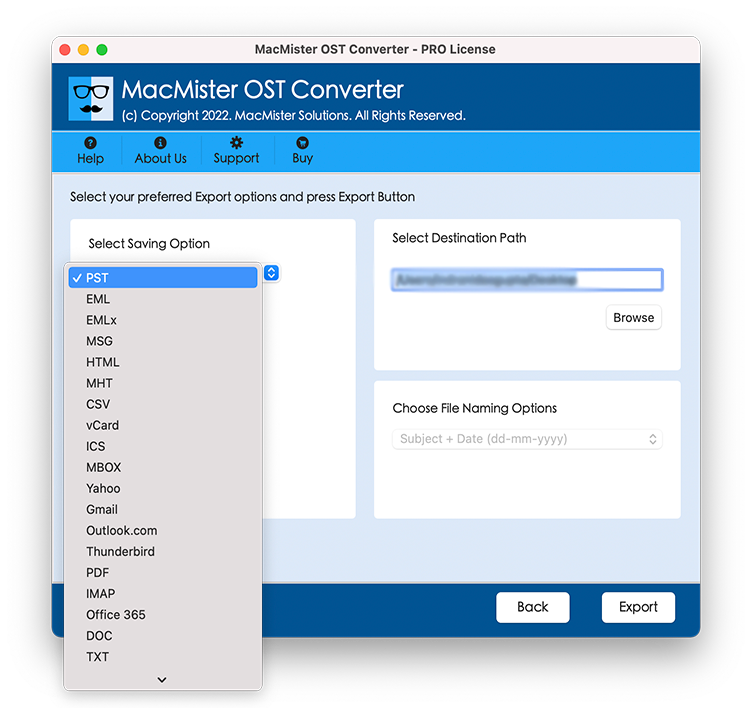 Are you thinking about how to import mail OST file in MSG file for Mac OS? Make use of OST to MSG for Mac Tool, a well-developed program to instantly import mail OST file in MSG file without Outlook on the Mac system.
Are you thinking about how to import mail OST file in MSG file for Mac OS? Make use of OST to MSG for Mac Tool, a well-developed program to instantly import mail OST file in MSG file without Outlook on the Mac system.
MAC | Shareware
Read More