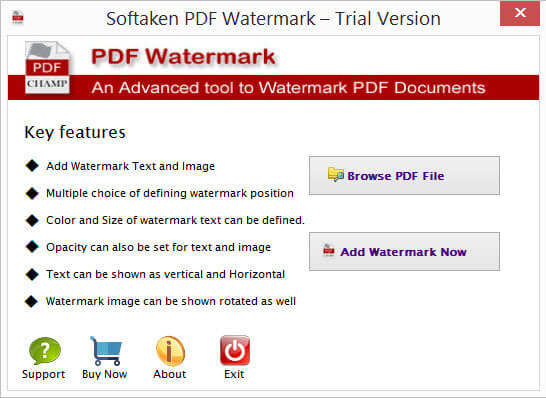Search N5 Net Software Repository:
Search Files
Sponsor:
Browse:
- Audio & Multimedia (3039)
- Business (5565)
- Communications (1642)
- Desktop (531)
- Development (1260)
- Education (505)
- Games & Entertainment (1131)
- Graphic Apps (1290)
- Home & Hobby (269)
- Network & Internet (1005)
- Security & Privacy (1246)
- Servers (129)
- System Utilities (32725)
- Web Development (518)
Areas Of Interest
Authors Area
Are you a software author? Take a look at our Author Resource Center where you will find marketing tools, software specifically created for promoting your software and a ton of other helpful resources.
Softaken PDF Watermark 1.0
System Utilities :: Text/Document Editors
Want to place a watermark to PDF documents, try out Softaken PDF Watermark Tool which is an amazing tool for users to add watermark to PDF files within a short span of time. The program is well-tested by the experts so it will not harm any PDF file while adding watermark. The simplified interface of the tool does not create any difficulty for any user to handle it. Even a novice user can simply operate the utility. Using this application, a user can simply insert a text or an image watermark to PDF. The application provides several options to users for adding watermark. In adding watermark on text, users can specify any size and any color. Plus, the position can be set easily for the text like top left, top right, top center, etc. The text can be vertical or horizontal. Similarly, users will get various options for adding watermark to image. There are no restrictions on PDF file size to add watermark. Therefore, users can simply add watermark to any large PDF file without any problem. Image Watermark PDF documents Tool is available at reasonable prices so users can simply afford the utility. The application is independent and works without the help of any external tool. The self-descriptive interface feels users that they are already familiar with the application. Softaken PDF Watermark can be handled easily on all Windows operating systems such as Windows XP, Vista, 7, 8, 8.1, 10, and others. Without disturbing other tasks running on the system, the utility works with every Windows version. If users want to examine the application before taking its license version, they can simply go for a demo edition which is available for all users. The demo version is identical to the license version but offers some limited functionalities. With the license version, users can place watermark to many PDF documents as per their choices. PDF documents watermark software has a technical support team to assist and solve user queries.
Specifications:
Version: 1.0 |
Download
|
Similar Products:
System Utilities :: File & Disk Management
 PDF Champ is an advanced utility for performing multiple task that helps you to unlock PDF files, lock pdf files, merge pdf files, split pdf files, access pdf files, open pdf files, remove password from pdf files and much more. Multi-functional tool is available for your desired adobe acrobat PDF files. Download PDF champ tool and do want you want with your PDF files.
PDF Champ is an advanced utility for performing multiple task that helps you to unlock PDF files, lock pdf files, merge pdf files, split pdf files, access pdf files, open pdf files, remove password from pdf files and much more. Multi-functional tool is available for your desired adobe acrobat PDF files. Download PDF champ tool and do want you want with your PDF files.
Windows | Shareware
Read More
VERYPDF PDFPRINT COMMAND LINE 2.01
Business :: Other
 VeryPDF PDFPrint Command Line is used to print PDF documents to any printer device accessible through the Windows operating system. With PDFPrint Command Line, you need not install any PDF reader software in your system.
VeryPDF PDFPrint Command Line is used to print PDF documents to any printer device accessible through the Windows operating system. With PDFPrint Command Line, you need not install any PDF reader software in your system.
Windows | Shareware
Read More
Business :: Other
 PDF Stamp is a professional PDF stamper, which can help you stamp PDF with images, text, graphic lines and rectangles. PDF Stamp provide multiple position options, enabling you to put your stamp at the top, at the bottom.
PDF Stamp is a professional PDF stamper, which can help you stamp PDF with images, text, graphic lines and rectangles. PDF Stamp provide multiple position options, enabling you to put your stamp at the top, at the bottom.
Windows | Shareware
Read More
System Utilities :: Text/Document Editors
 You can use Mapsoft's DocuMerger tool to merge material from an existing PDF file into another PDF file. DocuMerger merges a selected page from one document into another document. The document from which material is to be extracted (the source document) can be any length: but only one page can be extracted from it at any one time for merging into the target document.
This tool is very useful when adding a logo from one file to another.
You can use Mapsoft's DocuMerger tool to merge material from an existing PDF file into another PDF file. DocuMerger merges a selected page from one document into another document. The document from which material is to be extracted (the source document) can be any length: but only one page can be extracted from it at any one time for merging into the target document.
This tool is very useful when adding a logo from one file to another.
Windows | Demo
Read More