Search N5 Net Software Repository:
Search Files
Sponsor:
Browse:
- Audio & Multimedia (3039)
- Business (5565)
- Communications (1642)
- Desktop (531)
- Development (1260)
- Education (505)
- Games & Entertainment (1131)
- Graphic Apps (1290)
- Home & Hobby (269)
- Network & Internet (1005)
- Security & Privacy (1246)
- Servers (129)
- System Utilities (32725)
- Web Development (518)
Areas Of Interest
Authors Area
Are you a software author? Take a look at our Author Resource Center where you will find marketing tools, software specifically created for promoting your software and a ton of other helpful resources.
PingPlotter Standard 5.11.3
Network & Internet :: Trace & Ping Tools
PingPlotter Standard is a lightweight network troubleshooting, diagnostic and monitoring tool. It runs in the background collecting data while you continue to run applications, allowing you to quickly look at the data in an intuitive graphical format when you experience problems (reduced call quality for VoIP, slowdowns or disconnects with applications, etc.). PingPlotter Standard is also great at allowing you to collect data over time to give you the information you really need to identify intermittent problems and allowing you to see both short-term and long-term trends. PingPlotter allows you to 'See the network' by taking traceroute, ping, and whois to a new level. It's fast, and the graphical aspects make it easy to quickly see where a problem lives. Alerts, statistics, and numerous other features give the you the extra power you need to find and troubleshoot problems.
Specifications:
Version: 5.11.3 |
Download
|
Similar Products:
BLACKBERRY MOBILE MESSAGING TOOL 7.2.1.0
Communications :: Chat & Instant Messaging
 Click on URL www.freemobilemessaging.org that allows downloading best Blackberry Mobile Messaging Software for Windows operating system that easily compose text message in any Unicode language and send selected mobile contact according to user without any internet connection. Powerful mobile messaging utility provides option to save sent text messages details for future needed to resend SMS on another mobile user.
Click on URL www.freemobilemessaging.org that allows downloading best Blackberry Mobile Messaging Software for Windows operating system that easily compose text message in any Unicode language and send selected mobile contact according to user without any internet connection. Powerful mobile messaging utility provides option to save sent text messages details for future needed to resend SMS on another mobile user.
Windows | Shareware
Read More
BROADCAST TEXT MESSAGES USING POCKET PC 7.0.1.5
Communications :: Chat & Instant Messaging
 Advanced mobile text messaging program is reliable and secure SMS broadcasting tool that sends a large amount of SMS from PDA devices to all GSM or CDMA mobile phones globally. Software facilitates you to send unlimited text messages on all national and international mobile networks without requiring any internet connection. PDA to mobile text SMS application is compatible with all major windows based mobile phones (Sony, Nokia, Motorola etc).
Advanced mobile text messaging program is reliable and secure SMS broadcasting tool that sends a large amount of SMS from PDA devices to all GSM or CDMA mobile phones globally. Software facilitates you to send unlimited text messages on all national and international mobile networks without requiring any internet connection. PDA to mobile text SMS application is compatible with all major windows based mobile phones (Sony, Nokia, Motorola etc).
Windows | Shareware
Read More
POCKET PC SMS ADVERTISING SOFTWARE 3.0.2.3
Communications :: Chat & Instant Messaging
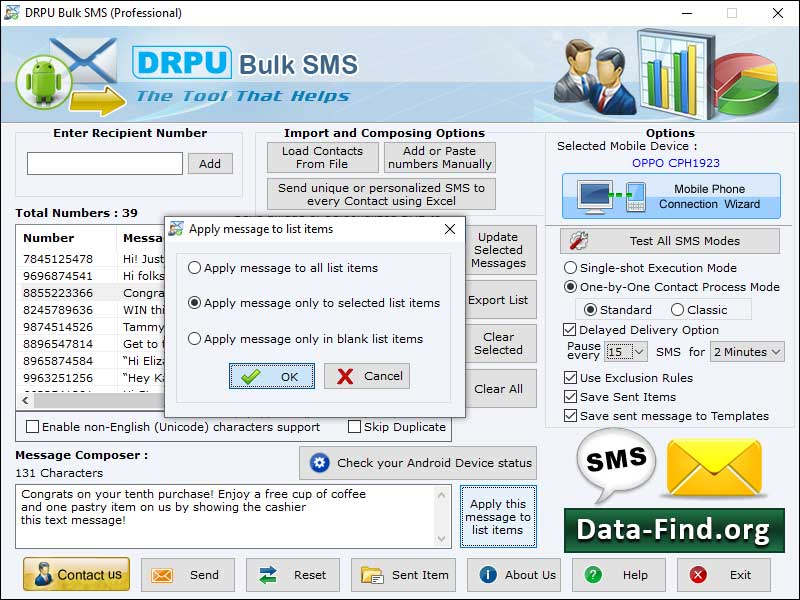 Advanced sms transmission tool sends important notification, news alerts, invitations and service messages from any Windows OS supported mobile devices. Pocket PC to mobile messaging software broadcast sms in group to single or multiple users from your Windows PDA, smart phone to other mobile phones. SMS transmission utility sends bulk messages and save entire detail for future references. Software supports all major branded Windows mobile phone.
Advanced sms transmission tool sends important notification, news alerts, invitations and service messages from any Windows OS supported mobile devices. Pocket PC to mobile messaging software broadcast sms in group to single or multiple users from your Windows PDA, smart phone to other mobile phones. SMS transmission utility sends bulk messages and save entire detail for future references. Software supports all major branded Windows mobile phone.
Windows | Shareware
Read More
System Utilities :: Clipboard Tools
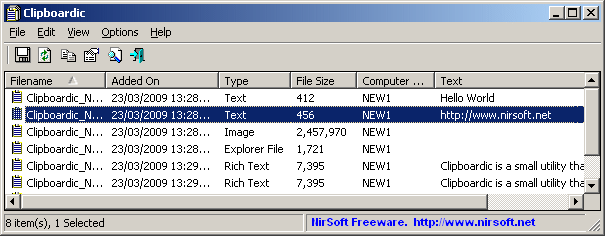 Clipboardic is a small utility that listen to the clipboard activity, and each time that you copy something into the clipboard, it automatically save the copied data into Windows clipboard file. Later, when you need the copied data again, you can simply select the right clipboard file, and Clipboardic will automatically insert it into the clipboard.
Clipboardic also allows you to easily share the clipboard data between multiple computers.
Clipboardic is a small utility that listen to the clipboard activity, and each time that you copy something into the clipboard, it automatically save the copied data into Windows clipboard file. Later, when you need the copied data again, you can simply select the right clipboard file, and Clipboardic will automatically insert it into the clipboard.
Clipboardic also allows you to easily share the clipboard data between multiple computers.
Windows | Freeware
Read More




