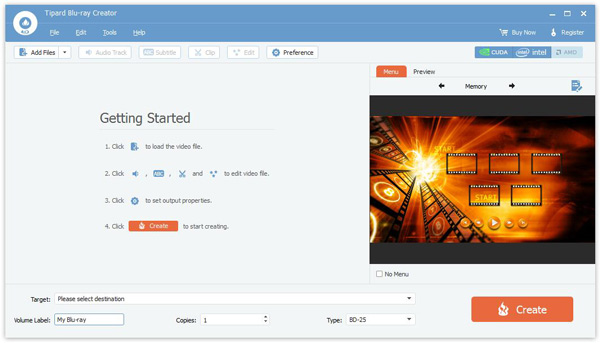Search N5 Net Software Repository:
Search Files
Sponsor:
Browse:
- Audio & Multimedia (1596)
- Business (4238)
- Communications (1258)
- Desktop (183)
- Development (602)
- Education (171)
- Games & Entertainment (702)
- Graphic Apps (686)
- Home & Hobby (107)
- Network & Internet (571)
- Security & Privacy (532)
- Servers (65)
- System Utilities (11196)
- Web Development (284)
Areas Of Interest
Authors Area
Are you a software author? Take a look at our Author Resource Center where you will find marketing tools, software specifically created for promoting your software and a ton of other helpful resources.
Tipard Blu-ray Creator 1.0.52
Audio & Multimedia :: Video Tools
With Tipard Blu-ray Creator, you can create Blu-ray disc with your own video and convert any video to Blu-ray folder/ISO file for better playback and preservation. It enables you to burn any video into Blu-ray disc/folder/ISO file with high quality and fast speed. Whether you want to make Blu-ray disc for your Blu-ray player, or create Blu-ray folder or ISO file for long-term preservation and better sharing, this powerful Blu-ray creator can be your best choice. Functions: 1. Create Blu-ray disc with any video Tipard Blu-ray Creator has the ability to burn Blu-ray disc with any video file like AVCHD video, 4K UHD/HD/SD video, downloaded YouTube video, recorded video, QuickTime video and more. It provides two creating types for you. You can burn video to BD-25 and BD-50 as you like. This marvelous Blu-ray disc creating software can work greatly on Windows 11/10/8/7/XP/Vista computer. 2. Burn video to Blu-ray folder/ISO file Besides creating Blu-ray disc, you can also use this Blu-ray creator to burn video to Blu-ray folder/ISO file for future use. It supports any format of video, such as MP4, MOV, MKV, M4V, AVI, TS, M2TS, TP, TRP, VOB, WMV, MXF, etc. 3. Customize output Blu-ray and audio track/subtitle/menu This fantastic Blu-ray creator is equipped with many editing options for you to edit video and customize the output Blu-ray effects. With its help, you can handily clip the video to save the useful part you want, crop video to fit your screen, set output effects by adjusting brightness, contrast, saturation and hue, add your personal watermark. 4. Excellent user experience and acceleration tech With its intuitive interface and user-friendly design, you are allowed to easily burn video to Blu-ray disc and create Blu-ray folder/ISO file with any video you have. Even as a fresh hand, you can create a Blu-ray disc out from the recorded or downloaded video with a few clicks.
Specifications:
Version: 1.0.52 |
Download
|
Similar Products:
TIPARD SCREEN CAPTURE PRO 8.0.18
Audio & Multimedia :: Video Tools
 Tipard Screen Capture Pro consists of Screen Capture, PPT to Video Converter, Video Converter, DVD Creator, and Blu-ray Creator. It is the best all-in-one video tool for you to record on-screen activities, convert video, create/burn DVD/Blu-ray Disc and convert PowerPoint presentation to video or DVD.
Tipard Screen Capture Pro consists of Screen Capture, PPT to Video Converter, Video Converter, DVD Creator, and Blu-ray Creator. It is the best all-in-one video tool for you to record on-screen activities, convert video, create/burn DVD/Blu-ray Disc and convert PowerPoint presentation to video or DVD.
Windows | Shareware
Read More
Audio & Multimedia :: Video Tools
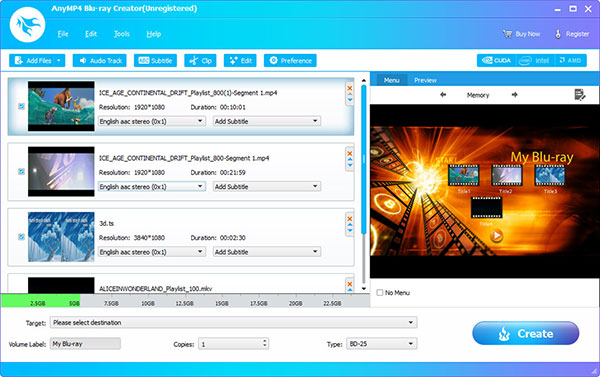 AnyMP4 Blu-ray Creator is able to burn Blu-ray disc/folder/ISO image files from MP4, MKV, AVI, MOV, M4V, WMV, MTS, TS, etc. video files. And it owns comprehensive editing functions which include trimming, cropping, adding, and adjusting the video effect. You can also choose the audio tracks, add subtitles, edit the menu like frame and button styles, and add background music/pictures.
AnyMP4 Blu-ray Creator is able to burn Blu-ray disc/folder/ISO image files from MP4, MKV, AVI, MOV, M4V, WMV, MTS, TS, etc. video files. And it owns comprehensive editing functions which include trimming, cropping, adding, and adjusting the video effect. You can also choose the audio tracks, add subtitles, edit the menu like frame and button styles, and add background music/pictures.
Windows | Shareware
Read More
DVDFAB ALL-IN-ONE LIFETIME GIFT 10.0.9.2
Audio & Multimedia :: Video Tools
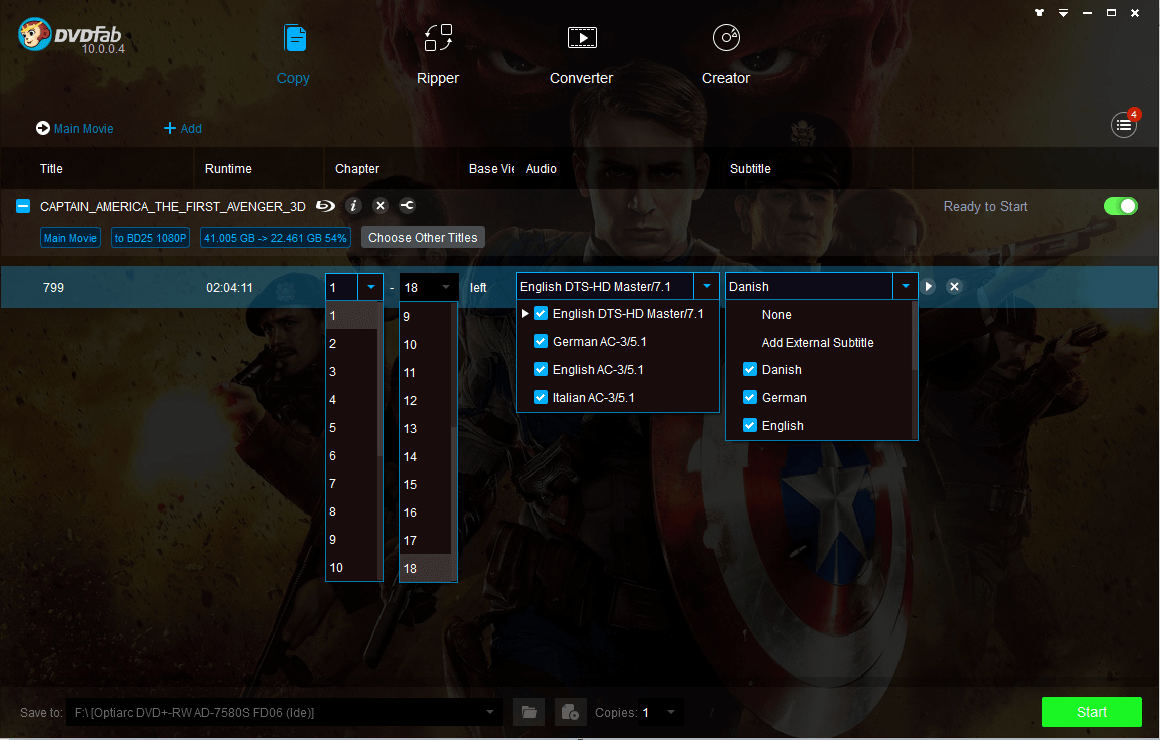 DVDFab All-In-One is the all-in-one software discount package for copying Blu-ray/DVD and converting video. It consists of several feature options: DVD Copy, DVD Ripper, Blu-ray Copy, Blu-ray Ripper, Blu-ray to DVD Converter, DVD to Blu-ray Converter, DVD Creator, CinaviaRemoval HD, Blu-ray Creator, Video Converter, and File Transfer, all in one convenient and easy to customize user interface. Really a powerful and amazing package!
DVDFab All-In-One is the all-in-one software discount package for copying Blu-ray/DVD and converting video. It consists of several feature options: DVD Copy, DVD Ripper, Blu-ray Copy, Blu-ray Ripper, Blu-ray to DVD Converter, DVD to Blu-ray Converter, DVD Creator, CinaviaRemoval HD, Blu-ray Creator, Video Converter, and File Transfer, all in one convenient and easy to customize user interface. Really a powerful and amazing package!
Windows | Shareware
Read More