Search N5 Net Software Repository:
Search Files
Sponsor:
Browse:
- Audio & Multimedia (1565)
- Business (1732)
- Communications (466)
- Desktop (182)
- Development (569)
- Education (166)
- Games & Entertainment (707)
- Graphic Apps (683)
- Home & Hobby (105)
- Network & Internet (543)
- Security & Privacy (500)
- Servers (65)
- System Utilities (9315)
- Web Development (281)
Areas Of Interest
Authors Area
Are you a software author? Take a look at our Author Resource Center where you will find marketing tools, software specifically created for promoting your software and a ton of other helpful resources.
Advanced Driver Updater 4.6.1086.1048
Advanced Driver Updater is a powerful driver scanning tool that makes it easy to check driver updates. A driver is software that helps Windows PC communicate with the computer's hardware. It relieves the stress of checking the manufacturer's website to update individual drivers. Also, with updated drivers, your Windows PC performs better and runs faster. These tasks are completed in a few clicks without wasting much time. Features of Advanced Driver Updater: Exclude drivers that you don't want to scan. Schedule driver scanning. Backup & restore old drivers. Update individual or all drivers at once. Driver Exclusion feature helps exclude drivers that might create system instability because of compatibility issues. Once excluded, the drivers will not be included in future scans; therefore, they will not be updated. The tool lets you take a full or selective backup for drivers & restore them on your PC whenever needed. Furthermore, Advanced Driver Updater gives you the control of scheduling driver scans and updating them as per your preferences. Hardware manufacturers frequently release driver updates to add new features and functionality. These driver releases fix the bugs, Advanced Driver Updater quickly scans the system and identifies outdated drivers. This helps update them without any manual intervention. This easy-to-use utility tool works on Windows 11/10/8.1/8/7/Vista/XP. Advanced Driver Updater is aware that different drivers are required for different versions of the operating system. The device is efficient enough to pick the correct driver and install it on your computer, delivering peak performance. What's more you get to both trial and registered versions of the product. Using the trial version you can update individual drivers, while registered version allows updating all outdated drivers at once. Also, the tool shows version number of the drivers and to use it you don't need to provide any system or device details.
Specifications:
Version: 4.6.1086.1048 |
Download
|
Similar Products:
System Utilities :: Other
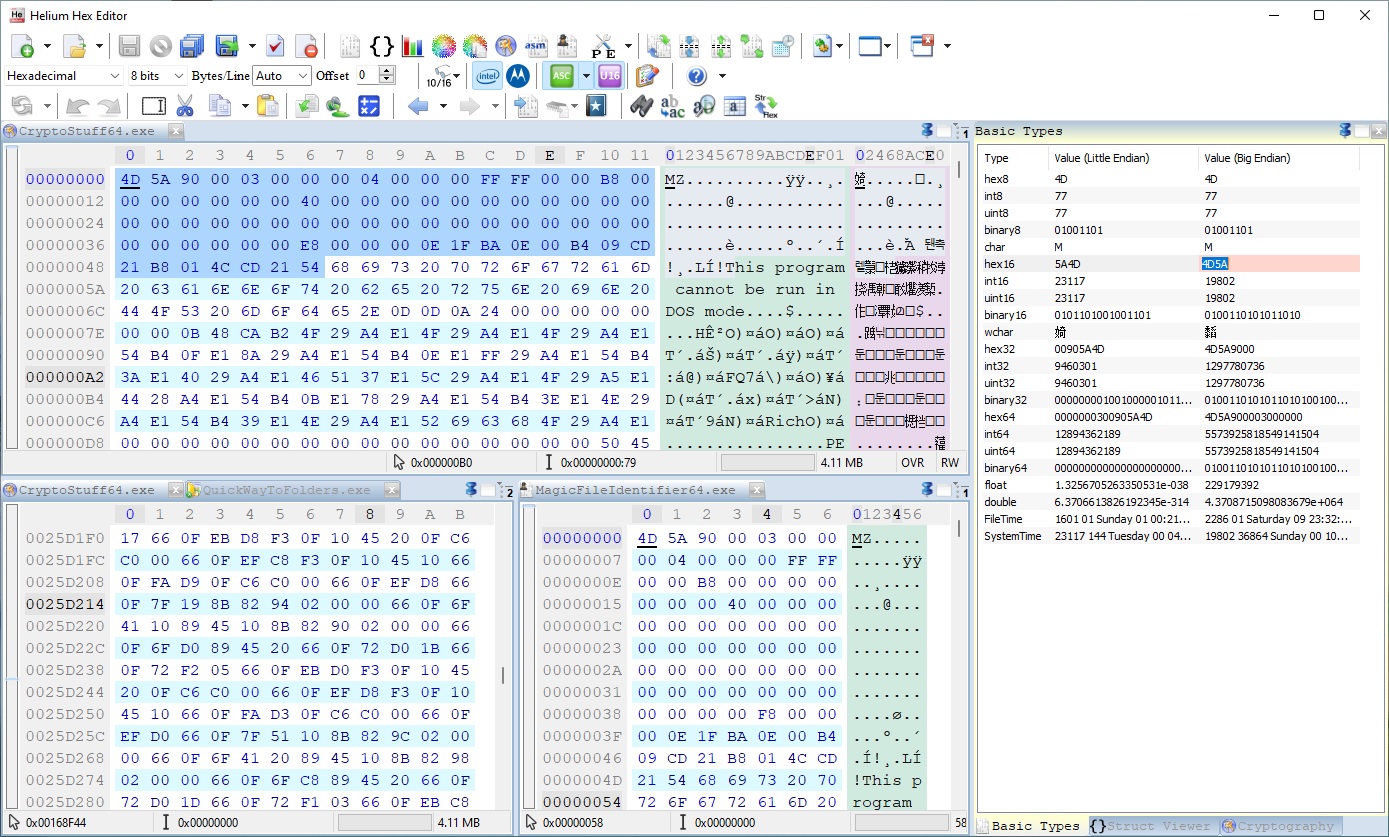 Helium Hex Editor is an advanced lightweight portable hexadecimal editor. It allows to edit:Files,Processes memory,Kernel memory (virtual and physical),Disks and partitions,S-Records and Intel Hex. It contains the following features: bookmarks, structures parser, cryptography, disassembly, binary compare, join, split, multiple data operations, search and replace, string search, bytes distribution, entropy, Portable Executable PE, PE Viewer
Helium Hex Editor is an advanced lightweight portable hexadecimal editor. It allows to edit:Files,Processes memory,Kernel memory (virtual and physical),Disks and partitions,S-Records and Intel Hex. It contains the following features: bookmarks, structures parser, cryptography, disassembly, binary compare, join, split, multiple data operations, search and replace, string search, bytes distribution, entropy, Portable Executable PE, PE Viewer
Windows | Shareware
Read More
System Utilities :: Other
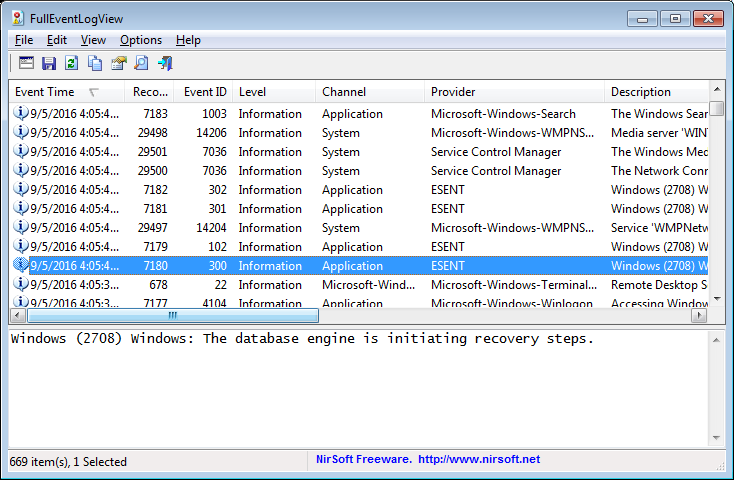 FullEventLogView is a simple tool for Windows 10/8/7/Vista that displays in a table the details of all events from the event logs of Windows, including the event description. It allows you to view the events of your local computer, events of a remote computer on your network, and events stored in .evtx files. It also allows you to export the events list to text/csv/tab-delimited/html/xml file from the GUI and from command-line.
FullEventLogView is a simple tool for Windows 10/8/7/Vista that displays in a table the details of all events from the event logs of Windows, including the event description. It allows you to view the events of your local computer, events of a remote computer on your network, and events stored in .evtx files. It also allows you to export the events list to text/csv/tab-delimited/html/xml file from the GUI and from command-line.
Windows | Freeware
Read More
System Utilities :: Other
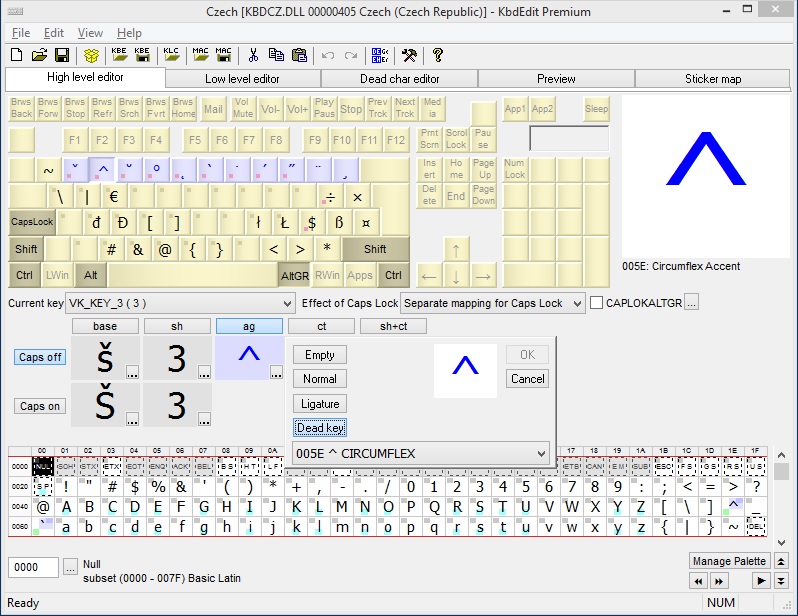
Windows | Shareware
Read More
STELLAR TOOLKIT FOR OUTLOOK 13.0.0.0
System Utilities :: Other
 Stellar Toolkit for Outlook is a complete suite for MS Outlook users and administrators. This toolkit contains 7 different utilities that lets users repair corrupt PST files, convert OST files to PST files, split or compact PST files, recover deleted emails from OST PST files, merge PST files, and recover lost Outlook account passwords
Stellar Toolkit for Outlook is a complete suite for MS Outlook users and administrators. This toolkit contains 7 different utilities that lets users repair corrupt PST files, convert OST files to PST files, split or compact PST files, recover deleted emails from OST PST files, merge PST files, and recover lost Outlook account passwords
Windows | Demo
Read More




