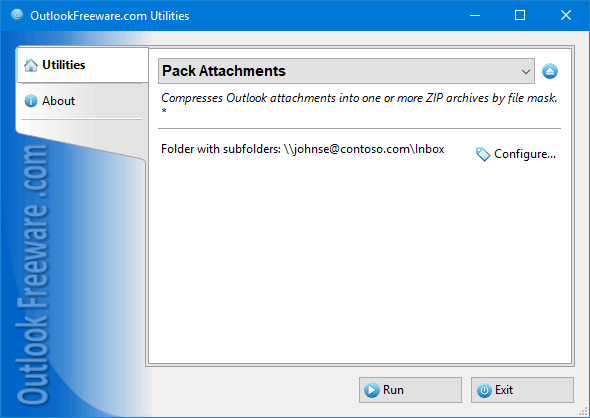Search N5 Net Software Repository:
Search Files
Sponsor:
Browse:
- Audio & Multimedia (3039)
- Business (5565)
- Communications (1642)
- Desktop (531)
- Development (1260)
- Education (505)
- Games & Entertainment (1131)
- Graphic Apps (1290)
- Home & Hobby (269)
- Network & Internet (1005)
- Security & Privacy (1246)
- Servers (129)
- System Utilities (32725)
- Web Development (518)
Areas Of Interest
Authors Area
Are you a software author? Take a look at our Author Resource Center where you will find marketing tools, software specifically created for promoting your software and a ton of other helpful resources.
Pack Attachments for Outlook 4.21
Communications :: Other E-Mail Tools
Free and easy-to-use tool to pack attachments in Microsoft Outlook. Fast and safely compresses attachments in messages, contacts, tasks, calendar and journal items. Packed attachments reduce the size of PST / OST storage files and improve Outlook performance. Compressed attachments in mailboxes and Exchange Server public folders speed up message loading process and increases the overall messaging system efficiency. Working with attached archives provides more features: ability to open blocked attachment types is just one of them. Placing executables inside the archives eliminates the possibility of accidental .exe launches. The utility packs attachments to ZIP archive and removes original files from Outlook elements. Several attachments can be compressed to the one common ZIP file or to a separate archive for each of the attachments. Attachment name patterns can be specified for selective compression. For instance, only Microsoft Word documents can be packed by specifying *.doc* pattern. Tight integration with MS Outlook enables packing attachments of selected elements, folders or even whole storages. Standalone launcher allows to compress attachments without need to have Outlook running.
Specifications:
Version: 4.21 |
Download
|
Similar Products:
CONVERT MBOX TO PDF FOR OUTLOOK 4.21
Communications :: Other E-Mail Tools
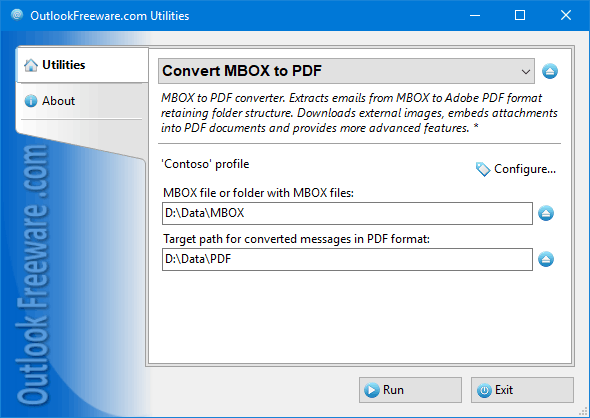 This free utility converts the email database files from the MBOX format to the Adobe PDF document format. This allows viewing them on all platforms and operating systems. Email programs use the MBOX file format for storing and transferring messages. Adobe PDF viewers are available on most platforms and operating systems.
This free utility converts the email database files from the MBOX format to the Adobe PDF document format. This allows viewing them on all platforms and operating systems. Email programs use the MBOX file format for storing and transferring messages. Adobe PDF viewers are available on most platforms and operating systems.
Windows | Freeware
Read More
AUTO-COMPLETE FILES REPORT FOR OUTLOOK 4.21
Communications :: Other E-Mail Tools
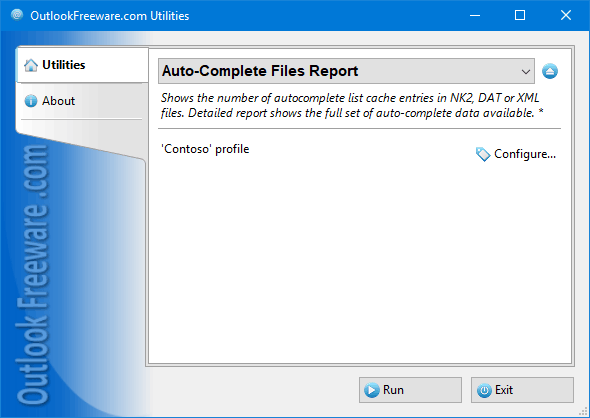 Free report shows the number of autocomplete list cache entries in NK2, DAT, XML files. Detailed report shows the full set of auto-complete data available. This report will help to get a list of contacts from the Auto-Complete List files. In Outlook 2007/2003, Auto-Complete Lists are stored in NK2 files. In Outlook 2010+, Auto-Complete Lists are stored in mailboxes and PST files, and in the DAT files for compatibility with older applications.
Free report shows the number of autocomplete list cache entries in NK2, DAT, XML files. Detailed report shows the full set of auto-complete data available. This report will help to get a list of contacts from the Auto-Complete List files. In Outlook 2007/2003, Auto-Complete Lists are stored in NK2 files. In Outlook 2010+, Auto-Complete Lists are stored in mailboxes and PST files, and in the DAT files for compatibility with older applications.
Windows | Freeware
Read More
IMPORT CONTACTS FROM AUTO-COMPLETE FILES 4.21
Communications :: Other E-Mail Tools
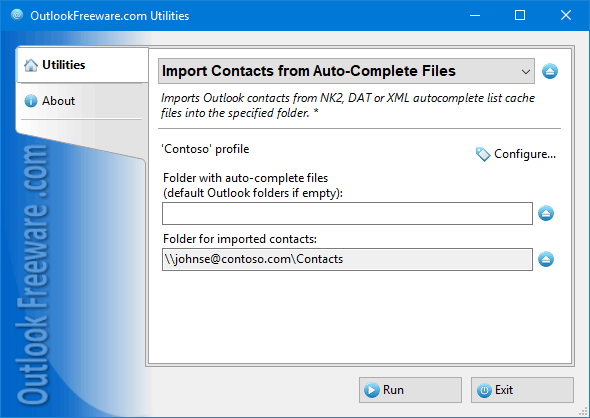 Free tool for importing Outlook contacts from NK2, DAT or XML autocomplete list cache files into the specified folder. This free utility creates Outlook contacts from Auto-Complete Lists. If the folder with Auto-Complete files is not specified, the utility uses a default folder with Outlook data files for the current user. All contacts found in NK2, DAT, and XML Auto-Complete files will be imported into the specified contact folder.
Free tool for importing Outlook contacts from NK2, DAT or XML autocomplete list cache files into the specified folder. This free utility creates Outlook contacts from Auto-Complete Lists. If the folder with Auto-Complete files is not specified, the utility uses a default folder with Outlook data files for the current user. All contacts found in NK2, DAT, and XML Auto-Complete files will be imported into the specified contact folder.
Windows | Freeware
Read More
CONVERT EML TO HTML FOR OUTLOOK 4.21
Communications :: Other E-Mail Tools
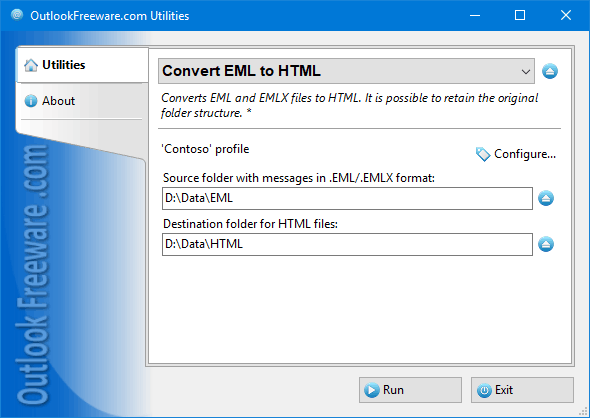 This free utility converts messages from the EML to HTML files. To see the contents of the messages in the EML format and open attachments, you must use additional programs. The easy way to view EML messages without having to install other programs is to convert them to HTML. After converting EML to HTML, you can view the emails in any web browser. This is a convenient way to back up your email messages.
This free utility converts messages from the EML to HTML files. To see the contents of the messages in the EML format and open attachments, you must use additional programs. The easy way to view EML messages without having to install other programs is to convert them to HTML. After converting EML to HTML, you can view the emails in any web browser. This is a convenient way to back up your email messages.
Windows | Freeware
Read More