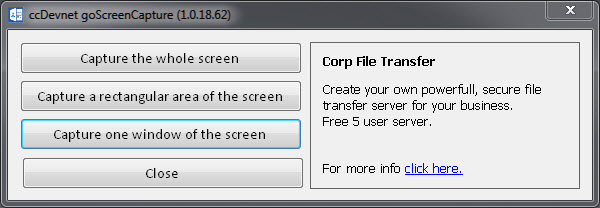Search N5 Net Software Repository:
Search Files
Sponsor:
Browse:
- Audio & Multimedia (3039)
- Business (5565)
- Communications (1642)
- Desktop (531)
- Development (1260)
- Education (505)
- Games & Entertainment (1131)
- Graphic Apps (1290)
- Home & Hobby (269)
- Network & Internet (1005)
- Security & Privacy (1246)
- Servers (129)
- System Utilities (32725)
- Web Development (518)
Areas Of Interest
Authors Area
Are you a software author? Take a look at our Author Resource Center where you will find marketing tools, software specifically created for promoting your software and a ton of other helpful resources.
goScreenCapture 1.0.43.105
Graphic Apps :: Screen Capture
Screen Capture Whatever you are working on, goScreenCapture helps you convey your point by easily selecting just the part of the screen you want to share. You can capture the whole screen, a single pane or any region you choose with just a couple of clicks. Drawing Tools goScreenCapture comes equipped with four essential, preconfigured drawing tools to get you started. These are your Highlighter pen, Lines, Boxes and Text tools. What's really great is that you can create your own personalised toolset, configured just the way you want them. Easy Sharing Having marked up your screenshot, you will want to share it. goScreenCapture enables instant sharing via email or ccDevnet goTransfer, our secure file transfer platform. MS Paint Integration Available on all versions of Microsoft Windows, Paint is a simple graphics application that allows you to create and edit graphics. The addition of Paint allows you to further refine your screenshots once annotated. On sending to Paint, goScreenCapture automatically saves a copy of your screenshot to your documents folder.
Specifications:
Version: 1.0.43.105 |
Download
|
Similar Products:
::
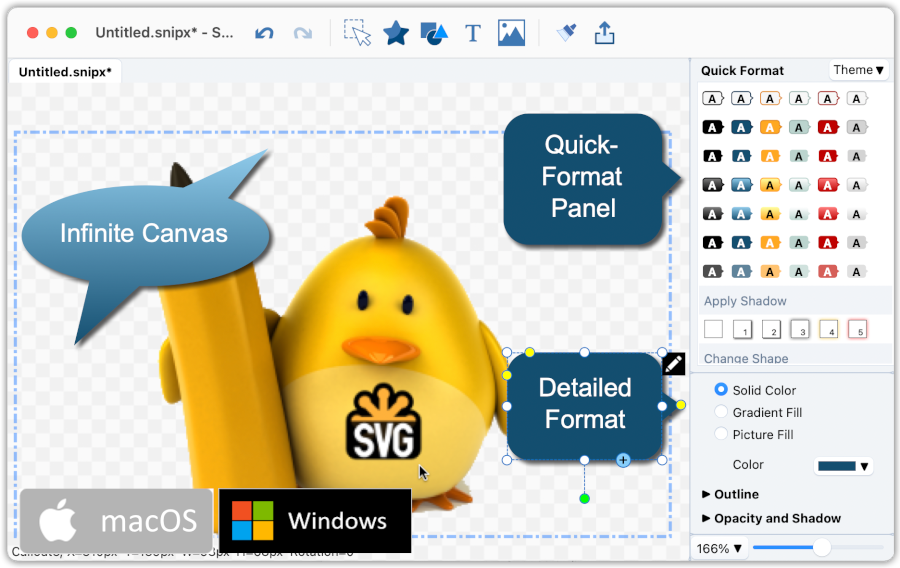 SnipSVG is a screen capture and image editing utility, designed to be really simple to use and very fast. Plenty of clever helper functions such as auto-remembered styling and a favorites gallery deliver stunning results with just a few mouse clicks.
When you look a bit deeper, however, you notice that SnipSVG contains a wide range of powerful image editing tools that you don't find in other screen capture applications. Crop screenshots, blur sensitive information, physically resize large photos, add HTML-formatted text.
SnipSVG is a screen capture and image editing utility, designed to be really simple to use and very fast. Plenty of clever helper functions such as auto-remembered styling and a favorites gallery deliver stunning results with just a few mouse clicks.
When you look a bit deeper, however, you notice that SnipSVG contains a wide range of powerful image editing tools that you don't find in other screen capture applications. Crop screenshots, blur sensitive information, physically resize large photos, add HTML-formatted text.
Windows MAC | Freeware
Read More
EXIMIOUSSOFT SCREEN CAPTURE 3.00
Graphic Apps :: Screen Capture
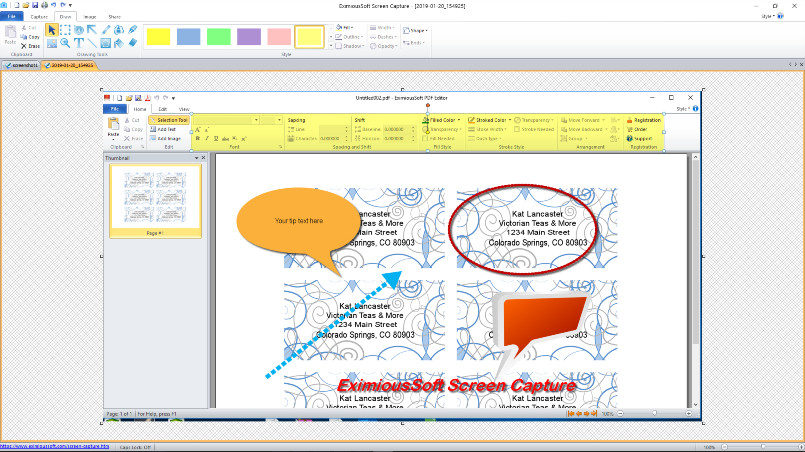 EximiousSoft Screen Capture is a professional screen capture & record application designed for any Windows user to take screenshots or record screencast of full screen various regions, specific windows on your desktop. It enable to record anything on screen and save as high quality video with audios. You can edit captured images like adding text annotation, arrows, callouts, stamps, shapes and other objects and apply effects.
EximiousSoft Screen Capture is a professional screen capture & record application designed for any Windows user to take screenshots or record screencast of full screen various regions, specific windows on your desktop. It enable to record anything on screen and save as high quality video with audios. You can edit captured images like adding text annotation, arrows, callouts, stamps, shapes and other objects and apply effects.
Windows | Freeware
Read More
Audio & Multimedia :: Video Tools
 Weeny Free Video Recorder is a free screen recorder software to record all screen and audio activity on your computer and create industry-standard WMV video files. The recording region can be a user defined area, a selected window, full screen, fixed size or region. Weeny Free Video Recorder can also record video from your webcams. Weeny Free Video Recorder can be used to create software demos, capture streaming videos and record game plays.
Weeny Free Video Recorder is a free screen recorder software to record all screen and audio activity on your computer and create industry-standard WMV video files. The recording region can be a user defined area, a selected window, full screen, fixed size or region. Weeny Free Video Recorder can also record video from your webcams. Weeny Free Video Recorder can be used to create software demos, capture streaming videos and record game plays.
Windows | Freeware
Read More
Audio & Multimedia :: Video Tools
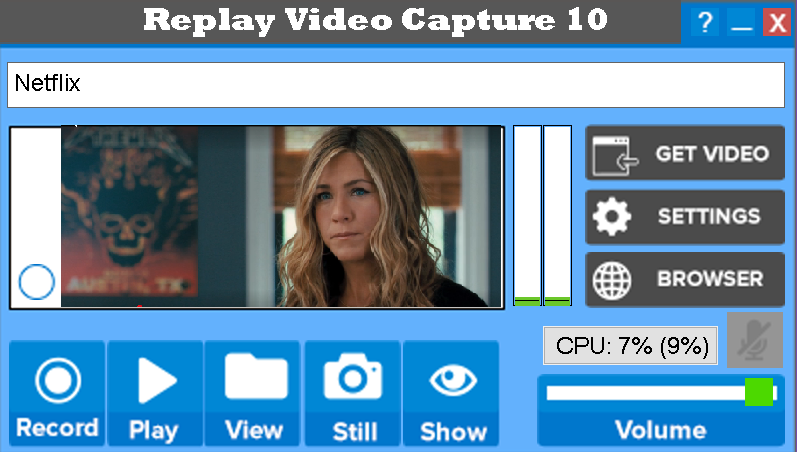 Having trouble downloading Web videos? Can't copy DVD's to your PC? Replay Video Capture makes it easy to capture ANYTHING you can watch on your PC screen as a production-quality video. Make professional-looking videos from hard-to-capture web sites, DVD's, webcams, chat sites, and more. Setting up a recording is quick and convenient, and the results are amazing. You can capture from minimized or hidden windows in HD quality. Try it today!
Having trouble downloading Web videos? Can't copy DVD's to your PC? Replay Video Capture makes it easy to capture ANYTHING you can watch on your PC screen as a production-quality video. Make professional-looking videos from hard-to-capture web sites, DVD's, webcams, chat sites, and more. Setting up a recording is quick and convenient, and the results are amazing. You can capture from minimized or hidden windows in HD quality. Try it today!
Windows | Shareware
Read More